Best 10 Accounting Software for Windows 11
2026-02-02 10:22:59 • Filed to: Software for Business • Proven solutions
Well-managed accounting is at the heart and soul of any successful business. Staying on top of your accounts helps you to assess your financial outlook and expected growth. There’s an endless list of accounting software on the market, so it’s important to do your research before buying. Below we take a look at 10 of the most popular accounting software offerings on the market, to help you make the correct choice. Further, we'll also give you useful tips to extract data from accounting files, which the accountants often meet.
Top 10 Windows Accounting Software Programs
1. FreshBooks
FreshBooks is one of the best accounting software for small businesses that are based on the cloud, enabling access to accounting functions and data from anywhere anytime on any device. FreshBooks’s functionality spans over the areas of basic accounting, billing and invoicing, payment and expense management, and payroll, allowing small scale businesses to serve their accounting needs.
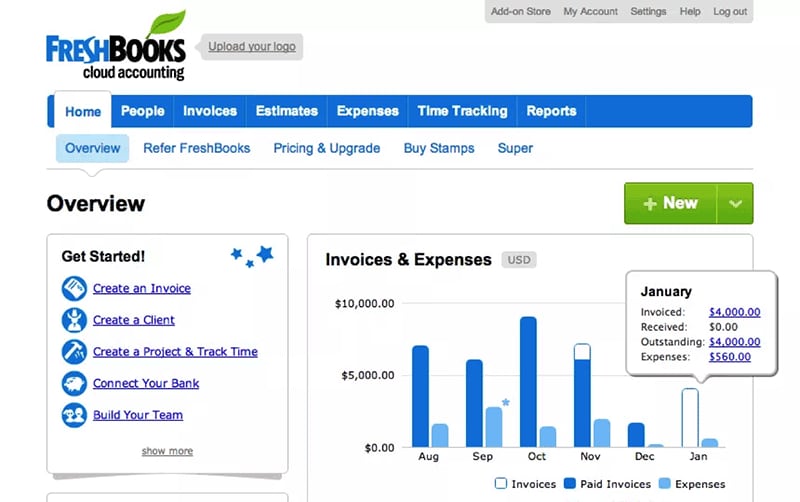
Pros
- Includes invoicing automation
- Cloud-based
- Offers a dashboard and reporting
Cons
- Not able to authorize external access
- Limited features for big business
2. Sage
Sage Accounting Software is one of the most well-known, and widely used accounting software programs for Windows 10/8.1/8/7 on the market. The system adapts itself to different business goals and unique requirements. This cloud-based application excels in managing your bookkeeping needs. SME’s can manage their books and relay their data to the cloud as needed. Larger organizations utilize the cloud mobility to enjoy a range of scalability with Sage Live and Sage X3 so they can stay in line with customer demand. One of the drawbacks is that there is a learning curve for using Sage. If you’re not particularly tech-savvy, or don’t have the time to learn to use new software, there are simpler options on the market that might be more suitable for you. It’s also worth mentioning that the lack of mobile features is one disadvantage that Sage has compared to other options on the market.
Pros
- Quick and simple installation
- Reliable and fast data transactions
- Definable user rights
- Data encryption
- Data back-up functionality
Cons
- Lack of customer service options
- Slow running on some functions
- Double entry required on certain functions
3. Tally
Much more than simple accounting software Tally ERP 9 is a complete business management software solution that also covers taxation, inventory, payroll and more business functions. Tally is perfect for businesses of all sizes to take control of their accounting and improve their business resources.
The simple, user-friendly interface allows for robust management of income, expenditure and cash flow with a range of accounting-minded key features including multiple company management capabilities, account payables management, unlimited cost and profit centers, credit management, budget and controls view, and many more accounting functions.
The program’s banking functionality makes automation and fast-banking a workable reality for businesses.
Pros
- Quick and simple installation
- Reliable and fast data transactions
- Definable user rights
- Data encryption
- Data back-up functionality
Cons
- Lack of customer service options
- Slow running on some functions
- Double entry required on certain functions
4. SAP
SAP aims to simplify global accounting operations through fast, accurate, and automated processes and it largely achieves its goals.
The SAP ERP Financial Management software (running on Windows platforms) offers a range of accounting applications for general ledger, project accounting, managing budgets, financial reporting and multi-currency transactions. This effective software allows full control over many accounting functions including financial tracking, reporting, compliance, and collaboration processes.
Pros
- Includes a wide range of functions and options
- Easy to expand the program for company requirements
- Synchronizes with Microsoft programs like Word and Excel
- User-friendly
- Simple data-sharing
Cons
- Slow and complicated set-up
- Often needs third-party additions to get the full experience
- Many steps needed to complete each transaction
5. QuickBooks
QuickBooks is one of the fastest accounting software packages for small businesses on the market, allowing users to instantly access client information at the click of a button. Through the simple user interface, businesses can scan receipts and invoices promptly to ensure accuracy. The core features of the software are in line with other accounting software packages on the market, offering comprehensive management of accounts payable, receivable, invoicing and real-time fixed asset management. Unfortunately, QuickBooks doesn’t support bank reconciliation, tax management, or expense tracking. This means that new users will benefit from the software but more established organizations may find it has limited functionality.
Pros
- Works across multiple devices
- Offers backup in cloud
- Data security
Cons
- Does not integrate with third-party software
- Doesn’t support payroll management
6. Wave
Wave is another popular cloud-based free accounting software that is being used by over 2 million freelance accountants and small businesses. It’s used to manage day-to-day accounting, invoicing and payment, bookkeeping, payroll and reporting. Its powerful features and appealing design make it one of the most popular accounting and bookkeeping software. It provides exceptional navigation tools and user interface.
Pros
- Can connect with bank and credit cards
- Includes a dashboard and reporting function
- Offers receipt scanning
Cons
- Not suitable for larger businesses
- Has limited features
- No desktop software and mobile apps
7. ZohoBooks
Zoho Books is an adept piece of accounting software, allowing users to control cash flowing in and out of their business. Users produce invoices and receipts, run bank reconciliation, transactions and collections from clients. The core functions of Zoho Books include account management (both payable and receivable accounts), alongside purchasing and spending management. The software is ideal for small businesses, as Zoho Books is simply laid out and easy to use. However, given that Zoho Books is cloud based, larger businesses may find that the lack of desktop integration fails to meet their needs (In addition for poor support of tax management and payroll functions).
Pros
- Transaction tracking
- Comprehensive reporting
- Works across multiple devices
Cons
- Limited features in the standard version
8. Dynamics Accounting Software
Dynamics 365 is one of Microsoft’s lesser-known accounting software offerings, and it packs quite a punch. The mission statement of Dynamics is to automate where possible, enabling users to streamline bookkeeping and supply chain management with minimal time investment. The sheer variety of features will work for small start-ups all the way up to larger organizations. The basics, are all there, with accounts payable and accounts receivable functions readily accessible and an onboard cash management system that helps to manage invoicing and payroll.
Pros
- Unifies the capabilities of CRM and ERP
- Built for big business
- Offers solutions for different industries
Cons
- More expensive than others
- Real-time customer service not available
Download Dynamics Accounting Software>>
9. Busy
Busy is a popular integrated business accounting software with 2 million installations worldwide, offering accounting tools for micro, small and medium sized businesses.
Its popularity comes from its complete set of small business tools required for completing accounting functions including multi-currency accounting, quotations, user configurable documents and reports, GST invoicing and reports, VAT/excise functions and MIS reports and analysis.
Pros
- Based on Excel functions, offers spreadsheet style management
- Wide-range of video tutorials available
- Can be accessed remotely from any location
Cons
- Lack of customer service and support
- Many features are often not available
- Not as user-friendly as other software
10. Deltek
Deltek is a cloud based ERP accounting software that streamlines fundamental financial and accounting tasks, letting businesses successfully manage their resources and project accounting needs, as well as expenses and time management, purchasing, client billing, document management and payroll. The software delivers an integrated and comprehensive user interface to help large-scale businesses run efficiently and track their financial operations and resources.
Pros
- Project-based ERP
- Reliable cloud platform
- Industry specific solutions
Cons
- The price is quite high
- Steep learning curve
Click here if you're also looking for Accounting Software for Mac.
The Complete PDF Solution for Accounting Software
Accounting software simplifies the accounting process and provides companies with an essential tool kit for managing their financial activities, but this software has not solved every problem when it comes to managing financial information. While the software is great at logging and managing documents, these accounting programs often don’t allow for collaborative and flexible work or simple transitions from physical to digital documentation.
PDFelement offers a complete solution to file the gaps in your financial workflow. Created to unlock the full potential of PDF files, the software creates a truly flexible workflow for all your accounting documentation. You can convert all file types into editable PDFs with just one click, plus you have the ability to comment and collaborate on documents, create fillable forms, combine multiple documents and extract data for documents. PDF element also offers a simple Bates numbering functionality to help you keep track of all your documents, and provides robust security options including password protection and watermarking.
Data extraction
One of the most time-consuming and resource-heavy aspects of accounting is the manual extraction of data from forms and documents. Companies working with paper documentation (or non-editable digital documents) waste hours on pain-staking work pulling client/employee details and numerical data from documents. PDFelement removes this problem with automatic data extraction from PDF forms available at the click of a button. There will never be the need to re-type or manually process data ever again.
The program offers full customization of the parts of a form that you want to extract from, simple batch extraction, and, also, direct data exporting into an Excel sheet for further analysis. The process is made much more effective with PDFelement.
PDF form field recognition
In accounting, a wide range of documentation and forms require filling and signing. Traditionally, this has been a time-consuming effort, involving manual printing, filling out and signing a hard copy, and then mailing the document to external clients. Even with modern accounting software, forms will need to be filled out manually, scanned in and then emailed to the client or colleague, which doesn’t reduce the workload from forms much either.
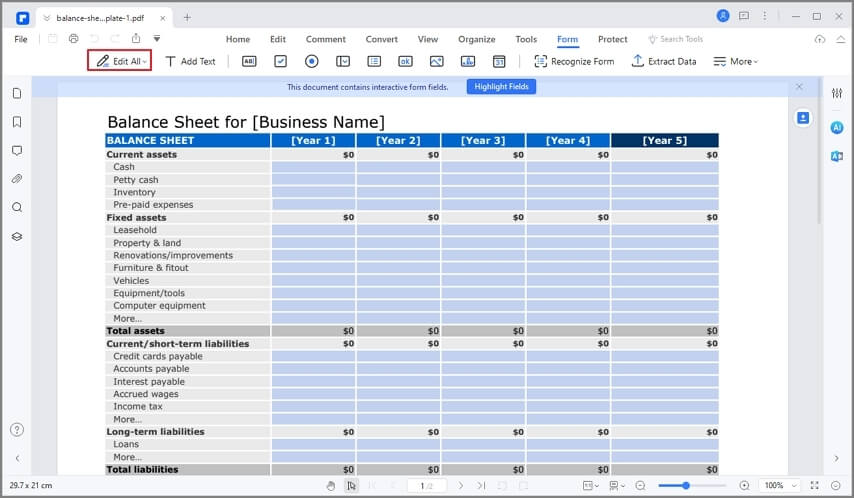
PDFelement has created the perfect solution. The program intuitively recognizes which fields on the form or document are form fields and converts them into a fillable/editable field. This is achieved by a simple click of the ‘Form Field Recognition’ button in the software interface. The recognition software quickly recognizes PDF forms to transform them and make them fillable forms.
Using PDFelement to complement your accounting software will save time and resources for more effective accounting, reducing the time needed to get important forms completed and processed.
Fillable form creation
As mentioned above when working with traditional documents and traditional accounting software filling out forms is a time-consuming activity. PDFelement not only allows any PDF form to be transformed into an editable form with ease, but it also allows for the simple creation of fillable forms from scratch.
With simple drag and drop tools, you can create interactive, fillable forms within PDFelement from a blank page. The ‘form’ section in the editing interface provides the tools to create form fields, tick boxes, buttons, combination boxes and digital signature boxes to build robust and effective forms that can easily be filled in digitally. These functions work effortlessly alongside other creation and editing tools to allow creation of on-brand and attractive looking forms.
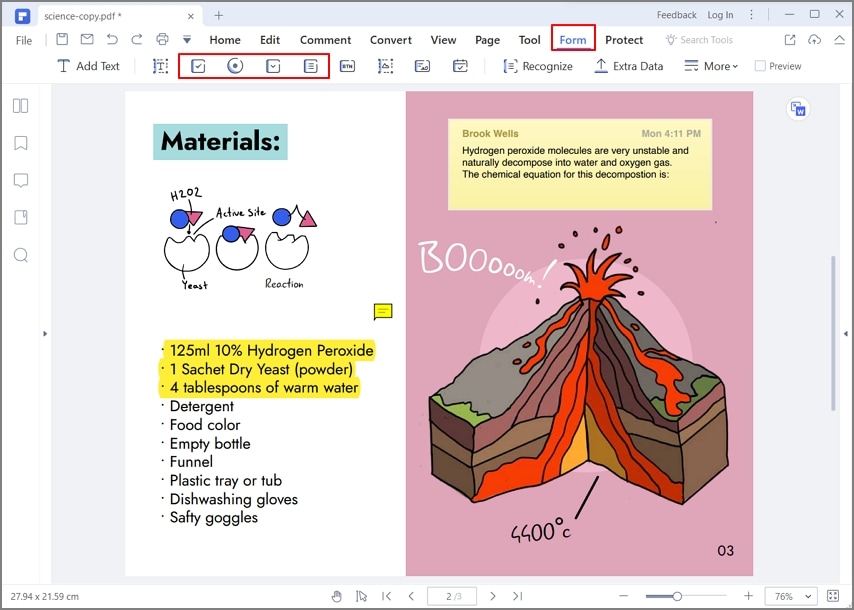
It is also possible to import data from existing forms into a new form. PDFelement offers the tools to create simple forms that will fulfill all your accounting needs, offering another tool that traditional accounting software does not offer.
Industry-standard PDF creation
For good reason, the accounting industry requires a set of high standards with all documentation. Creating PDF documents with PDFelement ensures the documents you create adhere to the International Standards Organization (ISO) standards for both PDF and PDF/A documents.
Using PDFelement will give you peace of mind, knowing that all your documentation can be safely shared with clients/colleagues and sent across all platforms while meeting industry standards. Sharing accounting documents with business partners and meeting accounting standards has never been this easy.
Password protection of confidential accounting files
Financial information is extremely sensitive. There are restrictions on who can share, view, and amend it, and this needs to be managed correctly to avoid huge problems. Accounting software does not always offer the proper security functions. PDFelement is the perfect solution.
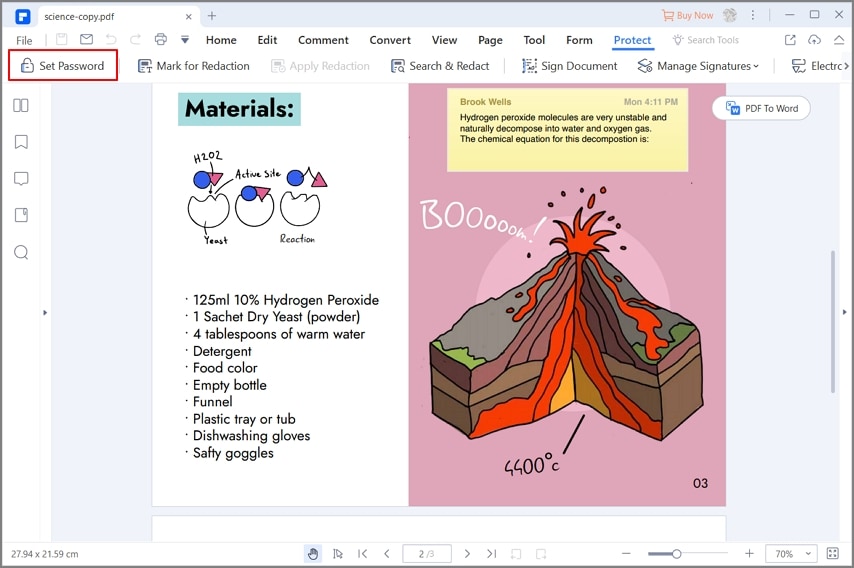
Under the ‘Protect’ functionality in the editing interface, it’s possible to quickly add passwords to encrypted files, as well as add, manage and change multiple passwords on documents that are sensitive.
PDFelement offers control over who can access your sensitive financial documentation and adds a level of security that accounting software sometimes cannot offer.
Redaction of sensitive content
Password security is not the only way PDFelement can help you secure sensitive accounting information. When working with multiple stakeholders there is a need for some colleagues to see certain parts of the information but not others. It is essential to be able to redact certain sections of information within documents, so people can only access the information they have permission to view.
As part of the program's Protect functionalities, PDFelement offers a simple tool to redact parts of any document. This can either be achieved with block redaction or redaction of individual words throughout the document via a search function.
OCR scanning of paper documents
Moving towards a paperless office environment can have a positive effect on all areas of business. A big part of the digitization process is usually done through scanning. PDFelement features advanced Optical Character Recognition (OCR) to detect exact letters and characters on scanned pages making all scanned files completely searchable and editable once they are in the system. This can save thousands of hours in converting documents and make all files more manageable moving forward.
These are just a few of the solutions that PDFelement offers to complement your accounting software. If you are looking for the right accounting software for your business, consider these recommendations:
Free Download or Buy PDFelement right now!
Free Download or Buy PDFelement right now!
Buy PDFelement right now!
Buy PDFelement right now!
Up to 18% OFF: Choose the right plan for you and your team.
PDFelement for Individuals
Edit, print, convert, eSign, and protect PDFs on Windows PC or Mac.
PDFelement for Team
Give you the flexibility to provision, track and manage licensing across groups and teams.

 G2 Rating: 4.5/5 |
G2 Rating: 4.5/5 |  100% Secure
100% Secure




Elise Williams
chief Editor
Generally rated4.5(105participated)