Adobe Acrobat Enterprise Software Licensing
2024-04-18 14:00:40 • Filed to: Software for Business • Proven solutions
Adobe Acrobat Enterprise DC is a versatile software offering that enables users to modify and read PDF files on a desktop, alongside the Acrobat Reader Mobile app. Users can create, edit and sign PDFs independent of their location, and on any device of their choice. In term of software licensing, Adobe Acrobat DC has a subscription with an Adobe Value Incentive Plan (VIP) to help your business to deploy and manage with ease.
Comprehensive Overview of VIP and ETLA
Overview of VIP:
VIP is a subscription licensing program designed for “dynamic workgroups and organizations” with constantly evolving needs. The User joins an ongoing membership program and chooses a subscription term based on their needs. VIP provides volume licensing discounts and a number of license management features to help users to access software with ease. The VIP program also offers users the chance to partake in VIP select, a loyalty rewards level with even greater savings.
Overview of ETLA:
ETLA enables organizations to create an agreement to deploy licenses throughout the enterprise over a three-year term. Once the software subscription needs are defined, the organization will make three annual payments on set dates. Deployment is simple, making it ideal for stable or growing organizations. IT admins will easily be able to build customized deployment packages and apply the latest updates at short notice.
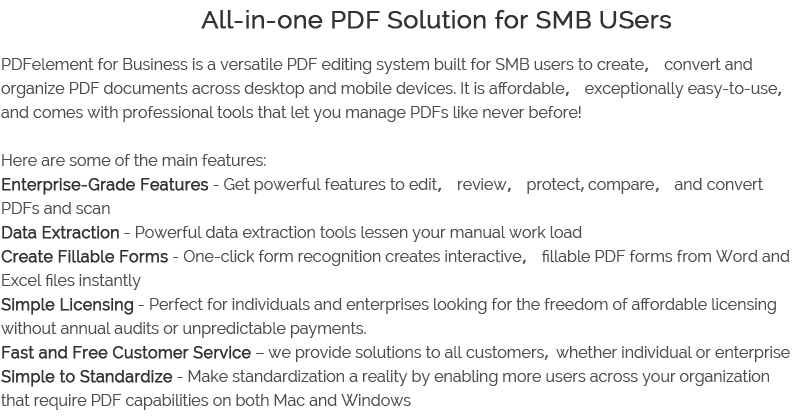

Easy editing
In addition, with eSign+ users can approve and sign documents remotely. This is particularly useful if you’re working on the go. Adding on to this facility is the OCR function where you can scan texts and images into PDF element, before searching through them for specific keywords.
Comprehensive Functions
PDFelment covers most of the functions of Acrobat. At the most basic level, both Acrobat and PDFelement make it easy for users to create, edit and comment on their PDFs. More specifically, both have strong data extraction and form recognition features. With regards to paper documents, Both PDFelement and Acrobat make use of an OCR function, that easily scans paper documents into PDF format.
In terms of functionality, Adobe brings a lot to the table given that they invented the PDF. However, the main issue is that you need to pay s subscription fee in order to access functions like the Document Cloud, whereas Wondershare PDFelement doesn’t charge you more than the retail price in order to use the cloud. PDFelement matches the service offered by Adobe without the unnecessary subscription prices.
Fast and Free customer service
Beyond the software itself, PDFelement’s affordable customer service is miles beyond that offered by Adobe. PDFelement offers you fast and free customer service that helps to guide users through any issue they may have. Whether you’re a new or experienced customer, an individual or full-blown enterprise the customer service team will ensure that you get the feedback you need in order to run the program effectively.
Continuous Product Development
As a company, Wondershare have been very vocal about their continued commitment to product development. They have established a long reputation as a company that embraces customer feedback to improve their service. Customer issues or software issues requiring patches are immediately reported to the development team for analysis and fixing.
Free Download or Buy PDFelement right now!
Free Download or Buy PDFelement right now!
Buy PDFelement right now!
Buy PDFelement right now!
Up to 18% OFF: Choose the right plan for you and your team.
PDFelement for Individuals
Edit, print, convert, eSign, and protect PDFs on Windows PC or Mac.
PDFelement for Team
Give you the flexibility to provision, track and manage licensing across groups and teams.



Elise Williams
chief Editor
Generally rated4.5(105participated)