Top 6 File Security Software to Secure Documents
2026-02-02 10:23:08 • Filed to: Software for Business • Proven solutions
Every business deals with documents in just about all areas and being able to ensure the security of these documents is on the mind of every business owner. File security software is one way to ensure the safety of documents. Many document security software solutions allow you numerous ways to protect your documents from password protection to redacting some of the content on the document. In this article, we are going to be analyzing the best file security software to help you secure your important documents. Let's start with the best.
The Ultimate PDF Document Security Software
1. PDFelement for Business
The best PDF files security software is none other than PDFelement for business. This is because it offers you lots of ways to protect the document and ensure that only those who are meant to see the document see it. It also comes with an abundance of other features that will make PDF document management easier.

These features include the following.
- It allows you to extensively edit your PDF documents. You can use the program to edit both the text and images on the document. The OCR feature allows you to edit image-rich or scanned PDFs.
- You can also use it to convert PDF documents to a variety of other formats including Word, PowerPoint, Excel and many more.
- It allows you numerous ways to protect the PDF document. You can redact some of the content on the document or set a password and permissions.
- You can also use it to create and assign signatures to PDF files
- It is also one of the best ways to annotate a PDF file. You can add comments, notes and custom stamps.
Here's how to use PDFelement to protect and secure your PDF document.
Step 1: How to Secure PDF
- Launch the program on your computer and then click on "Open…" to open a PDF document that you want to protect.
- To add a password, click on "Protect" from the main menu and then click on "Password". In the dialogue box that appears, check "Require a Password to Open the Document" and right below that enter the password you would like to assign. Click "OK" to set the password.
- To add permissions, you should check "Require a Password to Change Security Settings and Get Access to Specific Functions", and then set your preferences below. Click "OK" to apply.
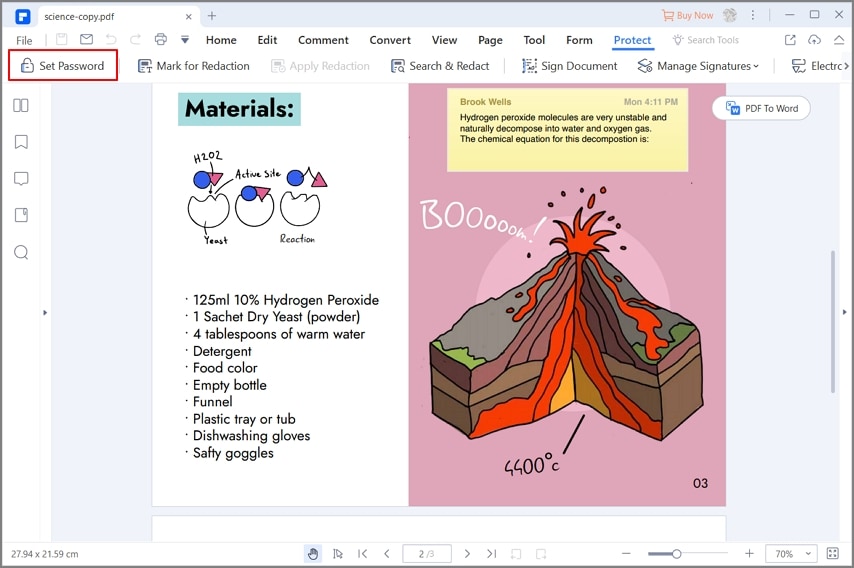
Step 2: How to Redact PDF Confidential Information
To redact some of the text on the document, click on "Protect" and then choose "Mark for Redaction". Select the text you want to redact and you will see a red box around it. Click on "Apply Redactions" to finish.
This is aimed at hid the sensitive information in your document. If you don't want others to see some words, sentences or paragraphs, you can use this redaction feature.
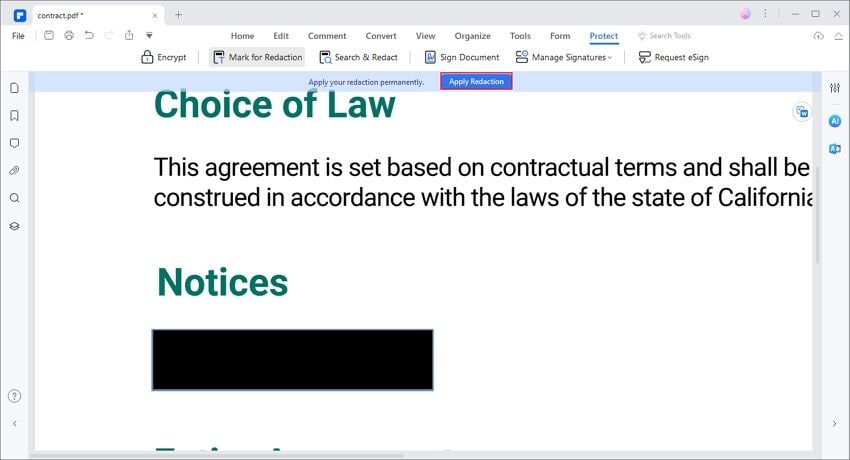
2. Folder Lock
Folder lock is one of the fastest and most efficient file security software in the business. It has glowing reviews from both users and authority websites. It utilizes Advanced Encryption Standard 256-bit key to ensure absolute protection.
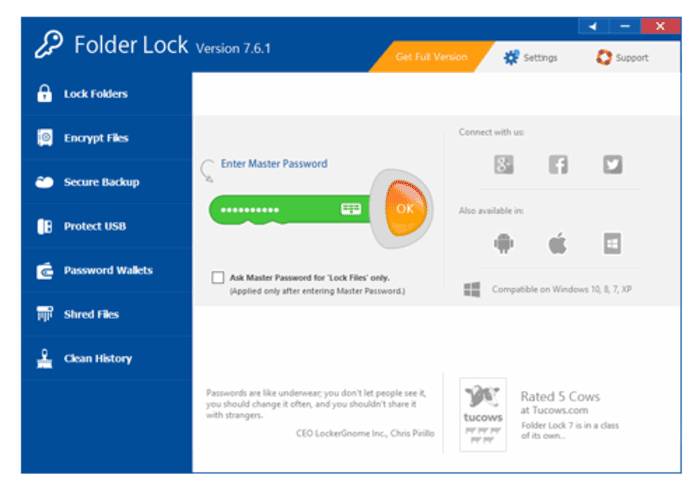
Pros:
- The program offers the fastest encryption
Cons:
- It doesn’t come equipped with a password generator
3. Secure IT
This is file security software that can be accessible to anyone even if they have never used a data encryption program before. It is one of the easiest to use and provides other useful features aside from just encryption.
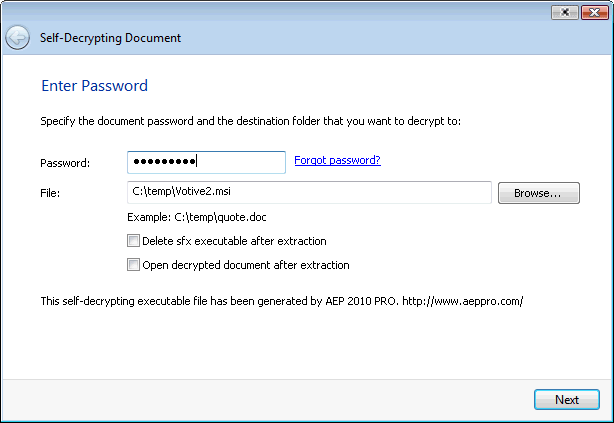
Pros:
- It is one of the easiest data encryption tools to use
Cons:
- Doesn't help with password generation
4. Advanced Encryption Package Pro
This program comes with lots of great encryption features that ensure the absolute protection of your software. It is one of the best solutions to choose although it is not quite as easy to use as some of the other file protection software that we have seen. It does however, offer one of the strongest encryption keys available.
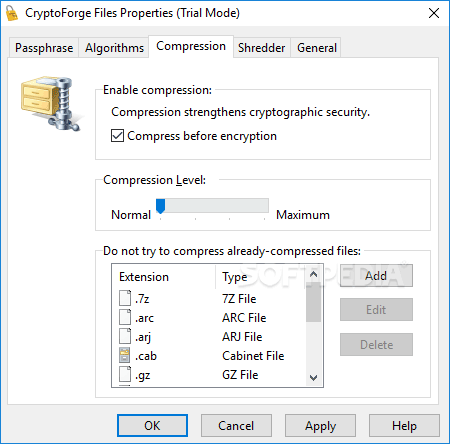
Pros:
- It offers the strongest encryption keys as compared to other programs
- It will compress the files as it encrypts them which saves data space
Cons:
- It is not very easy to use
5. CryptoForge
This is a relatively fast and safe encryption program that has quite strong encryption key and several additional security features. It is also very easy to use.
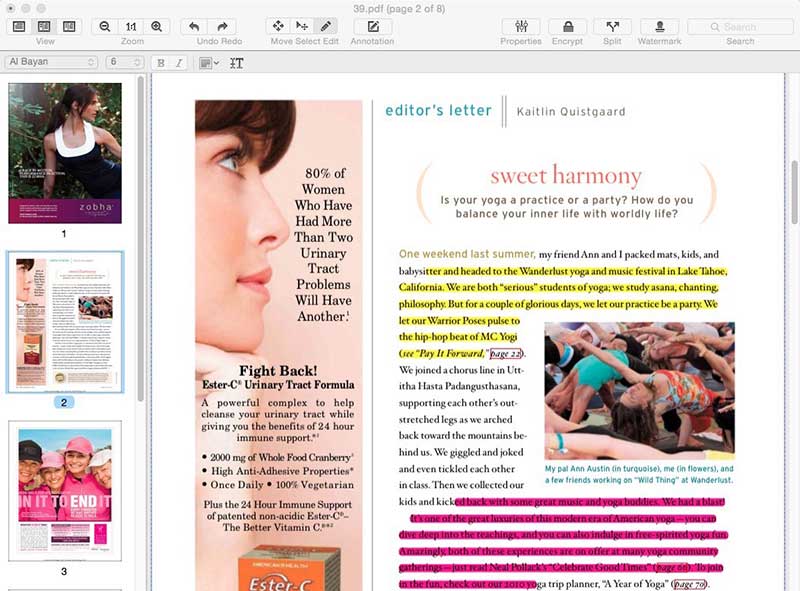
Pros:
- It has a strong encryption algorithm
- It is easy to use
Cons:
- It lacks a virtual keyboard to protect against key loggers
6. SafeHouse
This is another file security software that is simple to use and offers great encryption features. It works very quickly and includes one of the strongest algorithm keys for file encryption. With Safe House, all you have to do is copy files onto a folder and the program will really quickly encrypt all files as a whole.
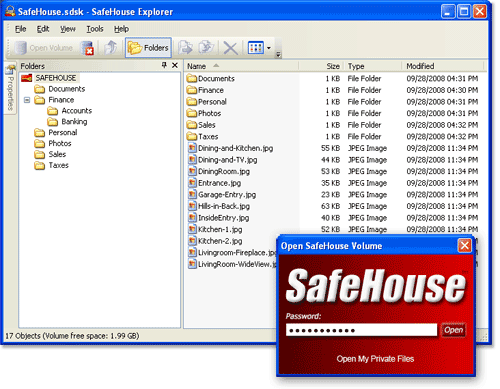
Pros:
- It can quickly encrypt and decrypt files
- It is very easy to use
- It allows users to encrypt files in bulk
Cons:
- It lacks a lot of the other additional security features that you will find on other similar software
Free Download or Buy PDFelement right now!
Free Download or Buy PDFelement right now!
Buy PDFelement right now!
Buy PDFelement right now!
Up to 18% OFF: Choose the right plan for you and your team.
PDFelement for Individuals
Edit, print, convert, eSign, and protect PDFs on Windows PC or Mac.
PDFelement for Team
Give you the flexibility to provision, track and manage licensing across groups and teams.
Related Articles
- Top 3 Free Software Deployment Tools - Updated
- Top 6 Text Encryption Software
- Best 5 Construction Accounting Software

 G2 Rating: 4.5/5 |
G2 Rating: 4.5/5 |  100% Secure
100% Secure




Elise Williams
chief Editor
Generally rated4.5(105participated)