Top 4 Free Bookkeeping Software
2024-04-18 14:00:40 • Filed to: Software for Business • Proven solutions
Some people just want to save money, and do not pay for accounting bookkeeping software. Luckily, there are lots of free bookkeeping options out there. Some of them offer good enough features like paid software, some focus on just one aspect, others do little bit of everything. In any case, no matter if you are a freelancer or a flautist, if you are running any kind of businesses, you need some kind of accounting software. Without going much into what your needs are, let's take a look at some of the bookkeeping software free options.
4 Best Free Bookkeeping Software
1. Wave Accounting
Wave accounting is a bit more attractive tool than others on the market. The company focused on the design, but the features you get are also attractive. You can connect to your bank, integrate invoicing and payroll systems, and run reports. The software is aimed at smaller businesses, but individuals and medium companies can adjust it to their needs as well.
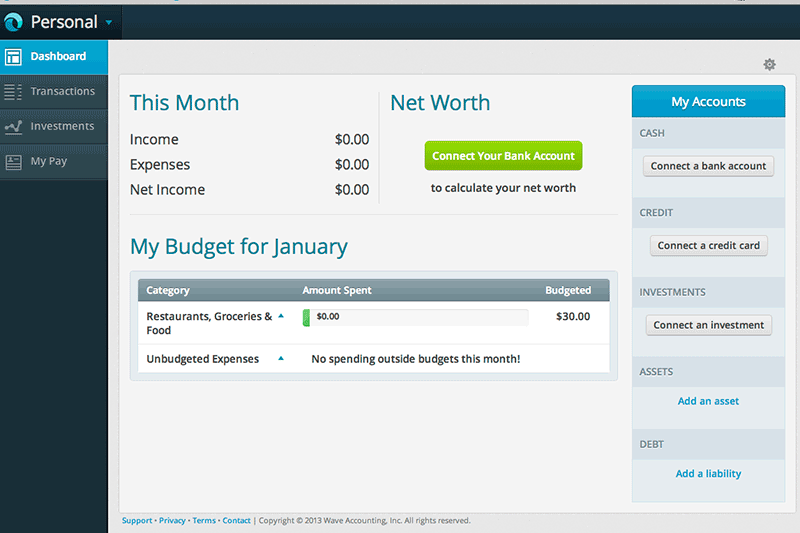
Pros:
- Excellent transaction and payment screen
- Navigation tools make it easy to work around the program
- Multi-currency feature in addition to a lot more features
- Mobile app to support your away from computer accounting
Cons:
- Sometimes the app can be slow at processing tasks
- There is limited amount of customization options
2. TurboCash
An open-source solution, TurboCash was created to be simple and flexible to navigate. Originally, the software was released for South Africa, but it has since spread to more than 80 countries. The software supports 20 different languages, and there are third-party plugins available for extra versatility.
The software is community based, but if you need, you can connect with contractors directly for any problem you cannot overcome.

Pros:
- Flexible approach to accounting style
- Very light on PC requirements
- Has good on-line help section
Cons:
- Lack of options to automate transactions
- Batch creation is not possible
- The software is limited only to Windows users
3. GnuCash
GnuCash and TurboCash are two of the most popular and known free bookkeeping software solutions. They are very similar, but also opposite in the same time. Unlike TurboCash, GnuCash offers support for more platforms, like OpenBSD, Android OS X, and Linux. You can use it to handle invoicing and credit notes, but also has some payroll features. GnuCash supports multiple currencies, accounts, and cards.
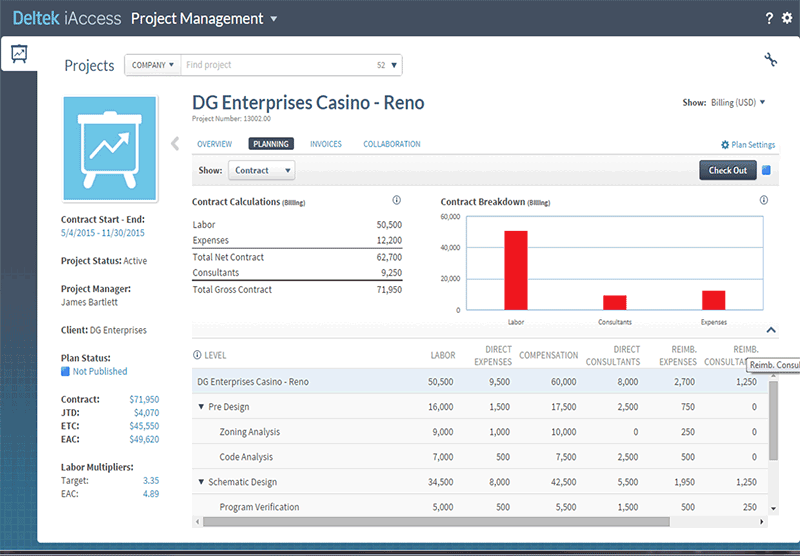
Pros:
- You can automate transactions
- Clean and simple interface that you can customize to your needs
- You can put the file in Dropbox, and then use the program from any device you have
Cons:
- You cannot setup billable hours
- There is no option for automated billing
- There is no option for credit card processing and e-commerce
4. ZipBooks
The last item on our list is ZipBooks, a system that is one of the newer players in the bookkeeping free software market. However, despite being new and young, ZipBooks has already gotten solid press and reviews. The software is basically an affiliate for payment processors. You get the accounting for free. There are some limitations, but it is still very good software.
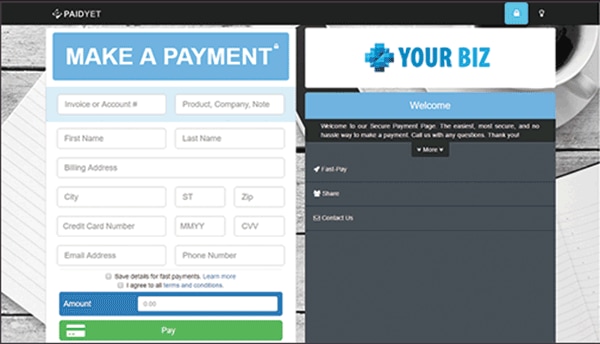
Pros:
- Support comes with the free account
- The new iOS app makes it possible to use on different platforms and go mobile
- It is easy to create invoices, track expenses, and keep track of receivables in one place
Cons:
- Lack of options to manage inventory and payroll
- Getting the data out of the system is complicated as you have to use APIs
- Lack of invoice item templates, you have to type the same description over and over
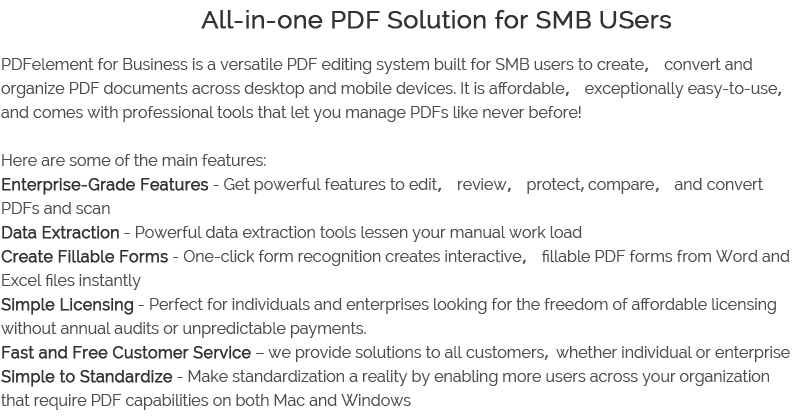

Free Download or Buy PDFelement right now!
Free Download or Buy PDFelement right now!
Buy PDFelement right now!
Buy PDFelement right now!
Up to 18% OFF: Choose the right plan for you and your team.
PDFelement for Individuals
Edit, print, convert, eSign, and protect PDFs on Windows PC or Mac.
PDFelement for Team
Give you the flexibility to provision, track and manage licensing across groups and teams.



Elise Williams
chief Editor
Generally rated4.5(105participated)