How to Go Paperless? - Untold Secrets about Going Paperless
2026-02-02 10:23:08 • Filed to: Software for Business • Proven solutions
The term paperless office was first introduced in a Business Week article in 1975. Back then, the author predicted that office automation will make paper redundant for routine tasks. He was ahead of his time, as the conditions for going paperless business were not yet fully developed. Technology was not as advanced back then as it is now. Fast-forward several years, and we now live in an era where companies that have gone paperless are reaping the benefits of technology.
Microsoft office was responsible for introducing the term Paperless Office in commerce for the first time in 1978. Nowadays, the paperless office term stands for a work environment in which "the use of paper is eliminated or reduced to minimum use". How is that achieved? By converting all documents, contracts and photos into digital form, and then stored into a digital world. But let's explain the process of how to go paperless from scratch.
5 Steps for Going Paperless
When you go paperless, your office is versatile. The thought of packing all those documents, and then unpacking in a new location is gone. No more. But the trick is how to get there. Sorting all the documents in the office is a Herculean task. Let's start from the scratch, and get to the finish line.
Step 1. Sort All Documents by Categories

Before you can start scanning all the documents, your task is to sort your documents by categories. This way, you can scan one category, shred it, and then move to the next one. There is a right, and wrong way to sort documents by category. The right one is by category and usage.
In other words, your main category can be invoiced, resumes, study material, or anything similar. And then, you sort them by usage. Invoices are usually the most used category. Sort that one first. There is another way of sorting documents, and that is sort, scan, and shred, or sort, scan, and keep.
Step 2. Scan All the Documents
This is the moment to invest in the best scanner for going paperless, and that is the Fujitsu ScanSnap iX500. A good scanner is the most important part of your goal for going paperless. You can also take pictures of documents, and convert them into PDF documents. The new and shiny smartphones are well advanced to do this. However, we must note that scanned documents are clearer.

Step 3. Store Scanned Documents in the Cloud or in a Computer
If you purchase good software for going paperless, you can get a plan that will store all your documents in the cloud, where they will be secured with a state of the art encryption. But if you like to keep your expenses at a minimum at the beginning, just store all documents on one computer, and share the drive in the network of the company.

We would also recommend here investing in good PDF software that will help you edit scanned material. PDFelement for Business main features include editing scanned documents, but also pictures. You can also merge and convert standard documents into PDF documents. Think about it.
Step 4. Shred or Recycle Paper
Now that you have scanned all the documents, it might be time to think to get rid of all the clutter in the office. You cannot fully go paperless until you remove the paper from the office. Since you've already sorted the documents in Step 1, this is the time to think about which documents should be shredded, and which one can be recycled. Some files, like invoices and taxes, are best to be shredded.
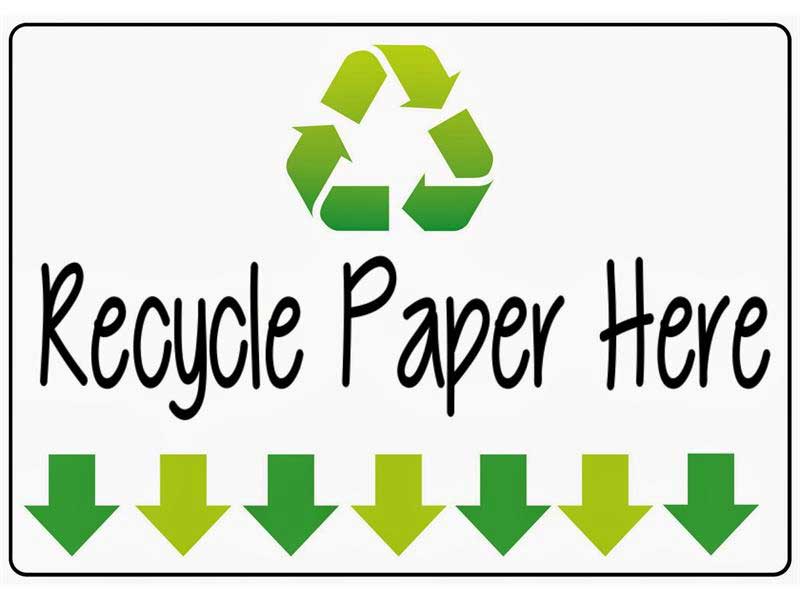
The trick is to shred sensitive information and recycle documents that do not contain sensitive and company-related information. You can never be fully sure what happens with the paper you give for recycling. If you've ever watched a movie with criminals, you know they shred the sensitive information at the second they get suspicious. Not to say that you are a criminal, but you don't want to share documents that contain sensitive information.
Step 5. Create a Paperless Workflow
First thing you need to do now is sign up for electronic delivery of utility bills, taxes, and finance reports. This is arguably the easiest step, which only requires that you shift your habits and change the way US mail delivers paper documents to you. Every bank and utility service provider now has an option for electronic delivery on their website. All you have to do is sign up. We have to note that e-billing and e-payment systems are different, depending on the company. But you'll get the hand of it eventually. It might take you a month or two, but you'll understand what is needed where.
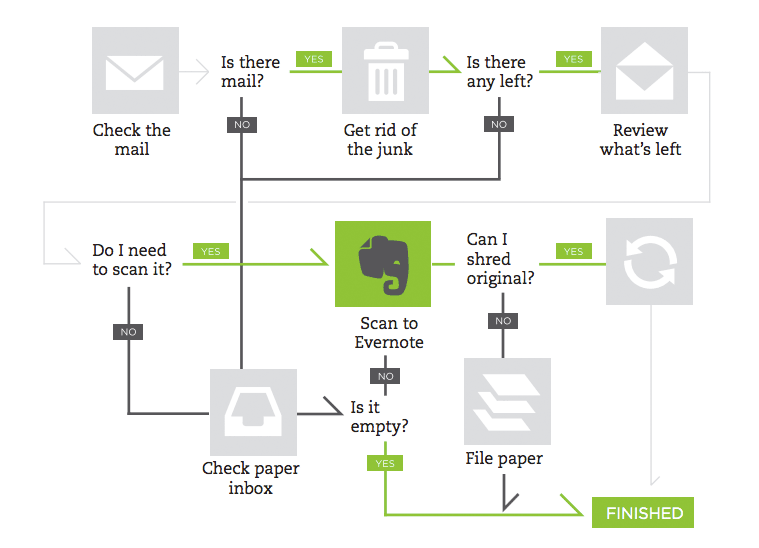
And you also need to manage incoming paper. You can contact Earth Class Mail, as the company turns your physical mailbox into a digital inbox. Your mail is forwarded to ECM, and you get scans of every piece of document you receive.
There is another way, you can invest in a central inbox, a cheap metal one. Get every piece of paper into the central inbox, and use the top shelf for receiving every document. Once or twice a week, go through the top shelf and decide what to do with the papers. It will take you five minutes. In most cases, you'll find junk mail that can be thrown away instantly, and then there will be documents you need to scan. Move them to the middle shelf, and then scan away.
The Reasons Why You Should Go Paperless at Home or Office
Companies that have ventured into the world of paperless offices list many advantages of paperless life. And they are right. There are multiple reasons why you should consider moving from copy paper to the digital world. But let's list the main reasons.
Save time and money. Whenever you are talking to an executive about a product, one of the first questions he'll ask is “How much money I can make out of it" or “how much money will that save me". Well, a paperless office saves a lot of money. Yes, you do need to invest in a good scanner, some PDF software, and a cloud system, but those are all one-time payments. Consider this: the average US office worker uses 10,000 sheets of copy paper per year. Now think how much money you'll save when he uses zero sheets of copy paper. You also save time, since the employees no longer need to search for hours for that one document you need. A paperless office will make it easy to find any document.
Security is another aspect you want to consider. Companies that have gone paperless are more secure because their documents are secured in a cloud server, on a separate hard drive on a computer, and all that is protected with the best encryption you can find. Some cloud services offer bank-level security encryption.
We mentioned that content is easier to manage. OCR technology and tagging make it easy for you to find any document. It will take you literally no more than five seconds to find the document you need. Now ask yourself, how much time do you need to find a document in a cluttered, documents and copy paper full office? We are willing to bet it is more than five minutes.
Your customers will be happier. Once you go paperless, your customer service will be able to respond to queries and questions faster, and that improves the reputation of your company.
Last, but not least, the paperless office is environmentally friendly. There are many other reasons for going paperless, but it comes down to the fact that you feel good about yourself after doing something to help the environment. In order to produce paper, industries need to cut down trees. The cycle ends with you using that paper, and then throwing it up in the trash. In other words, you waste trees. The more companies go paperless, the fewer trees industries will need to cut down. From the moment you go paperless, you reduce your company's carbon footprint by at least 15%.
Best Tool to Manage PDF Document for Paperless Office
Companies that have ventured into the world of paperless office list many advantages of paperless life. And they are right. There are multiple reasons why you should consider moving from copy paper to the digital world. But let's list the main reasons.
1. Software to Edit Scanned Documents

With those two great scanners, you also want PDF software that can handle all the PDF documents you get. And since we already established the best way to go paperless, we need to introduce the best PDF software. After you have the best scanner for going paperless, the time is now to invest in PDFelement for Business.
The software allows you to edit scanned documents, merge documents, create new documents, and much more. But the thing you want the most is the perfect, and second to none OCR technology. OCR helps you search through documents easily, and the technology not only searches between titles and document names, but also the body of the document. Simply put, there is nothing better on the market.
2. Get a Shredder if Necessary
For companies, there are always confidential documents, some need to be stored carefully and some have to be shredded to protect the business information. Or there are always papers which is no use at all and can't be reused, in this case, companies should shred them and sell the shredded paper and recycle them. This is also an environmentally friendly way.
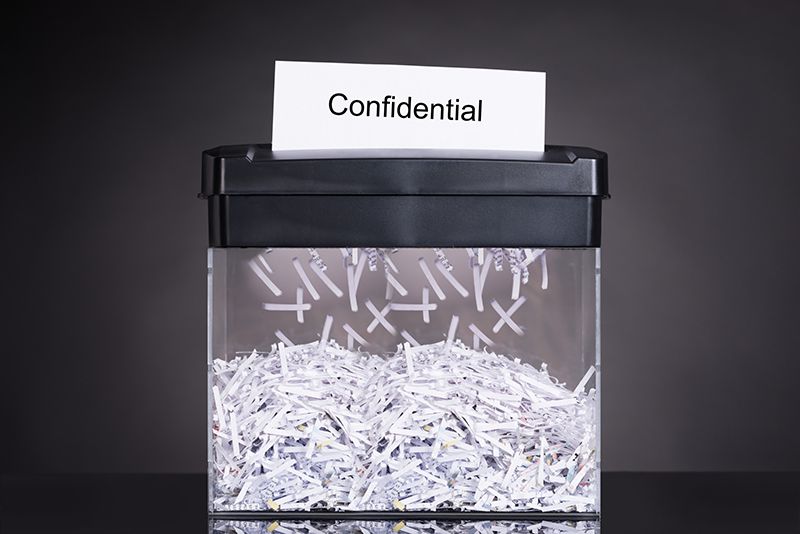
3. Best Scanners for Going Paperless
Let's just state the obvious: not every scanner is a good one. When you want to go paperless, it is imperative that you invest in a quality scanner that can handle all your documents, receipts, and oddly-shaped papers you have in the office. What you want is a scanner from a trustworthy company, one that comes with software support, and much more.
Canon's CanoScan LiDe220 is arguably the best scanner you can get for home usage. The price is extremely low at just $90 - $100, and you can use it for scanning photos and documents. As a bonus, you can organize PDFs, and the software setup is minimal. The downside is that it does not offer 3D scanning. Mac users have reported several problems with the software setup, but you should expect some setbacks from a low-price scanner. If you are looking for a budget scanner, CanoScan LiDe220 is your trustworthy quality scanner.

And with that in mind, Fujitsu ScanSnap iX500 is the best on the market. Yes, the price is rather high, but it will be worth your money. The price of the scanner is $500, but anyone who owned a Fujitsu scanner has given positive feedback. Think of it as the Mercedes brand in the world of scanners. Once you own a Fujitsu, you never go back to any other scanner, and you know you are set for the next 10 years, at the minimum. Even if you can get your hands on an older model, you can be sure you are getting a scanner that is exceptionally quick at scanning. No matter the size or the shape, a Fujitsu scanner can handle everything you throw at him. The new, iX500 model supports both Windows and Mac operating systems. Another upgrade is that the iX500 has upgraded ppm scanning to 25. You also get a document feeder that allows you to scan multi-page documents. One press of a button and you get a PDF document.
Important Tips You Should Know About Going Paperless
Last, but not least, we would like to share with you several quick and expert tips for going paperless:
- Do not forget, you might have chosen the paperless life, but others have not. The rest of the world still uses paper, and you need to adjust to that. We mentioned previously how you can cope with paper coming to your mailbox.
- Opt out of junk mail. You do not want mail that has absolutely no value for you coming in.
- Perfect your digital signature. By using digital signature (which you can with PDFelement for Business), you eliminate the need of printing documents, signing them, and then rescanning or mailing them.
- The best way to start the paperless adventure is to think forward, not backward. That being said, start by scanning all new documents, and then, when you have time, take care of the backlog that is left behind.
- Work on your workflow every day. A good piece of advice is to save PDFs of manuals when you buy a new product and forward receipts to your cloud software or system like Evernote or FileThis.
- Use Google Apps for business, there are a lot of applications that will reduce the need for paper.
- Cut down on faxed documents. In a world where companies still fax documents, you can sign up for a service that will convert your fax messages into email messages.
- Move your marketing strategy online. Maximize the potential of email marketing and social media marketing. Everyone has a smartphone nowadays, making it easy to reach them. No more need for pamphlets.
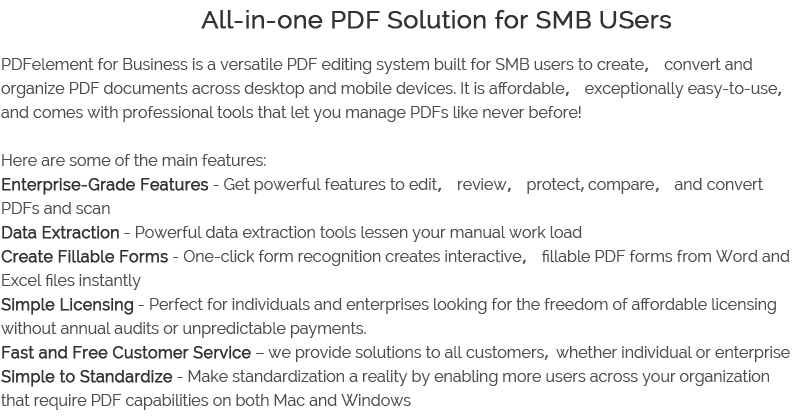
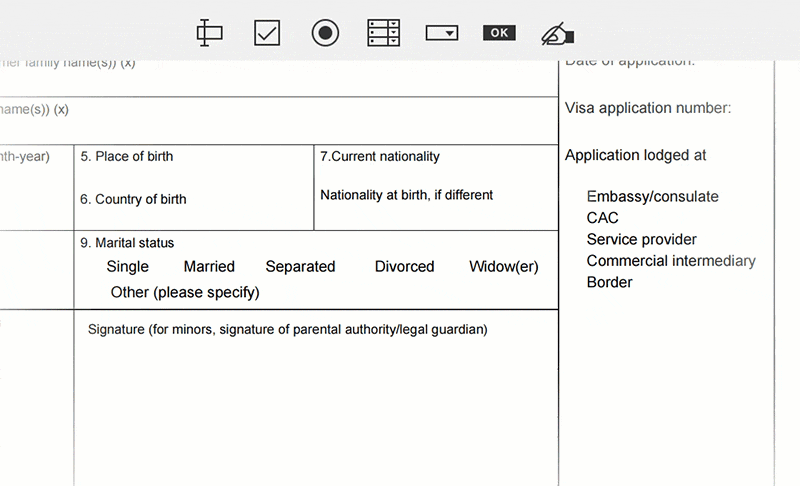
Free Download or Buy PDFelement right now!
Free Download or Buy PDFelement right now!
Buy PDFelement right now!
Buy PDFelement right now!
Up to 18% OFF: Choose the right plan for you and your team.
PDFelement for Individuals
Edit, print, convert, eSign, and protect PDFs on Windows PC or Mac.
PDFelement for Team
Give you the flexibility to provision, track and manage licensing across groups and teams.
Related Articles
- Top 3 Free Software Deployment Tools - Updated
- Top 6 Text Encryption Software
- Best 5 Construction Accounting Software

 G2 Rating: 4.5/5 |
G2 Rating: 4.5/5 |  100% Secure
100% Secure




Elise Williams
chief Editor
Generally rated4.5(105participated)