Top 5 Tools to Improve Information Security Vastly
2024-04-18 14:00:40 • Filed to: Software for Business • Proven solutions
In simple words, information security is defined as "the practice of preventing unauthorized access, use, disclosure, modification, inspection, recording, disruption, or destruction of information". That is the general term that people use to say that their data, be it electronic or physical is protected and secured. Organizations, businesses, and even whole countries are doing anything in their power to improve information security in the past years. With leaks and breaches becoming a constant and frequent, everyone is looking for ways to improve the security of information. With that being said, what can you do to make your information secure?
Top 5 Tools to Protect Information Security
1. EventLog Analyzer
EventLog Analyzer is a cost-effective management solution for security information. You get log analysis, compliance reporting, file integrity monitoring, real-time alerts, log forensics, user activity monitoring, and protect your company from cyber-attacks.
Pros:
- Easy to create custom logs
- Built-in support
- Monitoring tool that adds alerts
2. Kaspersky Anti-Virus
Kaspersky Anti-Virus is the next software on the menu. Kaspersky has made a name for itself, and the anti-virus program is one of the first of this type in the world. Kaspersky protects you and your company from viruses, Trojans, spam material, and hackers.
Pros:
- Great at detecting malicious websites
- Low RAM usage
- Advanced scan feature
- Great all round security
Cons:
- Low detection rate for complex viruses
- Slow down operating system
- Slow database update
- Not recommendable for laptops, as it will heat up your device
3. DocuSign
DocuSign is also PDF software that can protect your documents with encryption. In addition, you can digitally sign and send documents.
Pros:
- Number of features that make your paperless life easy
- Fast
- You can handle multiple documents at the same time
Cons:
- Requires authentication, complicating usage
- Pricey
- Potential lack of verifiable original
4. VeraCrypt
VeraCrypt is encryption-specialized software. Those who used it praise the software for being on-the-fly encryption tool. You can encrypt and decrypt files anywhere you go. The software is available for Windows, Linux, and Mac OS. VeraCrypt supports the most common encryption, which is AES, and many others.
Pros:
- Several encryption cyphers supported
- Regular updates
- Multiplatform support
Cons:
- Sometimes encryption and decryption can take a lot of time
- Reported crashes in Windows 8.1
5. AxCrypt Premium
Last, but not least of on the list of tools you can use to improve your information security is AxCrypt Premium. Easy to use, this tool handles editing encrypted files smoothly and seamlessly. You can share with a public key and generate password. The tool is simple to use, but it has its cons as well as pros.
Pros:
- Easy and simple to use
- Self-extracting archives
Cons:
- Only supported by Windows OS
- You cannot create encrypted partitions
Tips for Information Security
There are some general tips you can follow to improve your information security. Let's look at some:
- No matter what you think, you are an attractive target to hackers. The saying "It won't happen to me" doesn't apply any more
- Never leave any of your devices unattended. When leaving your computer, tablet, or phone, lock them up so nobody can use
- Be careful what you download. Before downloading something from a new website, try to look it up on Google and ask questions is it safe
- Speaking of downloading online, be careful what you click in email attachments. If the file is suspicious in any way, do not click it. Make sure to double-check website URLs that the attachment will take you to
- Back-up your data on a regular basis. Make sure to install anti-virus software and update it
- Always use a strong password. You can install a password manager for this
- Be careful when plugging flash drives to your computer. Hackers can spread malware through infected USB drives.
How to Increase Information Security of PDF Files
Anytime you are facing with a problem in the digital world, you need software that will solve that issue. In the sector of information security, that is PDF software for business. We recommend using PDFelement for Business, one of the newest additions to the PDF world. The software will provide your company and your team with the tools you need to create, prepare, and edit professional PDF documents. All scanned files are now editable, searchable, and selectable documents.

But moving to security, it offers encryption, and redaction of documents. Both are important in improving the security of information. You can either encrypt a file, restricting access to users so that they cannot modify, print, or copy the file. Or, you can redact a document, removing and blacking out sensitive information for security and legal purposes.
But most importantly, editing documents is extremely easy. You can add, edit, and delete text and images anywhere in the document. You can chance the size, style, and color of the font. And you can even add and delete entire PDF pages.
Step 1: How to Protect Your Files with a Password
To do that, you need to click on "Protect", and then click on "Password". As soon as the dialog box open, you can find the "Require a password to open the document" section. Click on that, enter the password you want to use, confirm the password, and your file is protected.
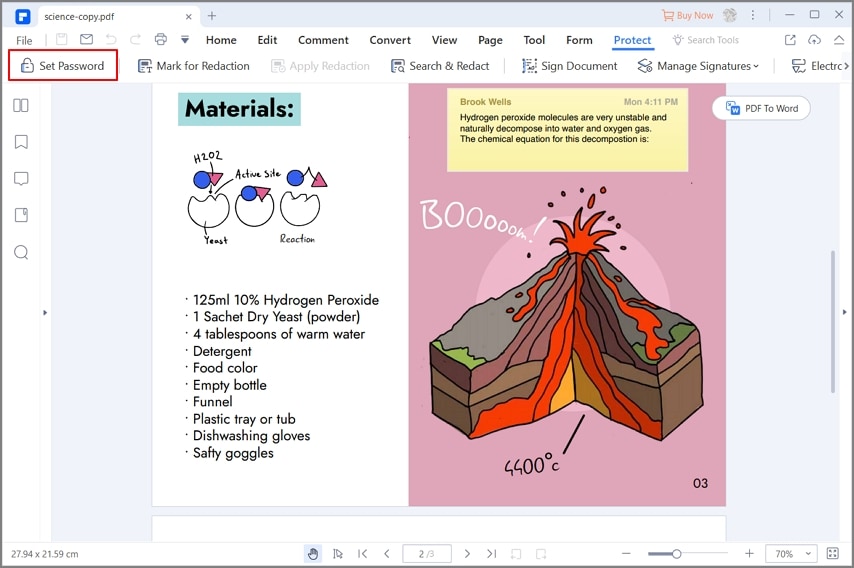
Step 2: How to Redact Confidential Information in PDF
Redaction is blacking out sensitive text and images from a file. To do that, go to "Protection", and then click on "Mark for protection". After you've clicked the option, you will have to drag the point to select text and images you want to redact. Just click "apply redaction" afterwards and that is that.
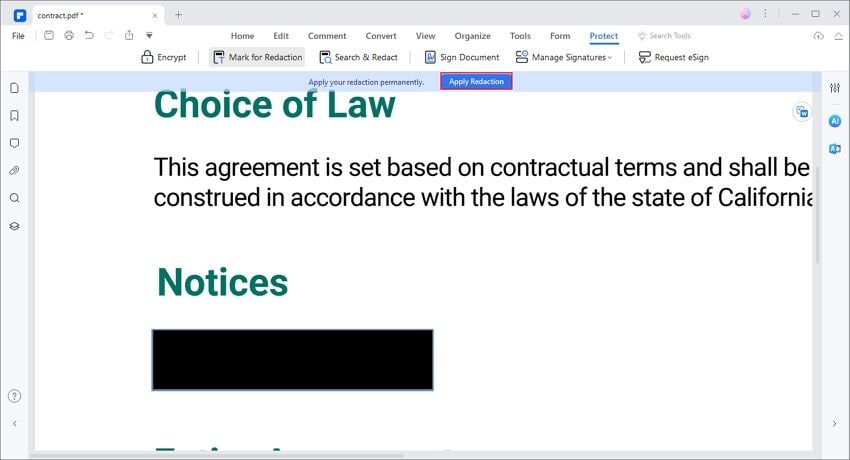
Free Download or Buy PDFelement right now!
Free Download or Buy PDFelement right now!
Buy PDFelement right now!
Buy PDFelement right now!
Up to 18% OFF: Choose the right plan for you and your team.
PDFelement for Individuals
Edit, print, convert, eSign, and protect PDFs on Windows PC or Mac.
PDFelement for Team
Give you the flexibility to provision, track and manage licensing across groups and teams.
Related Articles
- Top 4 Information and Data Security Software
- Top 6 Document Security Systems - Updated
- Top 5 Free Invoice Software in 2024



Elise Williams
chief Editor
Generally rated4.5(105participated)