How to Safe Download and Edit Legal Forms 2024
2024-04-18 14:00:40 • Filed to: Software for Business • Proven solutions
With every decision that needs to be legalized, there are legal forms that need to be filled. Most of these legal forms are available online which means you can download them and fill them in without having to set foot in your lawyer's office. But how do you safely download and edit important legal forms? This article will be addressing this issue in depth and offering you a solution that is as reliable as it is effective. Regardless of the importance of the legal form you need to download and fill, this article will help you do that.
How to Safe Download Legal Forms
To safely download all kinds of legal forms, you need a program that assembles them in a safe environment and makes it easy for you to access them. This program is PDFelement for Business and aside from helping you access legal forms and download them, the software is also very handy when it comes to editing legal forms. You can easily use it to fill in the details required and since it is a PDF management software, you can even fix any mistakes you make as you edit the form.

The following are just some of the features that make it the best to fill legal forms:
- It makes editing very easy. You can add and remove text from any PDF document just as you would with a word processing program.
- It comes with an OCR feature that helps you edit image-rich or scanned PDFs.
- It is very easy to use and also quite reliable.
- You can password-protect the legal forms you're filling to keep the information in them out of prying eyes.
Follow these simple steps to download legal forms using PDFelement.
Step 1: Go to "Form" Tab
Download and install the program to your computer and then launch it. From the main menu, click the "Forms" tab.
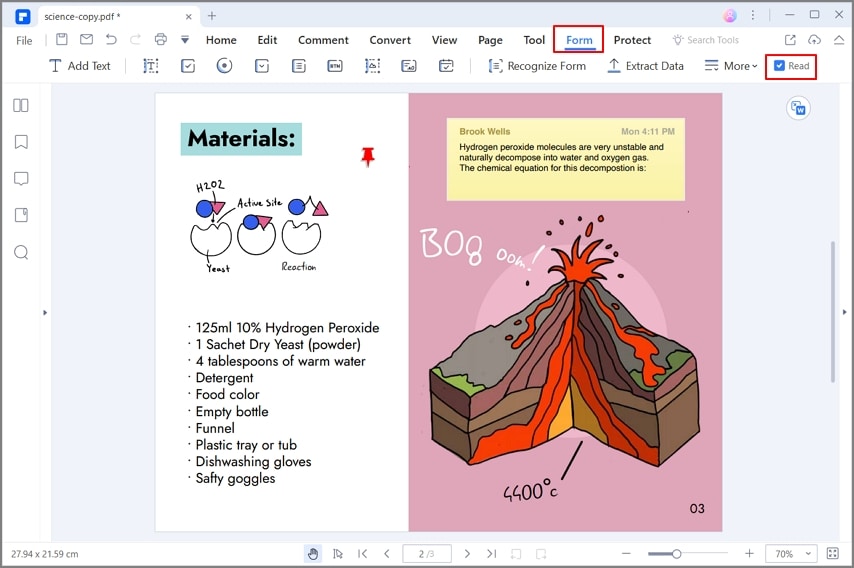
Step 2: Click on Form Resources
From the options presented, click on "Form Resources" and a tab will open on your program. Choose the type of legal form you want to download from the options presented and click on the document's name to download it.
Alternatively, you can also just go to form resources center on any browser and download the form you need.

How to Edit Legal Forms
Once you have downloaded the legal form you need to fill, follow these simple steps to edit the form.
Step 1: Open the Legal Form
If you downloaded the form from "Form Resources", the form will be open directly after you have downloaded.
If you want to open other legal forms on your computer, click "Open" to browse your computer for that legal form. This will open it on the program and allow you to fill in your details.

Step 2: Edit Legal Forms
If there are any aspects of the form that need to be edited before you can begin filling it in, you can click on "Edit" in the main menu. To edit the text, click on "Edit Text" and then click within the document to bring up the text box and cursor inside it to edit.
If you need to edit any images or objects on the document, click on "Edit Objects" and then click on the object you want to edit. You can the resize, move or remove the image completely.
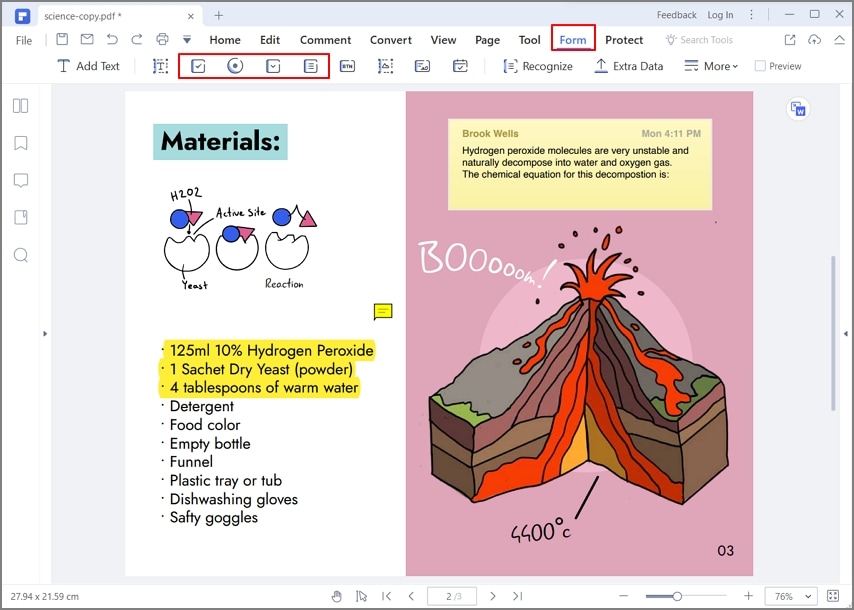
Step 3: Fill in the Legal Forms
If the form you want to fill has interactive form fields, you should see a yellow notice, notifying you of this fact. Also, when you place the mouse pointer on the fillable field, you will see a hand icon over the field. A cursor icon will also appear allowing you to type in the information you want to fill in the form.
If the form doesn't have interactive form fields, you can still fill in the form. Just click on "Comment" and the "Typewriter" or you can also click on "Edit" and choose "Add Text" to do it the old-fashioned way.
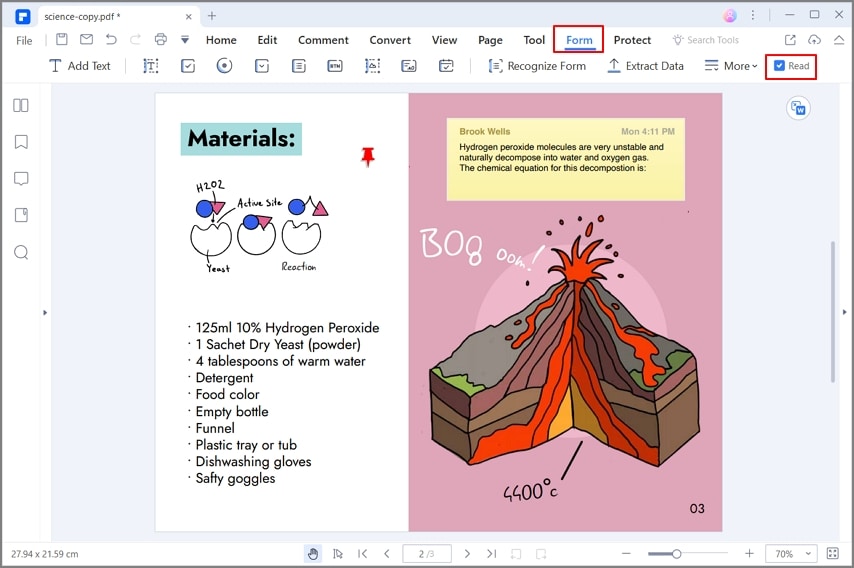
Other Tips for Using Legal Forms
Aside from using only the safest way to download legal forms, the following are some tips to keep in mind when handling legal forms.
- It is important to ensure that you only fill in the form required. Every legal document has its own legal purpose and it will save you a lot of time and effort to ensure you have the right one before filling the form. If you are unsure, check with your legal advisor.
- Be sure to only enter correct and truthful information in a legal document. This will prevent future problems with the law. Use your legal names and ensure that the signature you use is valid and legal.
- If you decide to fill in the documents electronically, ensure that you use a program that makes it easy to correct any mistakes you make.
Free Download or Buy PDFelement right now!
Free Download or Buy PDFelement right now!
Buy PDFelement right now!
Buy PDFelement right now!
Up to 18% OFF: Choose the right plan for you and your team.
PDFelement for Individuals
Edit, print, convert, eSign, and protect PDFs on Windows PC or Mac.
PDFelement for Team
Give you the flexibility to provision, track and manage licensing across groups and teams.



Elise Williams
chief Editor
Generally rated4.5(105participated)