The Top Alternative to Matlab License Manager
2024-04-18 14:00:40 • Filed to: Software for Business • Proven solutions
The improper management of software licenses can result in a huge financial burden. This is why it’s important to research a license management software that will be a fit for your organization.
One option for license management software is Matlab License Manager. Read on to discover how to use the program, and why it might be the right tool for your organization.
What is Matlab License Manager?
Matlab License Manager is a software program that helps you administer Matlab software installations and licenses on organizational devices. Matlab is a powerful software program and programming language from Mathworks, meant for working with mathematical data. It helps with tasks like data analysis, developing algorithms, and creating models. Matlab was created to allow for professional creativity within the mathematical fields. Matlab works on desktop devices and well as a variety of other embedded devices in fields such as engineering and robotics.
This License Manager allows for the simple installation, management, and control of licenses for Matlab software across different staff members and devices within your organization.
The Benefits of Using Matlab License Manager
Matlab License Manager has a range of benefits that help you successfully manage your software licenses:
- Simple Updating of licenses: The License Manager allows you to easily view all Mathworks/Matlab licenses on your computer systems, as well as their stats. At any point you can retrieve the most current version of the License file. This will allow you to manage and keep track of which licenses are active, inactive, up-to-date, or in need of renewal, all from one interface.
- Activate software easily: Start the activation process with one click. You’ll be guided step-by-step through activating software licenses.
- Deactivate software easily: You may no longer require a license for a specific machine, in which case you can easily deactivate it. From the status list, select deactivate. This will release the license from the associated machine and update the licensing information at the Mathworks website.
- Manage licenses effortlessly: From your ‘My Licenses’ page online you can manage and control your licenses with many useful tools.
- Monitor usage and cost: This kind of software can help you discover where software is being used in your organization and where it isn’t necessary. This will help you identify and manage where software licenses are best attributed within your organization to reduce costs.
- Increase productivity: With reduced time needed to manage your licenses, your IT department will be able to focus more effort on important projects and be more effective.
This software license management application can easily be used to meet the needs of your organization and allow you to work effectively with your Matlab software. It will increase efficiency and productivity while also reducing costs.
Instructions on How to Use Matlab License Manager
If you feel this is the right tool for you, follow these steps to start using Cisco License Manager:
- Set up and check your systems: Examine your systems for compatibility to the MatLab software. Determine whether your devices have all the necessary attributes to run Matlab License Manager. You can also read the user manual for Matlab License Manager which can be found online.
- Obtain the Host ID for the computer you wish to install the License Manager on.
- Activate the license or obtain the License File: Visit the License Center on the Mathworks website and select the Activation and Installation tab and then ‘Activate’. Specify the operating system and the Host ID. Download the file or opt to have it sent via email.
- Download the Installer on your local device from the Mathworks website.
- Run the Installer. Follow the on-screen instructions to install the MatLab License Manager.
- Select log in with Mathworks account. You will need your user name and password for your Mathworks account to gain access.
- Log in with your account details.
- Verify the software license with an activation key.
- Specify the location for the installation. Select the folder or directory on your local device you wish to install the program.
- Select ‘License Manager’ from the program installation list.
- Configure the License Manager using the dialog box.
- Confirm your selections.
- Use the MatLab License Manager: Start managing your licenses with MatLab. Read the full documentation on how to use the system before you begin. You’ll now be able to attribute licenses to devices, manage your licenses and generate in-depth reports about your company’s software usage.
To understand the full capabilities of the program, take time to read the full online user manual available from Matlab. This guide is only intended as a basic overview of setting-up and using Matlab License Manager and should not be used as a comprehensive manual for setting up the program. Refer to official documentation for full instructions.
Why PDFelement is the Best Matlab License Management Alternative
While Matlab License Manager is a great option, it’s also important to note that PDFelement can be a great alternative license management tool as well.
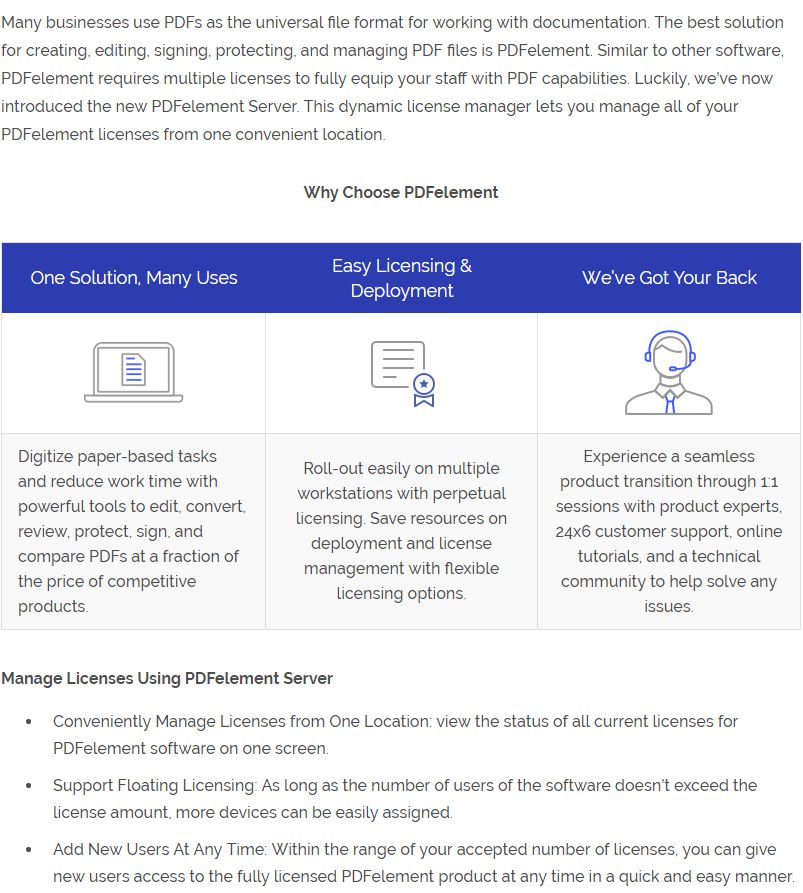
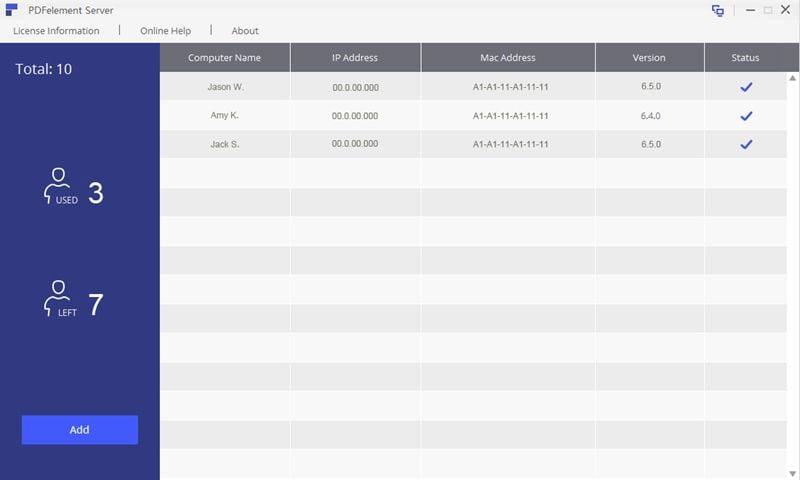
Free Download or Buy PDFelement right now!
Free Download or Buy PDFelement right now!
Buy PDFelement right now!
Buy PDFelement right now!
Up to 18% OFF: Choose the right plan for you and your team.
PDFelement for Individuals
Edit, print, convert, eSign, and protect PDFs on Windows PC or Mac.
PDFelement for Team
Give you the flexibility to provision, track and manage licensing across groups and teams.

Elise Williams
chief Editor
Generally rated4.5(105participated)