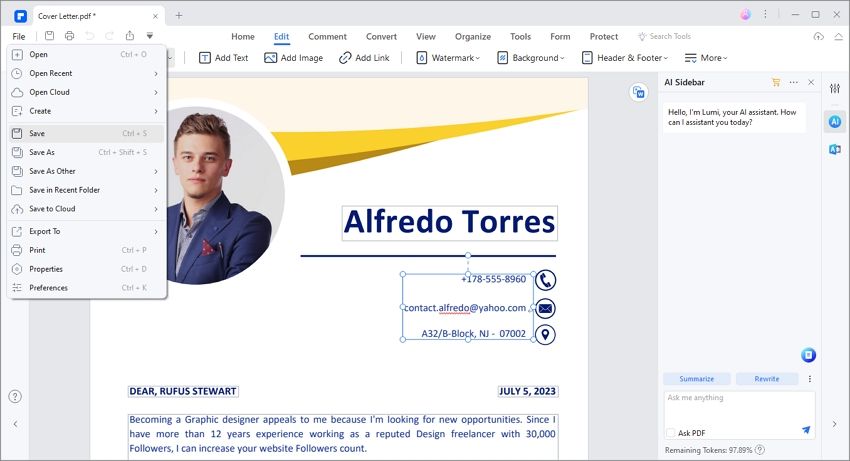Today, it's vital that you're using the correct cover letter format for job applications. Your cover letter is the first impression you get to make with a potential employer, which means you'll want it to convey the kind of employee you are in the best way. In this article, we'll show you the structure of a cover letter in 2022, and our own sample cover letter format which you could use as a template.
- # The Format of a Cover Letter
- # Tips for Cover Letter Formatting
- # Sample Cover Letter with the Correct Format
- # How to Edit the Cover Letter Format
Cover Letter Template

This is a free cover letter template. Free Download and customize it according to the sample text below.
Supported formats


The Format of a Cover Letter
The structure of a cover letter is relatively simple, but to help make drafting your cover letter a little easier (especially if you've never written a cover letter before), we've put together this handle cover letter format structure list:
- On the right-hand side, including your name, address, phone number, and email.
- Below this on the left-hand same, include the name of the manager or contact at the company, the company name, and the company address.
- Immediately below the company contact information, write the date.
- Start with an opening salutation for the manager or contact at the company. Remain professional, do not use first names if they're not accompanied by a surname.
- Use a subject line which informs the reader of the position you're applying for.
- The first paragraph should explain why you are a good match for the job role. Quickly summarise your experiences and your skills. It's important to keep your paragraphs short and avoid generic statements. This is an introductory paragraph that should tell the employer why you're writing to them, and what your current job position is.
- The second paragraph expands on your current job role and the transferable skills you have. There is a natural breaking point from the first paragraph, where you can begin to discuss your skills and experience in more depth.
- In the third paragraph, you'll want to expand on the skills and experiences you've mentioned, perhaps even tell a story of one of your experiences. It's here that you really tell the employer what they can expect of you as an employee.
- The fourth paragraph is often referred to as the "closing paragraph". In this section, you would professionally begin to wind down your cover letter by rehashing any important points you want to make and cementing what you can do for the company as their employee.
- Then, the closing statement. The closing statement is simply a short line or two which expresses thanks for consideration or creates a call to action; something like "I'll follow up next week to discuss my application further."
- Finally, you sign-off using a farewell salutation. "Kind regards" or "Sincerely", for example.
- Print your name, sign it if you please.
This is the most effective way to write a cover letter.
Tips for Cover Letter Formatting
There are a few other tips that we've gathered below to help you with your resume cover letter format:
- Keep standard margins automatically templated on word programs. There's no need to change the margin setting, use the exact indent you're given when you start up Word, WordPad, or Office.
- The most widely accepted font is Times New Roman, though you could also write in Arial and Calibri.
- Don't be overly formal. Stick to semi-formal language, remain professional, but still a little chatty.
- Stay positive. No employer wants to read any negative comments in a cover letter.
- Unless you're applying to an entry-level position or are fresh out of education with no work experience, try not to talk about your education.
- Stick to size 12 font.
- Do not create a long list of skills. Your CV will have taken care of that for you.
- Remember that you can use bullet points to convey information in an actionable way, but don't overuse them.
Sample Cover Letter with the Correct Format
Your Name
Your Address
Your Contact details
Contact Name
Company Name
Company Address
Date
Dear Title Last Name
Please find attached my CV for "Job Title" that was advertised on your website.
I am very interested in this role, and having researched your company, I feel that a fresh enthusiasm to your team. My background has allowed me to develop the skills and abilities that I believe are an excellent match for the job you are offering. I feel that taking this next step in my employment experience would be extremely beneficial to myself and my growing career skillset. As you will see on my CV, I have worked in several related positions.
In my time as a "Current job title", I have gained a wide range of experience in a high-pressure work environment which is often challenging and demanding. I have developed excellent verbal and written communication skills and have training in several areas pertaining to this position, including teamwork, health and safety, and communication.
I understand that you are looking for someone who can thrive as part of your team. With my strong organisational skills, I am positive that I can consistently meet any project deadlines that I am given. I am someone who greatly enjoys a challenge. In my previous position, I spent a fair amount of time dealing with customers on a day-to-day basis, including feedback and complaints.
An opportunity like this doesn't come along often, and with my experiences, I feel that I am a great fit for this position. I would relish the chance to speak with you further to discuss this role.
Thank you for your consideration.
Sincerely,
Name
With this sample cover letter and the formatting tips in this article, we're positive that you'll be able to write a compelling and professional cover letter.
How to Edit the Cover Letter Template
The PDF cover letter template on this page is designed with correct cover letter format. What you need to do is just free download it and then make changes to the contents. In this process, I recommend you a smart PDF editor , Wondershare PDFelement - PDF Editor, which is an all-in-one PDF solution to create, edit, convert, sign and print PDF files.

Step 1. Open the Cover Letter Template
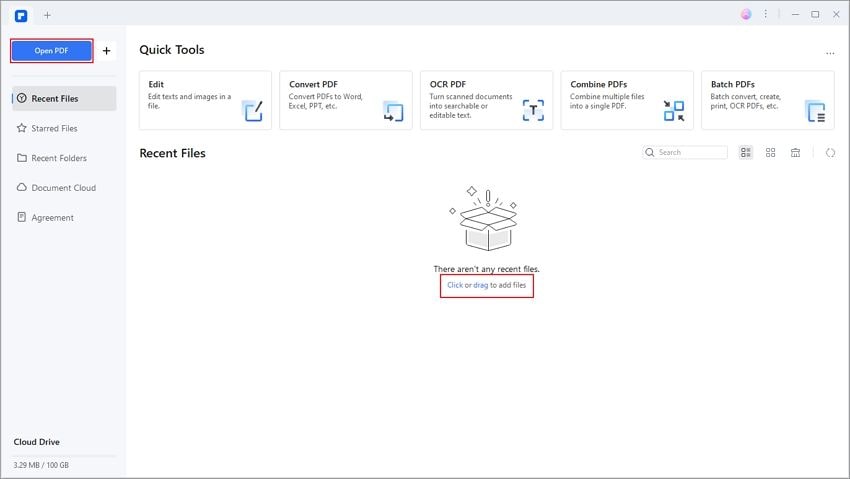
Step 2. Click on "Edit" and Enter Your Text as You Like
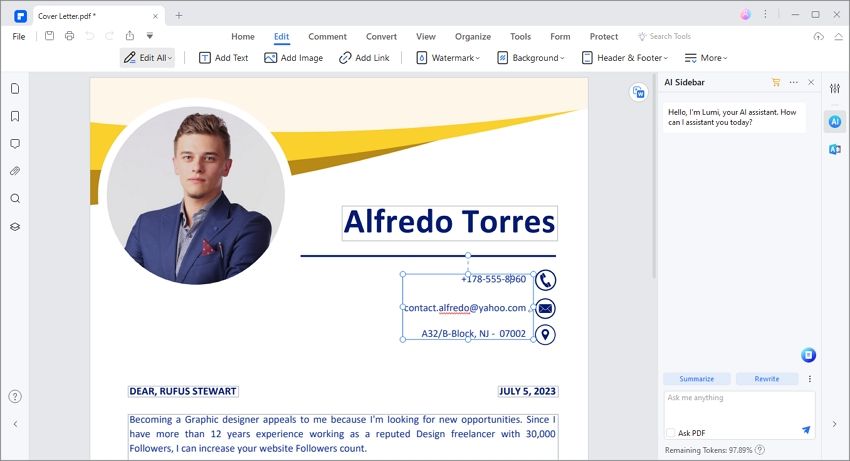
Step 3. Complete and Save Your Cover Letter