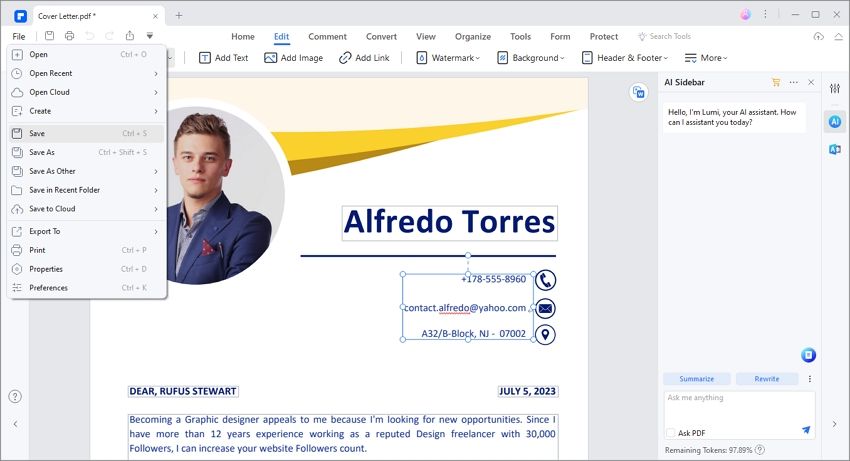In this article, we'll explain what a cover letter heading is, and how to head a cover letter properly. Cover letter headings include several lines of information at the very beginning of a cover letter, which are all vital for the potential employer to understand who is contacting them.
- # What to Include in a Cover Letter Heading
- # Cover Letter Heading Sample
- # Writing Tips for Cover Letter Headings
- # How to Write a Cover Letter Heading in PDF
Cover Letter Template

This is a free cover letter template. Free Download and customize it according to the sample text below.
Supported formats


What to Include in a Cover Letter Heading
There are several pieces of information that should be included in your cover letter heading:
- Your name – so that the reader knows who is contacting them from the start of the cover letter.
- An address you can be reached at – in case you have more than one address, choose the one that you're most likely to be at when you hear back.
- A contact number – again, if you have more than one, choose the one linked to the phone you're most likely to have on you. This is typically a mobile number.
- An email that you frequently check – Use a professional email that incorporates your surname and your initials, rather than an email you've had for several years.
- The date – So that the company know when you contacted them for the position.
- The title and name of the person you're contacting – To direct the letter to the correct person, and to show that you've researched the company.
- The company name – To ensure that the right company has received your cover letter.
- The address of the company – To ensure that the correct branch of the company has received your cover letter.
Cover Letter Heading Sample
Mrs. Karen Clearwater
100 North Promenade
Donnington
Dustfield
DY5 5RA
+447035 252240
K.J.Clearwater@mymail.com
Mr. Lucas Jobs
Editors Inc.
34 West Promenade
Donnington
Dustfield
DY5 5RA
+441352 522404
Careers@EditorsInc.com
10/03/2018
Writing Tips for Cover Letter Headings
With these sample cover letter headings, you should be able to quickly figure out how to head a cover letter without any issues, but just in case, we've gathered together a few writing tips for you to make writing your resume cover letter heading that much easier.
- Use a clear format when writing your cover letter headings. It should look uniform and neat like the sample and template written above. Cover letters often follow the same kind of formatting for cover letter headings, so no matter where you look, you'll see a similar guideline to follow.
- Always include your name. It may seem silly at first, because you'll be signing off the cover letter later on but including your name at the top of a cover letter helps create a picture in your protentional employer's mind of who you are. It's nice for them to have a name to put to your application from the start, even if they haven't met you face-to-face yet.
- Include a contact number. Employers are more likely to call you about an interview than email you. Keep your phone on at all times, especially a couple of days after you've sent in your application. Check that you've included the correct phone number, and, where possible, give them your mobile number, rather than a home phone number.
- Use a professional email address. Using an email address that you've had for several years isn't always a great thing to do, depending on what the email address is. We've seen some embarrassing email addresses over time, and it's always better to use one that identifies you, so the potential employer knows they're contacting the right person for more information if they should need it.
- Make sure your address is up-to-date. There's nothing worse than having incorrect information on a cover letter. The company may not write to you, but this is the address that they'll have on-file for you if you do manage to land the job. Using the right one lessens the amount of admin work that needs to be done at the start of your new job.
- Double-check the spelling of the company contact name. This will help you remain professional.
- Check that you're writing to the correct branch of the company. Other branches may not know about any current vacancies at their partner branches, so it's best that only the branch your applying to gets your application.
- Update the date on the cover letter before you submit your application. It always looks a bit strange if a company gets a letter dated a week before they receive it, especially when you're applying online.
- Always add contact details for the company. Again, this ensures that the correct establishment receives your cover letter.
- If you can't find your company contact's email, use a generic one for the careers department. Barring that, you can use the contact us email address, which is supplied on every company's website.
How to Write a Cover Letter Heading in PDF
PDF cover letter becomes more and more popular, as the PDF format becomes more and more commonly used in most companies. It is smart to download a PDF cover letter template first and then edit it to make it fit your own resume. In the process, you need a PDF editor, Wondershare PDFelement - PDF Editor, to help you make modifications to the template.

Step 1. Open the Cover Letter Template
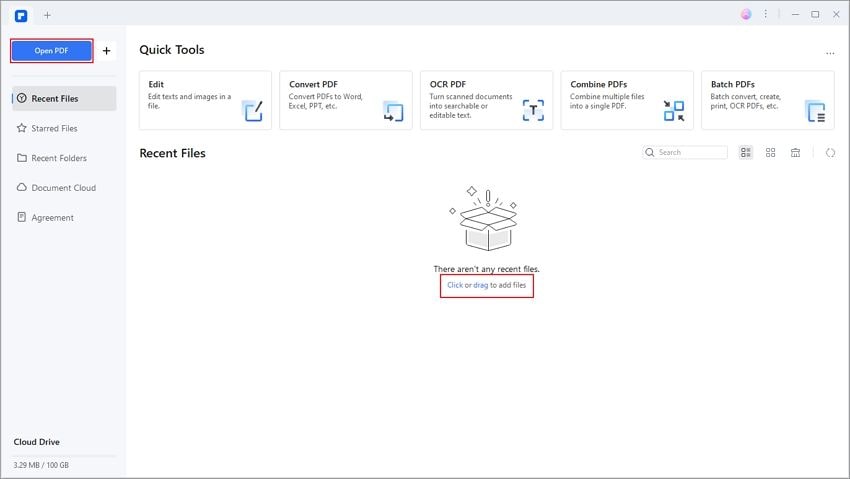
Step 2. Click on "Edit" and Enter Your Text as You Like
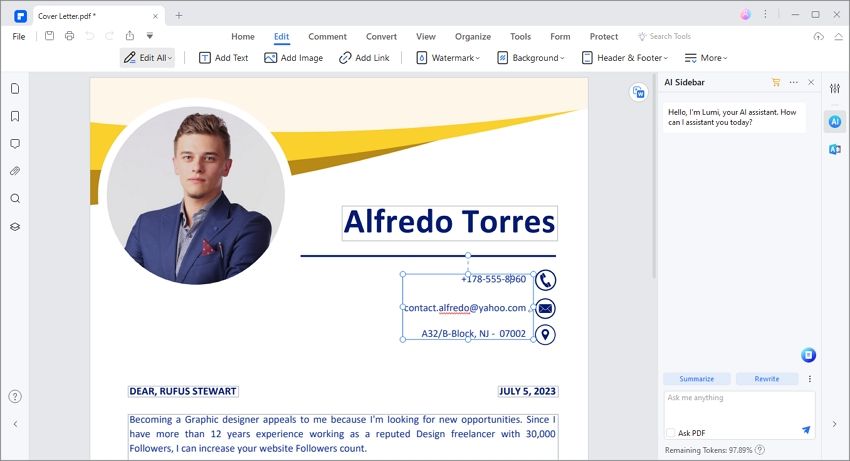
Step 3. Complete and Save Your Cover Letter