Cover letter titles can be confusing, at first, but by the end of this short article guide, you'll know how to title a cover letter, and why having a cover letter title is an important part of your job application to have.
- # Sample Cover Letter Titles
- # Writing Tips for Cover Letter Titles
- # Mistakes to Avoid for Writing Cover Letter Titles
- # How to Write a Cover Letter Title in PDF
Cover Letter Title Template

This is a free cover letter template for titles. Free Download and customize it according to the sample text below.
Supported formats


Sample Cover Letter Titles
Your cover letter title could refer to a couple of things, but for the purposes of this article, we're referring to the title that you save your cover letter as. This title can be used as the file name of your cover letter, and as a title to put at the top of your cover letter. The purpose of cover letter titles is to make it easier for the recruiting representative, or the manager of the company you're applying to, to identify your cover letter, whether it's printed, or attached to an email and then downloaded onto a computer.
You are going to be one of many applicants for which ever job position that you apply for, that's completely normal. But making your cover letter stand out with a professional cover letter title is a vital step. Below you'll find several examples that you can use when you're figuring out how to title a cover letter.
- "Cover letter, P.T. Lecter" – Simple use of what the attached file is, plus the applicant's surname and initials This is a quick way to add a cover letter title without it being overcomplicated, or too long.
- "Cover letter, Neal Callahan" – Another quick way to know how to title a cover letter. This includes the description of the document ("cover letter"), plus the applicant's full name, spelt correctly for the recruiter to see and match up with any other documents you send across.
- "Cover letter and CV, Eloise Woods" – This cover letter title is great for files that include the cover letter, CV, and other documents in one document file. The title gives a basic description of what's included in the file, and who the file pertains to.
- "Brigitte West, Cover Letter 20/04/2019" – A more descriptive cover letter title, including name, document title, and the date. By adding a date to the file, you're cutting out some of the work for the recruiter.
- "Cover letter, Phillip Wan, 13/07/2015" – Similar to the above, but showing that as long as all of the information is there, you have the option to list it however you feel is best.
Writing Tips for Cover Letter Titles
Now that we've covered how to title a cover letter, in this section there are several tips that can help you write the best cover letter title for your cover letter, without making your cover letter seem generic.
First of all, use your name when deciding on cover letter titles. Adding you name, as shown above, can help your potential employer identify you with ease. This can keep them from confusing you with other applicants or having to open your cover letter to match it to your file.
Next, be consistent. If you have both a cover letter document file and a CV document file, use the same title formatting. For example, if you're naming one file with "Cover Letter, full name, date", your CV should be "CV, full name, date", and both should be spelt correctly, and the date should be the same. The above can be used as a template for a cover letter title.
Try not to use numbers in your cover letter titles, unless you're referring to the date. No employer needs to know how many files you have with "cover letter" in the name, or which draft number the letter they're getting sent is. Cover letter titles don't need to be unique, but uniform, instead. The only real change should be the date.
Always edit and spell check your cover letter before you send it. Pay particular attention to names of people and dates of employment. The same goes for your cover letter title.
Finally, save your cover letter in a format that can be opened on any computer. Bear in mind that most professionals use Word or Open Office, so keeping your file saved as .doc or .docx should be absolutely fine. It would be a little awkward if your new employer couldn't read the document that you've sent over to them for a job position.
Mistakes to Avoid for Writing Cover Letter Titles
Avoid naming your cover letter file something ambiguous like "cover letter" or "application letter". These won't mean much to the recruitment personnel who will download your letter from the email you send and add it to a file folder that houses the cover letters of hundreds of other applicants. The last thing you want is to make it awkward for a manager to find your cover letter; it's unprofessional and can easily be solved by properly naming your cover letter.
Similarly, avoid any misspellings on your cover letter titles. You know how to title a cover letter in the correct way, so remember to spellcheck it before you send it. Mistakes are easily forgiven, but you want to impress your potential new employer from the start.
How to Write a Cover Letter Title in PDF
If you prefer to send your cover letter in PDF format, you can free download our professional PDF cover letter template in this page. After downloading the template, you may need a smart PDF editor, Wondershare PDFelement - PDF Editor Wondershare PDFelement Wondershare PDFelement, to edit and customize it. This tool is an ultimate PDF software that can help you edit, comment, create, convert, sign and print PDF files with simple steps.

Step 1. Open the Cover Letter Template
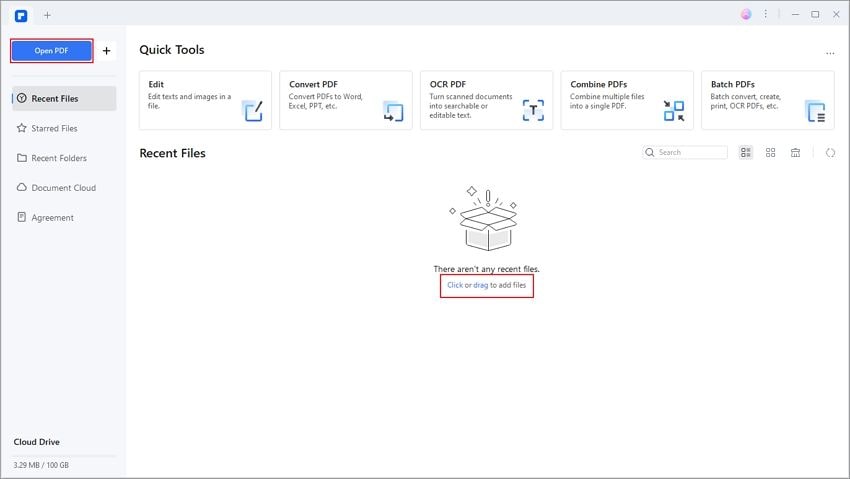
Step 2. Click on "Edit" and Enter Your Text as You Like
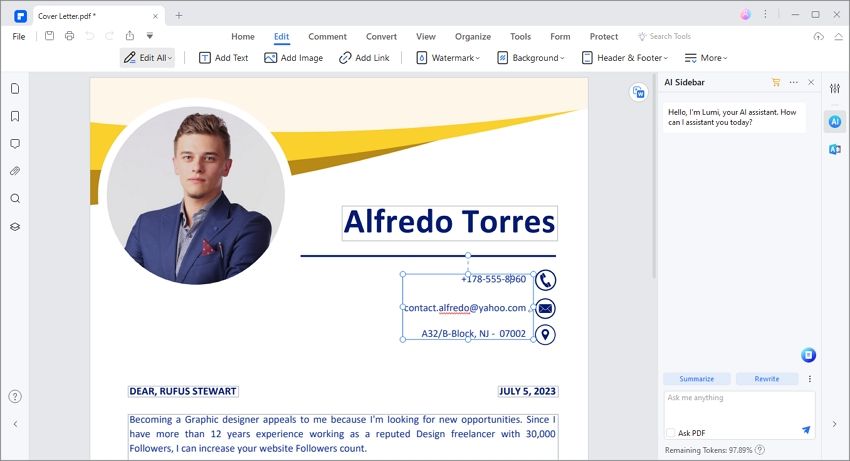
Step 3. Complete and Save Your Cover Letter
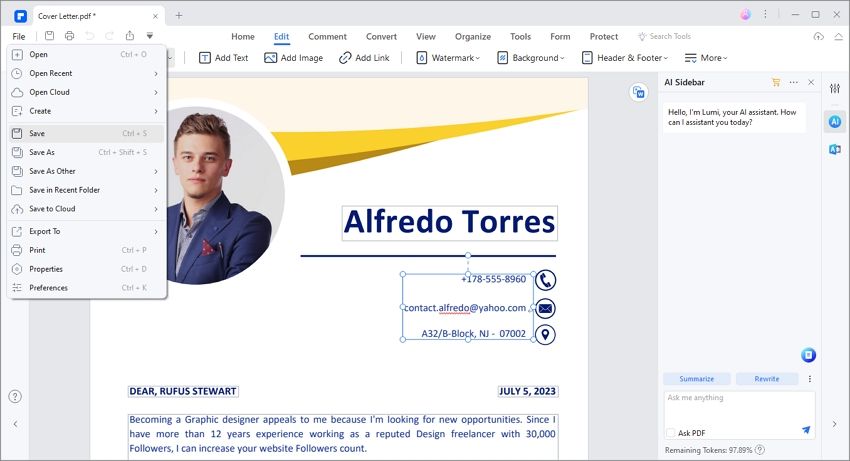
 Create and convert cover letter in PDF.
Create and convert cover letter in PDF. Edit cover letter in PDF.
Edit cover letter in PDF. Summarize, translate, proofread contents with AI..
Summarize, translate, proofread contents with AI..






