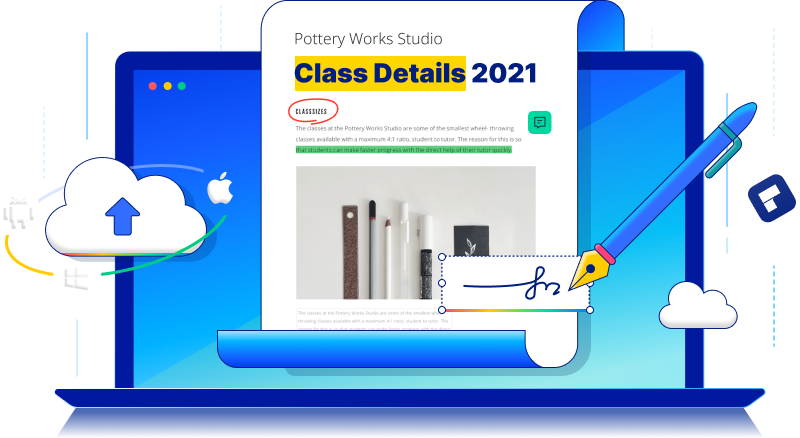Ever since the pandemic disrupted commercial life around the globe, remote work or the work-from-home model (WFH) has been the need of the hour. Although a large bulk of the world’s workforce will eventually get back to their desks at work, a considerable portion of employees across multiple industry segments will continue to work from home because of logistical and other advantages.
That being said, a shift in the basic structure of our daily work life obviously has an adverse effect on us, such as loss of concentration, added distractions, lack of a professional environment, interaction with colleagues, and other such problems. In view of these challenges, what can you do to stay focused when working from home?
To that end, we’ve curated a list of best practices from enterprise organizations around the world to show how they deal with the mass remote work scenario. These “commandments” will set you on the path to success in any remote work position at your company.
The 10 Commandments of Remote Work: Rules for Working from Home

Let’s look at each of these commandments and how they will help us stay focused when working from the comfort of our homes.
1st Commandment: Create a Sacred Space for Work
What is the reason or root of the first commandment of remote work? The idea of creating a dedicated workspace for yourself comes from mimicking the environment at work. A more professional environment means you sit up straighter, you concentrate better, and you’re more focused on the work at hand rather than what’s going on in other areas of your life.

There are several advantages to carving out a dedicated corner of your home for work purposes. Here are some of the things you can do when creating a segregated workspace for yourself at home.
The Whats and Whys of Creating Your Work-from-home Workspace
Actions to Take |
Justifications |
| Choose the least used room in the house | ● Choosing the least used room means having fewer distractions throughout your workday. ● You won’t have people, children, and pets roaming around where you work. |
| Have a proper desk and chair | ● Posture is critical, so get a chair that’s ergonomically designed with lumbar support. ● Make sure your desk is at the right height and everything you need is within reach (stationery, etc.). |
| Make sure the lighting is good | ● Adequate lighting is essential to avoid eyestrain when working long hours. ● Natural lighting helps moderate your sleep cycle better than artificial lighting. |
| Avoid ambient sounds | ● Sounds can be distracting, so use earbuds if you have to. ● If possible, dampen sounds in the room with thick curtains, upholstered furniture, carpeting, etc. |
| Don’t sit in the room with the TV | ● You can’t work and watch TV at the same time. ● Having the TV in another room will help avoid the temptation to take too many breaks. |
| Keep your phone on silent or vibrate mode | ● This will help you avoid taking personal calls during work time. ● Constantly checking your phone is an unnecessary distraction |
| Be aware of time | ● Track your work hours so you can measure your productivity. ● Being aware of time allows you to do more in less time and achieve greater efficiency |
What High-performance Employees Say about Having a Quiet Workspace at Home
Believe it or not, most high-performance employees working from home find that having a quiet place is crucial to their success.
A survey of top-performing employees across multiple industries showed that the majority of them feel that having a dedicated and quiet workspace at home was crucial to their continued success.
Here’s a useful video on how to set up a quiet workspace at home to help you stay focused:
2nd Commandment: Plan the Work, Then Work the Plan
Scheduling your work at the office has been an accepted practice for a long time, so why should it be any different when working from home?
To ensure that you stay focused during remote work, it is essential that you have a clear plan and that you execute that plan to the letter. Of course, you need to make room for schedule disruptions, but try and keep those to a minimum. There’s no need to be overly strict with yourself but a little discipline goes a long way.
Why Schedule Your Work?
-
Following a schedule means your tasks get done on time.
-
Other people may be dependant on you finishing your job before they can do theirs.
-
You become more dependable when people can rely on you to follow a schedule.
-
The workday becomes less stressful because you know what needs to be done.
-
At the end of the day, you have a benchmark against which to measure your productivity.
Checklist to Plan Your Work
What to Do |
Why Do It? |
Done? |
| Use an online calendar to assign tasks for yourself for particular times | ● Easy to manage a schedule when it’s on paper ● Acts as a guide to help manage your time effectively ● Avoids unproductive time from creeping in |
|
| Have a to-do list handy that you can check off as you finish each task | ● Allows you to measure the amount of work to be done ● Keeps track of completed tasks ● Easy to work off a checklist |
|
| Use a timer app on your desktop to see how much time you’re spending vs. how much time you’ve allocated for each task | ● Measure time spent and check your efficiency ● Helps you stay focused on optimizing the total available time for work ● Reminds you of upcoming tasks |
|
| Set reminders on your phone or calendar for high-priority tasks, meetings, etc. | ● Helps keep you on track for tasks that are critical ● Never miss an important meeting or task ● Makes you more dependable and reliable as an employee |
|
| Add meal and break times into your schedule | ● Helps you remember not to overwork yourself ● Avoids long-term burnout ● Keeps your body and mind healthy |
|
| Keep it flexible to a degree | ● Allows you to move tasks around rather than ignore them ● Urgent matters won’t get delayed ● Gives you the freedom to choose the order of tasks you perform |
|
| Use a Day Planner | ● You can find excellent daily planner templates at the new Template Mall for PDFelement Windows users ● Helps you prioritize tasks so the important ones get done first ● Taking print-outs and sticking them up where you can see them will motivate you to finish tasks on a daily basis. |
Having a schedule is great, but it only works if you follow the schedule and get all your tasks done on time. Moreover, it helps you achieve a greater work-life balance because your personal life doesn’t infringe on work time and vice versa. You’ll notice that you actually have more free time when you plan your work and then work your plan.
Here’s What the Experts Say about Schedules
People who construct their goals in concrete terms are 50 percent more likely to feel confident they will attain their goals and 32 percent more likely to feel in control of their lives. – Howatt 1999
One look at an email can rob you of 15 minutes of focus. One call on your cell phone, one tweet, one instant message can destroy your schedule, forcing you to move meetings, or blow off really important things, like love, and friendship.
The key is not to prioritize what's on your schedule, but to schedule your priorities. - Stephen Covey
3rd Commandment: Get the Right Tools to Collaborate
Working from home is very different from working at the office. At a typical office, you are assigned a workstation, stationary, software, and all the tools you need to get the job done. When you want to work from home with productivity, you have to acquire these same things, which requires some preparatory actions on your part. One of the most important tools you can have in this situation is something that allows you to collaborate with others on your specific workflows, tasks, and projects.
Consider A PDF Cloud Storage Service To Boost Your Collaborative Power
Wondershare Document Cloud is a dedicated cloud storage and electronic signature platform for professionals who work with PDF workflows every day. If you fit that description, here’s how you can benefit from having a subscription to a premium plan:
Wondershare Document Cloud Feature |
Associated Benefits |
| 100GB of secure cloud storage for PDFs | ● Ample space for all your PDF workflows ● Accessible via any browser through a secure login ● Carry your documents and work anywhere, even when traveling |
| Global Accessibility | ● Once in the cloud, your documents can be accessed through your login on any system with a modern browser ● Single set of credentials for all Wondershare products |
| Share PDFs securely with others | ● No data leaks with encrypted file sharing ● No need to send documents - just send a link or share a link via email ● Only authorized users see the file |
| Annotate PDF files privately or publicly | ● Communicate effectively with other document collaborators ● Make private notes on files uploaded by you |
| Create electronic signatures | ● Sign from the comfort of your home ● Create legally valid e-signatures ● Multiple signatures can be created and stored for different purposes - full signature, initial, etc. |
| Send documents for signing | ● Save time by queueing users to sign a particular document ● Track the progress on your dashboard ● Send timely reminders for urgent signature collection |
Wondershare Document Cloud was designed and developed by professionals who understand the value of having a dedicated platform to store PDF workflows. Once your documents have been digitized and stored on the cloud, they can be accessed by multiple authorized personnel without having to rely on sending the document back and forth.
What Other Collaborative Tools Do You Need?
Purpose |
Examples |
| Email client | ● Ample space for all your PDF workflows ● Accessible via any browser through a secure login ● Carry your documents and work anywhere, even when traveling |
| Chat and messaging | Skype, Slack, WhatsApp |
| Secure file-sharing | Wondershare Document Cloud, Google Drive, Dropbox |
| Videoconferencing with screen share option | Zoom, Skype, Google Meet |
| Real-time document editing environment | Google Drive (Docs, Sheets, Slides), Office 365 |
| Document handling software | MS Office, PDFelement for PDF workflows |
4th Commandment: Socialize with your Team Members
You might find it odd that we’ve included this in the 10 Commandments for Remote Work. However, when you think about it, you’ll notice that the most productive people are also socially active. They have their fingers on the pulse of their co-workers, peers, and other colleagues, they have healthy interactions with other employees outside of work, and these relationships help them be better at their jobs because they’re constantly talking to and learning from others.
Why Socialize with People from Work? The Importance of Socializing with Colleagues
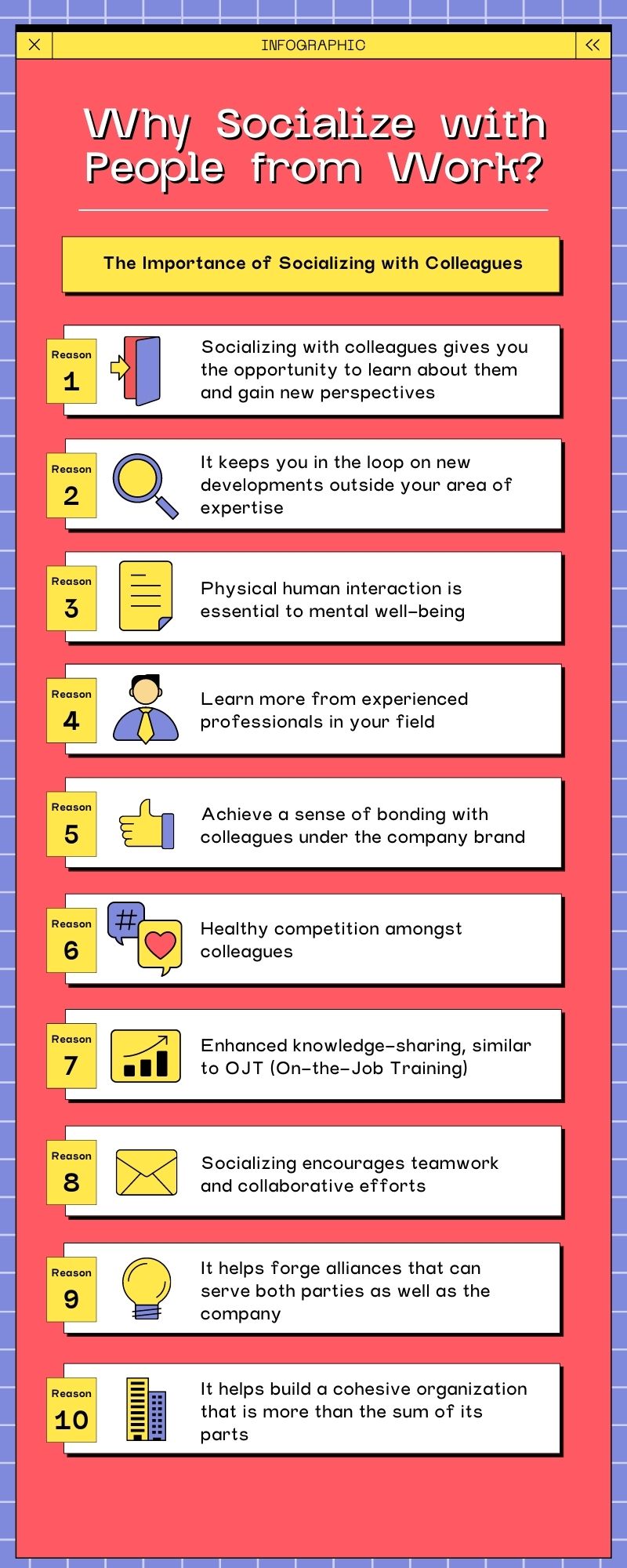
5th Commandment: Take Planned Breaks
Why and when do we need to take breaks from work or any other activity?
The Why is easy to answer: fatigue. However, this can be exhibited in many ways, from boredom to elevated levels of stress, all of which have been linked to poor job performance. In one case, this has actually been measured through a survey, and the results were shocking.
9 Workplace Fatigue Statistics to Blow your Mind - Or Make You Take a Break!
-
Sleep deprivation and work environmental factors are the 2 primary causes of occupational fatigue
-
Over a third of the U.S. workforce has CFS or Chronic Fatigue Syndrome (being tired all the time), which equates to more than 2.5 million people
-
Fatigue comes with a hefty price tag of $80 million a year for the average enterprise company
-
$136 billion is the cost of lost productivity to employers due to health-related issues - while one may assume that this is due to absenteeism (missing work), $110+ billion of that comes from “presenteeism”, defined as “fatigued workers who are present at work, but are not able to perform well because of health reasons.”
-
5.6 hours of productive time per week is lost per fatigued employee
-
80% of all employees are completely unaware of the issue of occupational fatigue
-
At least 1 out of every 4 people doesn’t recognize that fatigue leads to safety concerns
-
Losing 2 hours of sleep has the same effect on the brain and body as having 3 bottles of beer
-
Nearly 70% of the workforce currently undergoes occupational fatigue of some kind, which is about 107 million people in the United States alone
According to recent research, these issues have been compounded by physical and mental health issues. Another survey shows that half the working population has started experiencing back pain and joint pain since starting to work from home. Sadly, more than 70% of the workforce has admitted that depression, anxiety, and stress have either become worse or a new problem since the WFH model kicked in at the start of the pandemic.
Why Should You Take a Break When Working from Home?
11 Ways Remote Workers (WFH) Can Benefit from Taking Planned Breaks |
|
| 1 | Memory Improves - Your cognitive skills and recall are both positively impacted |
| 2 | Creativity Increases - Your out-of-the-box thinking and lateral thinking improves |
| 3 | Heightened Alertness - You’re more aware of your surroundings and react faster |
| 4 | Higher Productivity - You tend to be more productive with scheduled breaks |
| 5 | Better Work-life Balance - Timed breaks allow you to accommodate domestic and other needs |
| 6 | Better Quality of Sleep - You sleep better at night if you take planned breaks during work |
| 7 | Refreshed Focus - You concentrate better when you’re well rested |
| 8 | More Energy - Higher energy levels lead to greater productivity output |
| 9 | Enhanced Motivation - People who take planned breaks at work are more motivated for prolonged periods |
| 10 | Healthy Mind and Body - You’re physically and mentally better off with timed breaks |
| 11 | Improved Problem-solving - Your ability to resolve issues increases |
7 Indicators for When to Schedule Breaks to Help You Stay Focused on the Job
According to one of the largest online job portals in the world, scheduled breaks should be taken based on several physical as well as environmental indicators that tell you when you should stop and take a breather. We’ve elaborated on the main points:
1. When your eyes tell you they're tired and need a rest
-
Dry, red, or itchy eyes let you know that it’s time to take five
-
Prolonged screen exposure can lead to headaches - stop if that happens
-
Switch to an activity that doesn’t need you to use your eyes - music, walking, exercise, etc.
-
Avoid brightly-lit areas when resting your eyes
2. When you feel your focus and concentration are flagging
-
Lack of focus is one of the first signs of fatigue
-
You may feel your mind drifting off when trying to concentrate
-
Boredom with a particular task is another sign of not being able to stay focused
3. When you’ve completed your official tasks for the day
-
Plan the day and work the plan - don’t overstretch
-
Stop once you’ve ticked off your entire to-do list for the day
-
Avoid taking on extra tasks just because you’re efficient
4. When you’re distracted by the latest news cycle
-
Long news cycles like the rate of new COVID-19 cases in your country can sap your energy
-
When that happens, stop working and go check out the latest news, then come back more focused than before
-
Avoid keeping your phone or TV nearby during such news cycles - it’s tempting to keep checking every now and then
5. When your kids need your time
-
Family is important, and working from home allows you the freedom to schedule enough time for your kids
-
Set your children’s expectations on when you’re planned breaks are
-
Plans breaks to help them with schoolwork, projects, and other activities
6. At mealtimes, to eat with your family
-
Eating together is a strong bonding factor in any family
-
Sitting together at mealtimes encourages sharing of information
-
It develops healthier eating habits in children as they grow into adulthood
7. When the weather is beautiful outside
-
Enjoy nature at its best
-
Take time to stop and smell the flowers
-
Do an outdoor activity like walking or going to the park
6th Commandment: Control Your Social Media Addiction
Social media has fully entrenched itself into our daily lives. Avoiding it is, obviously, impossible. Rather than attempt the impossible, we must learn to recognize its influence over our daily lives and try to control it.
The Link Between Social Media & Mental Health
6 Risks of Social Media Addiction
The Risk |
Related Research |
| Depression | A study published in the Journal of Social and Clinical Psychology shows that reducing or controlling social media time “showed significant reductions in loneliness and depression over three weeks.” |
| Insomnia | The effects of blue light on sleep patterns is well documented in several studies. According to a Harvard Health report, blue light suppresses the body’s production of melatonin, the “sleep hormone”, leading to insomnia. |
| Jealousy | From a survey: “A total of 54% of social media users feel upset when no one 'liked or commented’ on a picture they posted and nearly half were jealous when they saw a friend had more likes than they did.” |
| Increased level of sadness overall | The same survey also showed that “more than 60% of social media users feel worse after finding out someone “unfriended” them online.” |
| Heightened anxiety | A survey conducted by Pitt's Center for Research on Media shows that “use of multiple social media platforms is more strongly associated with depression and anxiety among young adults than the total amount of time they spend on social media.” |
| A feeling of being isolated | Research data from a publication in the American Journal of Preventive Medicine concluded that “Young adults with high SMU (social media use) seem to feel more socially isolated than their counterparts with lower SMU.” A study performed by California State University found that individuals that visited any social media site at least 58 times per week were 3 times more likely to feel socially isolated and depressed compared to those who used social media fewer than 9 times per week. |
7 Signs of Social Media Addiction
So, how do you know when social media is preventing you from staying focused on work? There are some telltale signs that you should watch out for, as listed below:
7 Signs of Social Media Addiction |
|
| 1 | A compulsive need to check your phone first thing in the morning |
| 2 | Feeling uneasy, fidgety or anxious when you don’t have your phone in hand for more than a few minutes |
| 3 | When more of your conversations are happening on social media platforms rather any other channel, including emails, phone calls, videoconferencing, chatting, and texting |
| 4 | When you communicate more with your social media circle of friends than your physical circle of friends, family, and close acquaintances. |
| 5 | When you use social media to get away from real-life challenges at work, with relationships, etc. |
| 6 | When social media use is visibly impacting your job in a negative way |
7 Ways to Help You Quit Social Media Addiction and Stay Focused on Work
Once you have identified the signs of social media addiction, move quickly to nip it in the bud. It’s not easy weaning yourself away from any addiction, and social media is no different. Be brutally honest about how it is affecting you, and then make a decision to take the steps needed to overcome the addiction.
7 Things to Help You Quit Social Media Addiction and Stay Focused on Work |
|
| 1 | Do not try to go cold turkey and eliminate social media use altogether - just aim for lower usage with specific targets and deadlines |
| 2 | Delete the social apps that you feel are the least important to be on - start with the low-hanging fruit before you get to the social apps you use the most and then hack away until you only log in to essential platforms - a maximum of 3 social apps, according to research |
| 3 | Avoid the newsfeed - the endless scrolling can consume your time faster than you know - try the Facebook Newsfeed Eradicator extension for Chrome on your desktop, or similar tools |
| 4 | Create a fall-back list of things to do - this emergency to-do list can contain things such as errands to run, commitments to keep, phone calls to make, etc. - it should be a go-to activity list when the urge to turn to social media sets in |
| 5 | Clean up your social media - unfollow accounts that don’t give you high-value content or people who waste your time |
| 6 | Schedule social media sessions - controlled usage of social media helps avoid endless sessions that cut into important things like work and family - you can use time limiting apps, app lock apps, and other de-addiction apps aimed at social media |
| 7 | Turn off social media notifications on your phone and desktop - notifications are like invitations to waste time - you can do away with them altogether or limit them to a few per day |
7th Commandment: Stay Physically Active
In order to understand the importance of employees’ physical health to the economy, we need to understand the adverse effect that the lack of physical activity in the workplace can have. Companies spend millions of dollars on lost productivity due to health issues that are directly related to poor physical health or a lack of physical activity among their employees. Interestingly, those that spend on encouraging physical activity in the workplace benefit in tangible ways, such as increased productivity, lower rates of human error, and a significant return on their investments.
Stunning Facts about the Importance of Physical Health in the Workplace
-
Statistics show that between 2006 and 2011, “physical inactivity was responsible for 11.1% of healthcare expenditures.”
-
Employees who are physically inactive typically take more sick leave, which costs their employers about 26 cents per hour worked.
-
Employees who engage in vigorous physical activity for at least an hour and 15 minutes per week miss 4.1 days a year less than those who don’t
-
Better physical health through physical activity is known to reduce annual healthcare costs by between $250 and $450
-
Spending on healthcare leads to positive RoI: In one company, an increase in exercise level by just 400 of 3000 employees returned a rate of $1.52 of productivity for every $1.00 spent on healthcare; for another company, that went up to $1.70 in RoI
-
A metastudy of 28 studies conducted prior to 2009 showed that physical health promotion programs in the workplace lead to reduced sick leaves, positive RoI, better health outcomes, and less absenteeism
It’s clear that physical health affects workplace productivity in a positive way and is a good thing for employers. But what about the people who work for them? How do employees benefit from higher levels of physical activity at work and better physical health?
Top 10 Benefits of Physical Activity
-
Quality of sleep improves
-
Weight management becomes easier
-
Feelings of depression and anxiety are reduced
-
Muscle strength is balanced
-
Life span increases
-
Physical activity acts as a deterrent to many chronic conditions
-
Stiffness and joint pain reduce in intensity
-
Brain function and memory are enhanced, which helps you stay focused on the job
-
Cancer-related fatigue can be minimized
-
Heart health improves and blood pressure is lowered
How to Stay Focused through Planned Activities When Working from Home
The WFH model makes it harder for employers to roll out health programs and other initiatives to keep their workers physically fit. Therefore, it falls upon the employees themselves to take care of their physical health through planned physical activity. Here are some tips to help you stay focused on the job by improving your physical health.
According to Penn Medicine, there are at least five things you can do to stay active on the job and subsequently stay focused on work. We’ve added a few more based on feedback from several organizations:
10 Useful Tips for Physical Activity in a WFH Setting
-
Schedule It - If you don’t set aside a specific time for exercise, it won’t happen. Put it in your daily planner so you don’t miss a single day and it will soon become second nature.
-
Go Digital - With the help of YouTube and mobile apps, you can learn a new activity such as yoga or jazzercise to keep you physically fit and active through your work day.
-
Use Stuff You Already Have - No need to invest in gym equipment; consider activities such as walking, running, sit-ups, push-ups, and other exercises that don’t need special equipment.
-
Get Up Every 60 Minutes - Sitting for several hours at a stretch can increase the risk of heart disease, high blood pressure, obesity, and even Type 2 diabetes. Set a timer to go off every one hour so you remember to get up and walk around.
-
Move When You Can - Try to walk or do some other activity every chance you get, such as walking around when you’re on the phone or getting up frequently to drink water.
-
Keep Weights Near You - When you’re on the phone with a client or just reading something, you can use the weights to exercise your arms; you can also try isometric training.
-
Start Your Day with a Physical Activity - Exercise first thing in the morning and do a follow-up session during your work day.
-
Use a Standing Desk - This is quickly becoming a work-from-home trend and is even making its appearances in the office. It allows you to avoid the dangers of a sedentary life.
-
Don’t Forget Nutrition - Proper dietary habits should complement physical exercise. Keep healthy snacks in the house for your breaks so you don’t overeat at mealtime.
-
Remember to Stretch - Add a simple stretching routine or to help you stay limber during long work days.
When you’re physically active:
-
You can get more work done in the same amount of time because you can stay focused on the job without mental distractions
-
You’re more alert and can catch errors as they happen
-
No more worrying about aches and pains related to a sedentary lifestyle
8th Commandment: Have a Life Outside of Work
Why is it important to have a social life that’s different from the normal socializing you do with your colleagues? The reasons are plenty, as you’ll see in this next section.
12 Reasons to Have a Social Life Outside of Work: Achieving Work-Life Balance
-
It broadens your horizons beyond work
-
It allows you to allocate ‘me time’
-
It helps you spend time with family and friends
-
It keeps you socially active (love life, dating, etc.)
-
It keeps you mentally more alert
-
It recharges your batteries and leaves you refreshed
-
In enhances your creativity and out-of-box thinking
-
It reduces stress levels
-
It helps you take advantage of outside opportunities
-
It helps you network outside of your work circle
-
It helps lubricate spousal and other relationships
-
It gives you the ability to appreciate new perspectives and points of view
So, how do you go about getting a social life outside of work? It’s easy when you’re in an office environment because the social element is built into the work culture. But when you’re working from home and need to stay focused on the job, the social angle can be a bit more challenging. In short, you need to use whatever you have at your disposal to kickstart your WFH social life. Here are some ideas:
How to Have a Social Life When Working from Home
-
Make the first move - Finding new friends means putting yourself out there and waiting to see what you attract. But unless you make the first move, you’re going to miss a lot of these opportunities. Be the one who extends their hand in the hope that it will be reciprocated. Nothing lost, nothing gained.
-
Find out what you have in common - When meeting someone new, it’s important to find common ground from where the relationship can start being built. You may enjoy the same foods, listen to the same type of music, back the same sports teams, etc. Find out what that commonality is and use it as a starting point for the new relationship.
-
Convert virtual friends into physical ones - If you meet someone online and they live in your area, suggest a physical meeting so you can get to know each other. The advantage here is that you’re not meeting a complete stranger so it’s a lot less awkward.
-
Join a club or a gym - There are lots of places that are perfect for socializing and meeting new people, such as a local club, a bar you’ve never tried before, or even something at church.
-
Explore the neighborhood - The people who live around you are all potential friends, so participate in block events or throw a party for your closest neighbors to get the ball rolling.
-
The school route - The parents of your kids’ friends can also make great friends because you already have something in common. Get to know a few of them and see who you might like to befriend on a deeper level than merely being an acquaintance you wave to at PTA meetings.
-
Network wherever you go - Making friends is about being open enough to accept new people into your inner circle from your outer circle of influence. Therefore, the more people you allow into your outer circle, the more opportunities you have to strike a friendship with someone. Networking is a great way to do that. If it doesn’t come naturally to you, take up the challenge of learning how to master it.
-
Take up a social hobby - You can join a local sports team or a special interest group and make new friends there. Your interests are already aligned with each other to a degree, and a close friendship may be just a hop, skip, and jump away.
-
Friends of friends - Expand your friends circle by interacting with friends of theirs. Who knows, you might find a spark somewhere that can be fanned into a full-blown friendship.
Creating a social circle around you is critically important because it forms a safety and resource network that you have instant access to when you need it. It’s also important for your physical and mental well-being, so don’t take this part lightly. The isolation of working from home is bound to take its toll so it becomes even more important to stay focused on work but it’s equally crucial to have an outside group of people you can count on.
9th Commandment: Periodically Check the Pulse of your Performance
“How am I doing, boss?” should be a periodic and constant question you ask your superiors regarding your performance at work. Seldom does anyone who is interested in tracking their own performance fail to improve their performance and productivity over time.
“What’s measured improves” - Peter F. Drucker, management guru
Case in point: if you start tracking your punctuality vis-a-vis your daily login time for virtual work, you’re likely to become more punctual over time because you’ll be more aware of this particular metric. And it works with practically any new habit you’re trying to inculcate.
In a WFH environment, your employer is already tracking a lot of metrics that they normally wouldn’t, such as login times, duration of online activity, etc. That’s why you should be on the ball with your own performance. Knowing where you stand is one way to find out how indispensable you are to your organization, and it will form the basis of your professional growth.
How to Measure Your Own Performance to Help You Stay Focused on the Job
-
Know Your KPIs and KRAs - Your Key Performance Indicators and Key Result Areas are the core of your job, so keep tabs on your performance by tracking your metrics. Ask your boss to share metrics that you don’t have direct access to; it will show that you are a proactive employee who is concerned about their contribution to the company.
-
Keep a Record or Log - Keep a log of your daily activities, achievements, failures, and tasks. At the end of the day, go through the data and see where you can improve further. Remember: if you’re not growing, you’re fading away.
-
Save Important Emails and Docs - If you receive appreciation from a client or praise from a boss, save the email or copy the contents into a master document. This can help you build a case when your performance review comes around. Any information that can help you justify your performance can be included here, such as attendance reports, client feedback, resolved issues, recognitions and awards received, etc.
-
Get Your Boss’s Expectations Right - The importance of this cannot be overstated. Unless your work is in alignment with what’s expected of you, you’re missing the point of the job. Ask questions to clarify your tasks and performance benchmarks. If you don’t know what’s expected of you, how are you going to do it?
-
Collect 360-degree Feedback - It is vital to get periodic feedback from your boss as well as team members, peers, and direct reports. You can use templates from popular sites such as Typeform, SurveyMonkey, etc. or even downloadable questionnaires that you can print and hand out.
-
Introspection - Reflecting on your performance on a weekly basis helps you identify weak spots in the way you work. Can you be more efficient at a particular task? Is there a better way to do a particular job? And so on.
10th Commandment: Take Advantage of the Advantages
Staying focused when working from home is not always easy but you do have several advantages that you can leverage. Here’s a list of things that are different between working regular office hours and working from home, and how you can leverage that.
10 Advantages of Working from Home and What to Do to Stay Focused and Improve Output
Office Work Scenario |
Work From Home Scenario |
How to Leverage the Advantage |
| Commute time to and from the office | No commuting | ● Use the extra time to take care of family life and other personal matters ● Finish your tasks quickly so you get even more time to yourself ● Schedule your tasks so you know when you’re done for the day |
| Commute expenses (train, bus, parking, gas, etc.) | Lower expenditure | ● Save or invest the money you don’t spend on commute-related items ● Move to a nicer apartment or home ● Invest in a long-term home you can occupy |
| Formal attire | Casual clothing (except for meetings) | ● Casual attire usually costs less so use this opportunity to save even more money ● Wear loose-fitting clothes and be more relaxed ● Donate your formal clothes to a charity |
| Lunch and other expenses | Lunch at home - cheaper | ● Eat at home whenever you can ● Start experimenting with new dishes at home ● Eat out only when absolutely necessary |
| Hard to balance work-life needs | More time to balance work and personal life | ● Spend more time with the family ● Get stuff done around the house ● Keep a task list handy when you take breaks from work |
| Location-specific | Location-independent | ● Consider moving to a remote suburb location for lower rent and/or a bigger living space ● Reduce travel expenditure ● Get a cycle for errands - save gas, save money, get healthy |
| Fixed workspace | Flexible - work anywhere | ● Using a laptop allows you the freedom of movement within the home ● You can even work at a cafe if the home scene is boring ● Better option for doing in-between exercises and activities - more space available to stretch, etc. |
| Fixed schedule | Flexible - set your own hours | ● Get the hard tasks done first (Eat the Frog) ● Set apart time for physical activity through the work day ● Create more time by working more efficiently (off a checklist or to-do task list) |
| Distraction from colleagues | Distractions are more controllable | ● Use your time more efficiently to become more productive ● Use the quiet environment to stay focused on the job when working ● Resist the temptation to chat with colleagues online |
| Greater stress levels (body and mind) | Lower stress | ● Follow a reasonable and manageable schedule ● Take the additional time to re-check your work before you submit it to the boss ● Plan everything in advance so you know what’s coming |
Summary
There’s no doubt that staying focused is the #1 challenge of working from home. There’s nobody to constantly watch over you and monitor your work so you pretty much have to self-manage all the time. So get good at it and figure out all the ways you can use to keep that focus while not neglecting other areas of your life such as your family and social life outside work. We hope you have found the resources and information in this article to be useful. All the best and stay focused!
Create a graphic out of this.
This can be converted into an infographic, a slide presentation, and a video/podcast.
Downloadable checklists are great lead magnets to capture email IDs.
New
This can be used to create memes for social media.
This can make good visual content for social media.
Would make a good infographic, slideshow video, etc.
Infographic, slides, memes, video slideshow with voice-over
We can develop this into an infographic and a video.