Airdrop PDF from Mac
This built-in sharing feature enables users to effortlessly send PDFs wirelessly without the need for emailing or using external storage devices. By leveraging Airdrop within PDFelement, users can quickly share documents directly from the tool. Here is how you can share the PDF via Airdrop on Mac with PDFelement:
Step 1. Open the document that you want to share within PDFelement’s interface and head to the top menu bar to click the "File" option. Next, locate the "Share" button and click on it to select "AirDrop."
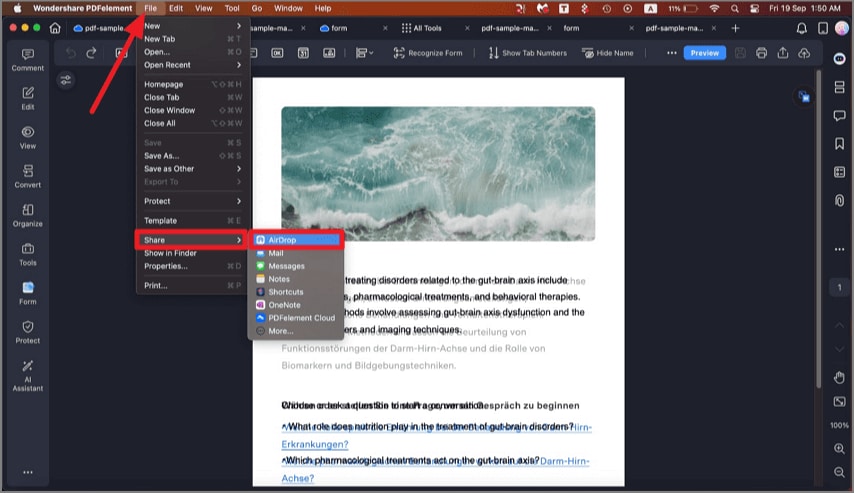
A screenshot of the sharing interface showing the AirDrop option.
Step 2. Choose the iOS device to share the document by clicking on it and pressing "Done" when it is shared successfully.
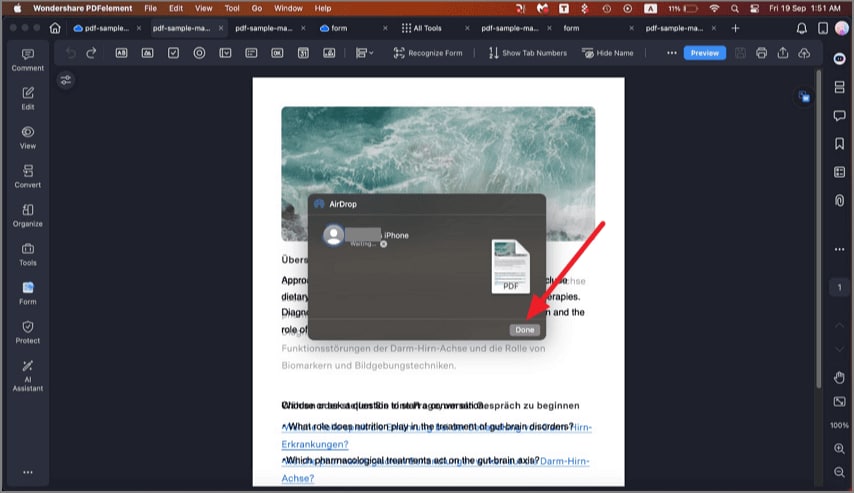
A screenshot showing a PDF shared to an iOS device via AirDrop.
