How to Batch Create PDF on Mac
The batch create PDF feature in PDFelement for Mac significantly enhances productivity by allowing users to generate multiple PDFs simultaneously from various source documents. Users can add multiple files from different formats into a single interface, customize settings such as output page size, and specify output destinations. To learn how to use this feature, read the steps mentioned below:
- To begin the process, head to the "Tools" option from the menu bar and click on the "Batch PDFs" option.
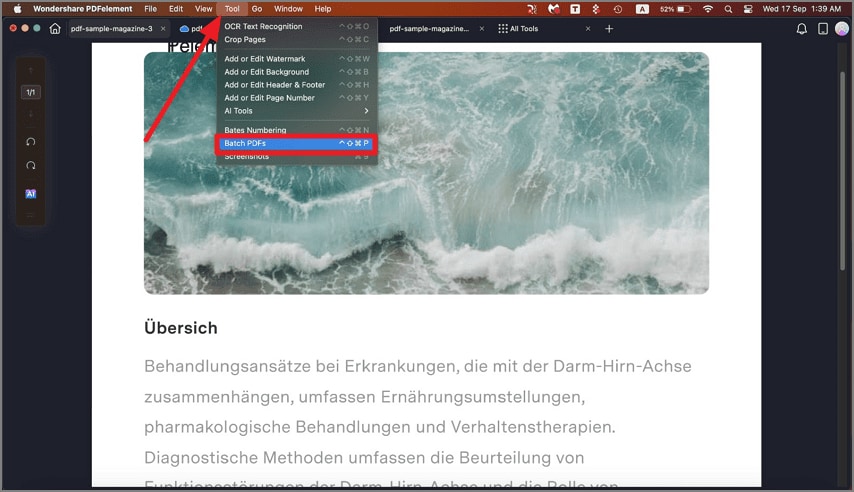
A screenshot of the tools panel opened.
- In the following interface, locate the "Batch Create" option and click on it.
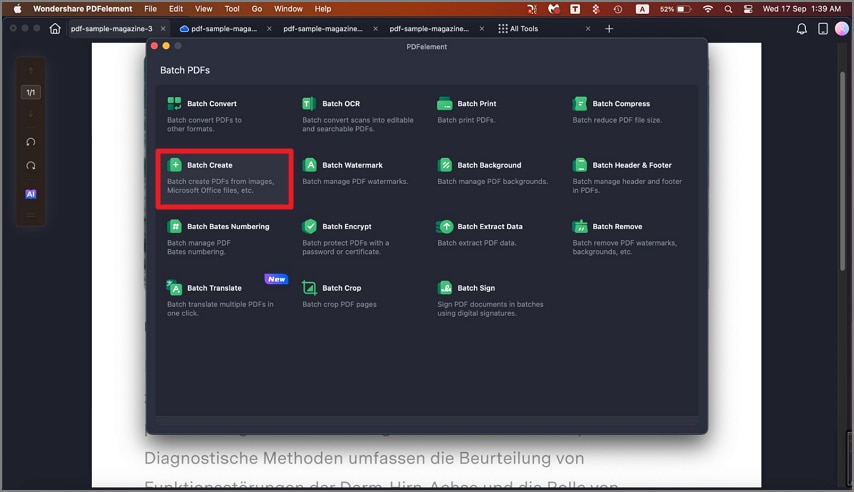
A screenshot of the batch PDF interface highlighting the batch create tool.
- Add your files to the tool’s interface and configure output settings on the right. Next, press the "Apply" button to save the changes.
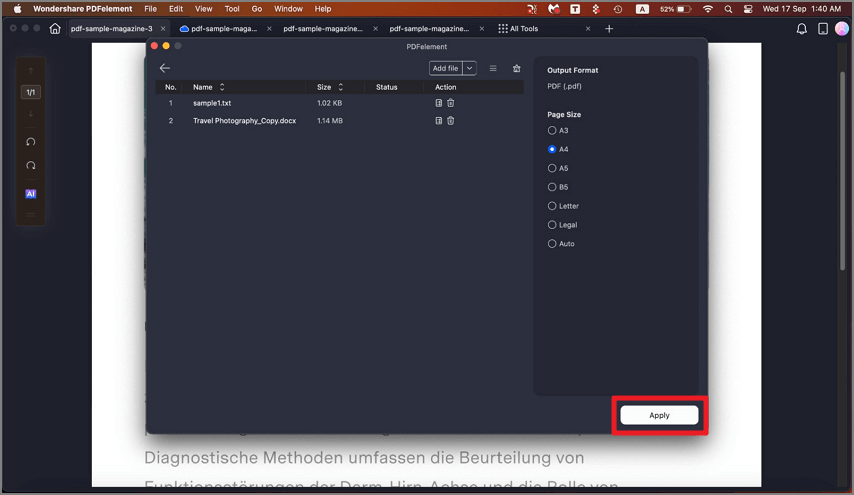
A screenshot of a configuration settings panel.
- Choose the destination for the newly created PDF files and finally press "Save."
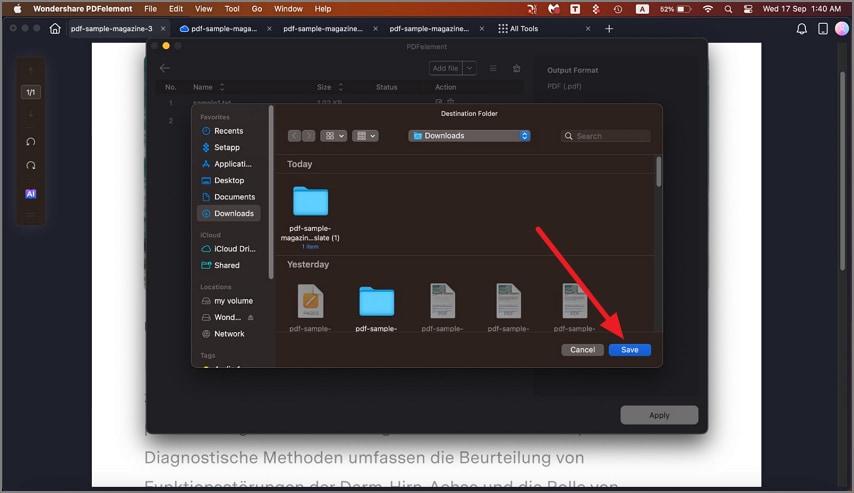
A screenshot of a save dialog showing destination selection.
