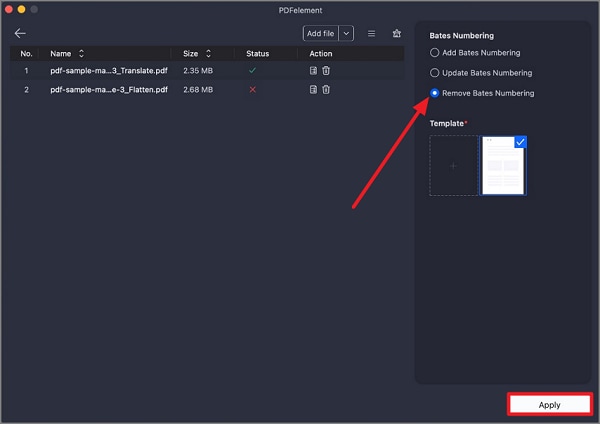How to Add Bates Number to PDF on Mac
PDFelement for Mac makes it easy to add Bates numbers to PDFs, a feature essential for legal, medical, and business files that require systematic page identification. Bates numbering in PDFelement lets users create unique sequential numbers for pages. Read the steps mentioned below to learn how to add a Bates number to your document:
1. Add Bates Numbering
- To initiate the process, head to the menu bar at the top of the interface after importing the document. Next, click on the "Tool" option and press the "Bates Numbering" option from the extended list.
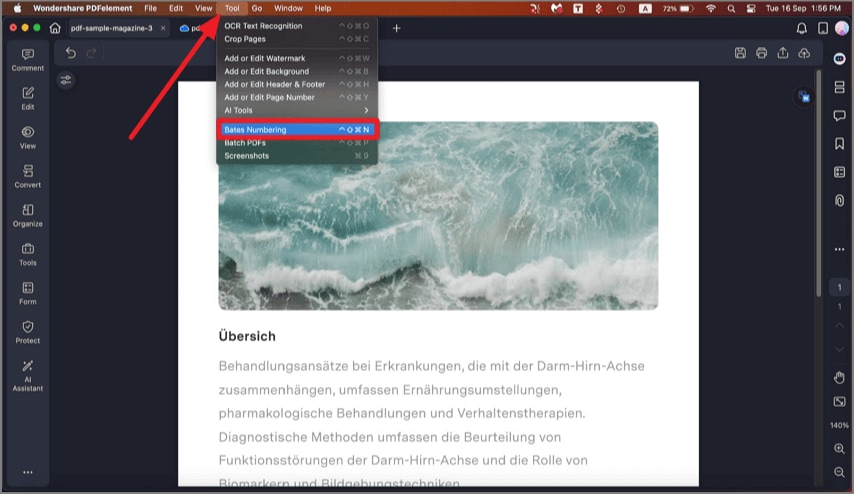
A screenshot of the application interface highlighting the Bates numbering tools.
- In the following interface, select the "Add Bates Numbering" radio button and press the "+" button on the right side.
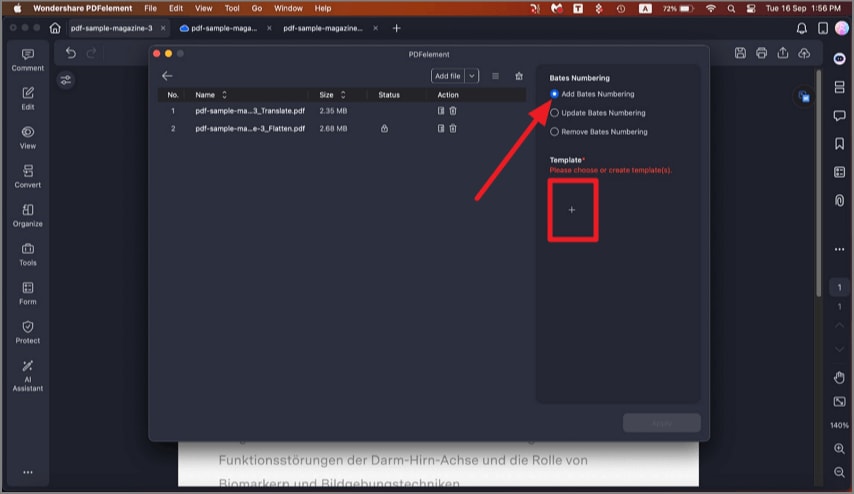
A screenshot of a document showing Bates numbers applied.
- Now, add the number and set up numerical settings by choosing the desired options. Once done, press the "Save" button to apply the Bates number successfully to your document.
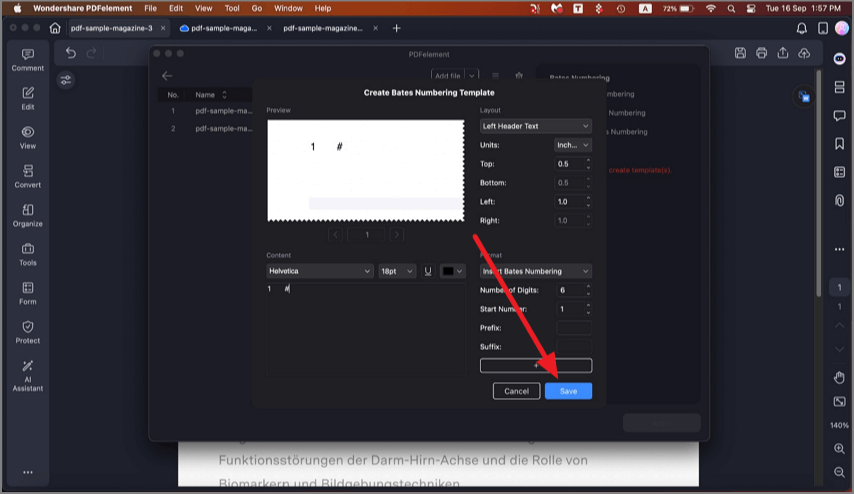
A screenshot of the Bates numbering settings showing saved configurations.