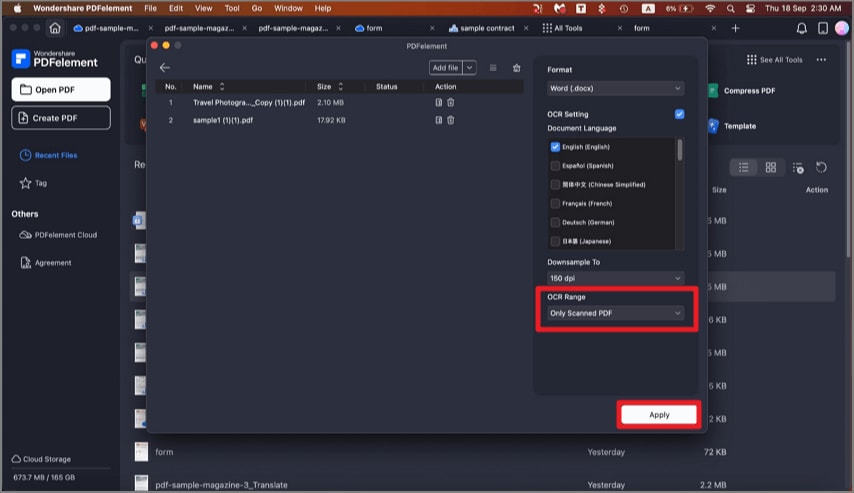How to Convert Scanned PDF on Mac
PDFelement for Mac offers 2 methods to convert the scanned PDF into other formats using advanced technology. Users can make their files editable and then convert them into their desired formats effortlessly. Let us explore both methods in the section below:
Method 1
The first method is to perform OCR first. Please refer to the chapter "OCR PDF on Mac" for more instructions on how to perform the OCR function. After completing OCR, click the "File" > "Export To" button to convert the newly-created editable PDF file to another format.
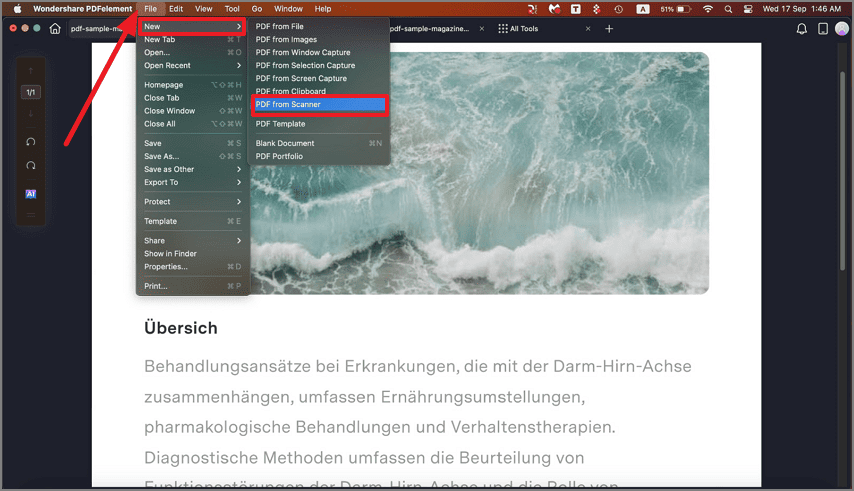
Method 2
Step 1. After opening PDFelement on your Mac, head to the homepage and click on the “Batch Convert” option located within.
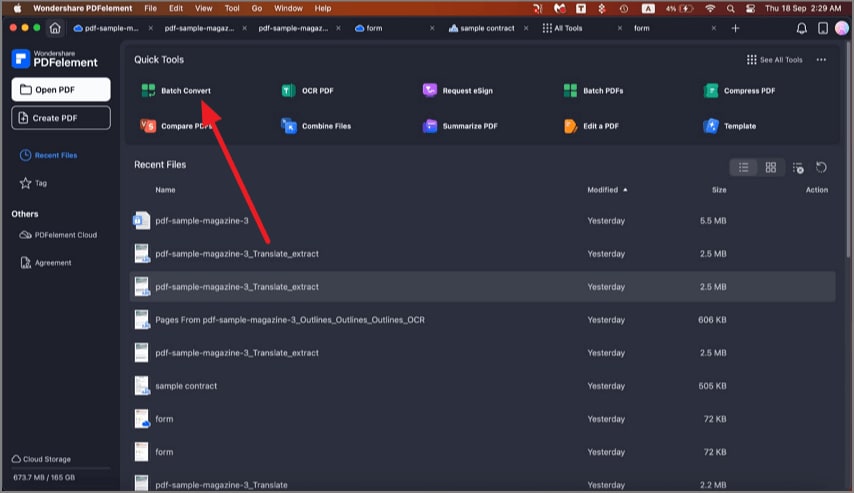
Step 2. In the following interface, import your files, select the formats from the options provided, and select the document language. Next, choose the “OCR Range” and press the “Apply” button to successfully execute the conversion process.