How to Crop PDF on Mac
On Mac, PDFelement offers a straightforward way to crop PDFs, giving users the ability to adjust the visible area of pages precisely. The crop tool allows you to remove unwanted margins, edges, or whitespace from PDF pages by dragging crop handles for each side. To learn how to remove the unwanted area of the page, read the steps mentioned below:
Step 1. Start by clicking the "Tools" option from the sidebar on the left after importing your document to the tool's interface. Now click on the "Crop Pages" option located within the expanded list.
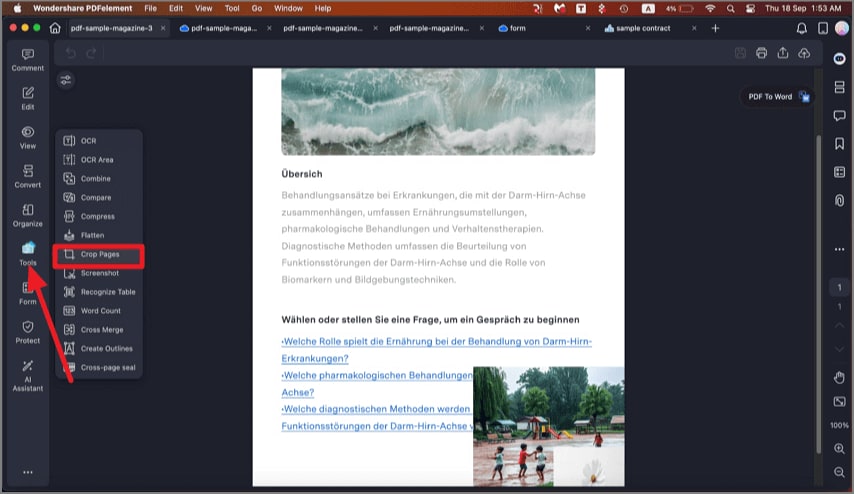
A screenshot of the crop pages tool interface.
Step 2. Resize the rectangle by dragging the corner handles to crop the page. Click "Done" to apply the settings. You can click "Revert All" to reset and crop again.

A screenshot showing the cropping area adjusted on a page.
