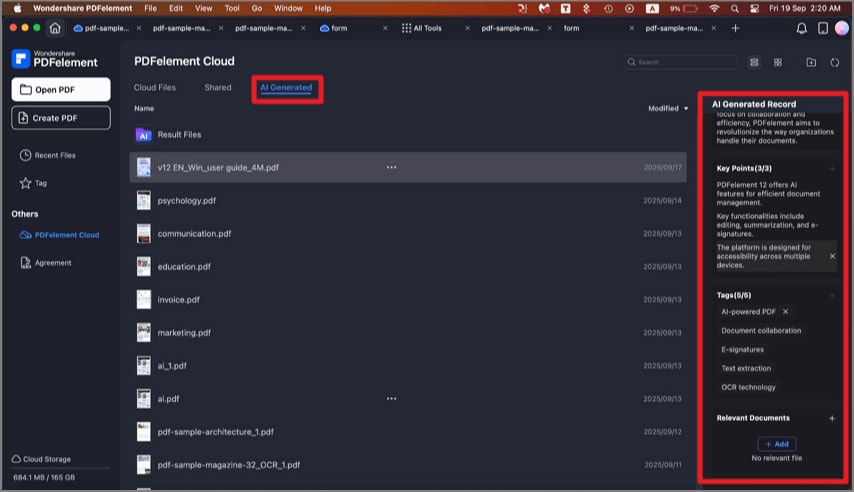How to Use AI Knowledge Card
As PDFelement for Mac is an AI-powered PDF editor, it provides many AI features that make managing PDF documents a lot easier and smoother. One of these features is the AI Knowledge Card, which lets you see an overview of your PDF files without opening the file. Here is how you can generate the Knowledge card for each file:
Step 1. After launching PDFelement on your Mac, head to PDFelement Cloud from the left section of the interface.
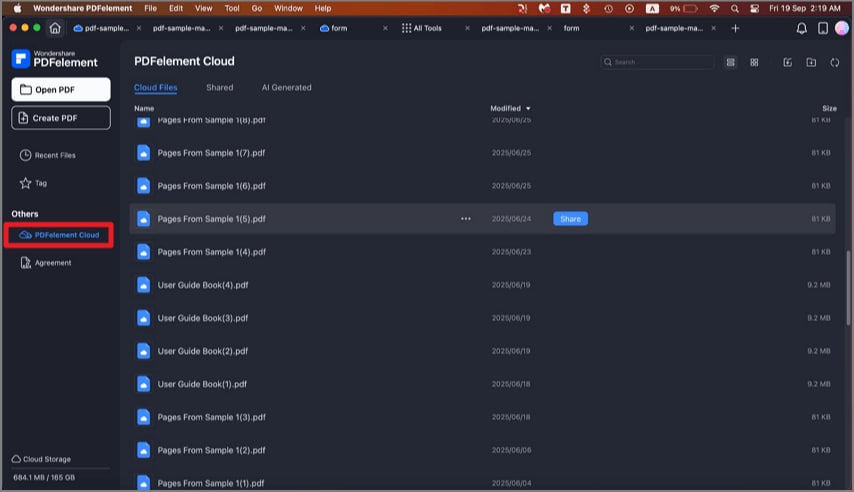
Step 2. Enable the “AI Generated" section from the top and click on the file across which you want to generate a Knowledge Card. The tool will instantly generate a Knowledge Card for the PDF’s content on the right side of the interface. You can modify the information according to your preferences and copy it anywhere.