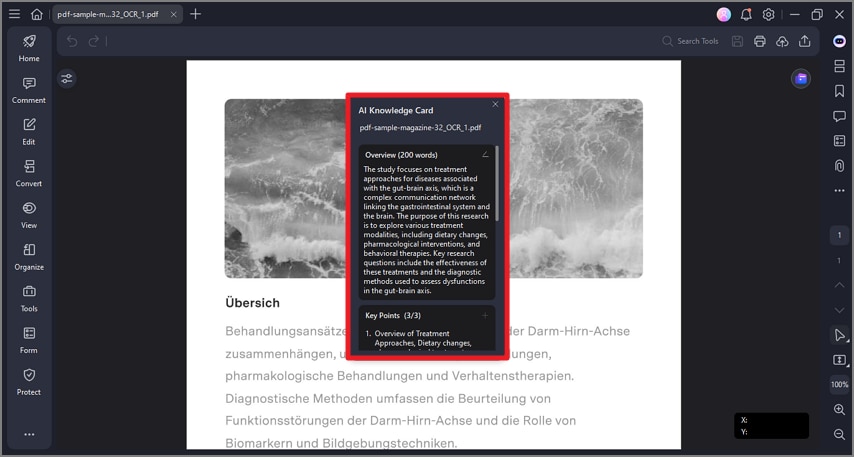AI Knowledge Card
PDFelement's AI Knowledge Card is an advanced feature that automatically generates AI-powered overviews for PDF documents. These Knowledge Cards include a short summary, key points, and relevant tags, providing a quick snapshot of the document's content without needing to open and read the entire file. The cards are saved with the PDF and remain accessible whenever the document is reopened. Follow the steps mentioned next to know how to generate Knowledge Cards across your documents:
Step 1
Head to the “AI” icon located in the top-right corner after importing your document to the tool’s interface. Next, choose the “AI Knowledge Card” option from the list. Press the Generate Now button to let the tool execute the process.
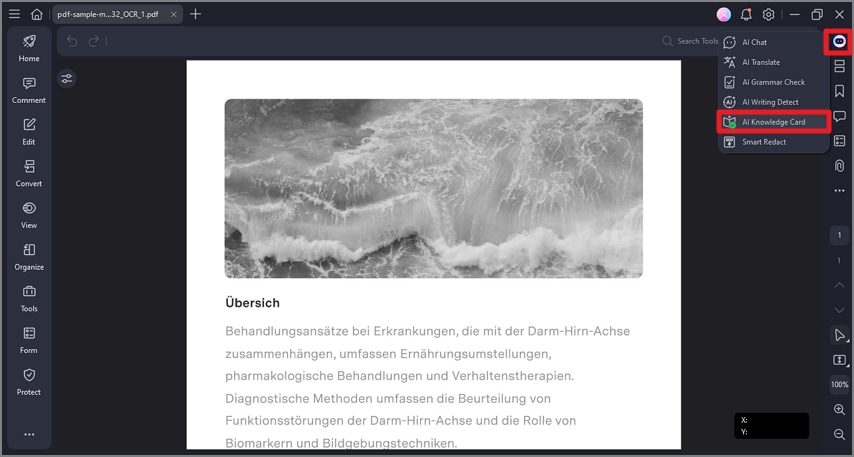
Step 2
The knowledge card across your content will be generated, which you can repurpose according to your preferences.