Upload PDF to cloud.
Wondershare Cloud helps you get access to your PDF files from multiple devices and manage your work efficiently.
- Open the file you want to upload to the cloud and click the "File" > "Save to Cloud" > "PDFelement Cloud" button.
- In the pop-up window, click the "Upload" button to import the file.
- After finishing uploading, click the "OK" button. Then you can keep the file in sync and access it anytime and anywhere.
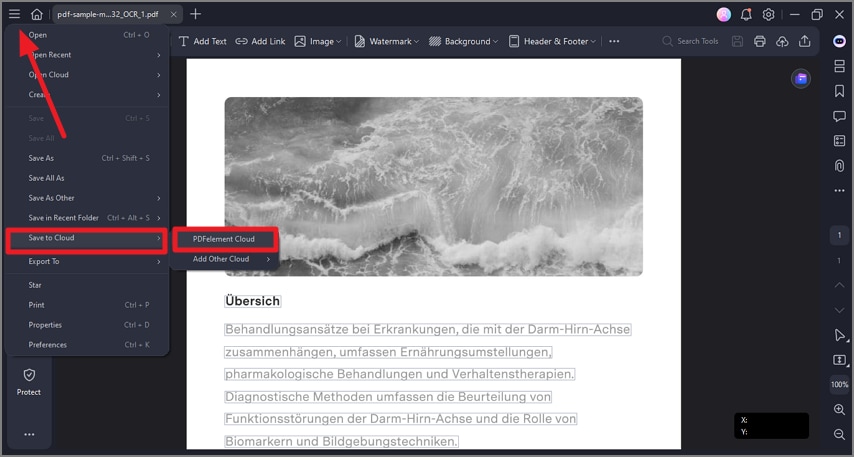
A screenshot of the cloud sharing interface showing the PDFelement Cloud option.
