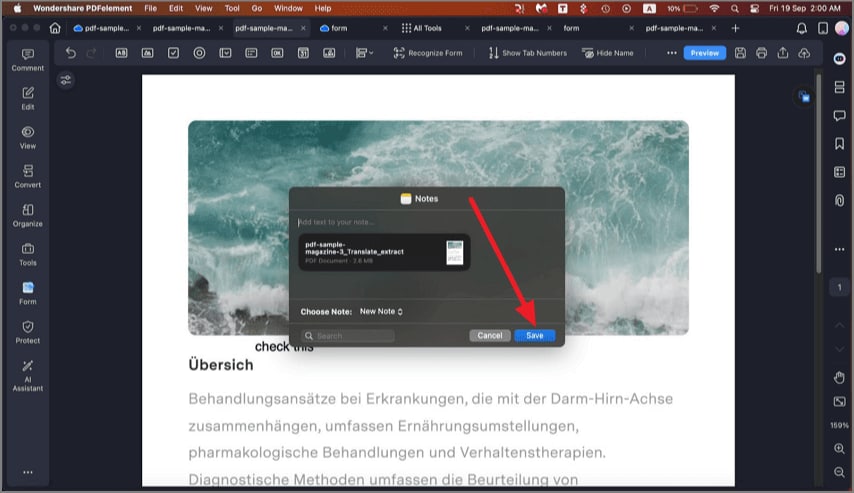Share PDF to Note
PDFelement for Mac offers seamless integration with note-taking applications, enhancing the way users interact with and organize their PDF content. This feature allows PDFs to be shared or exported directly into note apps, enabling users to annotate, highlight, or add comments within the familiar environment. To learn how to share the document with the Notes app, read the steps provided next:
Step 1. After you have modified the document within PDFelement's interface, head to the "File" option from the top menu bar and click on the "Share" option. Now, choose the "Notes" option from the expanded list.
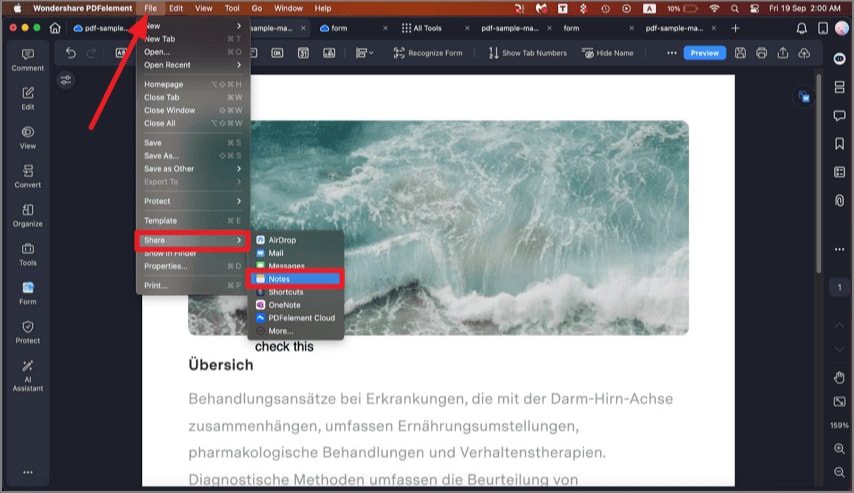
Step 2. In the following small window, add your text and hit the "Save" button to successfully complete the process.