How to Turn PDF to Fillable Form Automatically on Mac
PDFelement Professional supports creating interactive forms automatically with one click, which can dramatically improve your efficiency. If you have a non-interactive PDF form containing blank lines and tables, the document is not a fillable form and will not be useable.
- After opening it in our program, you can click the "Form" > "More" icon and select the "Form Field Recognition" button to recognize the blanks and tables automatically, then you will get the fillable fields.
Note:
The form field recognition operation cannot be undone.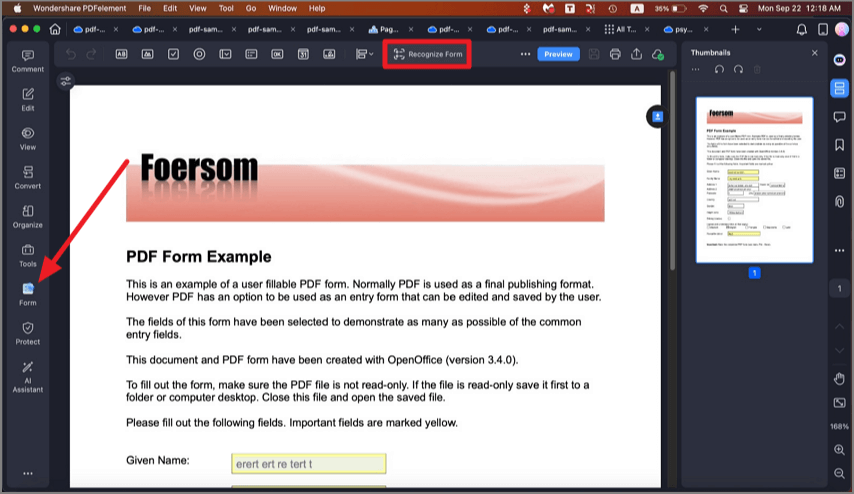
A screenshot of the form recognition interface.
- All the corresponding types of form fields will be automatically named with the text near the form fields.
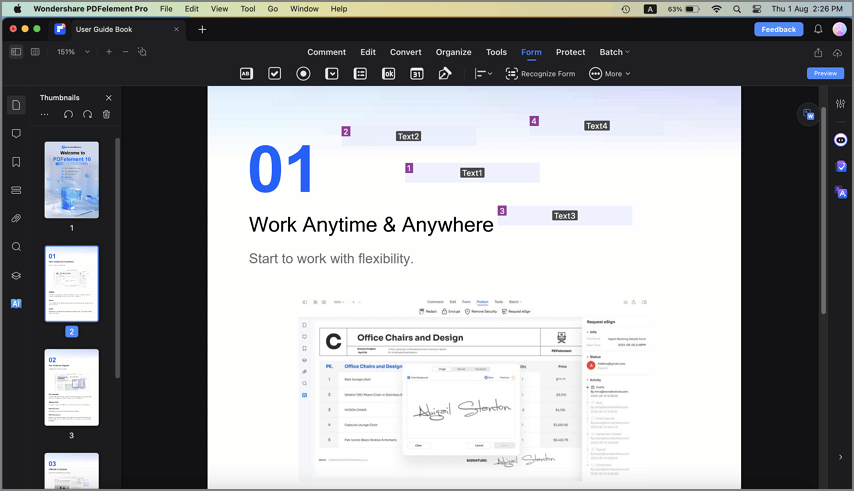
A screenshot of form fields with automatically generated names.
- Click the "Hide Name" button, then place the cursor in the field that you wish to fill in, and enter the information requested.
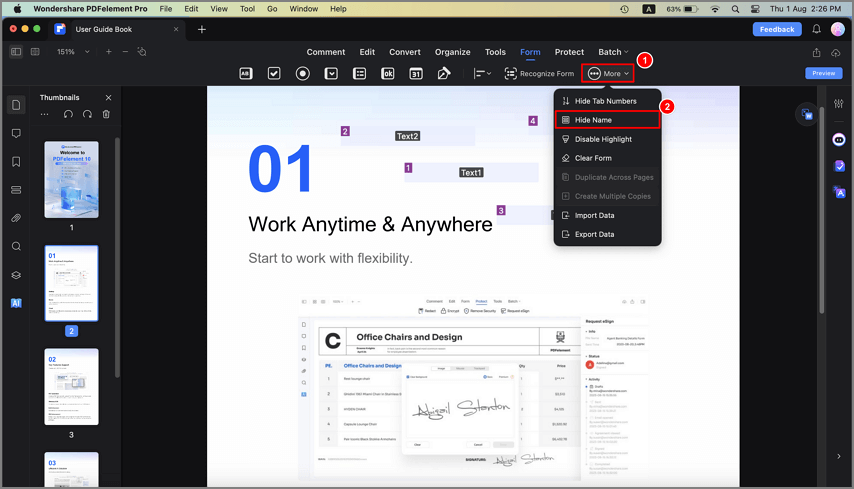
A screenshot of a form field with the name label hidden.
