View PDF – How to Do Word Count and Page Count in PDF
Use PDFelement to quickly view a document’s page count and total word count. Below shows where to access both statistics while working on your PDF.
Check Page Count
- Open your PDF and access the document properties panel to view details including the total number of pages.
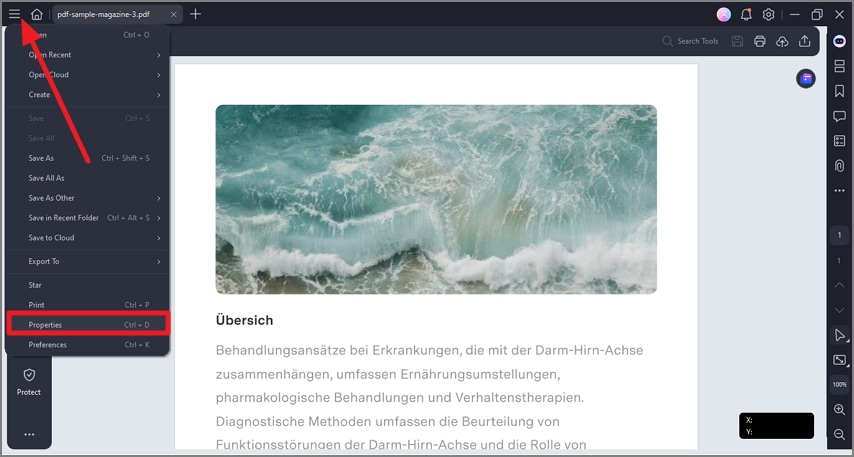
A screenshot of the document Properties panel displaying the page count information.
Check Word Count
- Open the word count view to see total words for the current PDF.
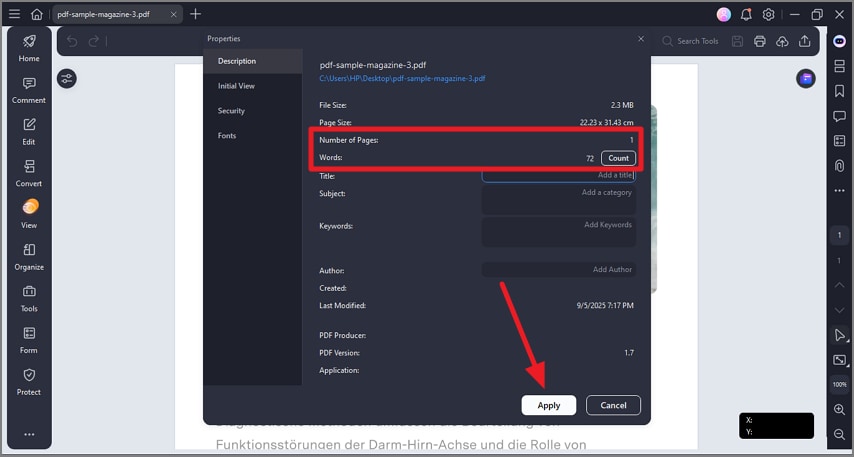
A screenshot of the interface showing the word count panel.
