How to Do Word Count in PDF on Mac
To perform a word count in a PDF on Mac using PDFelement, you can utilize the built-in word count feature that quickly calculates the total words in your document. This feature streamlines managing document length requirements without needing to extract text to a separate word processor. Here is how you can count the words in your document using PDFelement for Mac:
- After importing the document to the tool's interface, head to the sidebar on the left and enable the "Tools" option. Next, choose the "Word Count" option from the expanded list by clicking on it.
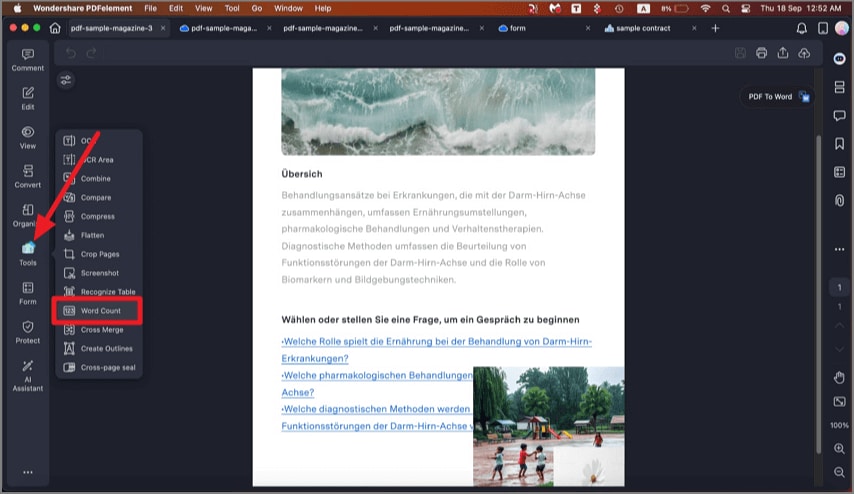
A screenshot of the application interface highlighting the word count feature.
- It will open a "Document Properties" pop-up screen. In this window, you will be able to locate "Words" in the "Description" tab. The other information in the tab includes "File Size" and "Page Size," "Author," and more.
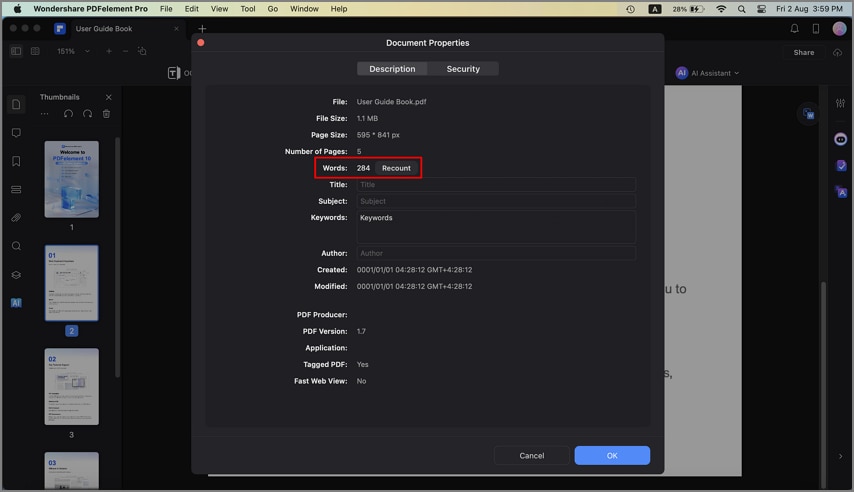
A screenshot of the word count panel displaying document statistics.
