Education repositories are virtual spaces where content related to scientific research is stored, organized, and distributed. It is an extremely important tool for researchers who, thanks to these information systems, will be able to have many advantages such as increasing the chances that their works are viewed, protecting their copyrights more broadly, obtaining statistics of views and downloads of their archives, and be in a place where it is more feasible to share data and have a greater possibility of contacting other academics.

Education repositories are not only necessary for researchers, scientists, or collaborators, but they are also a great alternative for students, teachers, and people who wish to obtain information to download content in a place of reliable origin, in addition to the fact that the content is trustworthy, developed by professional people and with an expert profile. The files stored in these virtual sites may be very diverse, such as videos, photographs, or presentations; however, one of the most common are PDF files which can be very well used through specialized software.
The files stored in these virtual sites may be very diverse, such as videos, photographs or presentations; however, one of the most common are PDF files which can be very well used by means of specialized software.
In this article
Part 1. Overview of Education Repositories
There are many types of education repositories, some can be related to a specific topic (thematic) and others have content from several subjects (multidisciplinary); regarding their management, some can be developed by academies, schools, or educational institutes (institutional) and others are operated by companies or associations (independent).
Regardless of the type, these virtual tools are increasingly used in the educational environment and within it, they can be used in different areas. Some examples where education repositories can be consulted to improve the teaching and/or learning process are the following:
Teaching Design and Practice:
Teachers are the main educational teaching agent that exists and they have the task of updating themselves and obtaining not only innovative information but also from reliable sources.
One of the safest means of obtaining information for teachers is precisely the education repositories which can provide them with tools and very useful content so that they can design their classes creatively and attractively for students.
And this not only refers to the fact that you can obtain files related to strategies or techniques to improve your teaching but also having interactive and interesting content available within the subject or area in which it is being advocated.
Autonomous learning and e-learning:
Learning is something that takes place every day and doing it autonomously can represent a great challenge for many. When deciding to study something related to any topic, one of the firsts things to do is to find a page or software that gives you the certainty that what is inside it is from a reliable source. Education repositoriesare one of the most effective responses to this requirement, since, being a scientific space, there is no risk that what is found in the archives is of dubious origin as it can happen in conventional web pages or virtual encyclopedias where any user can make contributions.
Concerning e-learning, it is an increasingly popular teaching modality. Large educational institutions and schools of all levels have been forced to upgrade and have online classes, which can generate many advantages related to practicality and time savings.
However, the information that is handled must correspond to said practicality and immediacy and it is here where the education repositories can be used with total confidence thanks to the reliability of their content and that the download of files, mainly PDF, can be done in a few seconds.
Education information and management:
Institutional education repositories, which are usually managed by educational institutions, were previously discussed. This represents a huge advantage for schools, academies, and educational institutes that want to facilitate the reach of information to teachers, students, and educational agents.
Designing an education repository is something achievable and less complex than it sounds and this can be a kind of virtual library for any educational space which will not only make everyone access different content faster and easier but will also be able to encourage students and teachers to independent, attractive, practical and diverse learning.
Information network and application:
Finally, education repositories can be thematic, this means that they are focused on something specific. It can be to a subject such as mathematics, or biology, to articles of common interest such as experiments, studies or research, or to study products such as theses, dissertations, or essays.
All this can lead to the existence of an information network and, over time, there are contributions that complete and give more support to the virtual space and the issues handled within it, providing more confidence and validity to the uploaded information and greater participation. both in the authors of the files and the users who want to download them.
Part 2. Advantages of PDF in Education Repositories
As mentioned, education repositories can host all types of files, however, the ones that exist in greater quantity and are the most practical are PDFs. The answer to its popularity is not just one, this is due to a large number of advantages that this type of document offers. The most important ones will be mentioned below:
Low space usage: Scientific PDF files generally take up a small amount of space because they only contain text, tables, maps, and few images. This makes the download very fast on almost any computer.
The full appearance of the document is maintained: Unlike other text documents such as Word, PDF files maintain their appearance regardless of the computer where they are opened.
Display of any font style: It is not necessary to install a font to be able to read the content. Just opening the PDF file will be more than enough; Word, for example, requires that the font be installed on the computer so that it can recognize and display it.
The file maintains its appearance in any operating system: It does not matter if you work on Windows, Mac OS, or Linux, any PDF file can be opened and viewed in the same way in each of them.
Customization of security settings: Users can avoid editing or printing their PDF files by adding protections with restrictions such as watermarks, passwords, and digital signatures.
Existence of specialized software for handling PDF files: Numerous applications offer possibilities to take advantage of this type of file. Wondershare PDFelement - PDF Editor is one of them and it helps all types of users to manage and organize information according to their needs.
Part 3. Choose PDFelement for Education
Wondershare PDFelement is software that allows you to work with PDF files in a simple, practical, and efficient way. If you are used to downloading and working on PDFs from education repositories, there is no better tool. Some tasks you can do are the following:
1. View and navigate PDF
You can view the layout of the PDF in different ways, increase or decrease the view of the PDF through the “Zoom” tool and activate the multitab option to view several tabs of different documents at the same time.
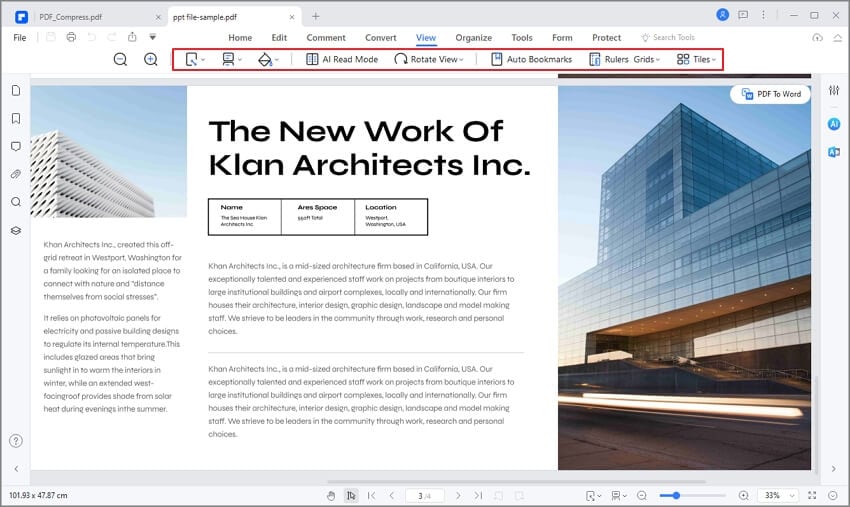
2. Add bookmarks
You will be able to insert, edit and customize bookmarks using the “Bookmark” tool. You can also expand and collapse all your bookmarks depending on your preferences.
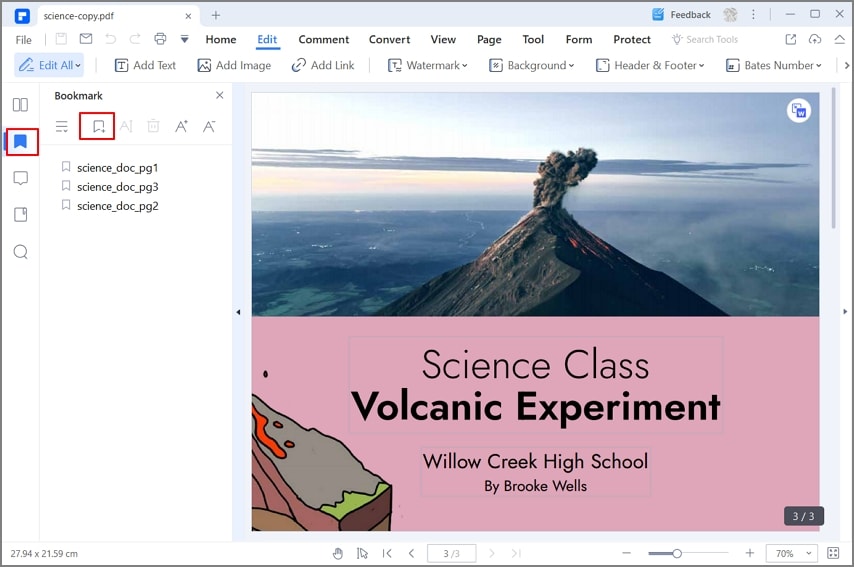
3. Annotate PDF
In PDFelement you will be able to add all kinds of annotations. In the first instance, you can write comments in various ways such as notes, typewriter, text box, callout, and highlight area. If you need to make text markups you can do it using various tools such as highlight, underline, squiggly, strikeout, and caret. As if that were not enough, it is also possible to add graphic elements such as drawings and stamps.
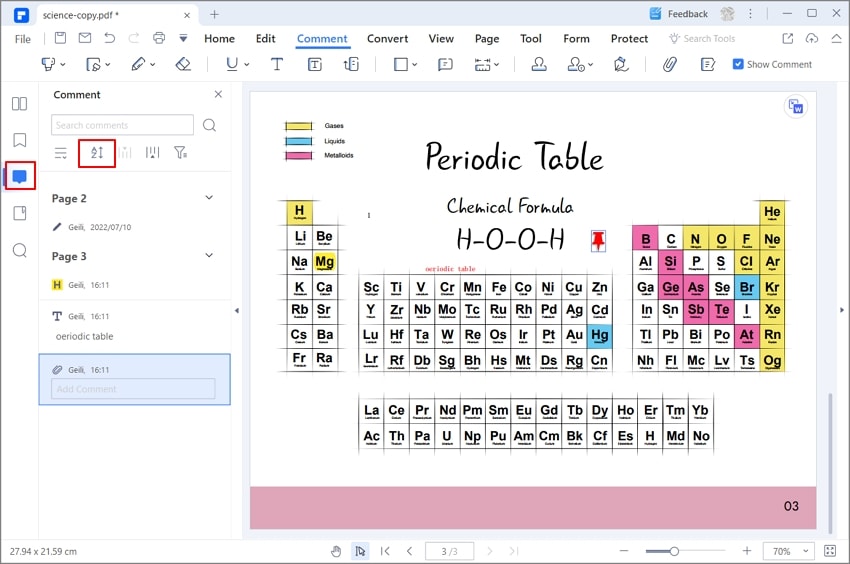
4. Edit PDF
If you need to edit a PDF, you can do it without problems through the tools contained in the "Edit" menu. You will be able to edit texts, images, figures, objects, and links; you will also be able to check the spelling and crop pages. In addition to all the above, you can add elements such as watermark, background, header and footer, and bates numbering.
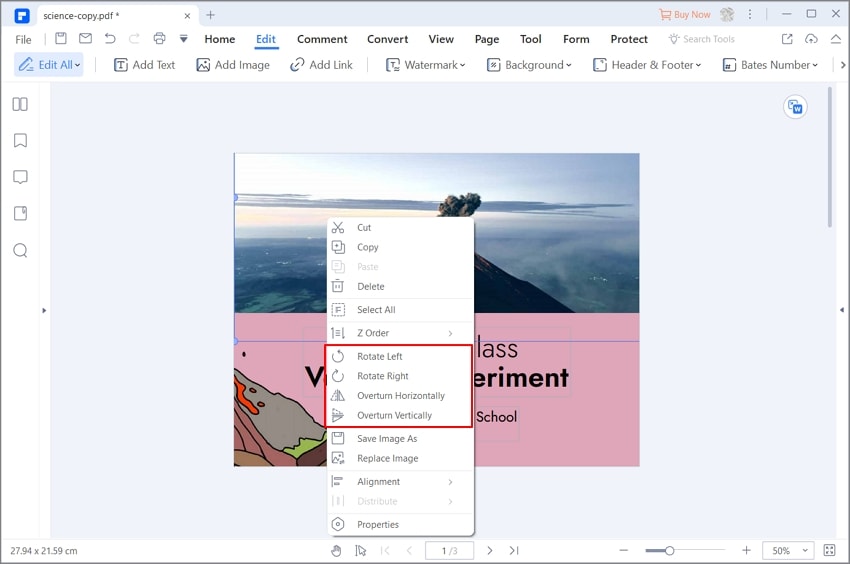
5. Organize pages
Many scholarly articles contain a lot of information and it is important to organize them. Using PDFelement this becomes a very easy task and you can rearrange pages in multiple ways, extract pages to convert them into a new document, as well as divide, replace, rotate, delete, duplicate, number, and insert pages.
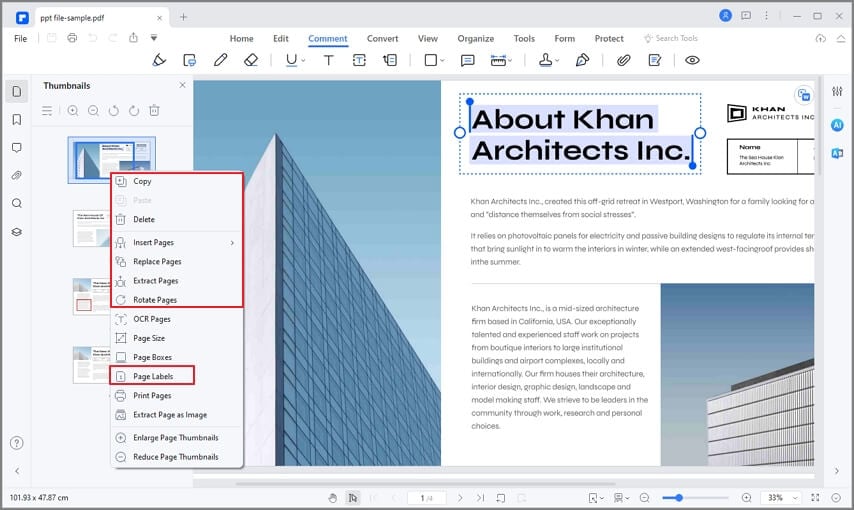
Closing words
Whether you are a teacher, a student, or simply need to work with PDFs that are stored in education repositories, it is a fact that you will perform various tasks to manage the information in the best way. To do this, you need ambitious software that offers you endless alternatives so that you can organize the content according to your needs. The answer to all this is PDFelement, an application that will help you meet all your expectations easily, quickly, and efficiently.
