Top 5 PDF Converter for macOS 10.15 Catalina
2024-04-12 10:55:47 • Filed to: macOS 10.15 • Proven solutions
The PDF format is by far the most popular document format on the planet when it comes to enterprise use. It is versatile, lightweight, easy to distribute, secure, ideal for collaborative efforts, and much more. In recent times, in order to make various applications interoperable in a sense, PDF conversion has come to the limelight. With files typically being required in multiple formats like Word, Excel, and so on, it's an understandable trend. To help you wade through the sea of PDF conversion solutions available today, we've highlighted several functionally superior Mac PDF utilities and services, both online and offline. Depending on your specific needs, you can decide on the best PDF converter for Mac OS 10.15 Catalina.
5 Best PDF Converter for macOS 10.15 Catalina
1. PDFelement
Wondershare PDFelement - PDF Editor is now one of the world's fastest-growing PDF editors on the market. Boasting a comprehensive suite of conversion, editing, security, management, e-signing, OCR, and other advanced capabilities, PDFelement is one of the most affordable PDF solutions for Mac.
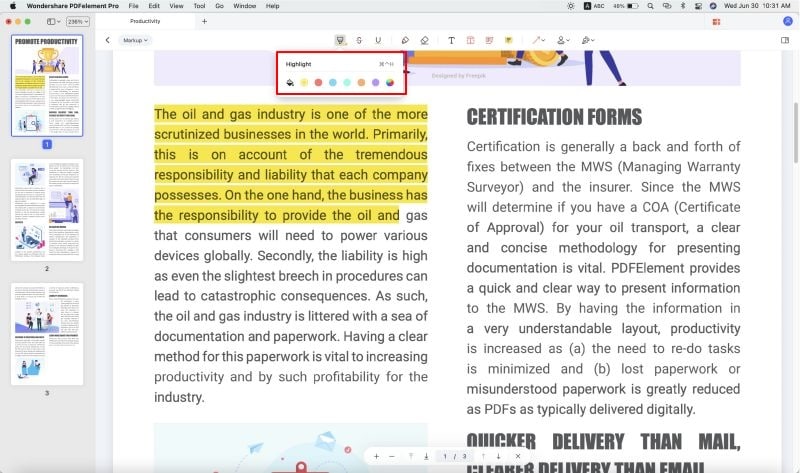
Pros:
- Conversions are extremely fast and accurate, and the best part is that it works with 9 languages.
- To complement the single and batch conversion capabilities, the software offers 300+ conversion formats to make your PDFs editable by a myriad of applications.
- It also offers OCR as an advanced function.
- It gives you a robust feature set that includes text and image editing, page management, annotation tools, form creation, merging, templates to create PDF, and strong security.
- One great aspect of the conversion function is that the PDF layout is retained perfectly no matter how complex it is. Multiple elements like text, images, links, etc. will maintain integrity in the output format.
- As a PDF converter for Mac OS 10.15 Catalina, this is an ideal choice because it finds the right balance between capability and affordability.
- In addition, you can put your documents on a shared drive and access them with the PDFelement iOS and Android mobile apps.
Cons:
- It has conversion limitations in the free trial version.
Price:
- The price starts from $69
- It also offers one-time licensing for both products
System Support: Windows, macOS, iOS, Android
2. Solid Converter Mac
When compared to giants like Adobe and Wondershare, Solid Framework is a relatively modest software development company. However, it does have a powerful PDF conversion tool in the Solid Converter Mac. This PDF converter comes with form recognition as well as other features listed below.
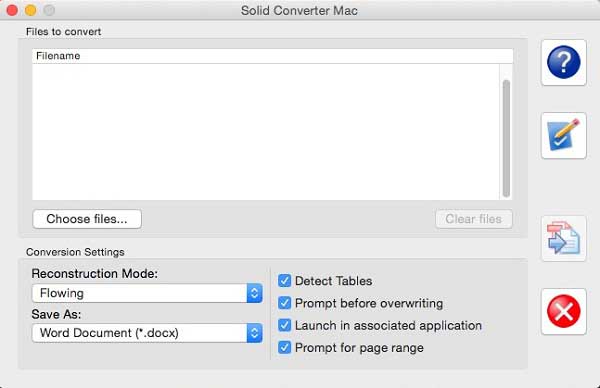
Pros:
Solid Converter Mac offers conversion to standard formats like .docx and .xlsx, but also to web-friendly formats like HTML. You can even convert a PDF into a .pages format for Mac after first converting it to .doc or .docx. It's a solid tool (pardon the pun!) for conversions, offering a host of extras like recovering tables, removing or converting header and footer text, rotating text, and even detecting hyperlinks and rendering them in the target file. Another very useful feature is the ability to convert multiple documents in a batch fashion, making it extremely convenient for handling copious workflows. Within the trial period, you get full functionality, which means you can use it during that time as a free PDF converter for Mac OS 10.15 Catalina.
Cons:
- Not suitable for heavy workloads and very large documents
- Some issues with formatting after conversion
Price:
- Product is priced at $99.95 with a 15-day free trial period
System Support: Mac with Intel processor running macOS 10.12 and higher
3. Kofax Power PDF Standard for Mac
This converter is a sort of new avatar for Nuance PDF Editor for Mac. It comes with most of the same great features you'll see in the Windows version, but is only available as a basic pdf converter (Mac OS 10.15 Catalina.)
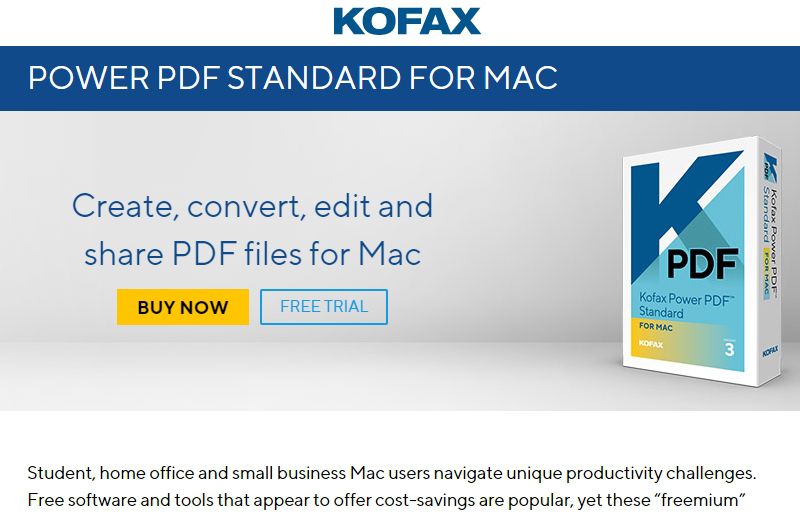
Pros:
Kofax Power PDF Standard for Mac supports the latest ISO PDF 2.0 global standards that many companies are shifting to. In addition to conversions, you can do everything else: creating and editing PDFs, batch OCR, form management, redact content for confidentiality, and much more. For small businesses and individual users, it makes an ideal addition to your PDF tool belt because of its comprehensive editing and annotation utilities. If you're looking for something simple yet professional, this might be the right choice for you.
Cons:
- Conversion menu might be confusing to new users
- PDF to PowerPoint conversion requires Internet access
Price:
- Kofax Power PDF for Mac is priced at $99.95 with a free trial version available.
System Support: Mac computer running macOS 10.12 or higher
4. PDFPenPro for Mac
PDFPen is essentially a lightweight PDF editor with conversion functionality. Although it doesn't have a separate set of tools for conversions, you can choose from a few output formats when exporting files.
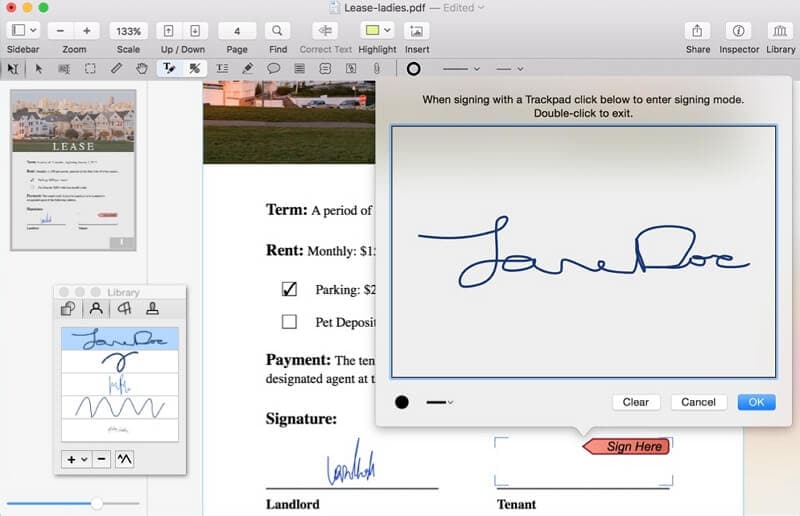
Pros:
PDFPenPro offers full editing functionality and most other tools you'd expect from a PDF converter/editor. The Pro version offers advanced features like OCR, building interactive forms, inserting clickable links, and storing PDF workflows in the cloud. The tool even allows you to create a custom portfolio of PDF documents that are easy to distribute or share as a convenient package. Moreover, since it allows for cloud storage, you can use the mobile versions of the app for a seamless experience. That's probably one of the biggest advantages of using PDFPen and PDFPenPro, as is the ability to record and listen to audio notations.
Cons:
- Very basic conversion output formats
- Complex PDF layouts could be an issue when converted
Price:
- PDFPen is $74.95 | PDFPenPro is $124.95
System Support: macOS, iOS, and iPadOS
5. deskUNPDF Converter for Mac
deskUNPDF Converter is, as the name suggests, primarily a conversion tool. It's not a full-fledged PDF editor, but the conversion function allows you to transform your workflow into formats that work with other applications such as MS Office or even HTML.
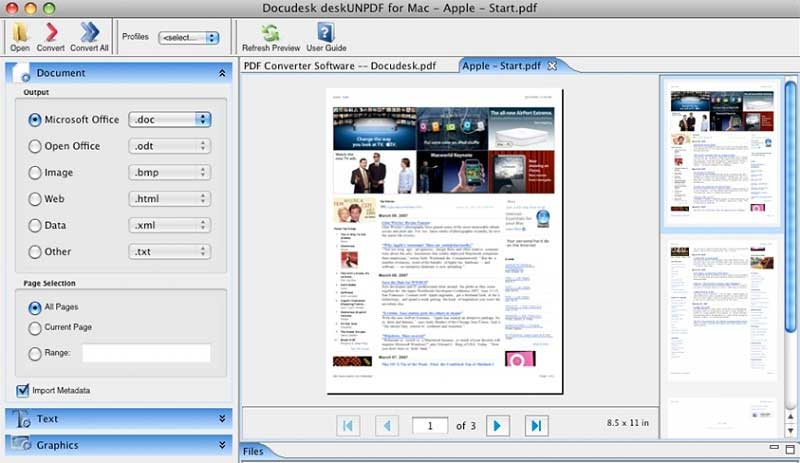
Pros:
The software has limited functionality with respect to PDF files, but the conversion to other formats is faster than most of its competitors' products. It gives you more control over what PDF elements you want to be carried over to the converted file. For example, you can choose to include or leave out things like lines and vectors, and even images. You can also convert multiple files into a specific format like Word, Open Office, images, data, web, or plain text. In short, it's a simple, lightweight utility to help you modify your PDFs so they can be edited with other applications.
Cons:
- Have to be careful selecting format parameters when converting
- Might not support newer macOS versions
Price:
- deskUNPDF Converter for Mac retails at $69.95
System Support: macOS 10.6 to 10.8 | Windows
Conclusion: There are many more PDF converters for the macOS operating system, but not all of them keep pace with the development of macOS itself. That's why on the new macOS Catalina, you may spot some unusual issues unless you're using a premium software application that has the latest updates and security patches. In any case, these five PDF conversion tools should help you deal with practically any related requirement including editing, page management, security and privacy, and batch processing capabilities.
Free Download or Buy PDFelement right now!
Free Download or Buy PDFelement right now!
Buy PDFelement right now!
Buy PDFelement right now!

Elise Williams
chief Editor
0 Comment(s)