How to Fix macOS 11 Keeps Logging You Out
2024-04-18 11:56:27 • Filed to: macOS Tips and Tricks • Proven solutions
After updating your MacBook Pro to macOS 11, you may close the lid several times without logging out, hoping to continue your business later on. When you are ready to proceed using the Mac, it might just log you out unexpectedly. You may not notice the issue the first time until it happens again and again. The first thought that will run through your mind is “how comes my MacBook Pro OS X 11 keeps logging me out?” There are several answers to this question. If you use the tips below, you will quit asking “why macOS 11 keep logging me out?”
How to Fix macOS 11 Keeps Logging Me Out
To settle your concern that “my Mac keeps logging me out in macOS 11,” you need to know the issue at hand. The problem is that you find windows of running applications shutting down automatically and you will be logged out of the system in a second. This occurrence causes many inconveniences because files in progress may be lost and you will have no control over proceedings causing the logging off. The termination of a work session is not pleasing at all.
As a compelling user complaining that “MacBook Pro OS X 11 keeps logging me out,” you need to try the following solutions.
1. Prevent your Mac from logging out automatically after a period of inactivity. To do so;
- Go to Apple menu and choose System Preferences
- Click on Security and Privacy and select General.
- Hit the Lock icon to unlock it and then enter the administrator name and password.
- Hit the Advanced function then uncheck “Log out after… minutes of inactivity” and then click OK.
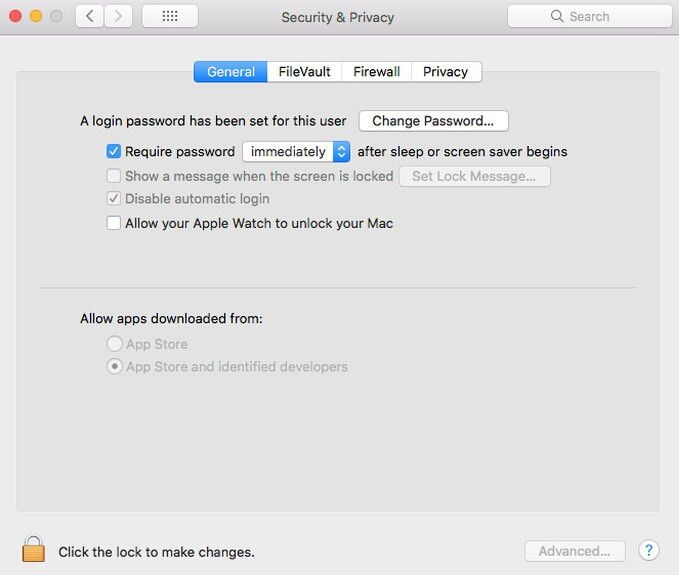
2. Shut down the Mac and wait for 30 seconds before restarting it again
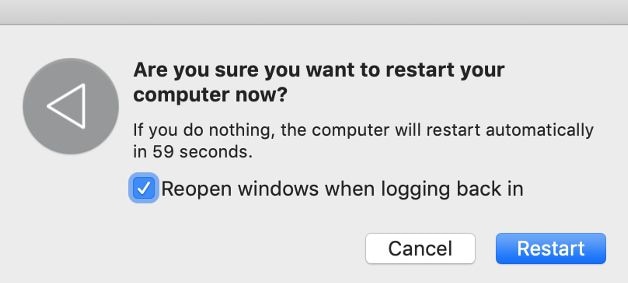
3. Disconnect the third-party peripherals

4. Reset NVRAM and PRAM, since they could be corrupt. To do so;
- Shut down your Mac and then hold down Command, Option, P, and R keys simultaneously.
- Turn on your Mac and before the grey screen shows up the press and hold Command-Option-P-R keys. Continue holding them together until Mac restarts and makes the second startup sound, then release them.
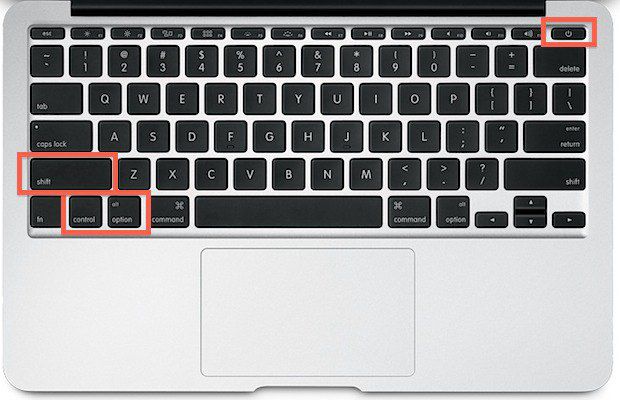
5. Reinstall the OS update if the above does not solve the issue and you still complaining that “my Mac keeps logging me out in macOS 11.” Do so by booting from Recovery HD using Command and R keys. As soon as the Utility menu shows up, choose Reinstall OS X and hit Continue function.
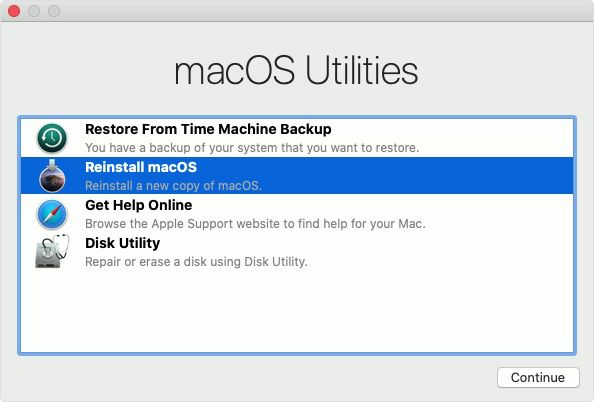
Best PDF Editor for macOS 11 – PDFelement for Mac
Once macOS 11 stops logging you out, you should consider an all-in-one PDF editor that caters to all matters pertaining to PDF documents. PDFelement for Mac is the best for a macOS 11 computer because it provides all the necessary tools for PDF management.

PDFelement for Mac is trustworthy because designed to secure information sharing through PDF documents. As a result, it can do several security-related tasks to secure the content of your PDF documents. It uses Open and Permission passwords to protect your PDFs from an authorized viewing and modification, respectively. Additionally, it can redact information that you do not want to see in the future.
So, this all-in-one pdf editor for macOS 11 is beneficial since it offers high document security. It ensures that you are confident when posting online or sending a PDF document to people since you have control over who changes its content or views it.
Free Download or Buy PDFelement right now!
Free Download or Buy PDFelement right now!
Buy PDFelement right now!
Buy PDFelement right now!

Audrey Goodwin
chief Editor