Top 6 Websites to Convert to PDF Online
2026-02-02 11:05:30 • Filed to: Convert PDF Online • Proven solutions
A PDF or Portable Document Format offers several advantages. This file format ensures that the content and layout remains the same irrespective of operating system, device or software application it is viewed on. It is a secure format and offers various levels of access for content protection like digital signatures. It is easy to share as it can be compressed to a file size that is easily exchanged while ensuring quality. In a PDF, you can have all kinds of content apart from text and images like videos, animations, audio files and more. This article is going to show you the top 6 websites to convert to PDF online, meanwhile recommending you the best desktop PDF software.
Top 6 Websites to Convert Document to PDF Online
1. Hipdf
There are many good websites to convert PDF online but HiPDF can be regarded as one of the best among them. It is a simple yet sophisticated platform that allows you to do all kinds of conversions online without bordering you with installing any software. You can convert PDF to excel, word, image, Txt and others while you can also convert these formats back to PDF right on this platform. It is one of the easiest platform for Word file convert to PDF online and also secured as files are erased from the server after just one hour of conversion.
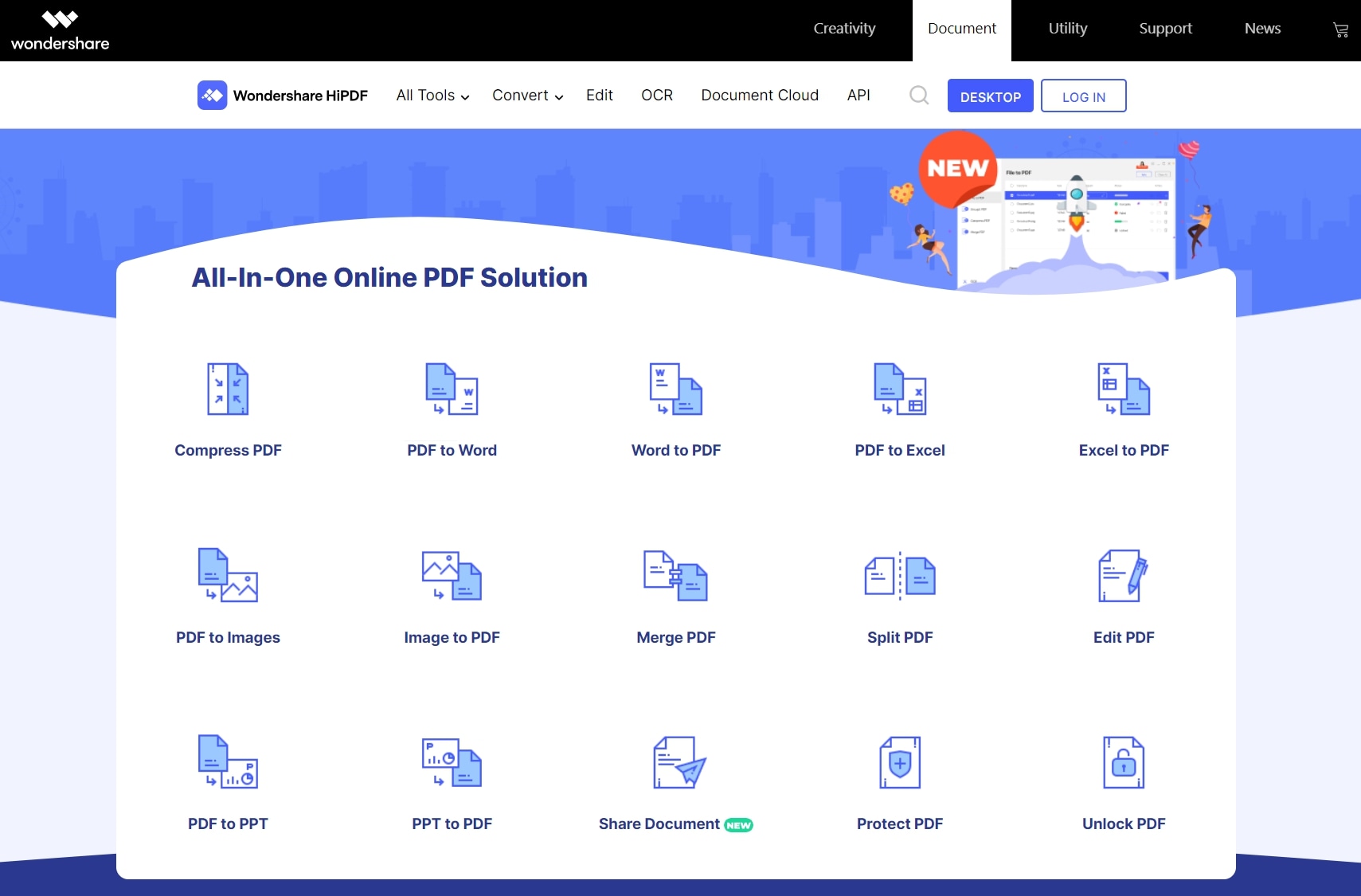
2. ConvertPDF2Word
Through this website, you can convert your PDF files into Word file and you do not need to go through any registration process and give your email address for this conversion. You just need to upload the file online and convert it. You will get the converted file instantly.

3. FreePDFConvert
You can convert password protected PDF file through this site. You can also convert files in various formats, such as Word, Excel and Rich Text Format to PDF. You need to register your email id with this site and they will send the converted file to your inbox. This site does not send any virus or scammed file to your email id.

4. PDFtoWord
This site is really useful for instant access, and you can convert your file in three simple steps. You need to upload, select and get the file output, and then you need to enter your email address and click on the Converter button. Within 5 to 6 minutes, you will get your converted file in your email.
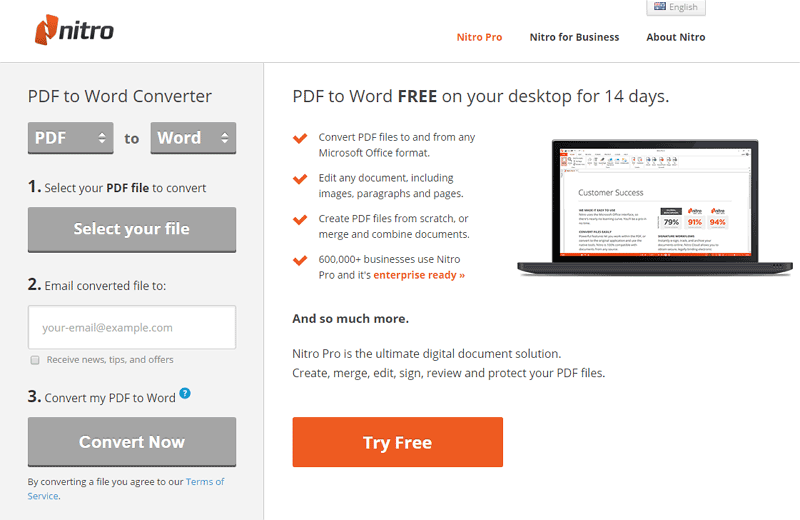
5. Zamzar
This is a multi formats conversion site where you can convert various file formats to PDF document. It can support any types of file format, and you need to go through their registration process first. Then you can upload your file and convert them within few minutes only.
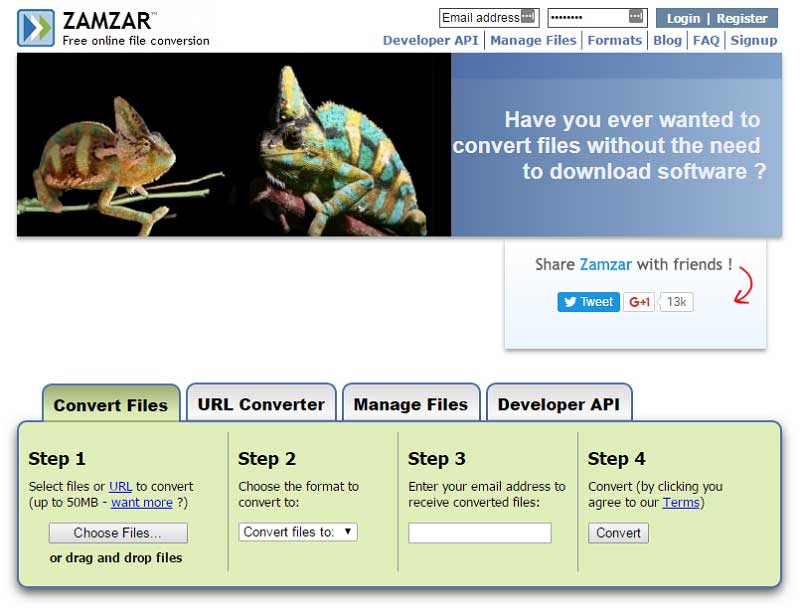
6. Free PDF to WORD
Here you can convert file in 6 steps. First you need to specify if you need a flowing, continuous or exact file as original. Next step is related to the images in the document. Then comes Table detection and Header/Footer detection. Finally, after answering some questions you can upload the file using e-mail.

Limitations of Sites for Converting to PDF
After conversion to PDF, you can find some text and portion of your original file missing automatically and they are not converted into the new PDF file anymore. Also, you cannot upload the large files in these online PDF converters. Also, these online converters will take maximum time for conversion and they will take up to 24 hours to send the converted file. So you cannot make your PDF file in an emergency situation.
Best Desktop PDF to EPUB File Converter
Wondershare PDFelement - PDF Editor Wondershare PDFelement Wondershare PDFelement is the best PDF converter in the world that helps you convert a large number of file formats to PDF. Apart from that, this is one of the fastest converters and you can convert the files and keep them protected using a secure password.
Key features of PDFelement:
- Annotate: You can annotate the PDF file and highlight, strikeout and compose custom stamps in your PDF file.
- Password: You can keep your PDF file protected with a secure password and unauthorized persons cannot break your password anymore.
- Digital Signature: You can compose and insert your digital signature in the PDF file quickly. Along with that, you can also create your header and footer of the PDF file.
- Redact: You can also redact the personal information and remove them from your PDF.

Free Download or Buy PDFelement right now!
Free Download or Buy PDFelement right now!
Buy PDFelement right now!
Buy PDFelement right now!

 G2 Rating: 4.5/5 |
G2 Rating: 4.5/5 |  100% Secure
100% Secure



