 Home > Split PDF Files > How to Split a PDF on Mac (macOS 11 Included)
Home > Split PDF Files > How to Split a PDF on Mac (macOS 11 Included)Splitting PDFs can be crucial when you are editing or re-organizing your PDF documents on Mac. In this article, we'll share tips on how to split a PDF on Mac in three steps as well as share some other tools to help you work with and split PDF pages. One great tool for helping you split PDF files on Mac is PDFelement for Mac.
How to Split PDF on Mac
Below, we outline three steps to split PDF documents with PDFelement:
Step 1: Open the PDF You Want to Split
Browse and select the file from your local folder, or drag and drop it into PDFelement.
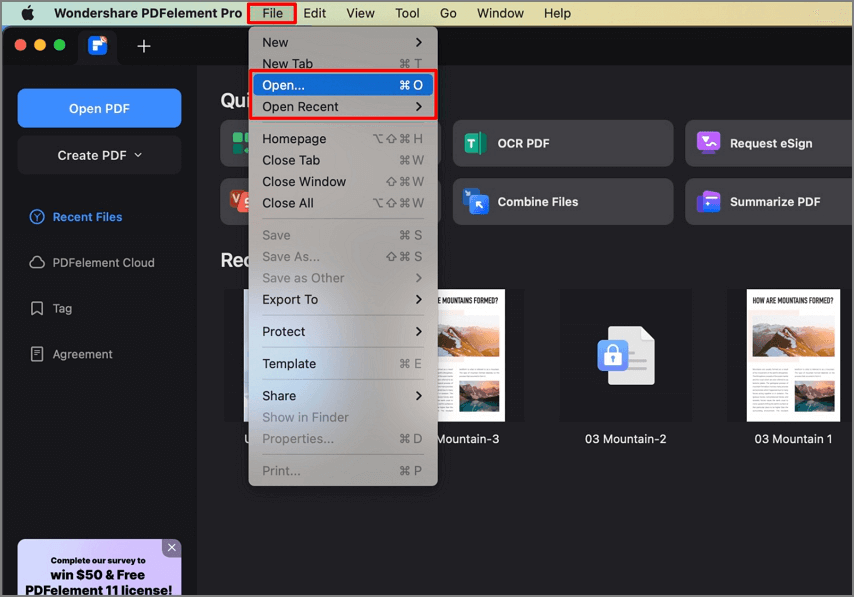
Step 2. Go to the Page Menu
Click the “Organize Pages" at the top left, and then click the "Split" button.
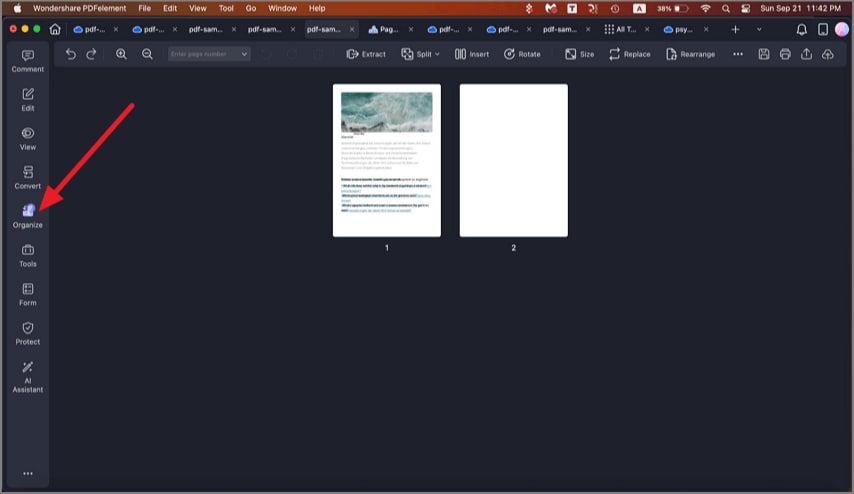
Select a page range, or separate the PDF pages by bookmark if you'd like. From here you can also choose the target output file for your PDF document. Once you click "Split" the splitting process will be completed within seconds.
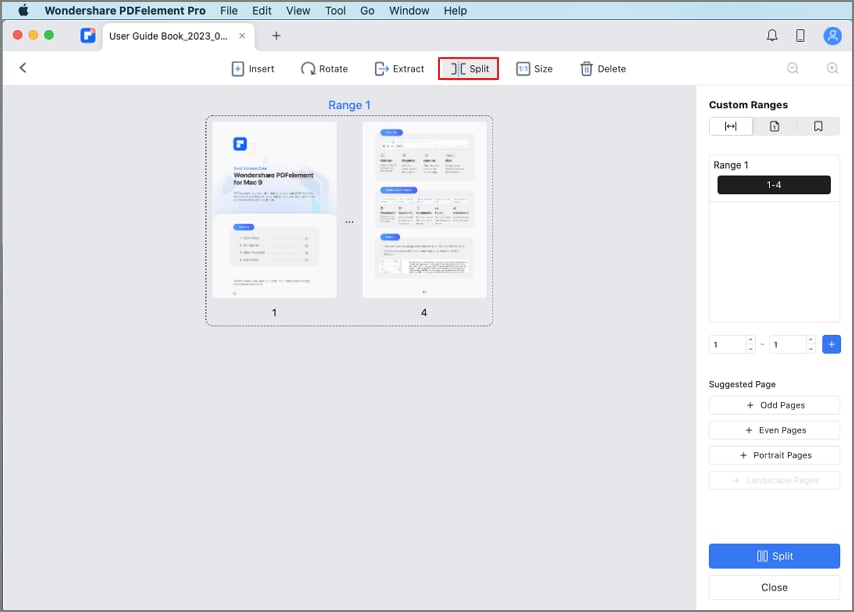
PDFelement has all the tools you need to effectively split and merge a PDF. You can combine multiple PDF files, or non-PDF files such as Word documents, text files, and Excel spreadsheets into a single PDF file. You can also organize PDF pages in multiple ways.
Key Features
- The application has a user-friendly interface that is easy to navigate.
- It allows the user to sign PDFs using a customized digital signature.
- Create PDFs from almost any type of file format.
- Secure your PDF documents with password encryption.
- It is compatible with macOS X 10.14, 10.15 Catalina and 11.
- Provide free 1GB cloud storage (upgradable to 100GB) to save documents to cloud.
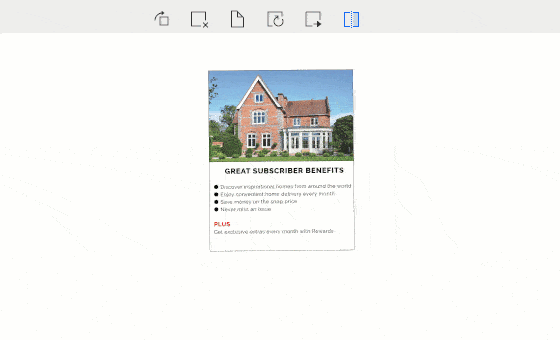
How to Split PDF in Preview on Mac
Preview also makes it easy to split a PDF file. It allows for the extraction of a single page from your PDF document. You can then save it as a separate PDF file.
Step 1: Open your PDF in Preview.
Step 2: Click on the page thumbnail. Select the page you want to split and drag it onto the desktop.
Step 3: You will find the pages that you have selected separated on the desktop. You can then rename and save them.
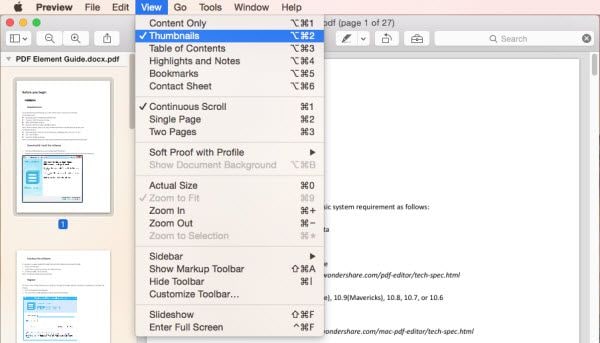
5 More PDF Splitters for Mac
1. PDF Splitter and Merger for Mac
As the name suggests, PDF Splitter and Merger for Max is a user-friendly tool to merge and split PDF files. The GUI and console versions are also available. The GUI is written in Java Swing and it offers the ability to choose files and set options. It is done over the iText library. There are few graphics and the different features aren't openly labeled, but it does give the ability to re-organize documents, merge or split them, and rotate PDF files.
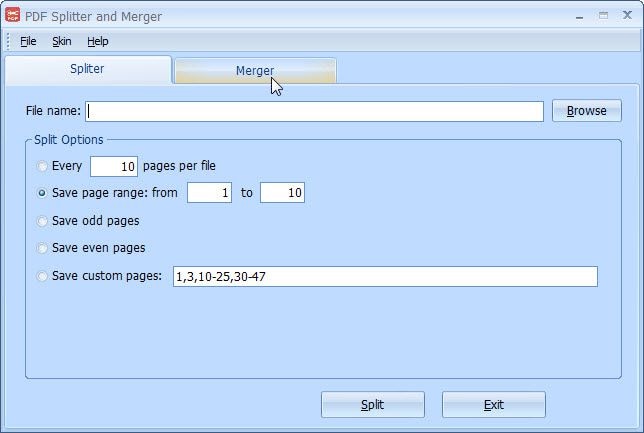
Pros:
- Lightweight.
- Comes with an elegant and easy to use interface.
Cons:
- Does not come with any instructions.
2. iPubsoft PDF Splitter for Mac
iPubsoft PDF Splitter for Mac is a first-Class splitting tool that instantly splits a PDF document into multiple files without losing the quality of the original file. This tool converts multiple PDFs at a time. Just drag, import, and convert your PDF files. For converting parts of a PDF document, you are able to set page ranges as well.

Pros:
- Easy to use.
- Has other PDF functions available.
Cons:
- It sometimes has issues handling larger files.
3. A-PDF Split for Mac
A-PDF Split for Mac is a multipurpose software tool that lets users split or cut PDF documents for customers or employee use. This software program can be used with simplicity and ease.
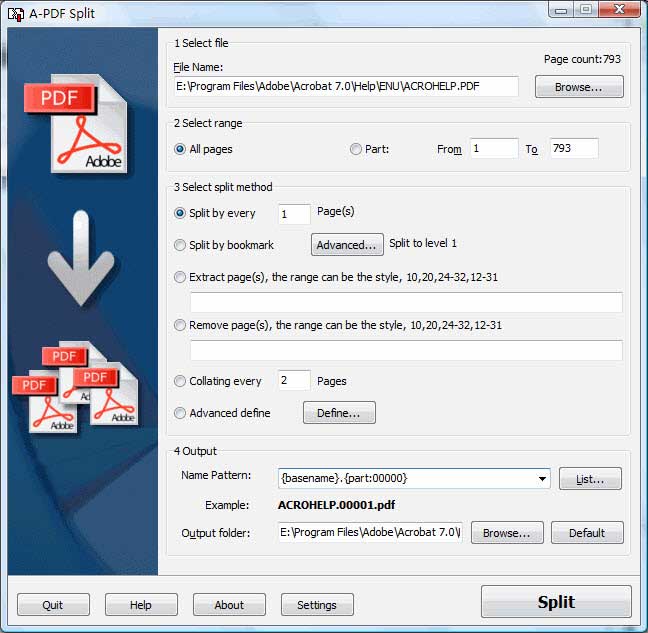
Pros:
- Allows for extremely detailed cuts and merges.
- Contains other useful PDF functions as well.
Cons:
- Plain user-interface design.
- Does not support sharing PDFs from Google Drive and Dropbox.
4. TIFF Splitter for Mac
TIFF Splitter for Mac supports splitting a single TIFF document into multiple TIFF documents or other image formats within a few clicks. It is a simple and powerful program, with a user-friendly interface to split TIFF documents in seconds. Users can split TIFF documents into different image formats, such as jpeg, png, tiff, gif, and BMP. In order to meet different requirements from users, the application offers different options for choosing the page source and output document.
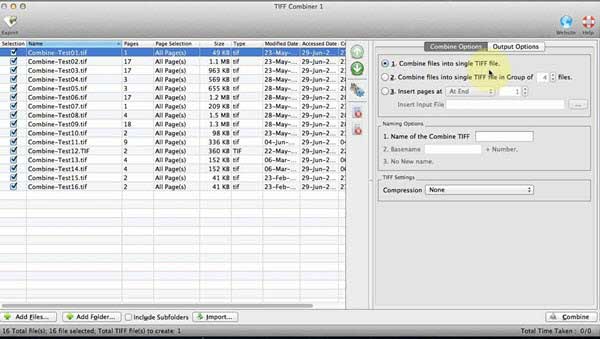
Pros:
- The program is straightforward and easy to use.
Cons:
- Support is by email only and the response times can belong.
5. VeryPDF PDF Splitter for Mac
VeryPDF PDF Splitter for Mac is a powerful software for Mac that splits PDF-documents or a range of pages into individual files. You are also able to delete and extract specified pages from a PDF.
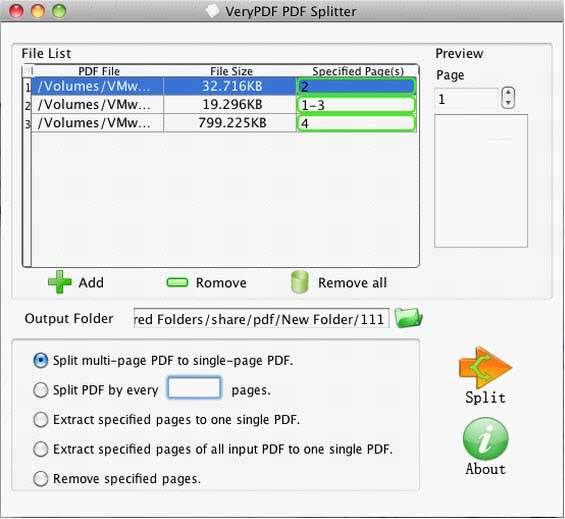
Pros:
- Great for adding multiple small PDF documents into a single page.
- Relatively quick response from the support team.
Cons:
- Registration in macOS 10.10.1 was a long process.
Free Download or Buy PDFelement right now!
Free Download or Buy PDFelement right now!
Buy PDFelement right now!
Buy PDFelement right now!
 100% Secure |
100% Secure |

Audrey Goodwin
chief Editor
Comment(s)