New Features in PDFelement for Mac V8.0
2024-04-18 11:58:33 • Filed to: Tips for PDF • Proven solutions
Building on the massive success of PDFelement 7 for Mac, Wondershare Technology has released yet another blockbuster PDF application for Mac users: the brand-new PDFelement 8.0 for Mac. With exciting new features and a spanking new look, this versatile piece of software just got a major bump in terms of both form and functionality.
PDFelement Version 5.0/6.0/7.0 Perpetual Plan User Upgrade Access >>
What's New in PDFelement for Mac V8.0
Let’s look at the top new features along with an overview of the other features of this PDF editor for macOS.
Simplified UI with a New Look
A lot of work has gone into giving PDFelement 8.0 for Mac a brand new visual avatar. The iconography has been greatly simplified, and the welcome page itself is as utilitarian as they come. Right off the bat, you’re shown a grid view of recent documents you’ve worked on, so if you’re upgrading from PDFelement 7 for Mac to the new Version 8.0, you can pick up exactly where you left off.
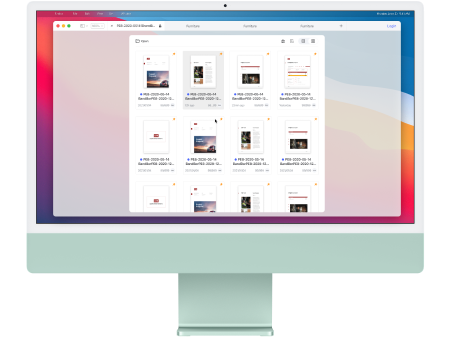
The default grid view can you changed to a list view and you can reorganize it to show the most recent documents first. There’s also a small icon to open a new file directly from that welcome page, making it very convenient to fetch a new file from your local drive. The tabbed view is much cleaner and allows you to have several documents open without losing track of them.
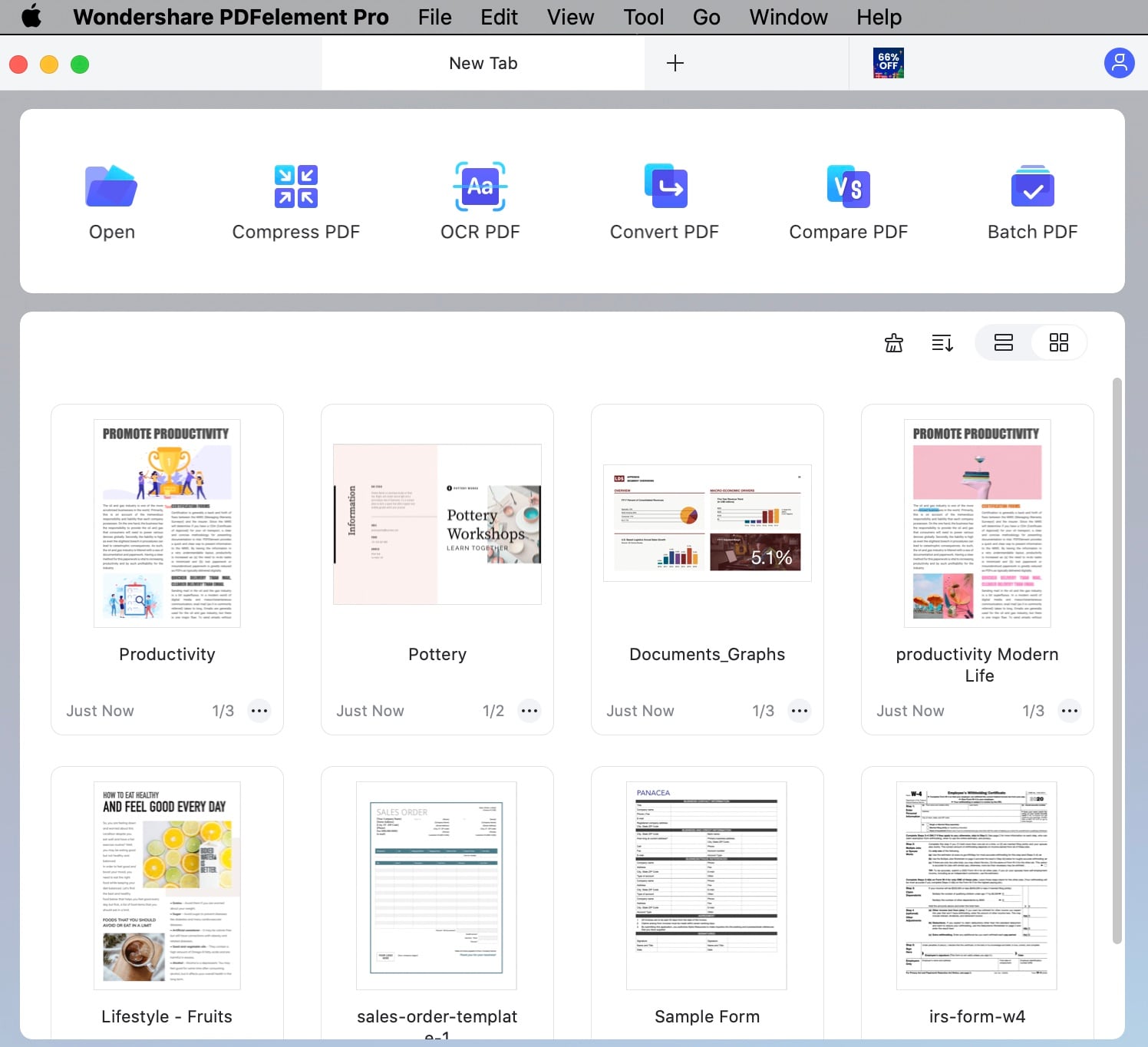
You can also lock a tab so you don’t accidentally close it. But even if you do, don’t worry. There’s a prompt that asks you if you want to save changes before closing the file so you can just cancel the command.
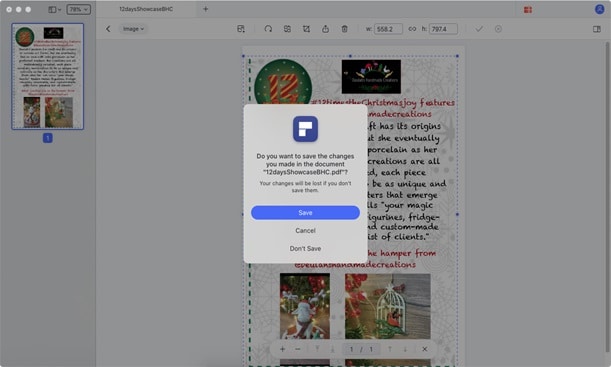
Most of all the UI is now very clean and functional. The thumbnail pane has been moved to the left side to make it more unified with its Windows cousin, and the top toolbar has everything you need to quickly start editing, annotating, etc. Additional features can be found in the Tool section; just mouse over it and you’ll see the full selection of features to choose from.
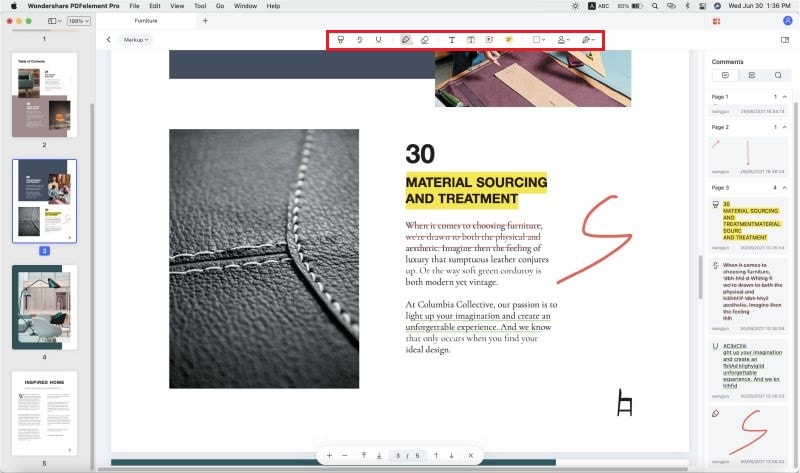
There’s also a tabbed sidebar panel on the right that contains a list of annotations and comments, a list of form fields if you’re filling out a PDF form, and a search section to help you find what you need in the document. The left sidebar can be hidden, and that’s also where you choose the page view mode (single, two-page, etc.)
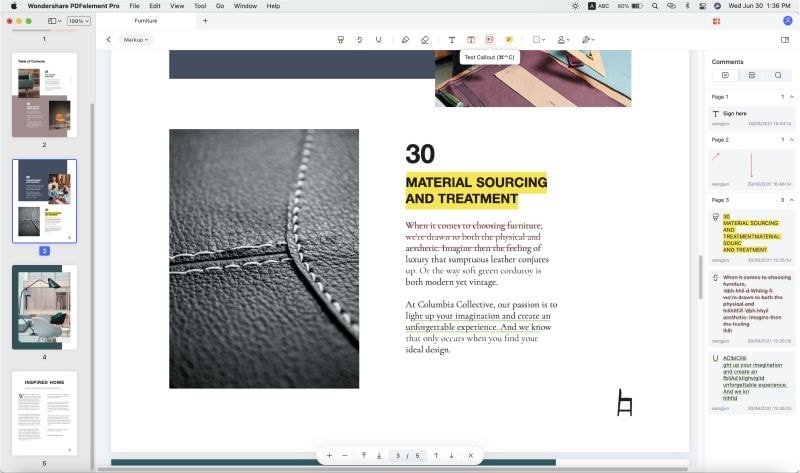
Overall, the UI is much more efficient than that of the previous iteration, and it’s definitely worth the upgrade.
Conversion Quality-Better by 50%
Wondershare has also beefed up the conversion engine running under the hood of PDFelement 8.0 for Mac. The new conversion engine is not only more accurate (by 50%) but also faster. You can definitely notice the difference when you convert a large file or when you use the Batch Process to convert multiple files. It’s perceptibly faster right from the very first conversion run.
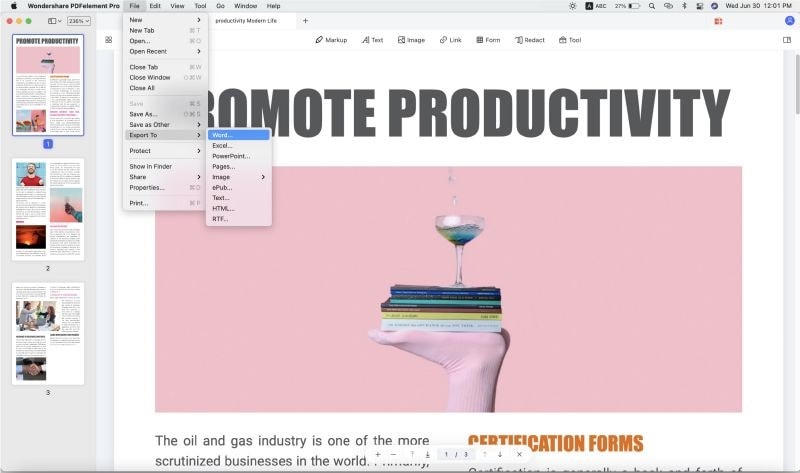
The highlight of this feature is to be able to more accurately convert Microsoft Word files to PDF. Many previous errors such as alignment and font issues have been fixed, and the overall experience is much better because you get an output PDF that looks almost exactly the same as the source Word file.
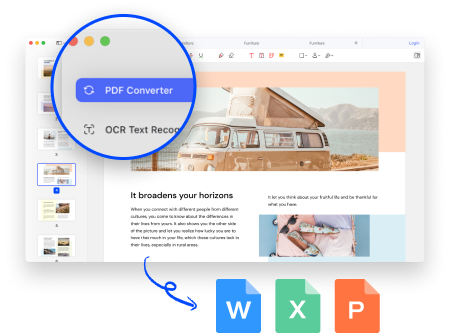
Dark & Light Modes to Match macOS Preferences
If you’re running a macOS version that has the automatic Dark and Light mode option, you’ll love PDFelement 8.0 for Mac. The feature mirrors that of macOS so you can choose the mode you want to use at different times during the day or in different weather and lighting conditions.

One important point to note is that light and dark mode options are not just fancy features. They have a purpose, and that’s to cut the amount of blue light emitted by your device’s screen. Blue light, as you may know, is very harmful to our internal clocks, and it can cause serious problems such as chronic insomnia. This is especially true if you regularly work late into the night, and dark mode helps reduce this light emission but at the same time retains the color contrast ratios required for a better reading experience.
A Better Annotation Experience
The sidebar panel on the right containing the annotations list gives you a lot more visibility when you’re marking up a document. You can see your annotations populate the list as you add them, and it’s easier to navigate to a particular comment or markup by just clicking it on the list.
The annotation toolbar itself now has better and more concise iconography that gives the toolbar a clean and minimalistic look. Plenty of white space so you can find exactly what you need without hunting around or looking for the user guide!
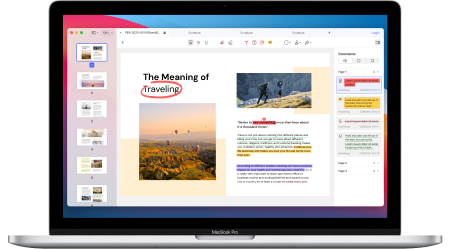
Even More New Features
That’s not all. PDFelement 8.0 for Mac has a lot of minor features that are big on increasing user-friendliness. Here are just a few examples:
Trackpad Signature
You can now eSign using your trackpad, giving your signature a more natural look so you don’t have to fiddle with the mouse and struggle to create a simple signature.
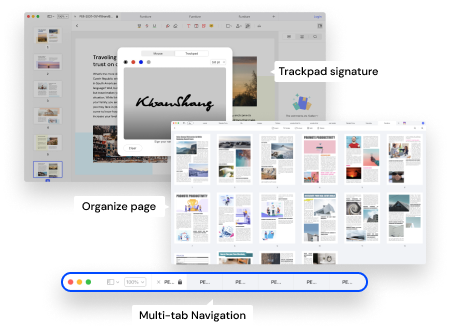
Organize Pages
The Organize Pages feature is greatly simplified. You now have an icon for that in the main document view when you open up a file. Clicking that will take you to a new page where you can insert and rotate pages, split the file, extract specific pages, or delete them. When you’re done, just click the back arrow to go back to the document view and resume editing or annotating your PDF file.
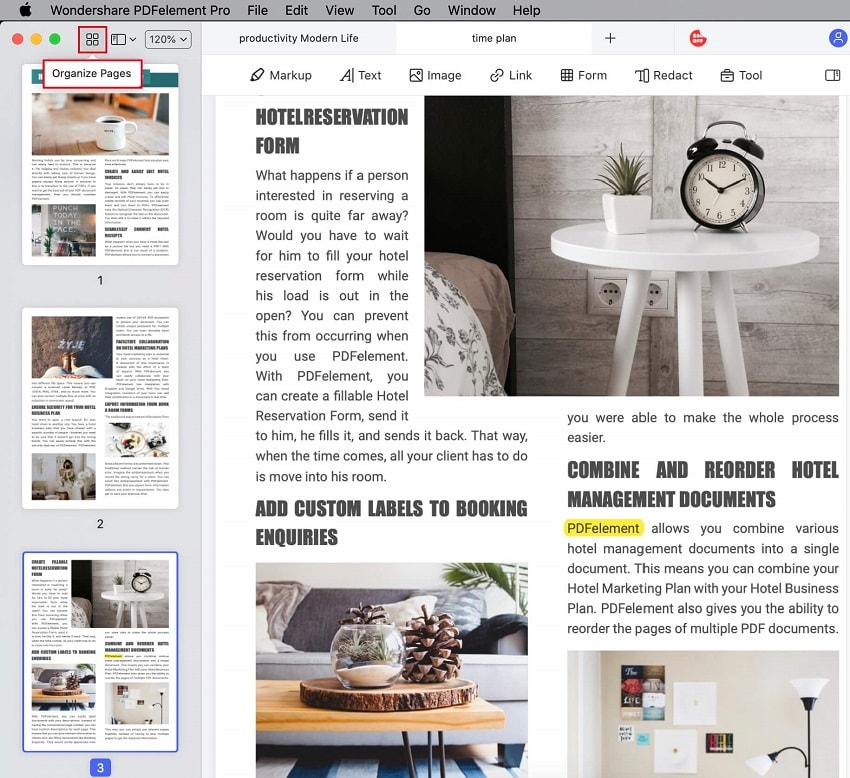
Multitab Navigation
This is a much-awaiting feature that most PDFelement’s Mac users have been dying to try out. It’s finally here! With the tabbed view, you can easily navigate between documents, import a new file, or close tabs quickly. As mentioned, there’s a tab lock feature that’s handy if you have one base document (or more) that you want to keep open at all times.
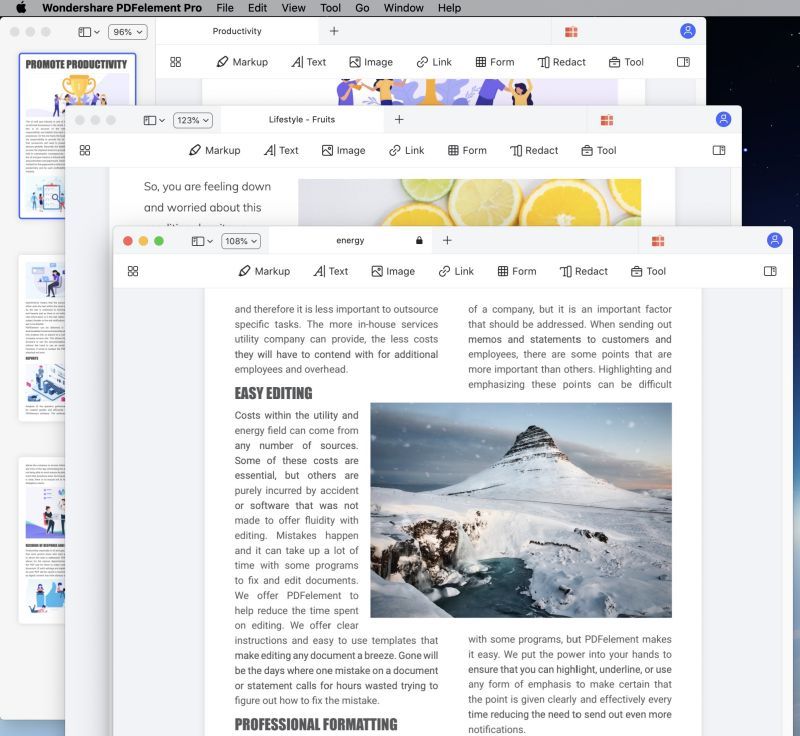
Features to Keep Enjoying
Although the new PDFelement 8.0 for Mac brings in a lot of new elements, it also retains the best of what PDFelement 7 has to offer. Features like fast editing, image extraction, advanced forms management, electronic signature, PDF security, extensive conversion options, batch processes, data extraction, etc. are very much there, and you’ll notice that a lot of these features have been improved even further, making the PDF editing experience a more seamless and pleasurable one.
Overall Verdict for PDFelement 8.0 for Mac
Based on extensive user testing and feedback, we now know that this latest version of PDFelement for Mac is a huge step up from the previous major iteration. While PDFelement 7 changed the game for PDF users on Mac, PDFelement 8 takes it to a whole new experiential level. Right from the visual impact of the user interface to the core functionality of each feature and the user process flows for every function, everything has been reviewed with a fine-toothed comb to find more ways to improve the overall experience.
The end result is an impressive piece of software that is as enterprise-friendly as it is individual-user friendly. The software still follows the zero learning curve philosophy propounded by earlier iterations of PDFelement for Mac, but even more so with the enhanced focus on simplifying not just the iconography and UI layout but each individual feature and process for the best user experience possible.
In fact, when you start using PDFelement 8.0 for Mac, you’ll almost think it’s a native Mac app that’s seamlessly integrated with macOS’s own capabilities. The responsiveness, the controls, the visual appeal, and even the UI transitions have a very smooth Apple-like feel to them. If Wondershare’s goal was to bring its product experience in line with Apple’s beliefs on user experience, they’ve certainly succeeded with this latest version of their Mac PDF software.
If you’re already a PDFelement user with the Mac version, you’ll be able to upgrade right away with a simple software update. Go to the Help section in your current PDFelement version and click on Check for Updates. Once the update is downloaded, give the required permissions for installation and activate the product. It takes no more than a few minutes, but you’ll save hours of productivity with the sleek and efficient experience that PDFelement 8.0 for Mac provides. And if you’re not yet part of the Wondershare PDFelement family, you can take advantage of the limited-time discount for PDFelement 8.0 for Mac. Flexibly priced with one-time and subscription options, your new PDF experience on Mac is just a few steps away.
So come join the large and growing family of PDFelement users worldwide by upgrading your PDF experience today. Take advantage of the special offers, discounts, and our ongoing Share and Win contest to Get Your Money’s Worth! PDFelement for Mac is available in Standard and Pro flavors, with special plans for individuals, teams, and educational institutions (students and teachers as well as educational organizations).
Free Download or Buy PDFelement right now!
Free Download or Buy PDFelement right now!
Buy PDFelement right now!
Buy PDFelement right now!



Audrey Goodwin
chief Editor