 Home
>
Fill PDF Forms
> Batch Extract Data from PDF Forms to Increase Efficiency
Home
>
Fill PDF Forms
> Batch Extract Data from PDF Forms to Increase Efficiency
We live in an era of zettabytes and external hardware with terabytes of storage. Previously we could store all data on a floppy disk. Nowadays, data is getting bigger and bigger and we have to adjust accordingly.
Steps to Extract Data for a Batch
By performing a simple batch data extraction process, you can have all the data you need into one file. The form data extraction feature in Wondershare PDFelement - PDF Editor Wondershare PDFelement Wondershare PDFelement is your best option.
Step 1. Load PDF Files
All you have to do is upload the PDF forms you want to extract data from. The process of batch extracting data is useful for people that have loads of documents, and they want to organize info in a more practical way.
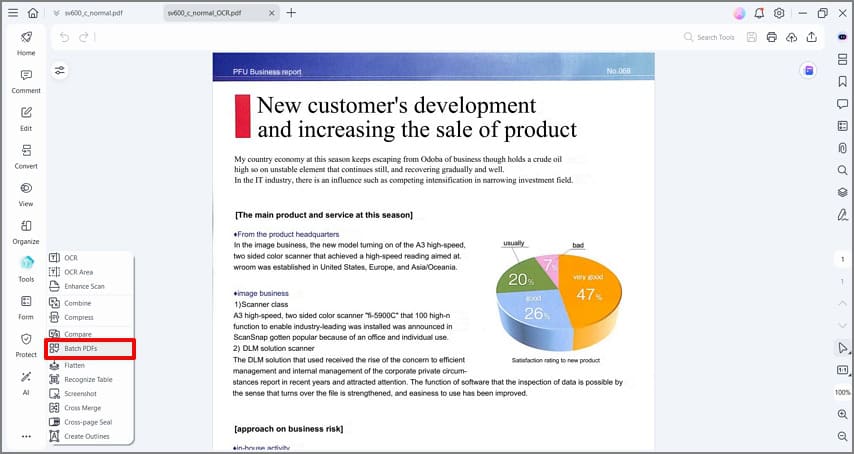
Step 2. Batch Extract Data
Once you upload all the data, the software will start extracting data. For example, let’s say you have thousands of names and phones into PDF forms, but you want to change some detail. By extracting the data, you will have the info in a CSV file that can be modified. You can later export the file into Excel, and use the spreadsheets to further organize info.
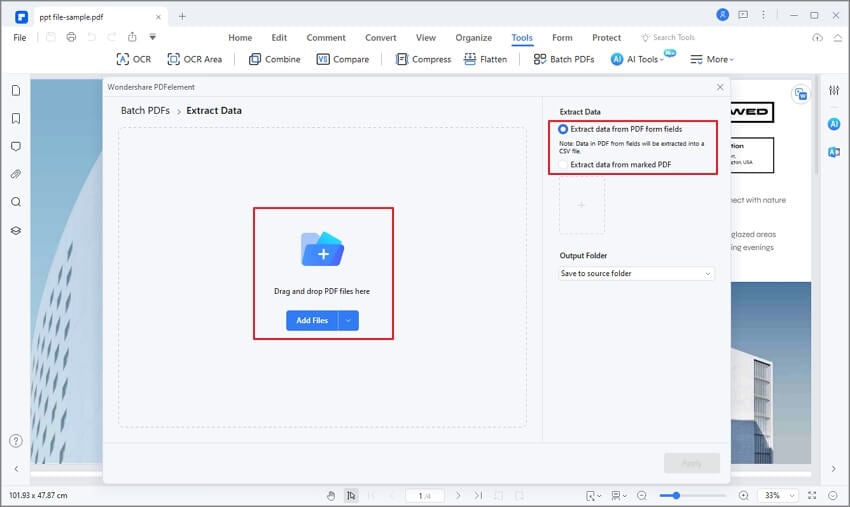
Video on How to Extract Data for a Batch
Think about this scenario for a moment. You have more than 500 PDF forms that are related to a certain subject or topic. They are all in the same format. And you want to extract the data from each form and insert it into say, excel spreadsheet? Do you plan to process these forms one by one? Well, one of the simplest and easiest ways to do that is to use proper PDF software. Using PDF software you can create forms, and then collect data from those who access the forms.
You Can Benefit More from Batch Data Extraction
There is a reason why people want to use batch data extraction software and tools. As mentioned previously, you can extract data from more than 500-page PDF files into one data file. Here are some of the benefits:
- Batch data extraction is valuable for both large and small organizations.
- Doing repeated jobs is quicker and faster, and requires almost zero user interaction.
- Batch data is easily shareable, improving the workflow of your office. Multiple users can access it at the same time.

Free Download or Buy PDFelement right now!
Free Download or Buy PDFelement right now!
Try for Free right now!
Try for Free right now!
 100% Secure |
100% Secure | G2 Rating: 4.5/5 |
G2 Rating: 4.5/5 |  100% Secure
100% Secure




Margarete Cotty
chief Editor