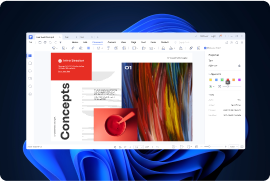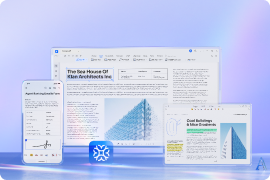PDFelement vs Foxit PDF Editor
Create, merge, compress, edit, sign PDFs, and more - easy to use for individuals, secure for teams.

Comparison between PDFelement and Foxit (PhantomPDF).
Hard to decide between PDFelement and
Foxit?
Check out this comprehensive comparison table including features, prices,
and ratings that may
help you out of the dilemma.
Why Choose PDFelement?
Discover a recommended alternative to Foxit for editing, annotating, and signing PDFs. Available on multiple platforms and capable of processing multiple files simultaneously.




Don't just listen to us.

Kelly Services used Wondershare PDFelement to improve document security and prevent information leakage.
Join 2 Million+ Daily Active Users
PDFelement never stop improving your PDF experience!
Which do you prefer: PDFelement or Foxit?
Simplified by AI.
Edit, convert, sign PDFs with our fast, affordable, and easy to use PDF Editor.