Navigating The Digital Classroom: Top 7 Platforms for Online Teaching
2024-04-18 14:00:40 • Filed to: PDF Software • Proven solutions
Online education has grown in importance in today's digital age. It enables educators to share knowledge with students worldwide via the Internet. Because of its ease of use and accessibility, this method is gaining popularity.
This article presents a comprehensive list of the best online teaching platforms. These platforms provide various tools and features. These features can assist educators in creating, managing, and delivering online courses. This list will assist you in finding the right platform, whether you are a teacher or a learner.

Part 1. Enhancing the Online Teaching Experience with Effective Platforms
Technology has transformed education, changing how we teach and learn. Online teaching platforms have become powerful tools for improving virtual classroom experiences. These platforms provide a variety of features. They improve the engagement, interaction, and effectiveness of online instruction.
Online teaching platforms can improve the teaching and learning process. Here's how:
Accessibility
Online teaching platforms diminish geographical barriers, allowing educators to reach a global audience. Learners from all over the world can access these courses. They can access them without needing physical presence.
Flexibility
These platforms enable Asynchronous learning. They allow students to access course materials and lessons at their own pace. This adaptability accommodates various learning styles and schedules.
Interactive Content
Online platforms provide tools for creating interactive content. These include quizzes, assignments, and multimedia presentations. This interactivity keeps students interested and helps to reinforce concepts.
Communication Tools
In virtual classrooms, effective communication is critical. Online platforms offer tools such as discussion forums, chat, and video conferencing. This helps in interactions between educators and learners.
Progress Tracking
Educators can track students' progress using analytics and reports provided by the platforms. This insight aids in identifying areas where students may need extra help.
Resource Sharing
Platforms enable educators to share various resources. These include videos, articles, and external links. It then enhances the learning experience.
Assessment and Feedback
With automated quizzes and assignments, online platforms streamline the assessment process. Educators can provide timely feedback, which improves the learning experience.
Customization
Educators can tailor their courses to meet specific learning objectives. They can also adapt content based on the needs of their students.
Part 2. Top 7 Platforms for Online Teaching
Online teaching platforms provide many opportunities to improve the digital learning environment. These platforms make virtual classrooms more accessible, interactive, and flexible. As a result, education has generally become much more engaging and effective. Listed below are the leading platforms for online teaching.
1. Google Classroom
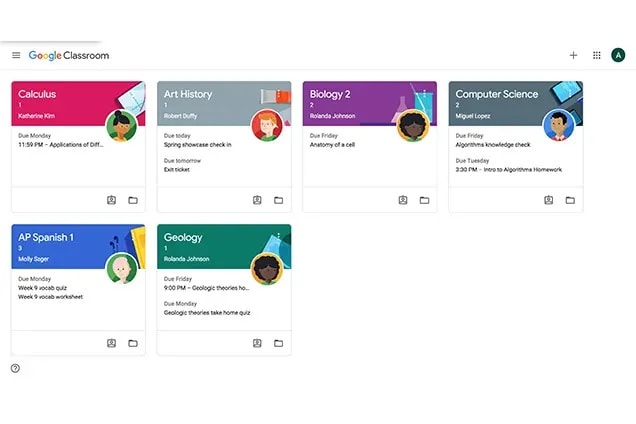
Google Classroom is a widely used online teaching platform. It simplifies the process of managing and conducting virtual classes. It offers a range of features designed to enhance the teaching experience:
- Assignment Management: Google Classroom allows educators to create and distribute assignments. Students can submit their work digitally. Also, teachers can provide feedback and grades within the platform.
- Communication Tools: The platform facilitates communication between educators and students. They can do these through announcements, comments, and private messages. This helps maintain a collaborative virtual classroom environment.
- Integration with Google Workspace: Google Classroom is integrated with various Google Workspace apps. These include Google Docs, Sheets, and Slides. This integration enables seamless sharing and collaboration on documents within the platform.
- Resource Sharing: Educators can share links, documents, and videos. This makes it easy for students to access learning materials.
- Streamlined Organization: The platform's interface is user-friendly. It allows educators to organize their classes, assignments, and materials.
- Classroom Insights: Google Classroom provides insights into students' engagement and progress. This helps educators tailor their teaching strategies.
2. Udemy
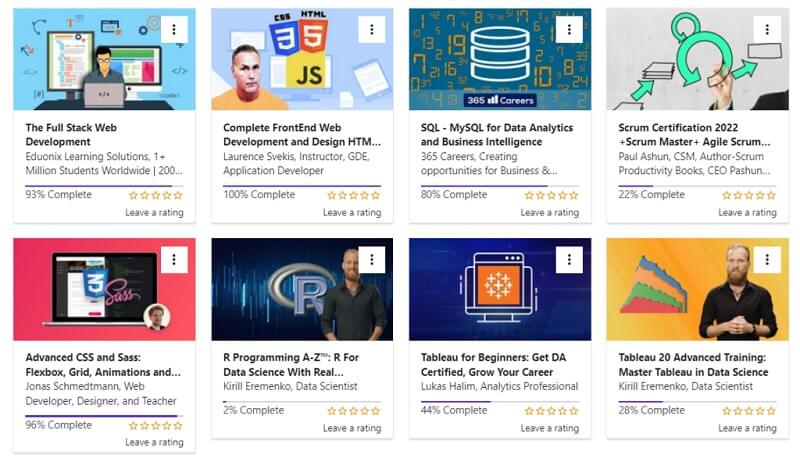
Udemy is a well-known online learning marketplace. This is where instructors can create and share their courses with students worldwide. It's a popular platform for both educators and learners for its diverse courses.
- Wide Range of Courses: Udemy hosts various courses spanning various subjects. These range from academic topics to practical skills like coding, cooking, and music. This wide variety caters to the interests and needs of different learners.
- Reputation: Udemy became a go-to platform for self-paced learning. Instructors can share their expertise. On the other hand, students can choose courses that match their goals.
- User-Friendly Interface: The platform's simple interface makes it accessible for users. Learners can browse courses, enroll, and access content with minimal hassle.
- Accessible Anytime, Anywhere: Udemy can be accessed anywhere with an internet connection. This flexibility allows students to learn at their own pace and convenience.
3. Edmodo
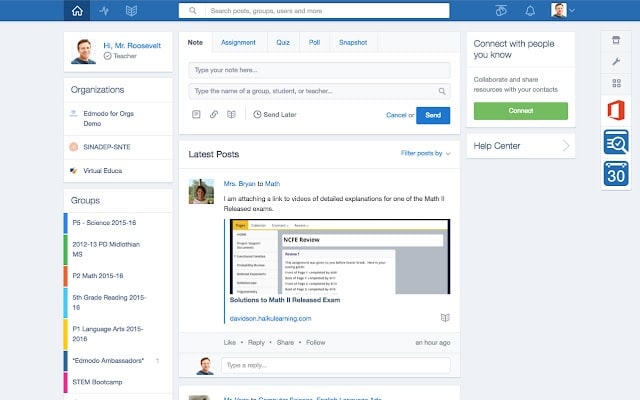
Edmodo is a platform designed to foster collaboration in an online learning space. It focuses on creating a sense of community and engagement:
- Collaborative Environment: Edmodo connects teachers, students, and parents. This creates a virtual classroom where everyone can interact and share ideas.
- Assignment Submission: Students can submit assignments digitally. And teachers can provide feedback and grades online. This makes the learning process efficient and paperless.
- Discussion Boards: The platform offers discussion boards for class discussions. It fosters communication and enables students to engage in meaningful conversations.
- Resource Sharing: Edmodo allows teachers to share learning materials, links, and resources. This enhances the educational experience.
4. Khan Academy
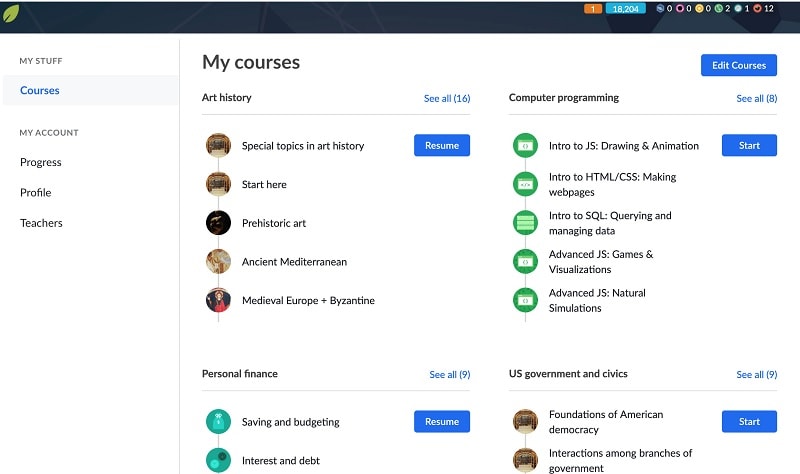
Khan Academy is a valuable resource for teachers. It provides free educational content in different subjects:
- Interactive Exercises: It offers interactive practice exercises to reinforce concepts and improve understanding.
- Video Lessons: Khan Academy features video lessons that cover a wide range of topics. These lessons enhance classroom teaching.
- Personalized Learning: The platform adapts to each student's pace and skill level. It also offers a personalized learning experience.
Teachers can use Khan Academy to supplement their lessons with videos and exercises. These cater to individual learning needs and help students grasp concepts effectively.
5. Moodle
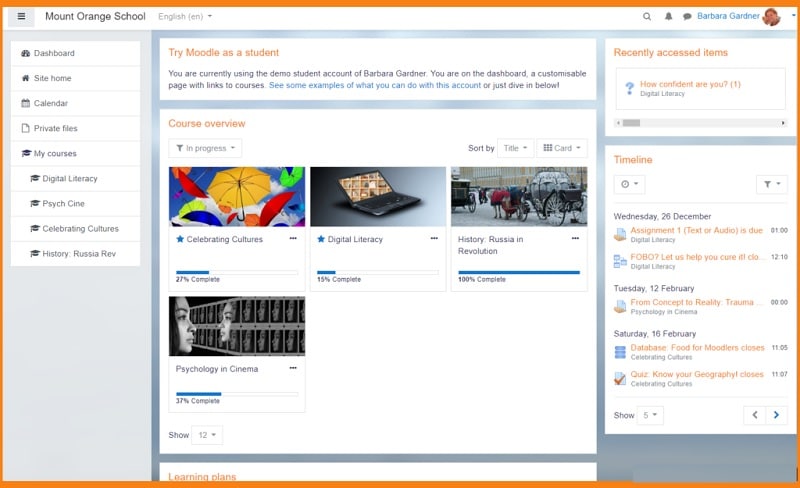
Moodle stands out as an open-source platform. This is where educators can tailor to their specific teaching needs:
- Open-Source Nature: Moodle's open-source nature allows educators to customize the platform. They can modify their preferences to suit their teaching methods.
- Course Management: It offers tools for organizing course content, assignments, and resources.
- Quizzes and Assessments: Educators can create quizzes and assessments to test students' understanding. The platform then provides automatic grading for efficiency.
- Communication Tools: Moodle includes features like discussion forums and messaging. These features promote interaction between students and teachers.
- Collaborative Learning: It supports collaborative projects and activities, enhancing teamwork and engagement.
6. Coursera
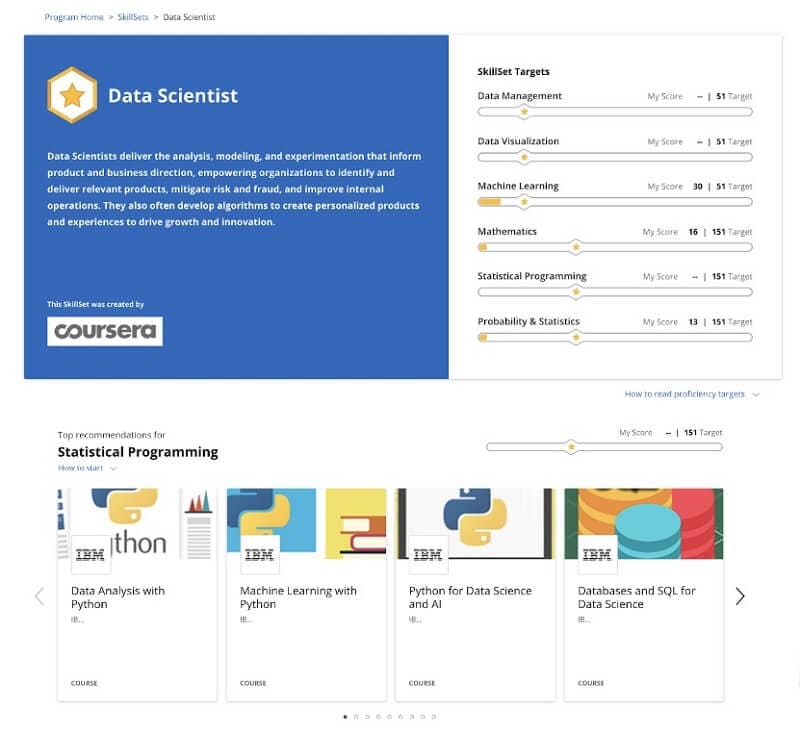
Coursera serves a dual purpose. It caters to traditional students and those seeking continuous learning opportunities:
- Traditional Students: Coursera partners with universities to offer online versions of traditional courses. These allow students to earn academic credit.
- Lifelong Learners: It provides courses for people looking to learn new skills. They can also explore new subjects without enrolling in a degree program.
- University and Organization Partnerships: Coursera collaborates with prestigious universities and organizations. They offer high-quality courses, ensuring credibility and relevance.
- Variety of Subjects: The platform covers a wide array of subjects. These subjects range from arts and humanities to technology and sciences.
7. WizIQ
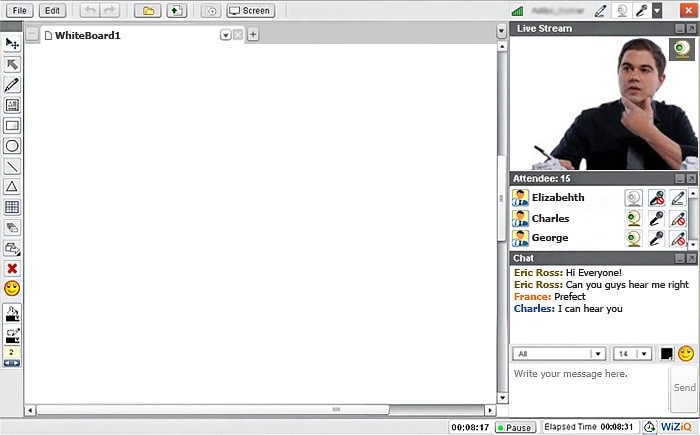
WizIQ excels in providing virtual classroom features:
- Live Online Classes: Educators can conduct real-time interactive classes. This allows students to learn from anywhere.
- Webinars: WizIQ facilitates webinars for hosting seminars, workshops, and presentations.
- Interactive Tools: The platform offers interactive tools and chat features for engaging teaching.
- Recording: Sessions can be recorded for later reference.
WizIQ's virtual classroom capabilities make it a suitable choice for educators. They can use it in engaging live online classes. Also, for their webinars to enhance the learning experience.
Part 3. Bonus: PDFelement for Enhanced Online Teaching
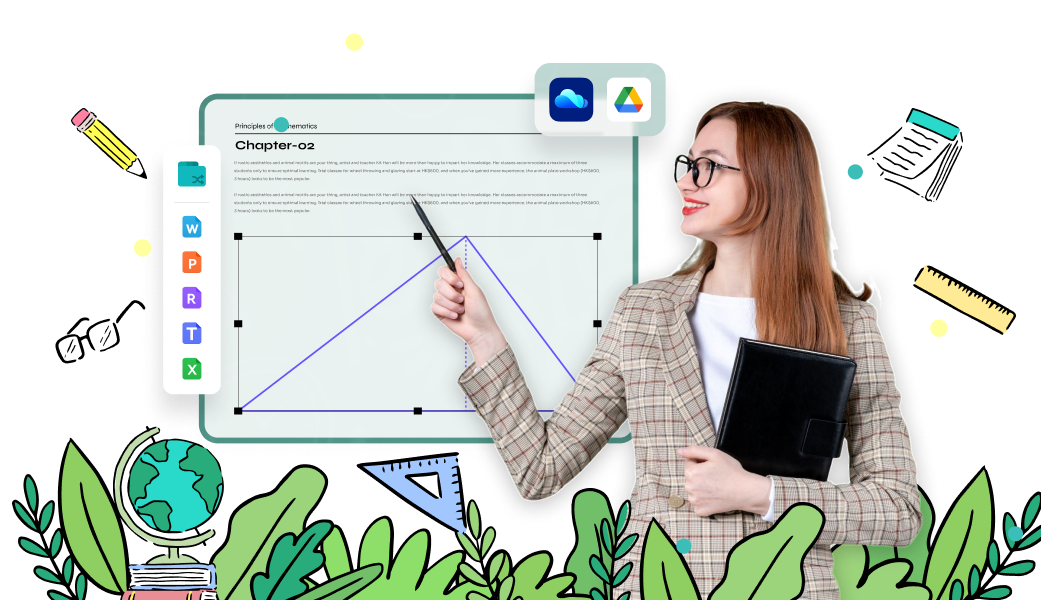
PDF files play a crucial role in online teaching. They offer a versatile format for sharing various teaching materials. PDFs preserve formatting and ensure documents look the same across different devices. They can also include interactive elements like hyperlinks and multimedia. Moreover, PDFs are easy to share. They ensure that students can access educational materials without compatibility issues.
PDFelement emerges as a powerful tool to enhance online teaching. PDFelement allows educators to create, edit, convert, and annotate PDFs effortlessly. Educators can add comments, highlights, and annotations. These are to provide valuable feedback on students' work digitally.
The software's user-friendly interface ensures educators can navigate and use its features. With PDFelement, educators can create engaging and interactive PDFs. These enrich the online learning environment. They also provide a seamless experience for both teachers and students.
PDFelement's Features for Education
PDFelement offers a range of features tailored for education. It simplifies various aspects of teaching:
Educational Templates
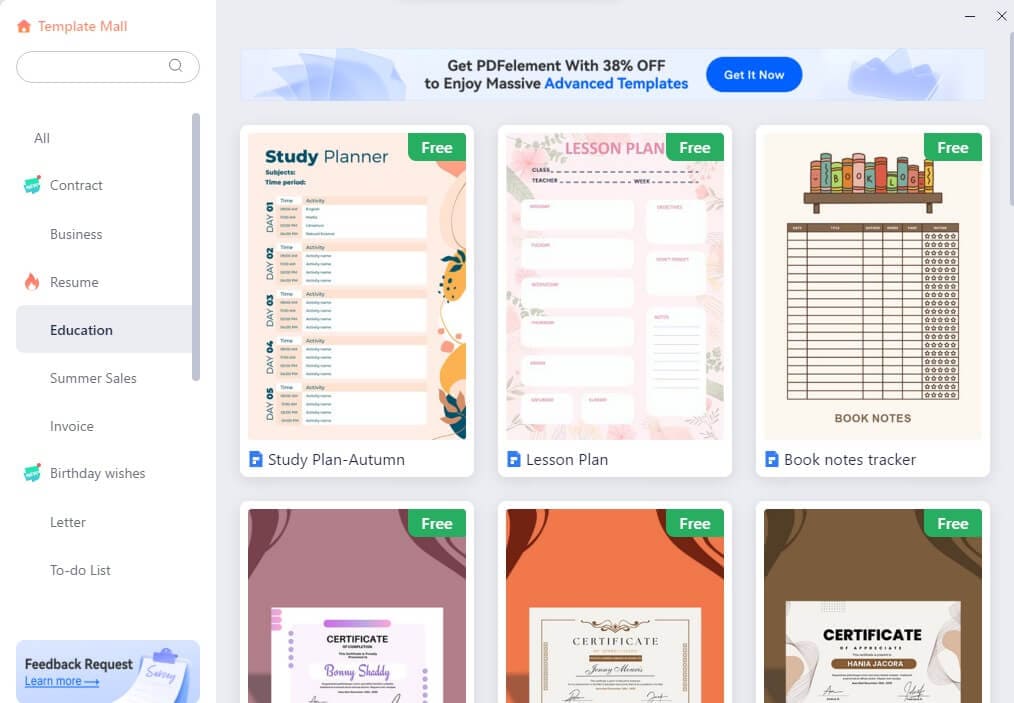
PDFelement provides templates designed for educational purposes. It streamlines lesson planning and resource creation for teachers.
Annotation and Editing
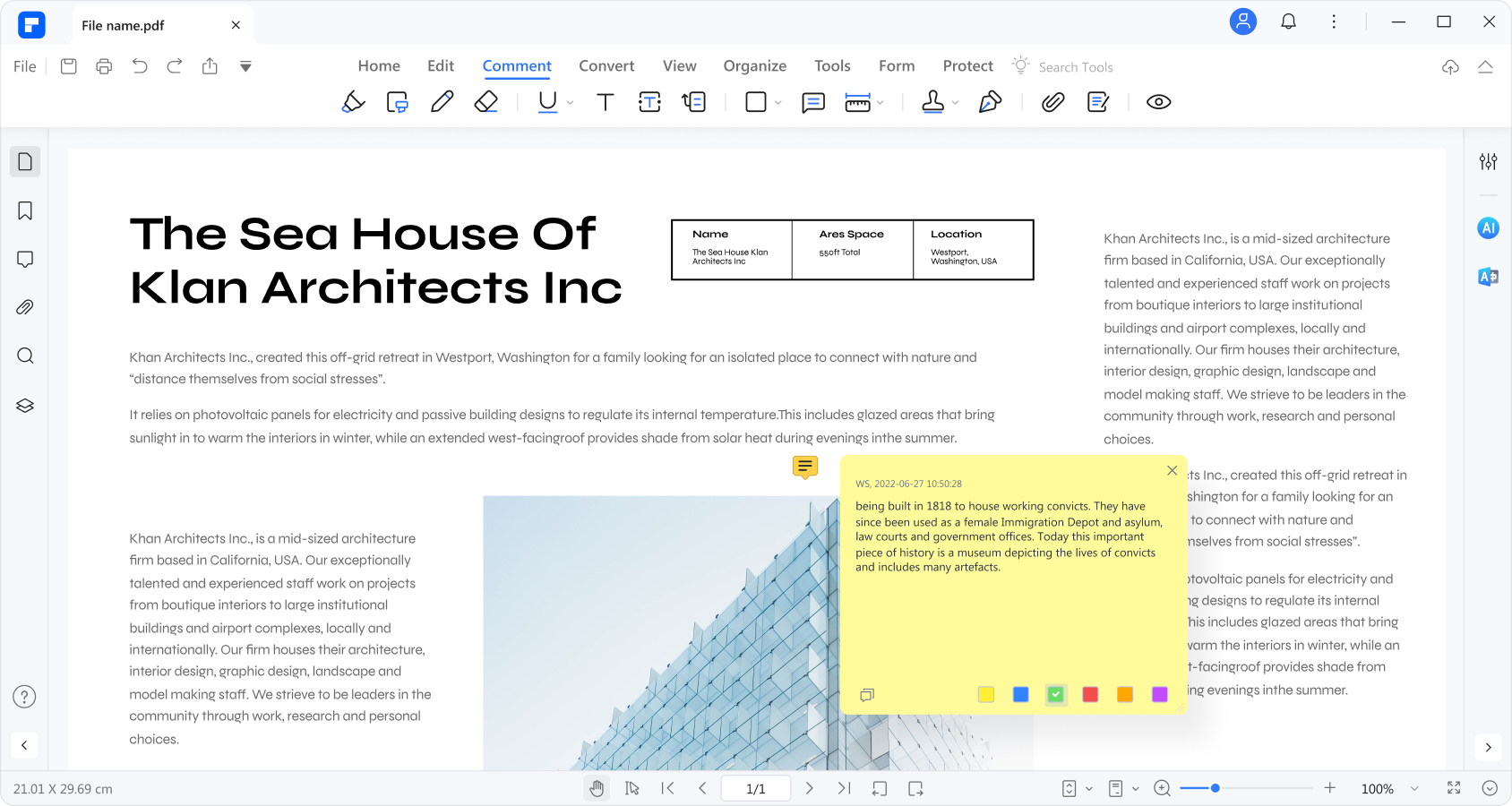
Educators can mark up PDF documents with highlights, comments, and drawings. It allows them to provide feedback and make necessary changes to teaching materials.
PDF Conversion and OCR
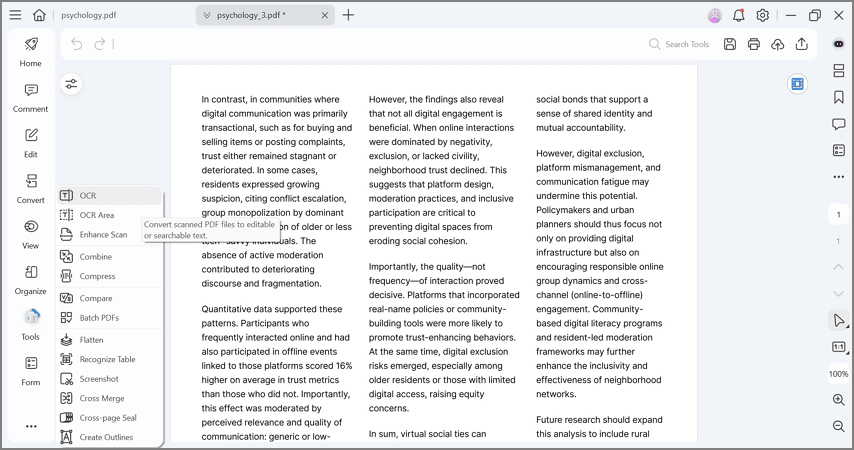
The software enables easy conversion of various file formats to PDFs. It also supports OCR for turning scanned documents into editable digital files.
Sharing Options
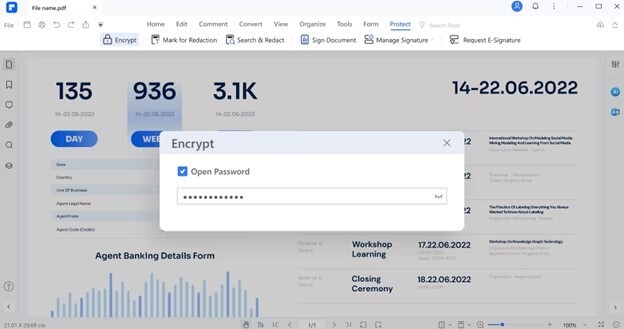
With built-in sharing options, educators can seamlessly distribute teaching materials to students. This ensures easy access to resources.
AI-Powered Content Creation
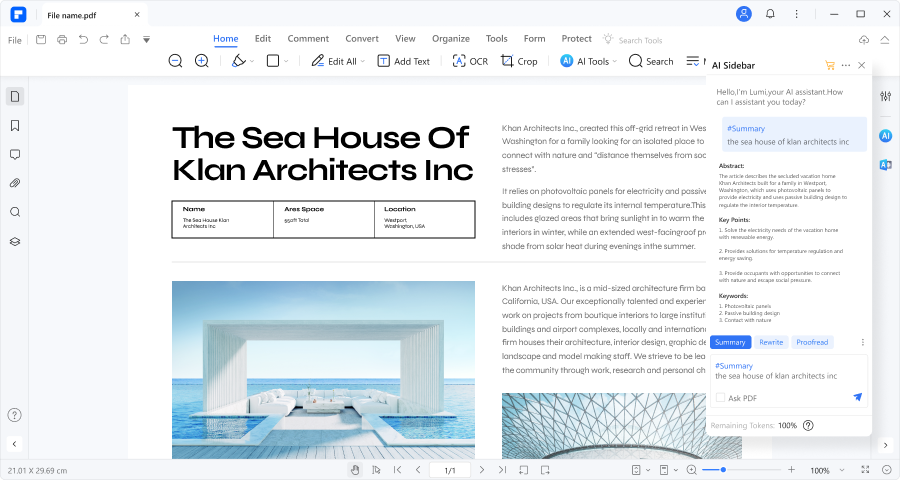
PDFelement incorporates AI features powered by ChatGPT, aiding content creation and organization. This simplifies tasks like generating text, brainstorming ideas, and organizing educational content effectively.
Conclusion
Online teaching platforms offer vast opportunities for educators and learners worldwide. These platforms make education accessible and engaging. With tools like PDFelement, teachers can easily create, share, and enhance teaching materials.
Technology continues to reshape education. These online teaching platforms foster effective and interactive online learning experiences for all.
Free Download or Buy PDFelement right now!
Free Download or Buy PDFelement right now!
Buy PDFelement right now!
Buy PDFelement right now!
Up to 18% OFF: Choose the right plan for you and your team.
PDFelement for Individuals
Edit, print, convert, eSign, and protect PDFs on Windows PC or Mac.
PDFelement for Team
Give you the flexibility to provision, track and manage licensing across groups and teams.



Audrey Goodwin
chief Editor
Generally rated4.5(105participated)