PDFelement-Powerful and Simple PDF Editor
Get started with the easiest way to manage PDFs with PDFelement!
Prezi and PowerPoint. Choosing between the two can be quite a difficult task. The most obvious reason to choose one over the other is your need for a desktop utility versus one that runs on the Cloud that you can access on your browser. Of course, each platform has pluses and minuses, such as security, resource intensity, deployment, and so on.
Nevertheless, there are also several other differences between these tools, and that's what we're here to find out. This article digs through the advantages and disadvantages of each platform to help you decide which one is more suitable for your own workflows, not as a generic 'this one is better than that' analysis that you'll normally see all over the Internet.
Let's begin, shall we?
In this article
Part 1. Introduction to Prezi and PowerPoint
1. Prezi - Presentations and Videos for Remote Teams
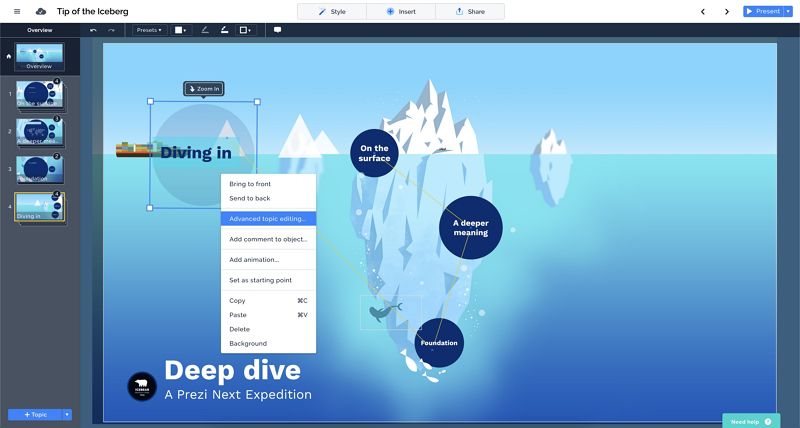
Most people know Prezi as a "slideless" variant of presentation tools. That means it's visually more engaging, with features like zoom navigation that essentially flows better than a traditional slide presentation.
The dynamic nature of this platform is complemented by deep integration with other communication tools, such as Zoom and Microsoft Teams, among others. Though it sounds complex, it's actually not. The navigation settings are quite easy to learn, and you'll get the hang of creating stunning presentations in no time.
Best of all, Prezi runs on the Cloud, so all you need is a browser and a login - you're up and running in just a few minutes. This convenience, along with the unique presentation capabilities and integration with major communication platforms, makes Prezi an appealing presentation tool indeed.
That being said, the information we've shared so far isn't enough on which to base a decision to choose Prezi over PowerPoint. Let's dig a little deeper and see what we can find in terms of important feature distinctions, supported environments, pricing, advantages, and disadvantages.
Core Features of Prezi
- Navigation - The zoom navigation in Prezi is one of its most distinctive features, as it allows you to seamlessly transition from one focal point on your presentation to another, thereby facilitating a smooth flow of thoughts and ideas from one step to the next.
- Integrations - As briefly mentioned, Prezi has integrations with some of the most well-known communications platforms. These integrations enable marketing and corporate teams, as well as smaller companies, to share information virtually with their stakeholders and partners using tools that they already use. That means minimal disruption to existing communication software solutions. Prezi now has complete solutions for Zoom, Webex, and Microsoft Teams, but it can also be used with other platforms such as Slack, Google Meet, Skype, and others.
- Video - Video integration was implemented at the height of the pandemic and facilitates web conferences, video calling, online courses, etc., that were highly sought after by companies, individuals, and educational institutions.
- Cloud-hosted - The biggest advantage of Prezi, however, is that it can be accessed with secure and unique logins on any modern browser on a connected device. This increased accessibility makes it the presentation tool of choice for organizations that have employees working at home as well as at the office with a range of different device types - Win/Mac desktops, Android tablets, iPads, Android smartphones, iPhones, and so on.
System Support: All major OS platforms and devices that support a modern browser
Plans & Pricing:
Free - Up to 5 Presentations
The standard for Individual Use - Starts at $3/month
EDU Plus for Students and Educators - Starts at $3/month
EDU Pro with Advanced Tools - Starts at $4/month
Plus for Expert Visual Communicators - Starts at $12/month
The premium for Business Professionals - Starts at $16/per month
Pros
Cloud-based access on any system with a browser/Internet connectivity
Unique presentation method using overview and zoom navigation
No individual slides that can go missing, etc.
Well-integrated with major cloud communication platforms
Subscription-based plans - cancel anytime
Cons
Layout and navigation can be confusing at first
The danger of presentations not being cohesive if the right sequence isn't followed
Offline access is only available with paid plans
Relatively weak with data visualization content such as graphs and tables
2. PowerPoint - Presentations and Videos for Hybrid Teams
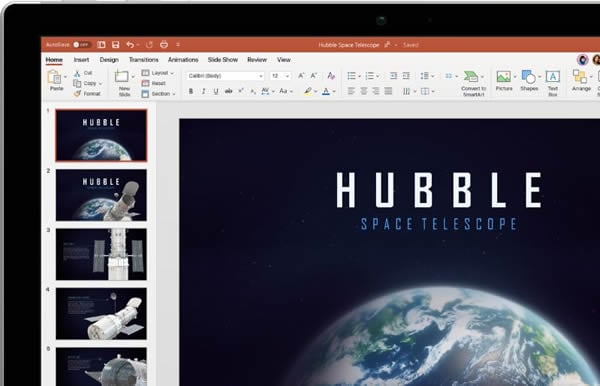
PowerPoint needs no introduction because it is still the top slideshow software in the world, with a 34.17% market share despite having to compete with no less than 42 other applications in the presentation space! For comparison's sake, Prezi only enjoys a 3.21% market share. In such an aggressive segment, PowerPoint has been able to hold its position as the top presentation tool. Impressive!
Moreover, since PowerPoint is more mature than most of its competitors and is ubiquitous across Windows hardware, it is also among the most familiar and easy-to-use applications in the domain of presentation software.
Over the years, PowerPoint has gone through tremendous changes. The latest versions - PowerPoint for Microsoft 365 and PowerPoint 2021 - include several updated and new features, some of which you'll see in the following section.
Core Features of PowerPoint
- Standard slideshow utilities for manual or automated presentations
- Record slideshow presentations with audio, camera stream, and ink gestures
- Support for OpenDocument Format (ODF) 1.3
- Refreshed UI with the August 2021 release
- Various video formats are supported, including Flipgrid
- Copy-paste SVGs to other apps like Photoshop and Illustrator
System Support: Windows, Mac, iOS, Android
Plans & Pricing:
$6.99 as part of the Microsoft 365 suite of apps
$109 standalone desktop license
$139.99 when bundled with Microsoft Office
Pros
Well-known brand, user familiarity
A wide range of multimedia embedding options and format support
Tons of templates that make it easy to get started on simple and complex presentations
Smooth linear presentation with simple slide-to-slide navigation
Ample automation and motion tools for creating engaging content
Cons
Wide reputation for being boring! "Oh no, not another PowerPoint!"
Toss-up between pricing (cheaper with Microsoft 365) and usefulness (full bundle)
Older PPT format is not always compatible with other platforms, although PPTX is
Part 2. Comparison Chart Between Prezi and PowerPoint
Okay, so we've taken a look at some of the key aspects of both applications, so it's time to do a quick comparative analysis of both platforms side by side. In the table below, you'll find a snapshot of everything we've discussed so far, making it easier for you to see which one holds more appeal where your presentation workflows are concerned.
Prezi
|
PowerPoint
|
|
| General Features | ● Unique and seamless navigation ● Cloud-based access ● Deep integrations ● Video support |
● Simpler linear navigation ● The online version isn't as robust as the desktop variants ● No specific integrations, but it can be used on zoom, etc., through screen sharing ● Support for a range of multimedia formats |
| Effects (transitions, graphical elements, etc.) | Smooth visual flow with no slide-change gaps Not highly supportive of graphic elements Overview and zoom effects can be used in a very persuasive manner |
Animation and motion tools Full support for all graphic elements (tables, graphs, charts, infographics, etc.) Dynamic transition effects Simple linear 'slide-by-slide' operation for basic presentations |
| Ease-of-use | Not that easy to learn | Very easy to learn |
| Privacy & Security | Available but limited in nature Not as secure as PowerPoint due to online accessibility |
Fully capable security layers to protect files and information The standalone application can better protect sensitive and private information |
| Compatibility | All platforms | Mac, Win, iOS, and Android only |
| Plans & Price | All are subscription based | Subscription and standalone license options |
| Pros | Visually more engaging Smoother presentation flow Strong third-party integrations |
Richer multimedia content support Flexible pricing options Work offline |
| Cons | Confusing for some first-time users Offline access only on paid plans Navigation sequence is crucial to the logical flow of your presentation |
Standalone product is a little expensive Takes time to prepare individual slides Some compatibility issues Warning: The audience may fall asleep during very long presentations |
Part 3. Don't Overlook PDF! All-in-one Bonus to Deal with PDF Tasks
So, we've now given you enough information to decide between Prezi and PowerPoint, but what about the basic format itself - the presentation file? Is it better than other formats, or is there a more secure option that's ideal for sharing with a wide audience? On that note, let's introduce PDF as the one format you absolutely need under various different circumstances and use cases.
The main problem with any kind of presentation file is that the content is editable, which means if you're distributing a presentation to a large audience, anyone can change the content, thereby rendering the presentation inaccurate. On the other hand, PDF is more static, which means the content can't be changed easily.
Another advantage of the PDF format - possibly the biggest one - is that the static nature allows it to be viewed exactly the same on practically any device or screen, large or small. Whether it's a tiny 4-inch mobile screen on an old smartphone or when casting it to a massive smart TV, the content remains the same.
So, how do you take advantage of the PDF format when dealing with presentations? The answer is simple: Wondershare PDFelement - PDF Editor!
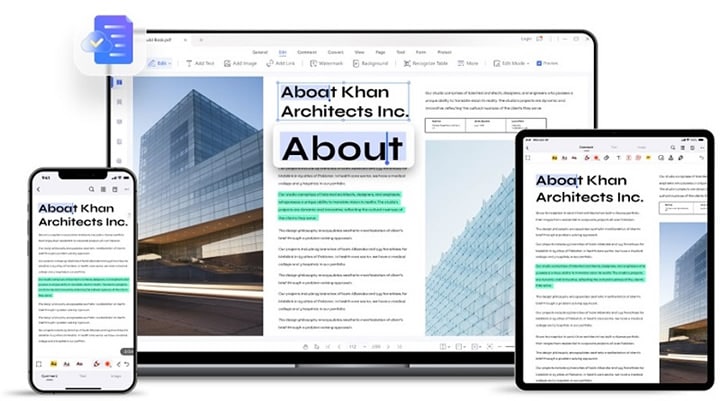
PDFelement is an all-in-one PDF solution for desktops, mobile, and the Cloud. This cross-platform availability is just one of the many things that makes it a desirable application in any presentation scenario. Since PDFs are generally static and can easily be secured with password encryption, it is the ideal format to disseminate information to a closed group, especially when sharing via email or uploading to the web.
The core functionality of PDFelement is, of course, its PDF editing capabilities, but in the context of slide presentations, it's a great tool to convert your presentation workflows into PDF format prior to distribution. The integration with Wondershare Document Cloud adds another layer of convenience to the mix, allowing you to upload documents to the Cloud for secure sharing.
PDFelement can also be used for a variety of other purposes, as listed in the following section:
Key PDFelement Features
- Create PDF from over 300 different file types, including presentation formats
- Edit PDFs as easily as editing a DOC/DOCX document in Microsoft Word
- Convert PDF accurately to other formats
- Markup your presentations with extensive annotation tools
- Apply electronic and digital signatures to validate document legality and ownership
- Add watermarks to protect copyrights
- Convert scanned files into editable PDFs for your presentation content
- Batch-convert multiple PPT/PPTX files to PDF with high accuracy and speed
Supported Systems: Mac, Windows, iOS/iPad, Android, Cloud (Wondershare Document Cloud integration)
Pros
Professional PDF Editor and Converter
Accurate PPT to PDF conversions
Easy sharing via email, Cloud, and other channels
Collaborative tools to prepare compelling content
Can convert older PPT versions to PPTX via PDF conversion
Robust security tools to protect your content
Create PDF pages and convert them to slides
Cons
No Linux version is available
Static display - no animation or motion options
Plans & Pricing:
Starts at $29.99 per quarter (3 months)
Available as convenient bundles across multiple desktop/mobile/cloud combinations
Free minor upgrades for the current purchased version until the major update release
In Conclusion
That's it from us today. Now that you know what to expect from Prezi vs. PowerPoint and you're aware of the importance of PDF and having access to tools like PDFelement, you can take your pick and start producing stunning presentations for your clients, team members, customers, and other stakeholders. One final word of wisdom: Always keep in mind that you must choose your presentation style before you choose either PowerPoint or Prezi - or any other presentation software. That's because the basic slide-by-slide versus zoom and overview navigation are vastly different from each other, and you won't be able to switch between them if you decide to do that later on in the creation process. And don't forget - if you're in a pinch with respect to keeping your content static, PDFelement is right there to help you out.


