Summarizing text into one sentence can be difficult. It needs a lot of brain power and strong decision-making skills. What details should you include, and what to omit? It can be stressful. Thankfully, there are software programs you can use to solve this problem. Several tools allow you to summarize into one sentence.
Below is a list of the top tools for summarizing text into one sentence. Check these out to streamline your workflow.

In this article
Wondershare PDFelement
Wondershare PDFelement - PDF Editor Wondershare PDFelement Wondershare PDFelement is a known PDF editor. Its popularity stems from its wide collection of useful features. Recently, this program received an upgrade. PDFelement now has Lumi, its AI robot. Powered by ChatGPT, Lumi can do many things. For instance, this tool can summarize the PDF's content for you. Indeed, it is one of your best options for shortening text to one sentence.
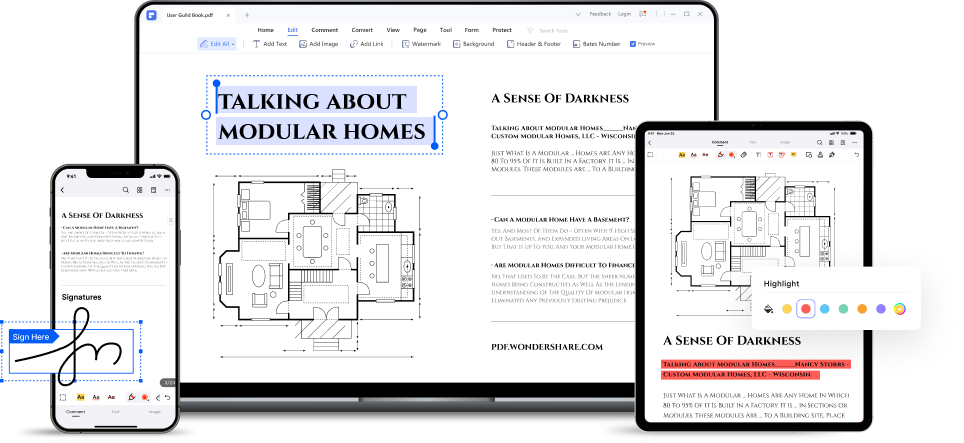
Key Features
- Read and edit PDFs
- Summarize PDFs
- Identify keywords
- Identify key points
Supported OS: Lumi is available only on the PDFelement for Windows Version 9.5.0 and above.
Pros
PDFelement is a powerful PDF solution. Besides its summarizing feature, there are lots of other tools you can use.
Lumi does more than just summarize the text. It also helps you identify the keywords and key points.
Besides Lumi's Summarize feature, there's also Rewrite, Explain, Proofread, and you can even chat with the PDF.
Lumi is powered by ChatGPT, which has already proven itself to be a useful tool.
Cons
Many of PDFelement's features are not free. You can try them during your free trial, but after that, you need to subscribe.
How To Use PDFelement's Lumi to Summarize Text
Step 1 Click the Lumi button at the bottom right of the PDFelement screen. Alternatively, click the Lumi button on the floating toolbar.
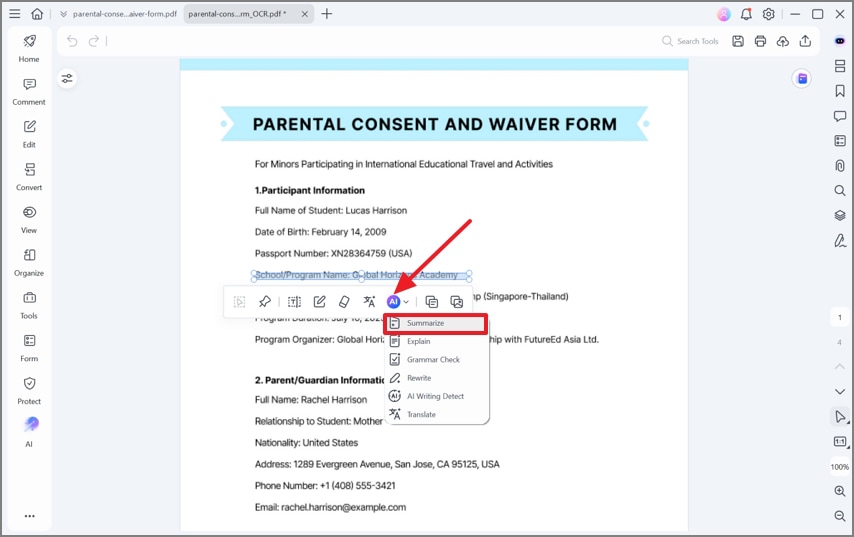
Step 2 The pop-up menu will show. Select Summarize.
Step 3 Click Browse folder to import a PDF to the Summarize window. Suppose you only need to summarize a part of the content; go to the Content tab and paste the text here.
Step 4 Click Analysis to start the summarizing process. View the output in the response box.
Step 5 Click Copy Response. Paste it into your file and edit as needed.
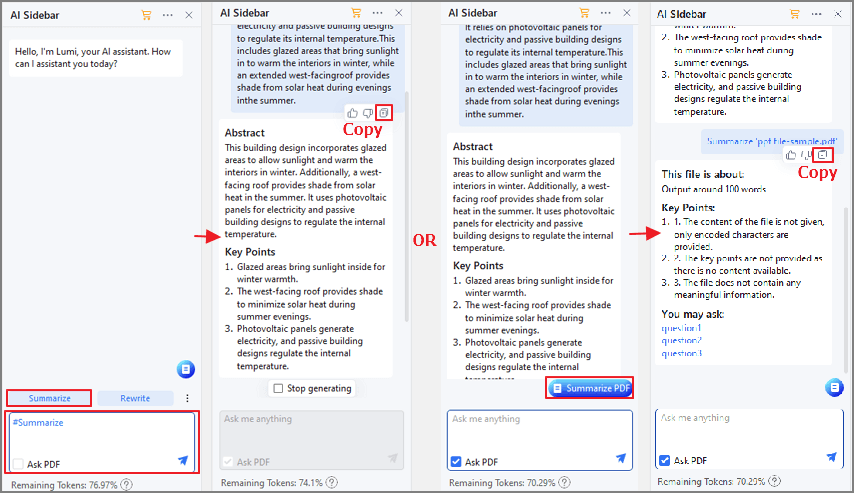
Quillbot Summarizer
Quillbot is an AI and machine learning-powered online writing assistant. It can rewrite and paraphrase any sentence, paragraph, or article. Furthermore, Quillbot has a reliable summarizing feature.
Key Features
- Quillbot Summarizer allows you to set the length of the summary it will generate.
- Quillbot offers two summarizing modes: Key Sentences and Paragraph Mode.
- Displays word and sentence count.
Supported OS: Web
Pros
Quillbot gives you control over how long the summary will be.
Two summarizing modes mean more flexibility.
It can check for plagiarism.
Free to use.
Cons
The free version can only summarize text that is up to 1200 words long.
Most of Quillbot's features are locked behind a paywall
How To Use Quillbot Summarizer to Summarize Text into One Sentence
Step 1 Launch a web browser and go to https://quillbot.com/summarize.
Step 2 Paste the text you want to summarize. You can click Paste Text to do it quickly. Alternatively, click Upload Doc to upload the file.
Step 3 Select Paragraph as the summarizing mode.
Step 4 Drag the Summary Length slider to Short. Click Summarize.

Step 5 Suppose the output is more than one sentence. Copy it > repeat step 2 > click Summarize.
Resoomer
Resoomer is a utility program built for students and professionals who regularly work with documents. It is able to identify the most important parts of a document. Then, it makes a summary based on that. The best thing about it is that Resoomer is super easy to use.
Key Features
- Supports many document file types.
- Able to summarize the text in a photo.
- Resoomer can summarize a YouTube video.
- Offers different summarizing modes.
- Export to PDF or Word.
Supported OS: Web
Pros
Resoomer can summarize PDFs, EPUBs, DOCs, ODTs, and TXTs.
It has an OCR, enabling Resoomer to summarize the text in an image.
Resoomer can analyze and summarize YouTube videos.
You can adjust the length of the summary.
There is no character limit.
Lets you export the output as PDF or Doc.
Cons
The free version can only summarize text from files. It can't summarize text from photos or YouTube videos.
The free version is not very accurate.
How To Use Resoomer to Summarize Text into One Sentence
Step 1 Visit https://resoomer.com/en/ using your preferred web browser.
Step 2 Paste the text you want to summarize into the text box. Alternatively, click the Upload button to upload a file.
Step 3 Click Resoomer.On the left panel, click Assisted to select a summary mode. Choose Manual. Drag the slider all the way to the left.

Step 4 Suppose the output is more than one sentence. Copy the text > paste it to the left panel > click Resoomer.
SMMRY
SMMRY is a free online summarizing tool. The website says the tool does it by reducing the text to only the most important sentences. It is simple, it is fast, and it is free. Thus, SMMRY is among the best tools you can use.
Key Features
- Summarize TXT or PDFs.
- Use a URL to import the article.
- Select how many sentences the summary will be.
- Comes with advanced settings like "Avoid questions."
Supported OS: Web
Pros
SMMRY is completely free.
You can use URLs to upload files to summarize.
Allows you to set the sentence count to 1.
Cons
Because SMMRY is a free tool, it is not as powerful and reliable as other options.
How To Shorten Articles into One Sentence Using SMMRY
Step 1 Launch your most-preferred web browser. Go to https://smmry.com/.

Step 2 By default, SMMRY will summarize your article into 7 sentences. Change the '7' in the Summarize my text in 7 sentences to '1.'
Step 3 Paste the article you want to summarize into the big textbox. Alternatively, click Upload a file to do as it says. Or you can paste the URL of the article to the dedicated field.
Step 4 Optionally, click Settings and adjust it as needed.
TLDR This
TLDR This is another online summarizer tool. You can paste the text to summarize or use a link to the article. The best thing about this tool is the variety of options it provides you. The modes let you summarize using key sentences or write a human-like summary using AI.
Key Features
- Upload article via URL.
- Write human-like summaries or write summaries based on key sentences.
- Select the length for the summary.
- Available as a browser extension.
Pros
TLDR This is an advanced summarizer tool.
Allows you to select whether the summary would be short/concise or detailed/section-wise.
TLDR This can write summaries that seem written by humans.
Cons
10 advanced AI summaries for free users.
How To Use TLDR This to Summarize Text into One Sentence
Step 1 Open a web browser and go to https://tldrthis.com/.
Step 2 Paste the article URL or the text to the dedicated field.

Step 3 Set the toggle to AI (human-like) Summary. Click Summarize.
Step 4 If the output is still longer than 1 sentence, run it again at TLDR This.
Manually Summarize Text into One Sentence
Suppose you can't use any of these tools. You can do it the traditional way. You can manually summarize the article into one sentence. Don't worry if you don't know how to do that. Here is a guide that will help you write a good one-sentence summary. Follow these steps:
1. Understanding the text - A one-sentence summary should condense a whole article into a few words. That said, there is no room for error. You must read the source carefully to ensure accuracy.
2. Identifying the main idea - The one-sentence summary should be about the main idea and not about extra details. Thus, identifying the main idea should be your second step.
3. Eliminating unnecessary details - A one-sentence summary is short. And as mentioned above, you need to include the main idea. That said, there is no space left for extra details. We recommend eliminating them.
4. Choosing the right words - A sentence typically consists of 20 - 30 words. The words you choose should be able to capture the article's main idea.
When Would You Need to Write One Sentence Summaries
Is it worth studying how to write one-sentence summaries or knowing the tools you can use to write one? Yes, it is. There are numerous situations where knowing this can come in handy. Here are different settings that will require you to write one-sentence summaries:
Social media
When sharing an article or news story on social media, a one-sentence summary can help grab the attention of followers. It can give them a quick idea of what the story is about.
This move is wise. Long captions repel people on social media. Using one-sentence summaries can prevent them from automatically scrolling past your post.
One-sentence summaries are also particularly useful on Twitter, where there's a character limit.
Email subject lines
A one-sentence summary can be useful in an email's subject lines to quickly communicate the main point of the email. It can help you and the email recipient find messages easier.
Presentations
In presentations, a one-sentence summary can be useful to quickly communicate the main idea of a slide or section. Slides don't have much space in them. So summarizing a paragraph into one sentence is recommended.
News Headlines
News headlines often use a one-sentence summary to quickly communicate the most important information of a news story. So, if you are a journalist or want to be one, this is an important skill to have.
Some days, you will find it hard to think of a one-sentence summary. Thus, it's also important to know what tools you can use, even if you know how to write one.
Executive summaries
One-sentence summaries are important in executive summaries because they provide a quick and concise overview of the most important information in a report. Executive summaries are typically intended for busy executives or decision-makers who do not have the time or inclination to read through lengthy reports or documents. Therefore, a one-sentence summary can quickly and effectively communicate the key takeaways from the report. It helps grab the reader's attention and encourages them to read on.
In addition, one-sentence summaries can help to ensure that the most important information is not overlooked.
Conclusion
One-sentence summaries are useful in many settings. They are short; however, the process of writing them is not. It still requires a handful of minutes. Therefore, programs that can help automate this are much appreciated. One such program is Wondershare PDFelement. With Lumi, its newly launched PDF AI robot, summarizing articles is super easy. It takes only a few clicks.
 Home
Home
 G2 Rating: 4.5/5 |
G2 Rating: 4.5/5 |  100% Secure
100% Secure



