Top 5 Bitwarden Password Manager Alternatives
2024-04-18 11:56:27 • Filed to: Software for Reseller • Proven solutions
Do you have more passwords than you can keep track? Most of us have a hard time remembering all of our passwords. The good news is there are applications that do that for you. One of them is Bitwarden. This open-source application is one of the best free password managers. There is a paid subscription plan as well. Today, we will talk about how to use Bitwarden, what are some alternatives, and how good is the application.
5 of the Best Bitwarden Password Manager
1: 1Password
1Password started as an Apple-only application, but since then has made its way to broader audience. The app now supports Windows, iOS, and Android. You can get extensions for most browsers. The service handles all of the basic functions you need from a password manager. Compared to some of the rival applications, 1Password gives you great features, at a fairly competitive price. It is cheaper than some options like Dashlane.
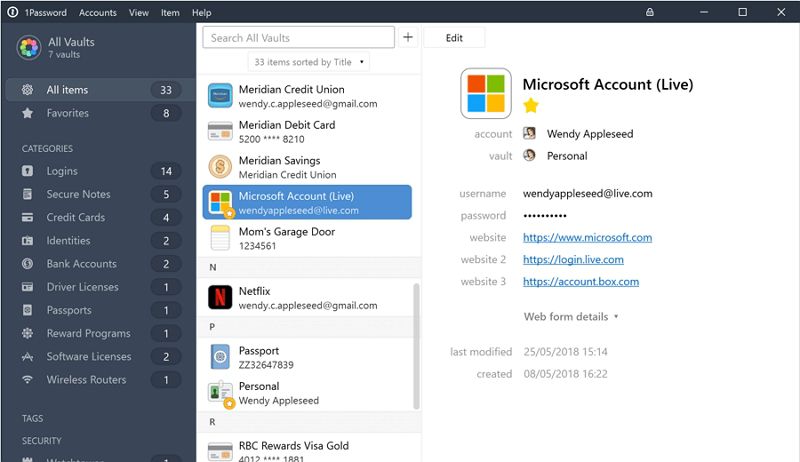
The feature set is thorough for both personal and business use. Teams and business plans involve features like custom roles and groups. For better security and privacy, the app provides activity tracker tracking user vault activities.
Pros:
- Very secure to use.
- Generate random and complex passwords.
- Travel mode is great.
- Robust categorization options.
- Excellent form filling.
- Simple to use design.
Cons:
- There is no free plan.
2. Dashlane
Dashlane gives you a free user. This is where it is similar to Bitwarden. But the similarities end there, as Dashlane is limited to just 50 passwords. One of the best aspects of Dashlane is that it provides Dark Web Monitoring and VPN. That means much more protection.
The latest Dashlane version provides new features that protect your identity, not only your password. The Dark Web monitoring checks whether your email address appears in any data breaches. You also get 1GB of secure storage for your sensitive files.
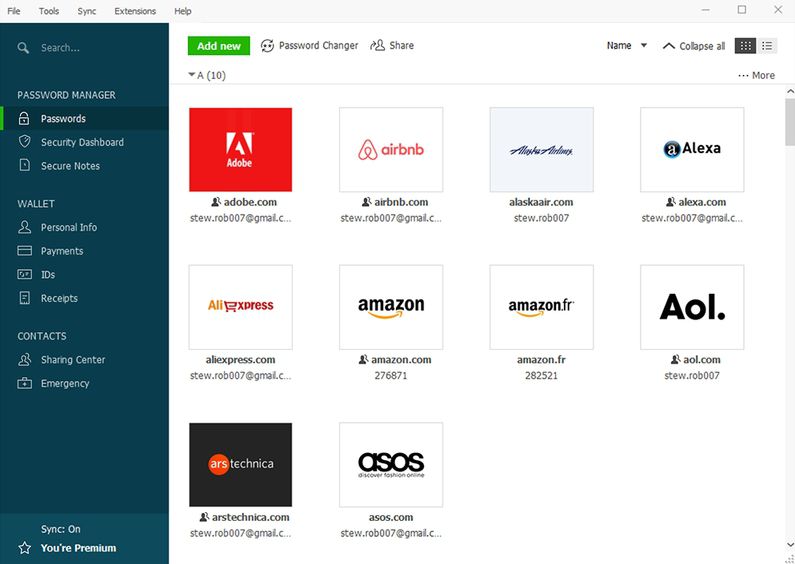
Pros:
- Amazing security features.
- Free 1GB storage for sensitive files.
- VPN protects your identity.
Cons:
- Fairly expensive.
- Hard to use and setup.
3. KeePass
KeePass is one of the oldest open-source password managers on the market. Designed mainly for Windows users, This Bitwarden alternative delivers great security features such as full encryption for the entire database. It also supports auto-typing, which helps you auto fill login/password information. You can easily import passwords from other managers.
The application can be downloaded as a portable and standalone. You can run it without installation. Being an open-source app, there are many 3-rd party and community forks. For example, there are forks for Linux, iOS, and other operating systems.
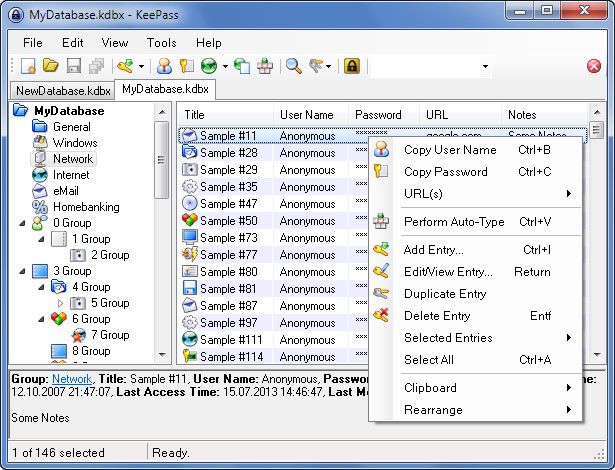
Pros:
- Open-source and free.
- Great security features.
- Easily import passwords.
Cons:
- The user interface is old.
- Daunting setup.
- You have to manually sync devices.
4. TeamPass
TeamPass is another open-source Bitwarden password manager alternative. Designed mainly for password sharing between team members. Simply put, it helps you store and share confidential credentials when you do not want to use an email.
Written in PHP as a web application, This Bitwarden alternative supports two factor authentications. The application allows you to choose who has access to what, and you can also limit certain passwords among the team.
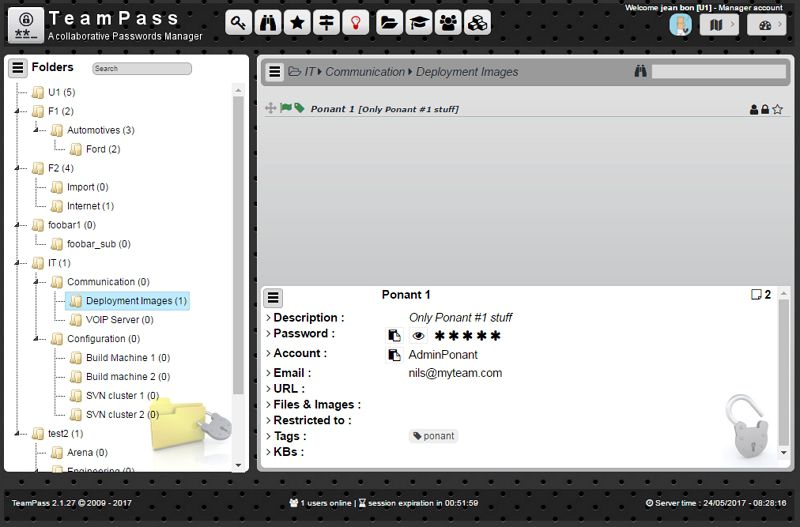
Pros:
- Good for sharing files and credentials among users.
- Open source.
- Supports 2-factor authentication.
Cons:
- Many open issues about LDAP login.
- Doesn't look professional.
5. RoboForm
Roboform is a true cross-platform tool that alternate to Bitwarden. Not only it syncs password, but also remembers usernames and passwords for websites. You can enter them with a single click. RoboForm also gives you an option to store notes, contacts, and bookmarks. You can handle multiple identities to manage work and personal content from the same place.
Some of the extra features include password auditing, form filling, password generation, and an emergency access feature. The last one will send the master password to a trusted contact if anything happens to you, or if you haven't logged for 30 days.

Pros:
- Reasonable price.
- Security center helps you identify weak passwords.
- Digital inheritance.
Cons:
- User interface is confusing.
- Limited two-factor authentication.
- Limited import capability.
How to Use Bitwarden Password Manager
Bitwarden is essentially a free and open-source password manager. It helps with password tasks, but also has features like secure sharing and two-factor authentication.
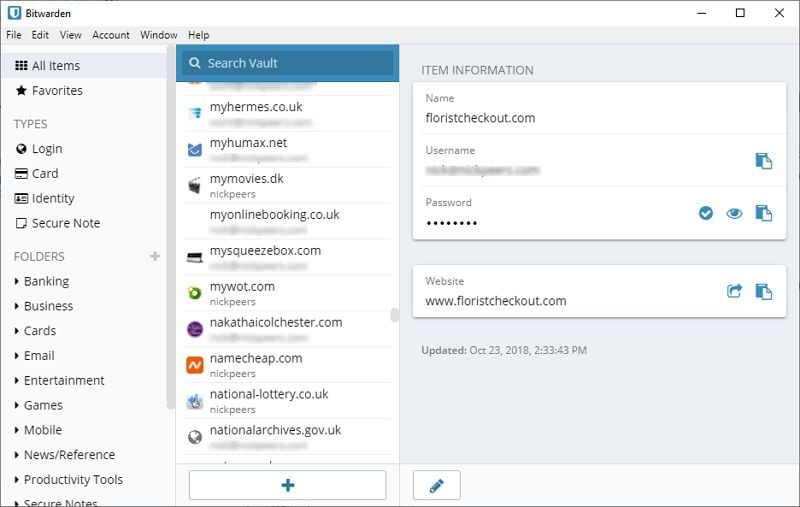
- Before you can start using Bitwarden, you have to Sign Up. It is free, and you get an account with access to a secure place. This place is called the Bitwarden vault, and there you can store your passwords.
- When you Sign Up, you will have to create a master password. Like in most password managing apps, the master password keeps the password safe. You have to make it as strong and as complex as you can. This is the only password you will have to remember from now on.
- Being an open-source app, you can get more control. You can go and grab a source code on GitHub, and get your own Bitwarden GitHub installed on your server. You can even get a Docker image.
- Once you set up your account, you can install the Bitwarden extension for one of the supported browsers. The app offers support for Chrome, Firefox, Opera, Vivaldi, Safari, Brave, and Edge.
- To use Bitwarden, head to any website where you need to sign in or you want to sign up for a new account. When you enter username and password, Bitwarden will ask you to save the login and password information. Click Yes > Save Now, and the password will be stored in your vault.
In terms of pricing, Bitwarden is free. But there are also paid plans, starting at $10 per year. You can also get a paid organization account which costs a bit more.
Pros:
- Support popular platforms and browsers.
- Open source, you can get more control.
- Secure sharing.
- Generates passwods and fills forms.
Cons:
- Cannot store images.
- Unable to remove duplicates.
- Limited support for iOS.
Free Download or Buy PDFelement right now!
Free Download or Buy PDFelement right now!
Buy PDFelement right now!
Buy PDFelement right now!

Margarete Cotty
chief Editor