How to Use Google Hangouts Video Conference
2024-04-18 11:56:27 • Filed to: Software for Reseller • Proven solutions
Communication amongst employees in a company is so important to the company's success. However, the hindrance is obtaining the best video conferencing hardware and software that is effective when you want to do a video conference. Google Hangouts is a video conference is an effective video conferencing solution that will keep everyone connected. This article introduces you to Google Hangouts and other top Google hangouts video conference alternatives.
What is Google Hangouts Meet Video Conference and How to Use it
Google hangouts meet video conference is an advanced version of the Google hangouts software. Hangouts Meet is a component of the G suit Google package with multiple software. It is best suitable for enterprise use for google video conferencing and webinars regardless of where other participants are. It supports hangouts meet hardware, dial in by international phone numbers and live streaming features. Such features are what distinguish it from other video conferencing solutions.
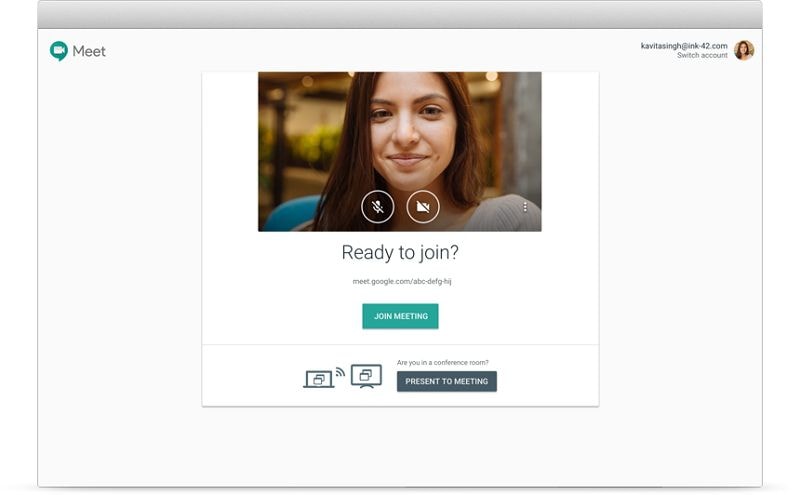
To use Meet for meetings within or outside the company, you can use a mobile device, computer or a conference room. However, the organizations G Suite administrator needs to activate Meet for the organization. Use these tips to help you manoeuvre through Google video conference.
Create or Join Video Meetings with Google Video Conference
Create a G Suit account to form a meeting. Joining a video meeting, you will not need a G Suite account. You just need the Meet supported browser or mobile app.
- Meeting scheduling using the Google calendar helps you create a meeting link for a specified meeting. Alternatively, in cases of no video access, there is a toll-free dial-in number for audio access.
- Users can launch instant meetings and invite others to join without prior notice.
- Using the dial-in feature from the phone, users notify members through their phone numbers about a meeting taking place.
- Sending an invitation to the users inside or out of the organization to invite them during the meeting or schedule for the meeting.
Contribution in a Meeting with Google Video Conference
Participation during a meeting has enhanced features that enable all contributors to participate.
- Screen sharing enables users to present their information from their computers in the form of slides, images or documents.
- Meeting recording feature helps meeting organizers to record the videos for future reference.
- Ability to use multiple devices such as launching meeting on desktop and continuing to another device since meetings scheduled are automatic.
Top Google Hangouts Meet Video Conference Alternatives in 2022
Although Google Hangouts video conference is not the best, it possesses useful features that are readily available and easy to use. There are other professionally modified alternatives to Google video conference. Here are 5 best alternatives to Google Hangouts video conference calls.
1. ClickMeeting
ClickMeeting webinar is an all-round engaging video conference tool ranging from sales and marketing, e-learning, enterprise and onboard training. Features that make ClickMeeting is easy to use.
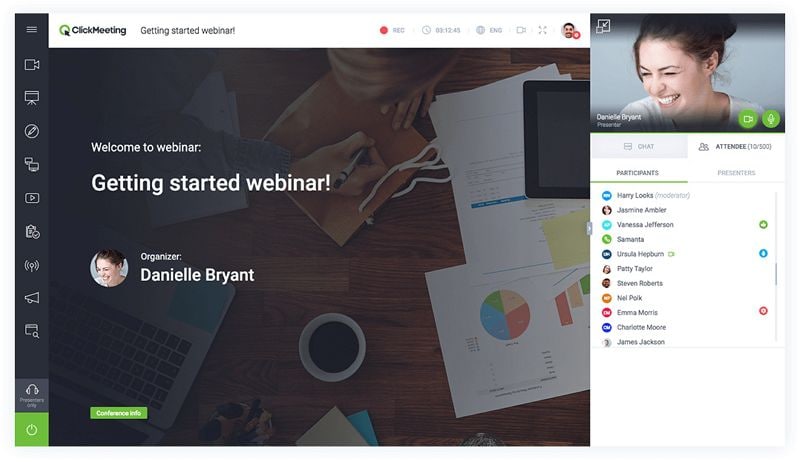
Features
- Automated webinars especially the auto-upload of webinars, videos, recordings and surveys.
- Exclusive add-ons increase number of employees, storage and attendees evenly.
- Chat translation feature.
- Survey feature to conduct polls during a video conference.
- Instant sharing of meetings in social media.
- Address book for easy coordination during the meeting.
Pros
- Handles large video conferences easily.
- Offers competitive prices in relation to awesome feature on board.
- Quick in response to commands.
- Easy to use interface.
2. Skype
Skype is online video calls and meetings professionally designed for both personal and business use.
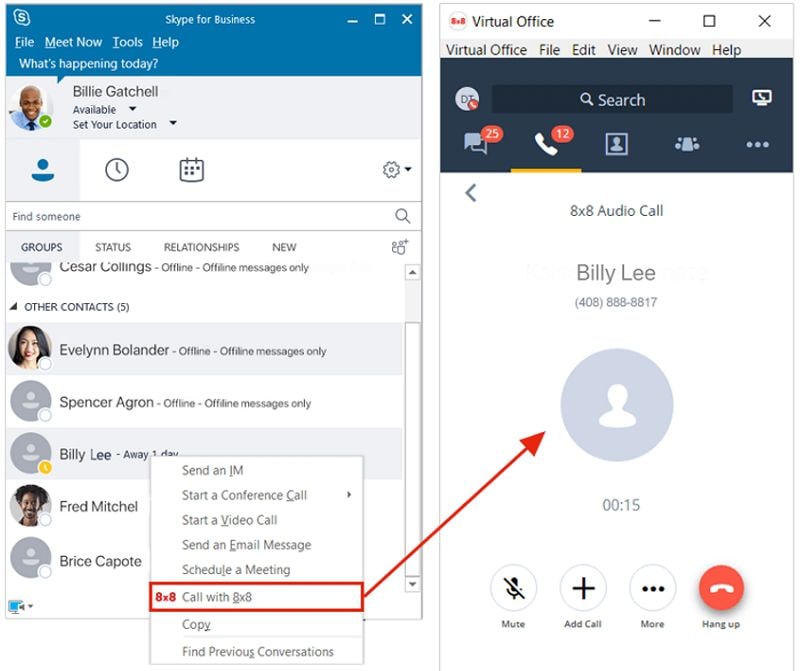
Features
- Recording of meetings.
- Send messages instantly.
- Supported by all office apps with meeting scheduling using the Outlook software.
- Supports video conferences of up to 250 members.
Pros
- Flexible for use with different devices.
- Quick meeting scheduling when need be.
- Fluent communication especially in the use of instant messaging.
Cons
- Video and audio quality depending on the internet connection.
- Must have a computer or phone to receive and place calls.
3. Cisco Webex
Cisco is a video conferencing tool with various interrelated products ranging from web conferencing, desktop video conferencing and Cisco Webex teams.
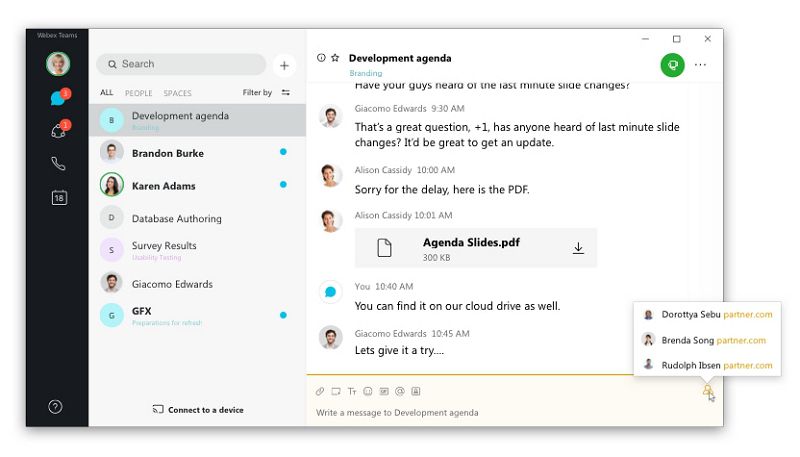
Features
- Tool suite for the meeting, calling and team collaboration.
- Security is enhanced with the end-to-end encryption.
- Customization and integration of features.
- Taking notes and meeting scheduling features.
Pros
- Supports HD video conferencing.
- Compatible with multiple devices.
- Anytime holding of a virtual meeting.
- Easy integration into communication.
Cons
- Does not support desktops.
4. Zoom
Zoom is a renowned video conferencing tool that offers a very easy platform convenient for new users.
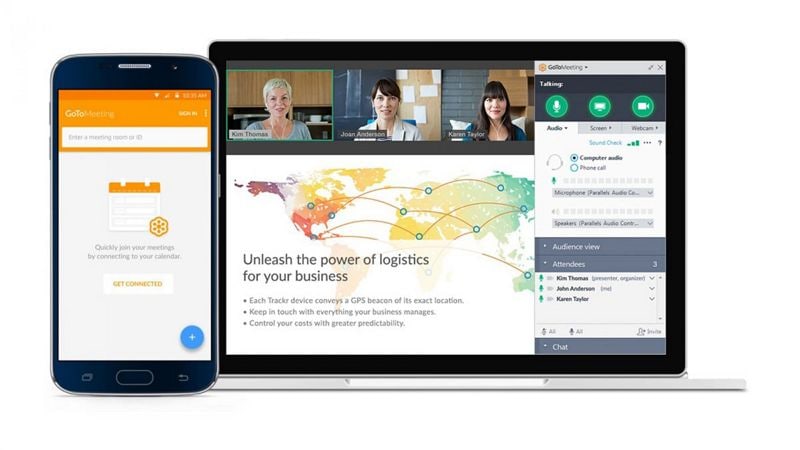
Features
- Whiteboard and screen sharing feature for easy communication.
- Instant messaging among contributors.
- Zoom rooms intended for conference rooms and offices.
- Developer interface to allow for developers.
Pros
- All subscription plans give unlimited meetings.
- Free one-time limited plan.
- Awesome reporting features.
Cons
- Many and not much-differentiated plans.
- Expensive
5. GoToMeeting
GoToMeeting web and video conferencing allow users to experience awesome video calling solutions with featured users.

Features
- Call recording feature.
- Meeting schedules feature.
- Live cast sharing.
- Mobile apps specially designed for GoToMeeting
Pros
- Full user control over the participants' equipment.
- Affordable.
- Real-time files sharing.
- Allows large meetings.
Cons
- Does not support Android and desktop.
- Requires a strong internet connection.
Advantages and Disadvantages of Google Hangouts Meet Video Conference
Google hangouts meet video conference is professionally designed for businesses to use. Assurance of confidentiality in what is discussed in a meeting from the encryption tool. Additionally, it's affordable for all users ranging from businesses to non-profits firms depending on the preferred edition.
Advantages of Google Hangouts Meet Video conference
- Exceptional additional G Suite programs that make video conferencing easy to conduct. Therefore, there are no additional costs for other needed programs during the video conference.
- $5 is relatively cheap compared to other providers. Considering a low budget, this is the best software with the additional variety of programs.
- A 24/7 customer support team through email, phone calls and live chat. This allows users to have support on any challenges they face when using the program.
Disadvantages Open Source Video Conferencing
- Limited features compared to other services including whiteboards and poll options.
- The program interface is not friendly for new users.
- It's only accessible through Google chrome browser and having poor performance in other browsers.
Free Download or Buy PDFelement right now!
Free Download or Buy PDFelement right now!
Buy PDFelement right now!
Buy PDFelement right now!

Elise Williams
chief Editor