Everything You Need To Know About Certificate Digital Signature Verification
2026-02-02 10:23:51 • Filed to: Electronic & Digital Signatures • Proven solutions
Signatures hold significant importance in various aspects of society and business due to their ability to serve as a form of verification, authorization, and personal identification. Verification is crucial in preventing fraud and ensuring the legitimacy of contracts, agreements, and official documents.
Numerous organizations have been using eSign platforms to verify agreements and documents. For instance, governments now use birth certificate signature verification for a seamless and efficient transaction. With that in mind, this article will discuss how you can sign, send, and authenticate electronic signatures online.
Part 1. How To Use Adobe Acrobat for Birth Certificate Digital Signature Verification
Adobe Acrobat has several tools in line for PDF editing. One of the most sought-after features of Adobe Acrobat is the Digital Signature Verification for certificates or any electronic document, including death and birth certificate signature verification. Here is a quick introduction and a guide to authenticating eSignatures using Adobe Fill & Sign Tool.
Step by Step Instructions on How To Authenticate Signatures With Adobe Acrobat
Using comprehensive software like Adobe Acrobat can be daunting, especially when authenticating digital signatures. Nevertheless, here is a quick guide on how to use the Adobe Acrobat validation feature
Step 1: Search for Unknown eSignature
If the birth certificate was digitally signed, it should have a signature field indicating where the signature is on the document. This signature field often appears as a visual representation of the signature, sometimes with a ribbon icon or a blue checkmark.
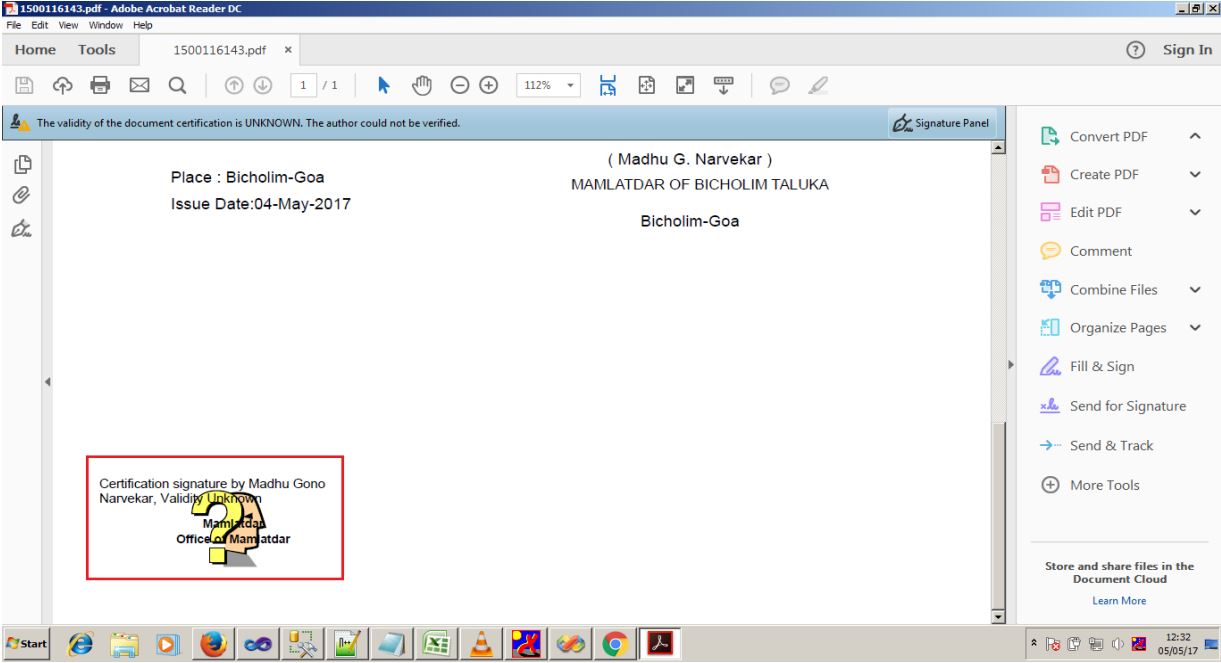
Step 2: Initiating Authentication
Right-click on the signature field and choose "Properties" or "Signature Properties." Alternatively, you may find a "View Signed Version" option or something similar, depending on your version of Adobe Acrobat.
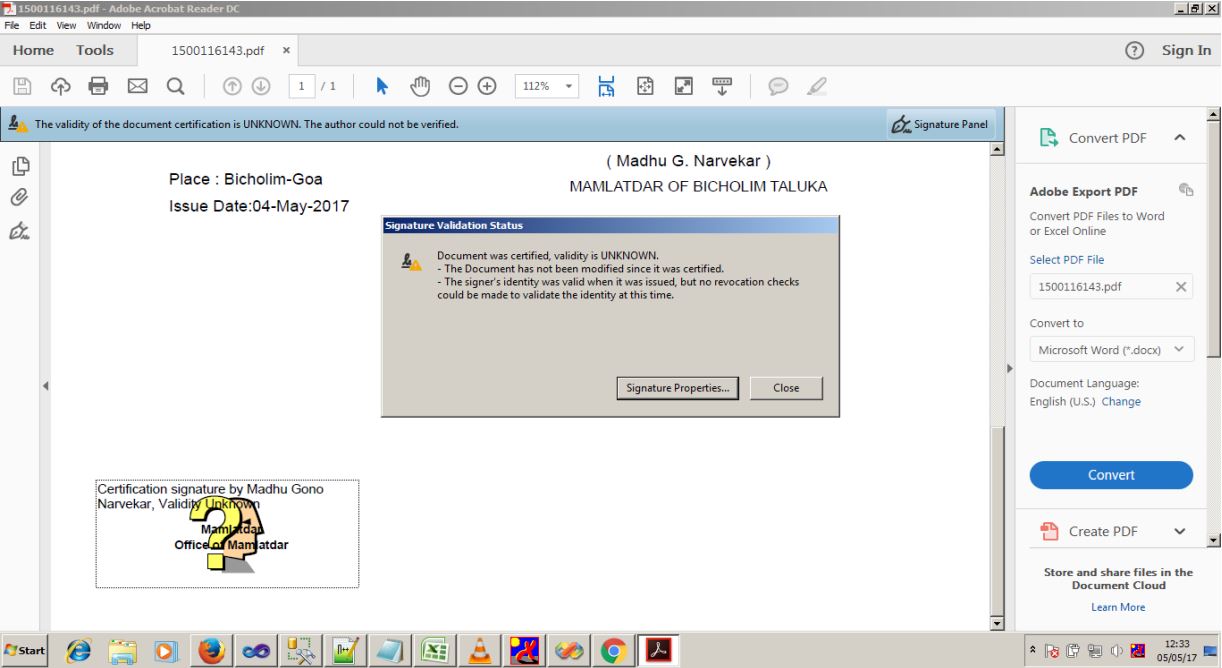
Step 3: Signer’s Certificate
Upon clicking the “Signature Properties,” drag your mouse on the Signer Info tab and select “Show Signer’s Certificate.”
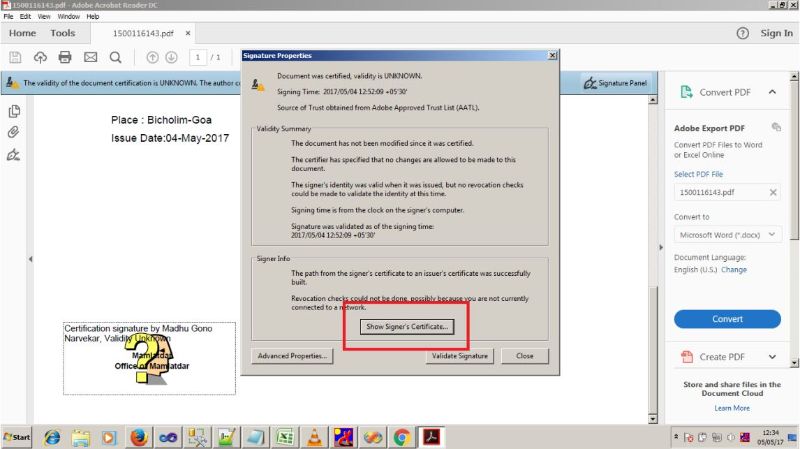
Step 4: Certificate Viewer
The following screen will display once you click “Show Signer’s Certificate.”
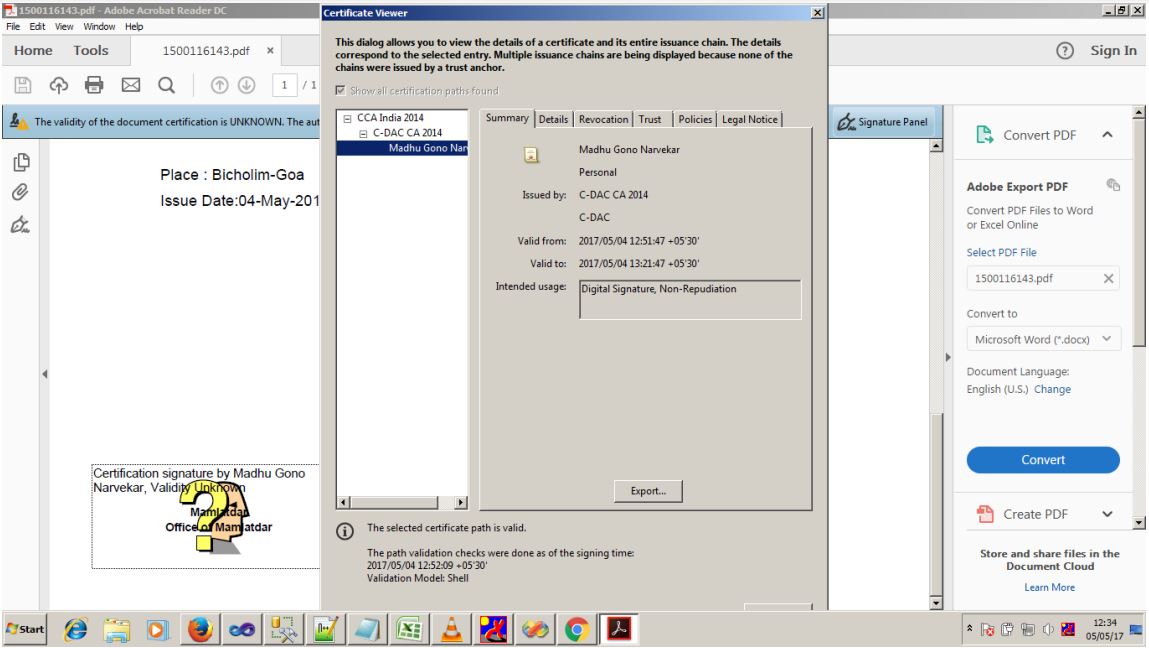
Click the “Trust” tab in the current window and select the “Add to Trusted Certificate” button to change the trust setting.
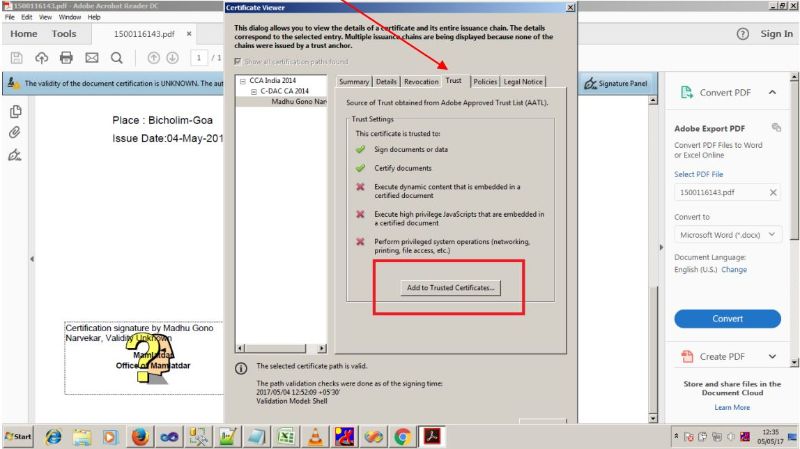
After hitting the “Add Trusted Certificates,” a new window will appear asking if you want to proceed with the settings change. Click “OK.”
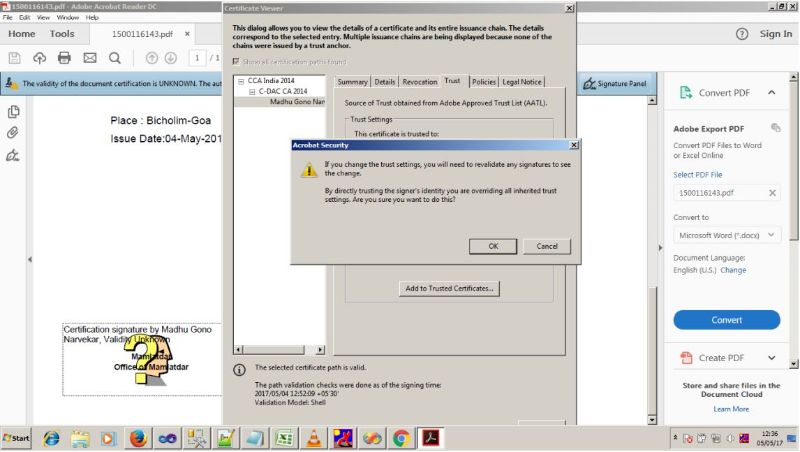
You will then be asked to select which changes you want.

Select all the Import Contact Setting Window checkboxes and click “Ok.”
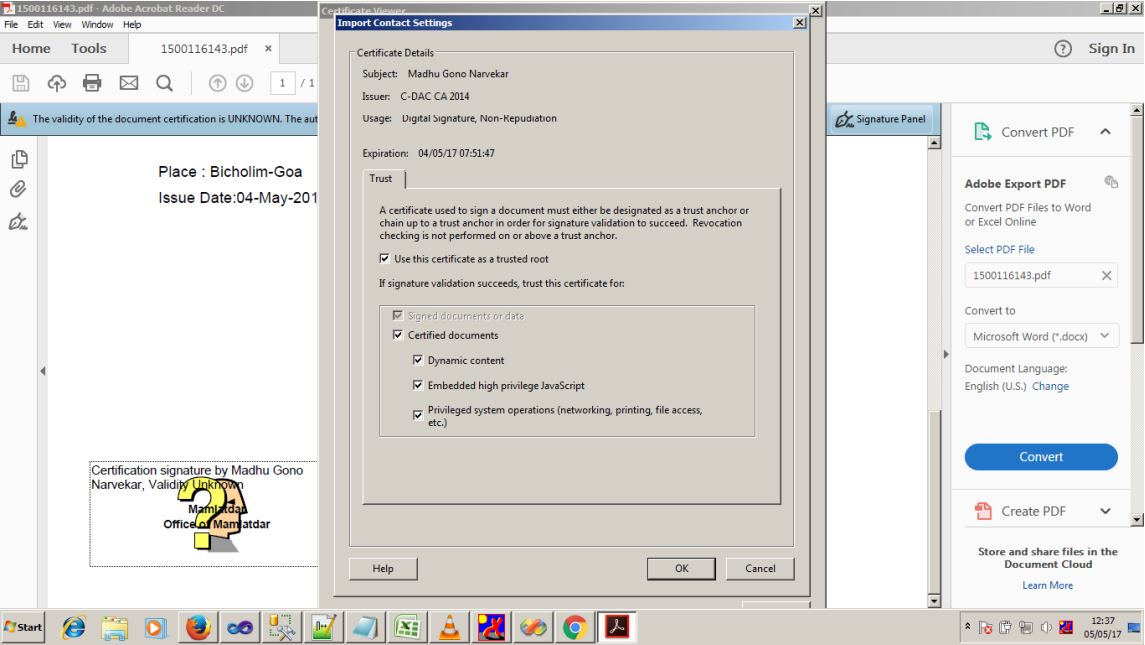
Click the “OK” button in the following window to proceed with the validation process.
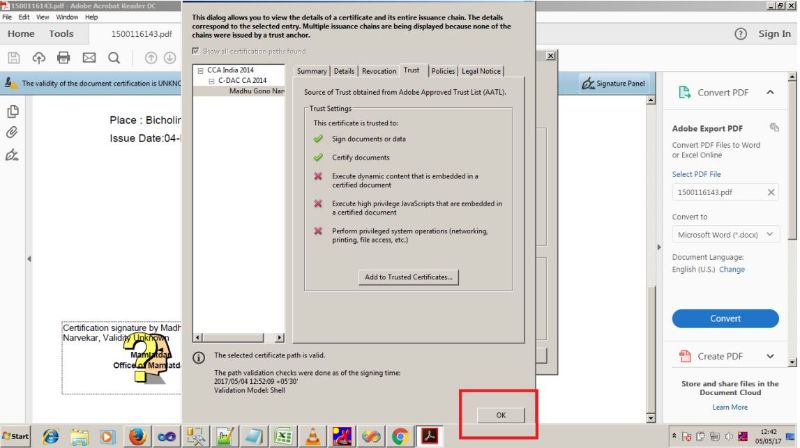
Step 5: Finish the Validation Process
Click the “Validate Signature” button to authenticate the Digital Signature.
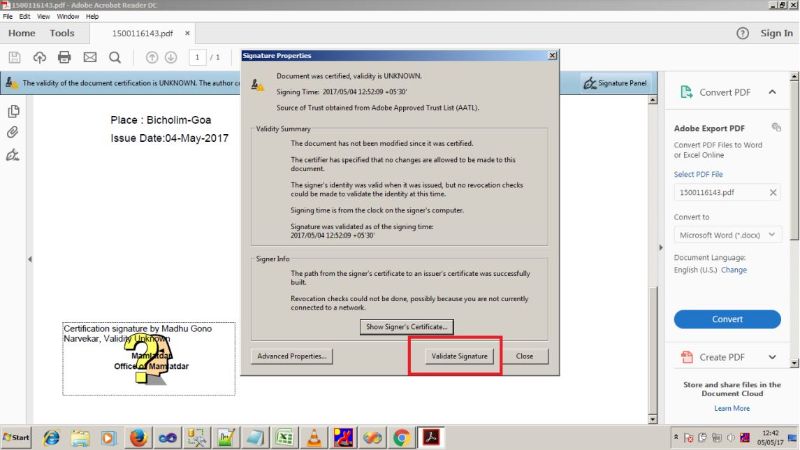
Step 6: Approval Mark
Check If the signature has been validated by looking for the approval mark.
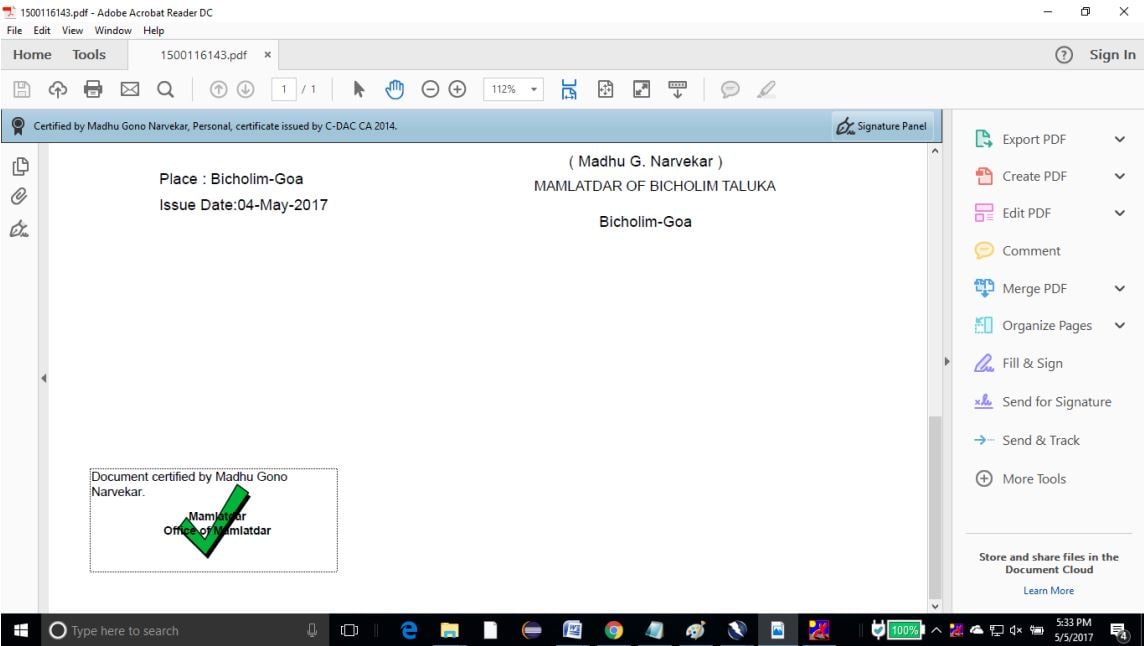
Please note that not all birth certificates are digitally signed, and the availability of digital signatures may depend on the issuing authority or organization. Additionally, the steps and options for verifying digital signatures in Adobe Acrobat may vary depending on your software version and settings. Always follow your organization's policies and procedures for verifying the authenticity of birth certificates or other important documents.
Part 2. PDFelement: Best Adobe Acrobat Alternative for Digital Signature Verification
If you want competent alternative software like Adobe Acrobat Fill & Sign, why not try PDFelement? PDFelement offers many benefits when working with PDF-related tasks, including redacting documents and processes like birth certificate digital signature verification. In addition, PDFelement has a top-tier verification process for digital signatures and enables hosts to send digital agreements to multiple singers with a simple fill-up form.
Here’s a quick guide on how to use PDFelement’s digital signature verification.
Step by Step Instructions on Signature Validation Using PDFelement
Certificate authentication, including birth certificate signature verification, is easy using PDFelement. Here’s a quick guide on how to verify signatures using PDFelement’s platform.
Validating Agreement Signatures
Ensure the validity of collected signatures with the following actions:
- Access the PDF agreement through the "Agreement" panel.
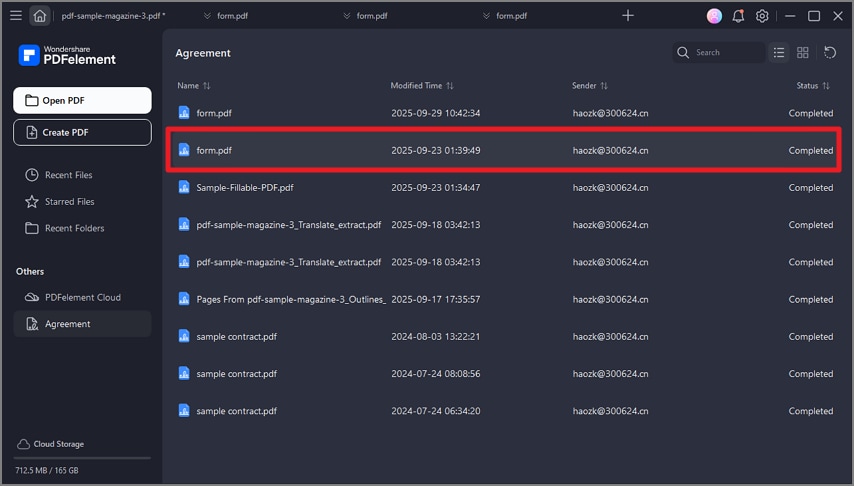
- Once the agreement is opened, observe a notification indicating "Signed and all signatures are valid."
- Click on "Manage Signatures" found under the "Protect" tab. Choose the "Validate All Signatures" option to proceed.
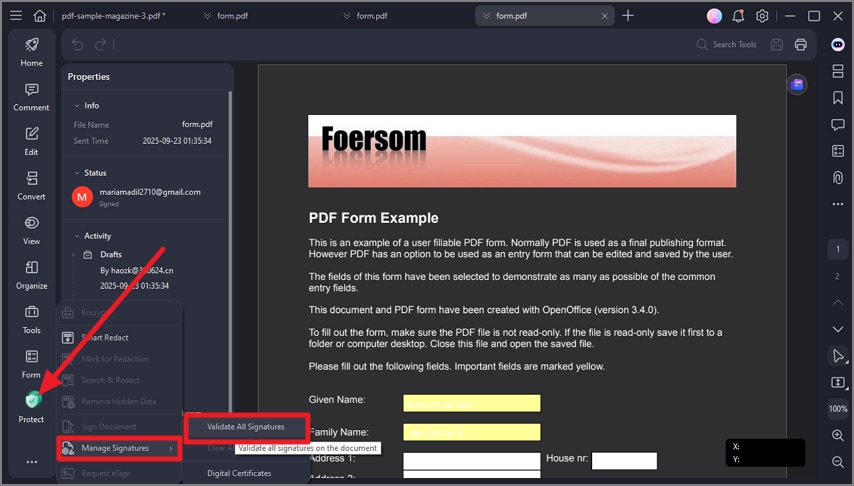
Check the digital signatures' information. Access the change history of the document since the signature was applied.
- To examine the certificate, select "Certificate Details…" within the window.
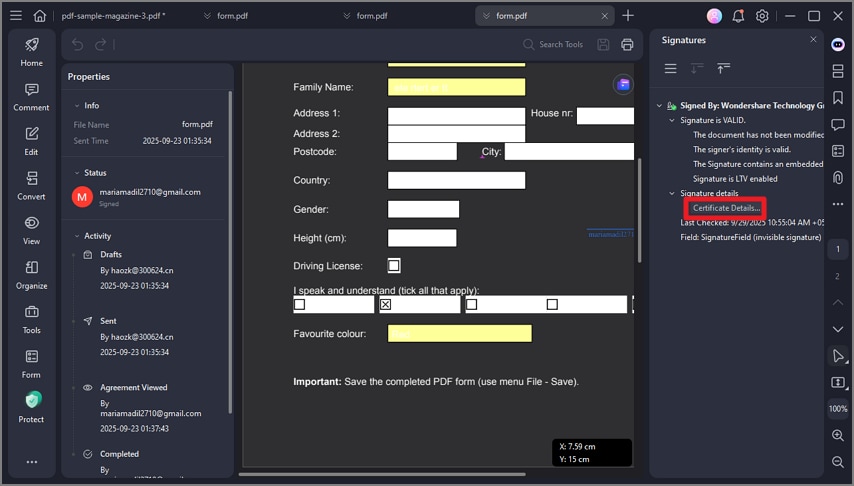
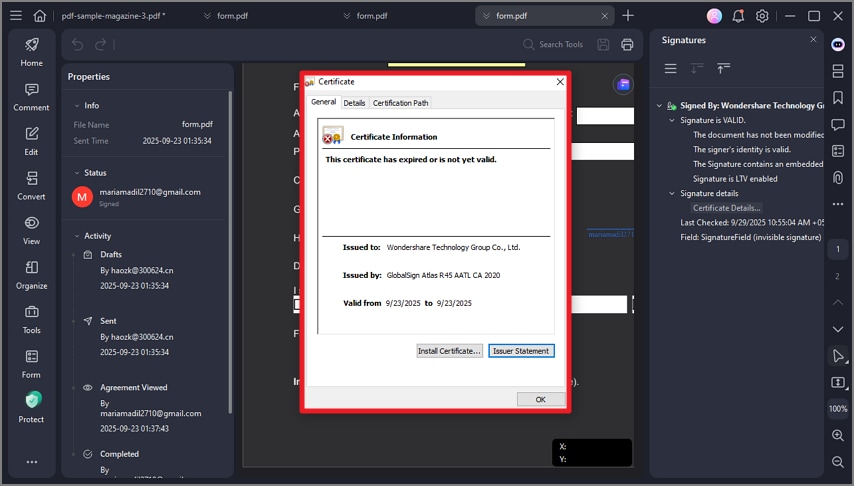
Features and Benefits of Using PDFelement
PDFelement is a document or birth certificate authenticating software and a sophisticated editing tool focusing on PDF and other forms. Here are some features that PDFelement has to offer.
PDF Editing
PDFelement allows editing text, images, links, and other elements within PDF documents. You can add, delete, or modify content easily.
PDF Conversion
Convert PDF files to various formats, including Word, Excel, PowerPoint, HTML, image formats (JPEG, PNG, etc.), and more. You can also convert other file formats to PDF.
PDF Templates
Create and use templates to streamline the creation of standardized PDF documents, such as invoices, contracts, or reports.
Form Creation and Editing
Create and edit interactive PDF forms with features like text fields, checkboxes, radio buttons, and drop-down lists. You can also extract form data.
Optical Character Recognition (OCR)
OCR technology converts scanned PDFs and images into searchable, selectable, and editable text.
Document Security
Apply password protection, encryption, and digital signatures to secure your PDFs. Redact sensitive information to hide or remove confidential data.
PDF/A Compliance
Create and validate PDF/A files for long-term archiving to ensure document preservation.
Custom Stamps and Signatures
Create custom stamps or use digital signatures to personalize and authenticate your documents.
Importance of Validating and Authenticating Electronic Signatures on Certificates
Validating electronic signatures on birth certificates can offer several benefits, including enhanced security, efficiency, and reliability in handling important personal documents. Here are some of the key advantages of validating electronic signatures on birth certificates:
Security and Authenticity
Electronic signatures can be cryptographically secured, making it difficult for unauthorized individuals to alter or forge birth certificates.
Efficiency
Validating electronic signatures can significantly reduce the time and resources required to verify the authenticity of birth certificates.
Reduced Paperwork
Traditional paper-based birth certificate verification often involves exchanging physical documents, which can be cumbersome and time-consuming.
Improved Accuracy
Electronic signatures are typically generated through secure algorithms, reducing the risk of human error in the signing and verification process.
Remote Verification
Electronic signatures allow for remote verification, enabling authorities or institutions to verify birth certificates without individuals needing to physically present the document.
Compliance and Legal Standing
Many electronic signature solutions comply with industry standards and legal regulations, ensuring that electronically signed birth certificates hold legal validity and meet the requirements.
Integration
Electronic signature solutions can often be integrated with other systems and databases, further streamlining the birth certificate verification process and enhancing data accuracy.
Data Protection
Electronic signature solutions often include data encryption and protection measures, ensuring that sensitive information on birth certificates is safeguarded during the validation process.
Audit Trail
Most electronic signature solutions include an audit trail that records all actions related to the document, such as when it was signed and by whom. This audit trail can provide a complete history of the document's handling and verification, which can be valuable for legal or regulatory purposes.
Ease of Access
Validating electronic signatures on birth certificates can be done quickly and securely through online platforms or dedicated software, providing easy access to authorized individuals or organizations.
Conclusion
Adobe Acrobat and PDFelement are comprehensive PDF editing and management software that offer a wide range of features to help you create, edit, convert, and manage PDF documents. With digital documents, certificates, and agreements standardization, software such as Adobe and PDFelement are becoming a global mainstay for government organizations or companies. Furthermore, the introduction of digital signatures gives people an efficient way to sign documents within minutes of receiving the document.
Nevertheless, if you’re choosing PDFelement, that’s a wise decision for various reasons, and it's often based on your specific needs and requirements for working with PDF documents. With cross-platform compatibility, cloud integration, and excellent customer support, PDFelement is a reliable choice for all your PDF needs. Whether you're looking to edit existing PDFs, create interactive forms, or convert documents to various formats, PDFelement simplifies the process, saving you time and ensuring document integrity.
Free Download or Buy PDFelement right now!
Free Download or Buy PDFelement right now!
Buy PDFelement right now!
Buy PDFelement right now!
Up to 18% OFF: Choose the right plan for you and your team.
PDFelement for Individuals
Edit, print, convert, eSign, and protect PDFs on Windows PC or Mac.
PDFelement for Team
Give you the flexibility to provision, track and manage licensing across groups and teams.

 G2 Rating: 4.5/5 |
G2 Rating: 4.5/5 |  100% Secure
100% Secure




Audrey Goodwin
chief Editor
Generally rated4.5(105participated)