A Beginner's Guide to Digio eSign: What You Need To Know
2026-02-02 10:23:49 • Filed to: Electronic & Digital Signatures • Proven solutions
Picture this: no more printing, signing, and scanning stacks of paper. Electronic signatures simplify the signing process, saving time and reducing paperwork. You can digitally sign them, whether contracts, agreements, or forms.
Digio eSign is one solution we'll explore. It offers an intuitive platform, making signing documents a breeze. But there's also an alternative, PDFelement eSign, which we'll discuss in detail. We'll walk you through the benefits of Digio eSign and introduce you to PDFelement eSign as an alternative solution. Embrace the digital era of signatures!
Part 1. What Is Digio eSign?
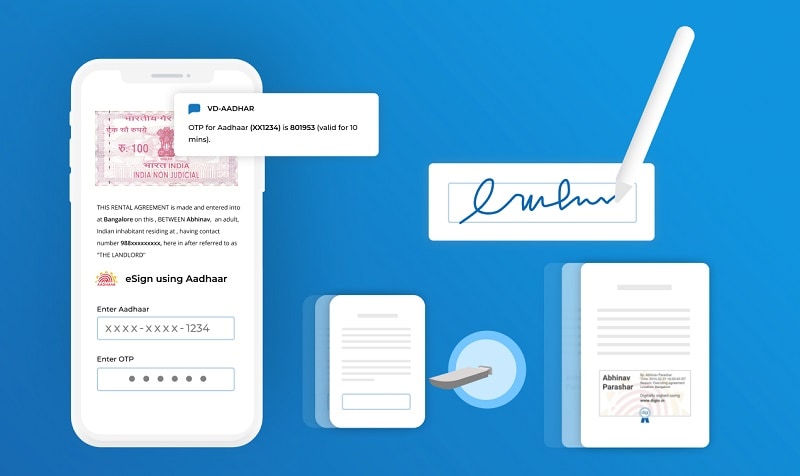
Digio eSign is a modern digital signing solution that replaces traditional ink signatures with easy, secure electronic ones. It's designed for businesses and offers a range of useful features:
- Hassle-free, Secure Digital Signing: With Digio eSign, you can sign documents digitally, saving time and ensuring security.
- Multi-party, Sequential Signing: You can send signature requests to multiple people in a specific order.
- 100% Legal, Valid & Secure: The Indian IT Act recognizes e-signatures as legally valid, so you're on solid ground.
- Cloud-based and On-premise Solutions: It offers flexibility with both cloud-based and on-premise options.
- Common Use Cases: It's handy for various purposes, from trading forms to agreements and invoices.
- Increased Business Efficiency: By going digital, you save time and reduce operational costs.
- Reduce Fraudulent Transactions: The system ties signatures to identities, preventing forgery.
- Increased User Convenience: Sign documents remotely from anywhere, anytime.
- Eco-friendly Solution: It's environmentally friendly, saving paper and reducing your carbon footprint.
- Quick & Seamless Integrations: Use powerful APIs to integrate Digio eSign with your applications.
- Web and Mobile-compatible: It works on web and mobile platforms for added convenience.
- Automatically Send Links: Trigger SMS and emails with links to sign documents.
- Real-time Events and Analytics: Get real-time updates and insights through comprehensive visual analytics.
- Bank Grade Security: Your data is encrypted and secured with audit trails.
Digio eSign simplifies signing processes, saves time and resources, enhances security, and is legally recognized, making it a smart choice for businesses seeking efficient digital signature solutions.
Part 2. How To Use Digio eSign?
Using Digio eSign is straightforward and user-friendly. Here's a simple step-by-step guide to help you effectively utilize this digital signing solution:
Step 1. Visit the Digio eSign platform on your web browser or mobile device.
Step 2. Select your preferred signing method:
- Aadhaar eSign: Authenticate yourself with an OTP sent to your registered mobile number and email ID. Digio generates a Digital Signature Certificate (DSC) and applies it to your document within seconds.
- Electronic/Stylus Signature: Receive an OTP on your email or mobile number, then draw your signature on the document.
Step 3. Upload the document you need to sign. Ensure it's in an electronic format.
Step 4. Place your signature where needed on the document. You can also add text or other annotations as required.
Step 5. Carefully review the document to ensure accuracy. Once satisfied, confirm your signature.
Step 6. After signing, save the digitally signed document to your device. You can also share it with others as needed.
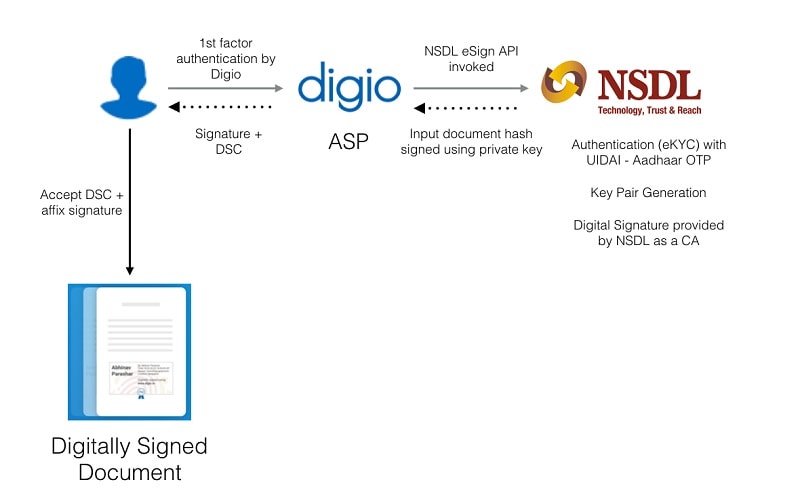
Digio eSign's user-friendly interface makes the entire process seamless. Whether you choose Aadhaar eSign or the electronic/stylus signature method, you can sign documents quickly and securely, eliminating the need for physical signatures and paperwork.
Benefits of Using Digio eSign in Business
Implementing Digio eSign in your business offers several key benefits:
- Enhanced Efficiency: Digio eSign simplifies the signing process, eliminating the need for printing, scanning, and physical signatures. Documents can be signed remotely, saving time and reducing delays in approvals and transactions.
- Cost-Effectiveness: By going paperless, businesses save on printing and storage costs. There's no need to buy ink or paper, and you'll reduce expenses related to document management.
- Reduced Paperwork: Say goodbye to stacks of paperwork. Digitally signed documents are easy to store, organize, and retrieve, reducing clutter and improving document management.
- Increased Security: Digio eSign ensures document security through encryption and audit trails. It also ties signatures to identities, reducing the risk of fraudulent transactions.
- Faster Decision-Making: With electronic signatures, agreements and contracts can be signed in minutes rather than days or weeks, expediting deals and collaborations.
- Flexibility: Your team can sign documents remotely from anywhere, making it easier to do business globally.
- Compliance: Digio eSign complies with legal standards, making it a reliable choice for businesses operating in regulated industries.
Digio eSign can boost your business's efficiency, save costs, and reduce paperwork while ensuring the security and legality of your digital signatures. Real-life examples demonstrate its effectiveness in various industries, making it a valuable asset for modern businesses.
Part 3. PDFelement: A Versatile Alternative to Digio eSign
PDFelement is a powerful alternative to Digio eSign, offering versatile capabilities:
- High-Security Standards: Like Digio eSign, PDFelement prioritizes security, ensuring your digital signatures are protected from tampering or forgery.
- Accessibility: PDFelement is accessible on desktop and mobile devices, allowing you to sign documents conveniently from anywhere.
- User-Friendly Interface: It features an easy-to-use interface, making it simple for anyone to navigate and sign documents.
- Extensive Features: PDFelement offers e-signing and a wide range of PDF editing and management tools, making it a comprehensive solution for working with PDFs.
- Cost-Effective: PDFelement often comes at a competitive price point, making it an attractive option for businesses looking for a versatile e-signature solution without breaking the bank.
Consider PDFelement a reliable alternative to Digio eSign for all your digital signing needs. Its accessibility, security, and extensive features make it a compelling choice for businesses seeking efficiency and ease of use in managing digital documents.
How To Send a Document for Signature Using PDFelement eSign
Sending a document for eSignatures using PDFelement is easy and efficient. Follow these steps:
Step 1. Launch PDFelement and open the document that needs eSignatures.
Step 2. Look for the "Request eSign" button under the "Protect" tab and click on it.
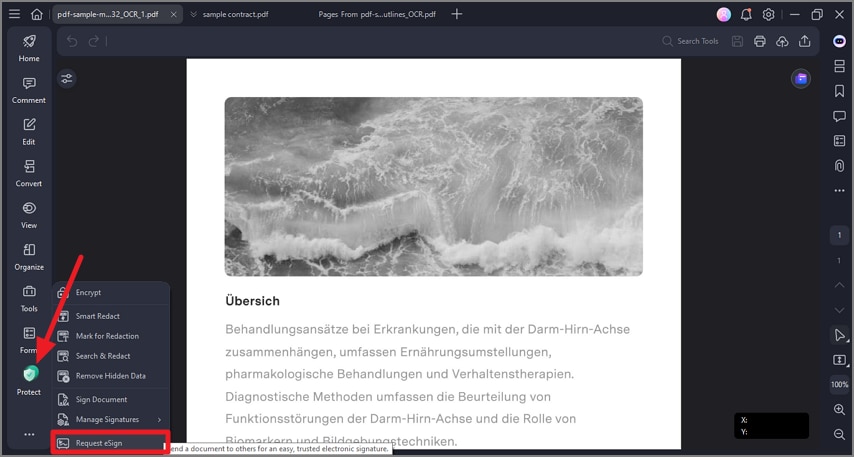
Step 3. In the pop-up window, find the "Add recipients" field. Enter the email addresses of the people who need to sign. You can arrange the signing order by dragging and dropping names. You can also add CC (Carbon Copy) recipients for informational purposes.
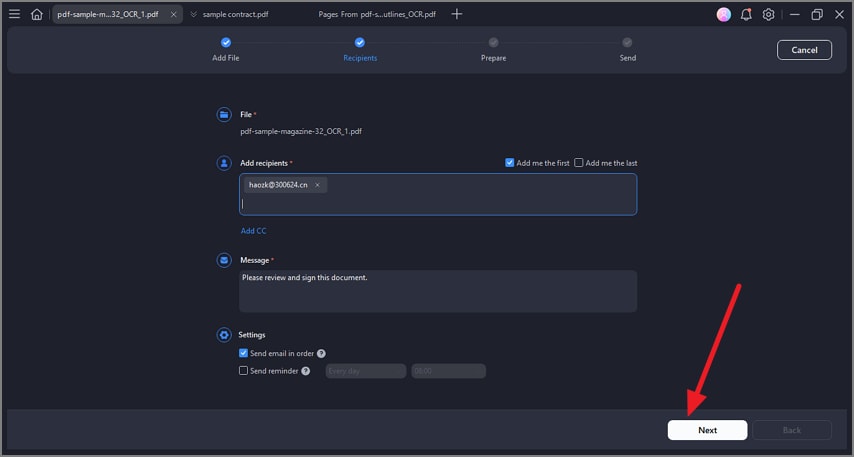
Step 4. Decide whether you want to sign the document first or last by selecting "Add me the first" or "Add me the last."
Step 5. In the settings section, set the order in which emails are sent and decide how often reminders will be sent to ensure prompt signatures.
Step 6. After configuring the settings, click the "Next" button to proceed.
Step 7. Enhance the document by adding fillable fields such as Signature/Initial, Date, Title, and Company. You can easily drag and drop these fields to the appropriate spots in the document. Assign each field to the respective recipients as needed.
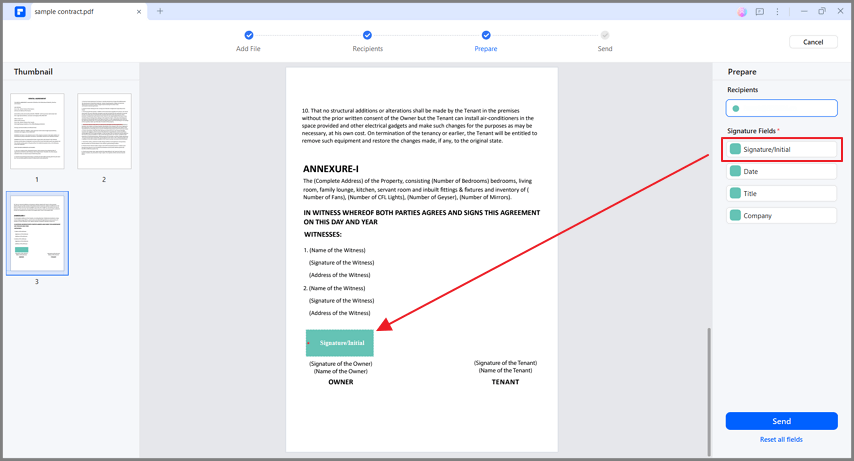
Step 8. Double-check to ensure all elements are in place. When ready, click the "Send" button to dispatch the document to recipients for signatures.
PDFelement simplifies collecting signatures from multiple recipients, providing a user-friendly interface and convenient features for efficient document signing workflows.
How To Sign PDF Contracts With Certificates Using PDFelement eSign
Signing PDF contracts with certificates using PDFelement eSign is a secure and straightforward process. Here are the main steps:
Using PDFelement Desktop Application
Step 1. Launch PDFelement on your computer and navigate to the Agreement panel.
Step 2. Double-click on the agreement labeled "Waiting for me" to start the signing process.
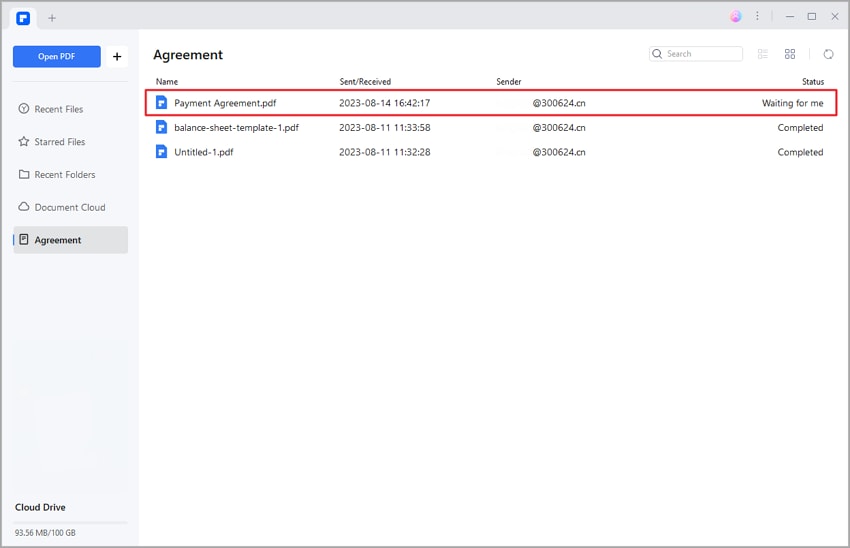
Step 3. Click the "Sign" tag to access the signature and other required information fields. Select the signature field and pick your preferred signature method:
- Upload: Import an image of your signature.
- Draw: Create your signature by drawing it in the field.
- Type: Enter your name with options for font color and style.
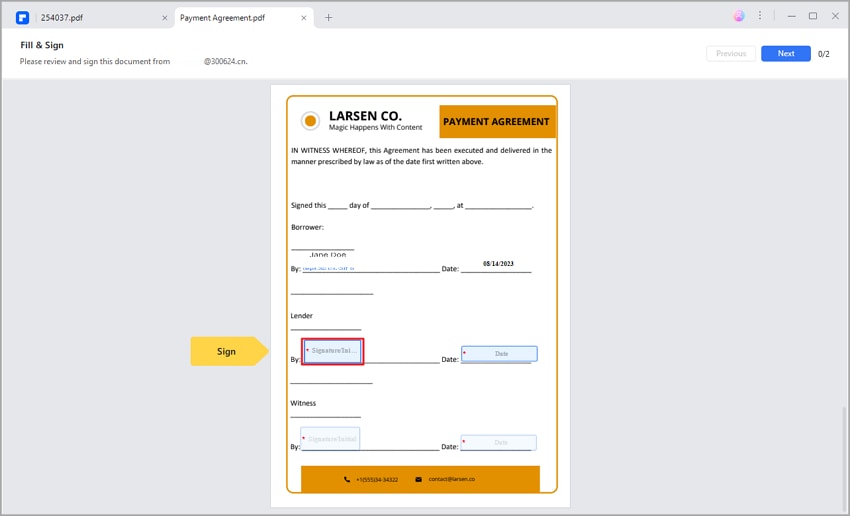
Step 4. Click "OK" to apply your signature. Confirm your agreement to the terms and electronic business disclosure.
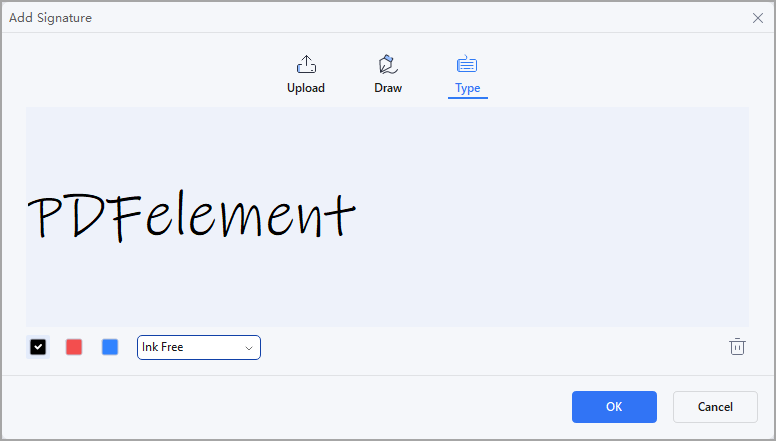
Step 5. At the bottom of the interface, click the "Click to Sign" button and then "Next" to complete the process.

Using Email Link
Step 1. Open the agreement from the notification email and click the "Sign the Document" button.
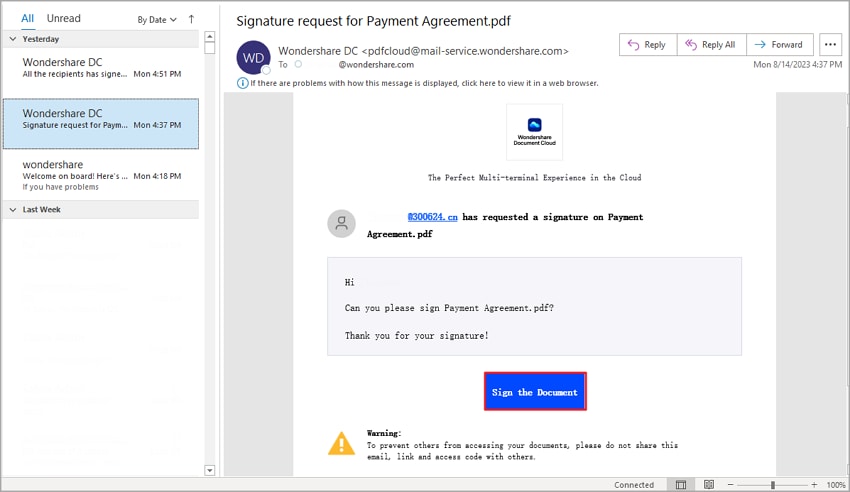
Step 2. Check "I agree with EULA and Privacy to use electronic records and signature," and click "Continue."
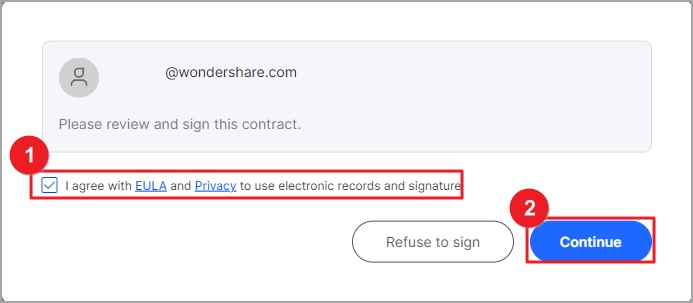
Step 3. Click the "Signature/Initial" field. If you're a first-time user, choose one of these methods to create your signature:
- Type: Enter your name with signature color options.
- Upload: Select an image of your signature.
- Draw: Draw your signature directly in the field.
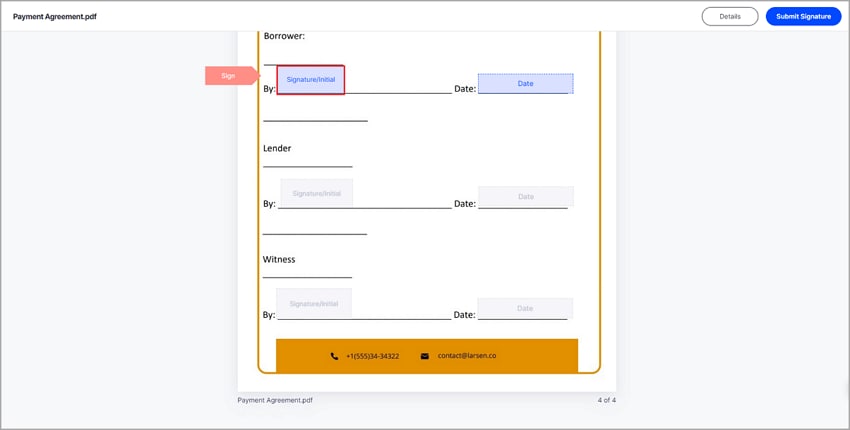
Step 4. Click "Save." Your signature will be applied to the agreement and securely saved in Wondershare PDFelement Cloud for future use.
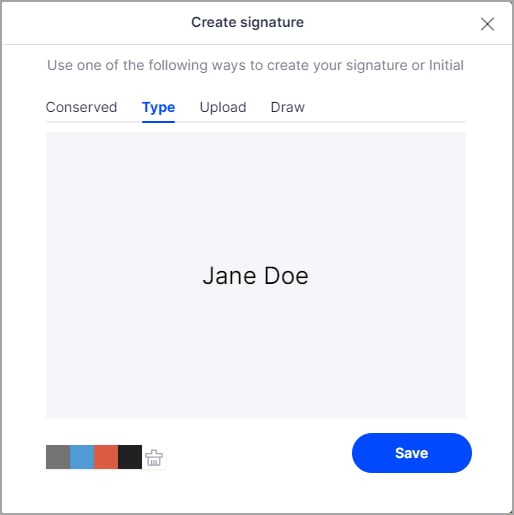
Step 5. Click "Download" and choose an option:
- Only PDF: Download the agreement.
- Download PDF and Audit Report package: Download the agreement and the audit report in a zipped file.
- Download PDF and Audit Report combined file: Download the agreement and the audit report as a combined PDF file.
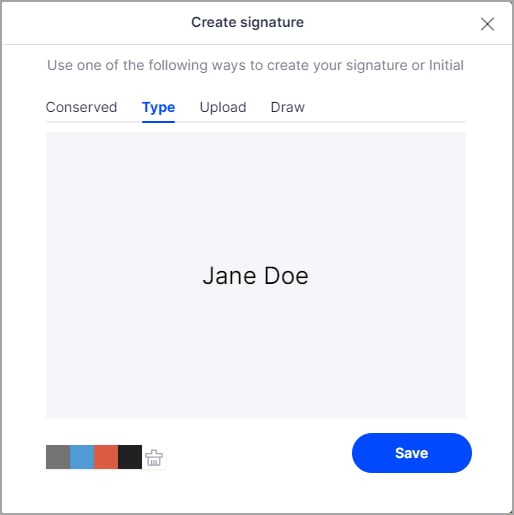
Once all parties have signed the agreement, you'll receive an email with access to the fully signed document. Certificate-based signatures provide added security to your PDF contracts, ensuring the integrity and authenticity of the signed documents.
Part 4. Benefits of Using PDFelement eSign
Choosing PDFelement eSign offers several advantages over Digio eSign:
- Robust Security: PDFelement eSign follows high-security standards like ISO 27001, ensuring the utmost protection for your signed documents.
- Accessibility: It allows signatures from anyone with an email address, making it inclusive and convenient.
- Device and Location Freedom: Signers can sign on any device from anywhere, eliminating the need for physical presence.
- Remote Signing: You can sign documents without the need to be physically together, making it ideal for remote work and collaborations.
- Multi-party Signing: PDFelement eSign lets you instantly send documents to multiple signers and track their progress, enhancing efficiency.
- Paperless Workflow: Say goodbye to printing, scanning, and faxing paperwork. PDFelement eSign streamlines the entire digital agreement workflow, saving time and resources.
With PDFelement eSign, you enjoy the benefits of enhanced security, accessibility, and a simplified signing process. It's a user-friendly solution for businesses looking to modernize their document signing workflows.
Conclusion
Digio eSign and PDFelement eSign offer convenient ways to digitally sign documents, saving time and reducing paperwork. Whether you choose Digio for its simplicity or PDFelement for its versatility, you're stepping into a more efficient and secure era of document signing. So, pick the one that suits your needs best, and embrace the ease of electronic signatures.
Free Download or Buy PDFelement right now!
Free Download or Buy PDFelement right now!
Buy PDFelement right now!
Buy PDFelement right now!
Up to 18% OFF: Choose the right plan for you and your team.
PDFelement for Individuals
Edit, print, convert, eSign, and protect PDFs on Windows PC or Mac.
PDFelement for Team
Give you the flexibility to provision, track and manage licensing across groups and teams.

 G2 Rating: 4.5/5 |
G2 Rating: 4.5/5 |  100% Secure
100% Secure




Audrey Goodwin
chief Editor
Generally rated4.5(105participated)