How To Use emudhra eSign for Signing PDF Documents?
2026-02-02 10:23:50 • Filed to: Electronic & Digital Signatures • Proven solutions

Today's market offers so many tools for editing and signing documents. Yet, the quest for reliability remains at the top. Thus, you may find it tough to find a reliable tool. That's where emudhra eSign comes in.
It's a handy tool for adding digital signs to your PDFs. It means you can sign papers without using pen and paper. emudhra eSign is great for both regular users and businesses. In this guide, we'll have a closer look at emudhra sign application. You'll learn how it works and what it can do. Also, you will discover whether emudhra digital signatures are valid and secure.
Part 1. Insights Into emudhra eSign
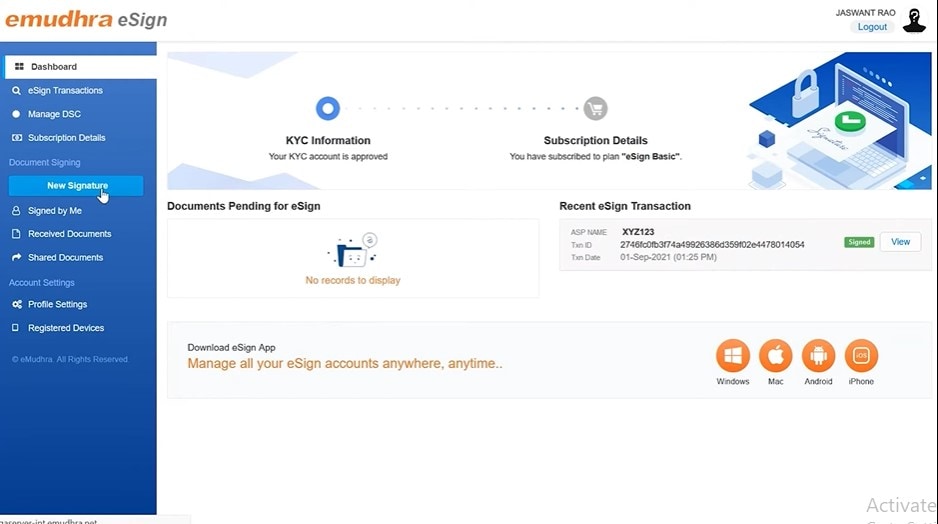
emudhra eSign is a diverse digital sign solution that has gained fame in the electronic signing field. The tool is famous, particularly in India. As a reliable tool for digital signing, emudhra eSign offers many versions. Each version caters to different user needs. Also, the tool is compatible with various operating systems and devices.
Below, we have presented essential details about emudhra eSign:
| Version | 4.5.0 |
| Price | Starts from ₹999 per user per year |
| Compatible OS | Windows, Android, iOS, Mac |
| Rating | 4.3/5 |
| Owner | Emudhra Limited |
Salient Features of emudhra Document Signer
Emudhra offers many features that make it a vital tool for digital signing. Some of the features are:
User-Friendly Interface
emudhra eSign is designed with user convenience in mind. Its easy interface ensures that both beginners and experts can use the platform.
Multiple Signature Types
emudhra eSign supports various types of electronic signatures. For example, emudhra signatures include standard digital signatures and advanced electronic signatures.
Document Compatibility
emudhra is compatible with a wide range of document formats. You can sign your files in PDF, Word, and Excel.
Authentication and Security
Security is a top priority for emudhra eSign. It contains robust authentication measures and encryption protocols. These policies protect the integrity and privacy of signed documents.
Compatibility and Integration:
emudhra eSign supports different operating systems. It ensures that users can use the tool seamlessly regardless of their device. Celebrate the ease whether you are on Windows, macOS, or Android.
How To Use emudhra eSign To Sign Documents?
To fully grasp the potential of emudhra eSign, it's crucial to understand how to use this tool. We will offer a step-by-step guide to sign PDFs using emudhra. So, let's learn how to use emudhra eSign to sign documents digitally:
- Step 1: Go to the eSign emudhra com, the official website of emudhra.
- Step 2: Log in after having emudhra eSign downloaded to your device.

- Step 3: Click the "New Signature" button in the left panel to start signing.
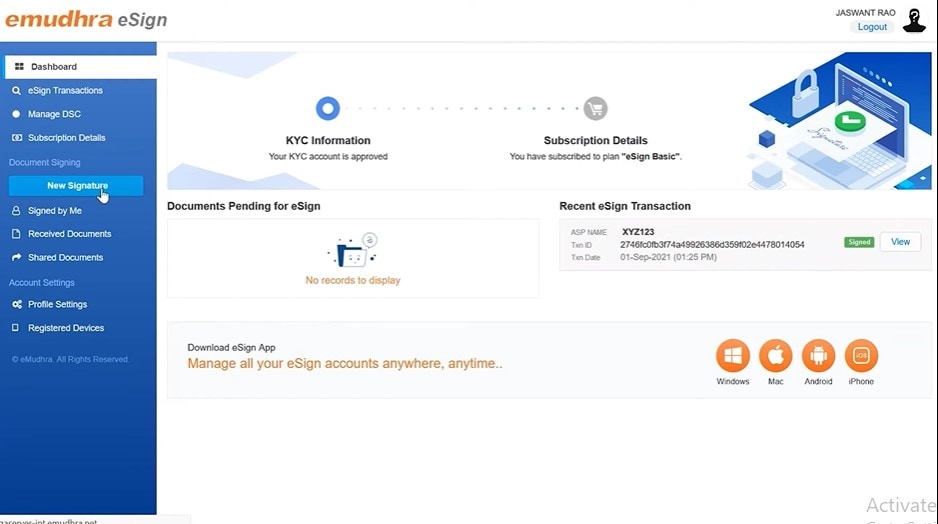
- Step 4: You can use drag-and-drop or uploading process to import your file. After uploading your document, click the "Proceed"
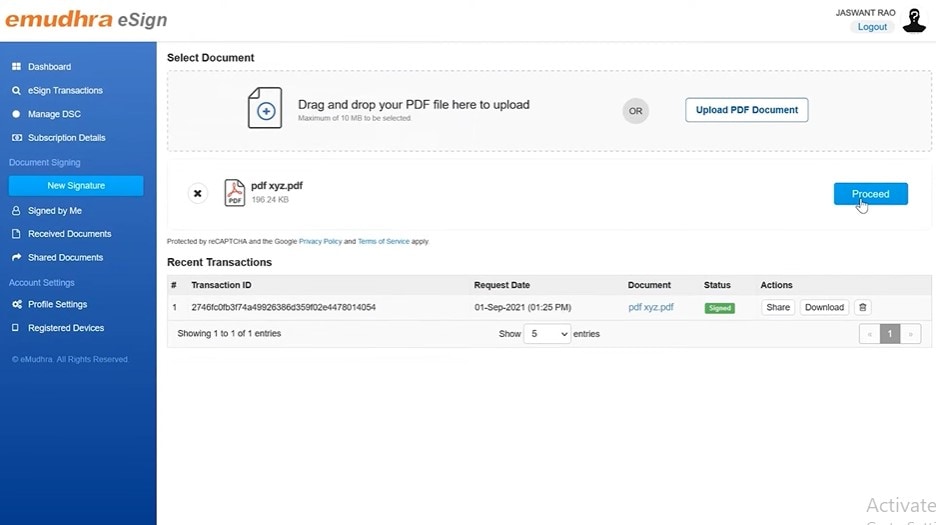
- Step 5: Specify the location of your signatures by moving the signature holder. You can also select the position from the "Signature Position" option on the right.
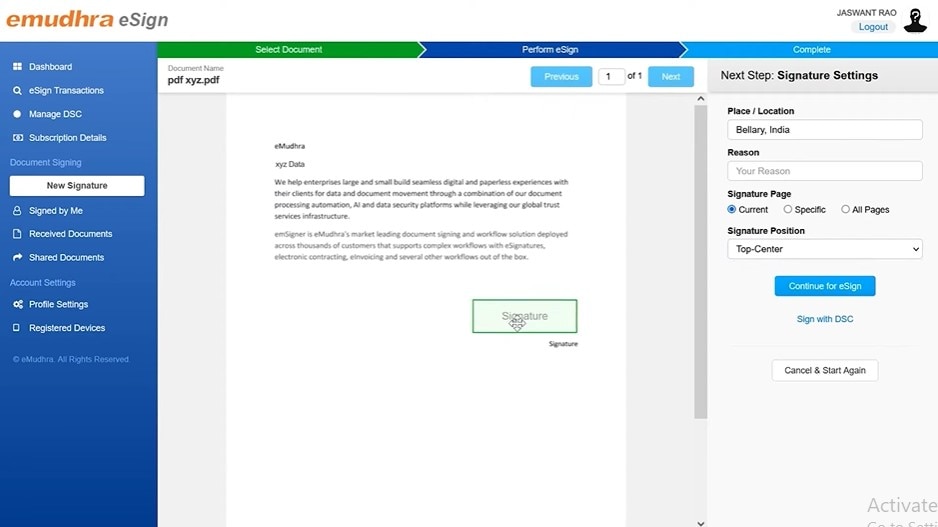
- Step 6: Fill out the required information, such as location, reason, and signature page. Complete the details and click the "Continue for eSign"
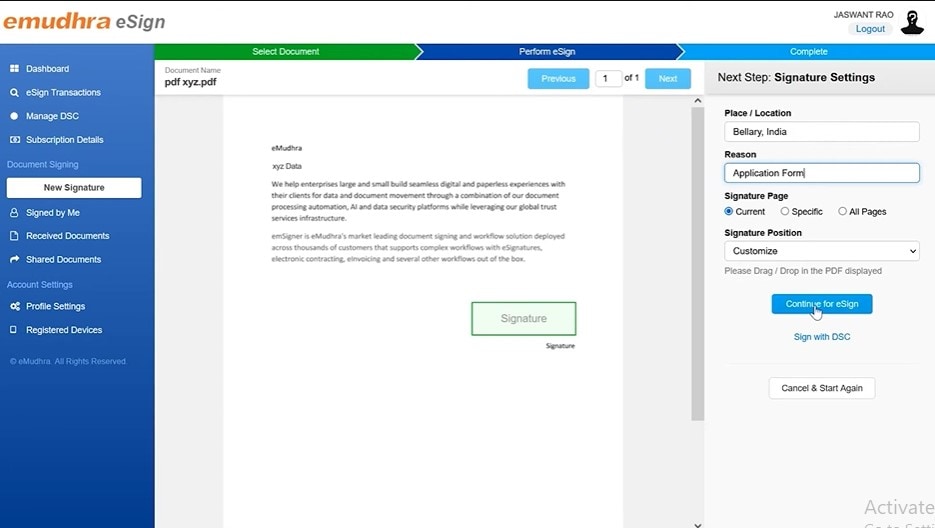
- Step 7: Perform the signatures. Download the file by clicking the "Download" button above.
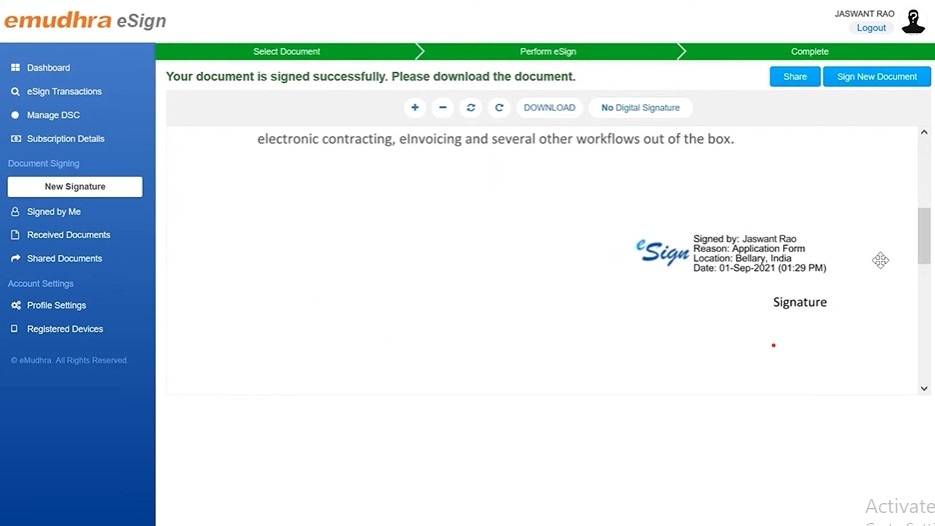
Part 2. Wondershare PDFelement – A Brilliant Alternative to emudhra eSign
No doubt, emudhra eSign serves as an excellent digital sign solution in India. But, there's a growing need for a tool that caters to a global audience. Wondershare PDFelement emerges as a versatile alternative. The tool is a blessing for global users, especially those in the USA and Europe. It has become a standard solution due to its worldwide appeal.
Whether document signing or form filling, PDFelement is a diverse PDF editing and management software. With PDFelement, users can easily sign documents digitally. The tool complies with international validity standards. By integrating PDFelement into your work circle, you can get a productive experience.
e-Sign Feature of PDFelement
PDFelement comes with a powerful feature that makes signing digital documents super simple. Whether you're signing a contract or any important paper, PDFelement makes it easy to add your signs. It doesn't matter if you're tech-savvy or new to this. So, if you need to sign something digitally, PDFelement's e-Sign feature is a breeze. PDFelement's e-Sign feature offers a user-friendly experience. Thus, make it a valuable addition to your document management toolkit.
Benefits of Using PDFelement eSign
By introducing PDFelement as an alternative to emudhra, users can feel a new transformative power. Here are some of the benefits of using PDFelement for digital signing:
Global Appeal
PDFelement's e-Sign feature allows signs from anyone with an email address. It means you can collaborate with partners, clients, or colleagues worldwide. This attribute makes it ideal for businesses with a global reach.
High-Security Standards
The tool adheres to industry standards like the E-Sign Act and ISO 27001. It ensures that your digitally signed papers meet legal compliance.
User-Friendly Interface
PDFelement offers an intuitive platform for adding signs to your documents. Whether you're a regular user or a business expert, you'll find the process hassle-free.
Collaboration
With PDFelement, you can work together on documents with colleagues, clients, or friends. You can edit, comment, highlight, and sign files together.
Requesting Signatures
Need someone's signature on a document? PDFelement lets you send them a request. They'll get an email asking them to sign.
Different Signature Styles
You can sign documents the way you want. Draw your signature, type your name, or even use a scanned image. It's flexible and suits your personal style.
Form Filling
PDFelement helps you fill out forms in a snap. No more printing, writing by hand, or dealing with messy forms. Just type in the info, and you're done.
Part 3. How To Sign PDF Documents Using PDFelement?
Regarding signing documents, PDFelement takes the lead in providing an efficient solution. It not only secures your signatures but also helps you track your signature progress. PDFelement allows you to sign your documents within a few clicks. Here are two sequential processes for signing PDF agreements. The one is sending a signing request to your associates. The other involves validating the signed agreement. Let's dive in:
How To Send PDF for eSignatures?
If you have a document that needs to be signed by several people, such as a contract, PDFelement makes the process effortless. You'll need to send the document to the signers to get started. We'll show you how simple and hassle-free it is to send PDFs for e-signs using PDFelement.:
- Step 1: Download the PDFelement's Desktop application. Launch it and open the document on which you need team signs.
- Step 2: Head to the "Protect" Click the "Request eSign" option.
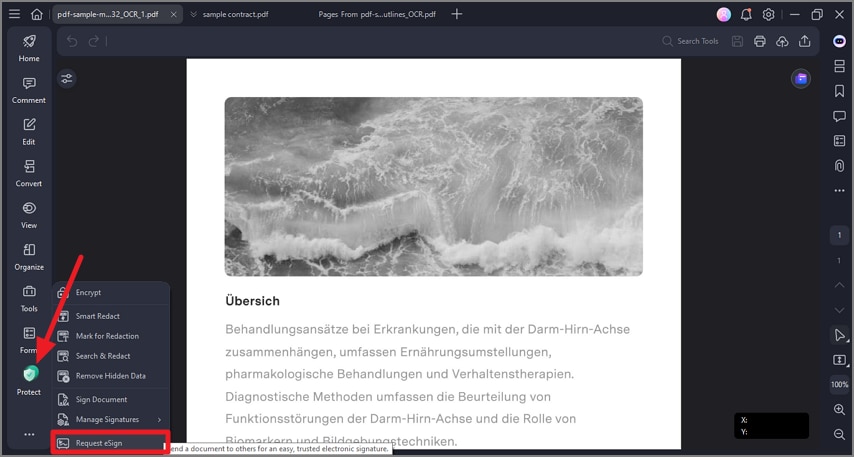
- Step 3: Enter the signers' emails in the "Add Recipient"
- Step 4: Do other settings like reminder frequency, order of signatures, etc. Hit the "Next" option to make signatures.
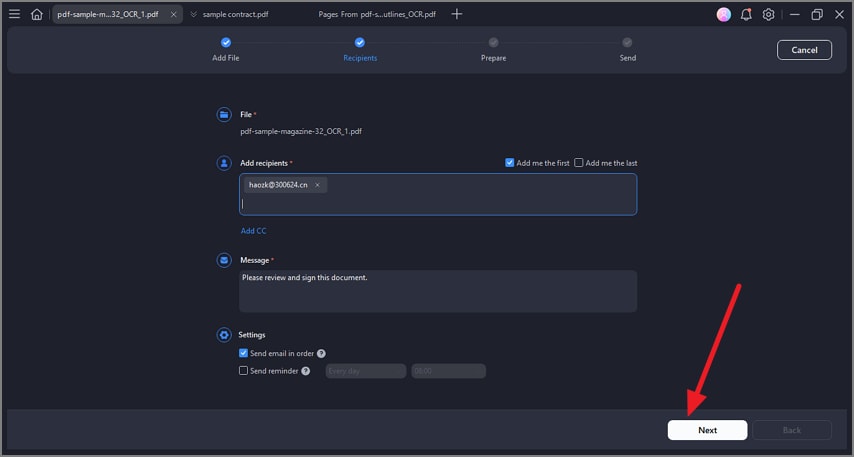
- Step 5: Fill out the required details in each box. For example, add date, title, company, and more. Assign a specific location for each signer.
- Step 6: After adding details, hit the "Send" Now, the document will be sent to signers for signing.
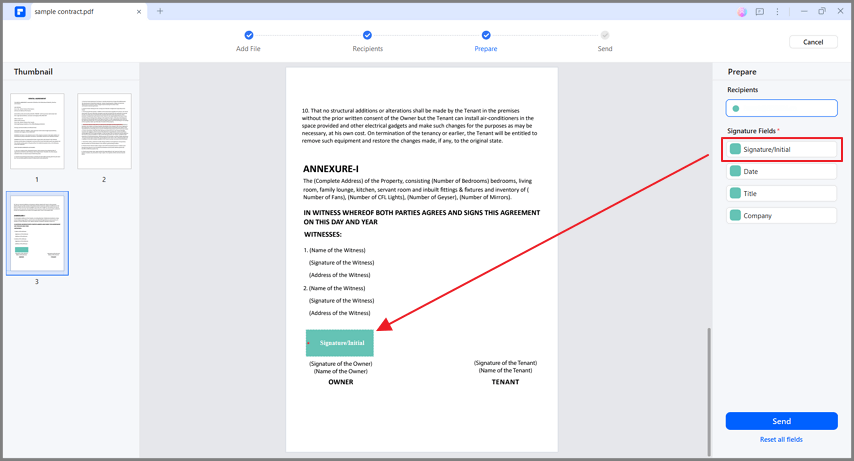
How To Sign PDF Contracts With Certificates?
PDFelement makes your PDF agreements authorized by adding certificates to them. When you request your team signers to sign a document, PDFelement automatically applies a certificate to your contract. It is a kind of document validation which shows that all the done signatures are verified. Go through the following procedure to sign your PDF contracts with a digital certificate:
- Step 1: Open the PDF agreement you sent for collective signing. Look for the "Agreement"
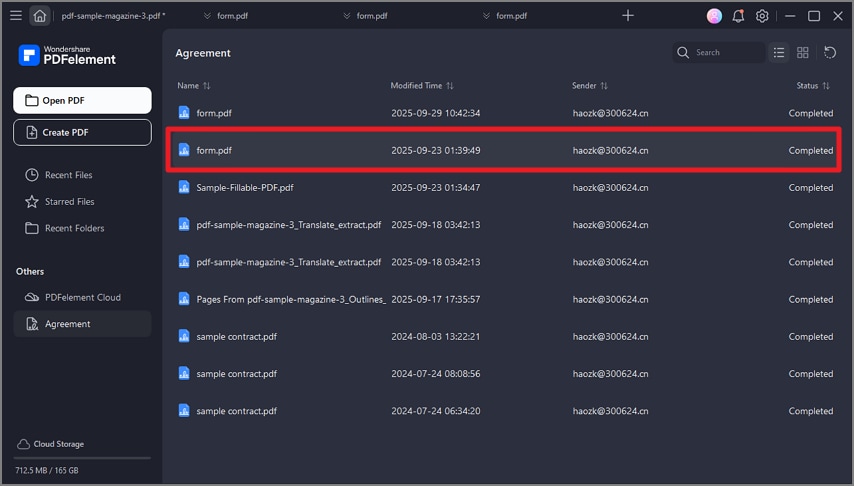
- Step 2: If all signers have signed the agreement, you'll see a notification: "Signed and all signatures are valid."
- Step 3: Now, go to the "Protect" tab and click "Manage Signatures." Choose the "Validate All Signatures"
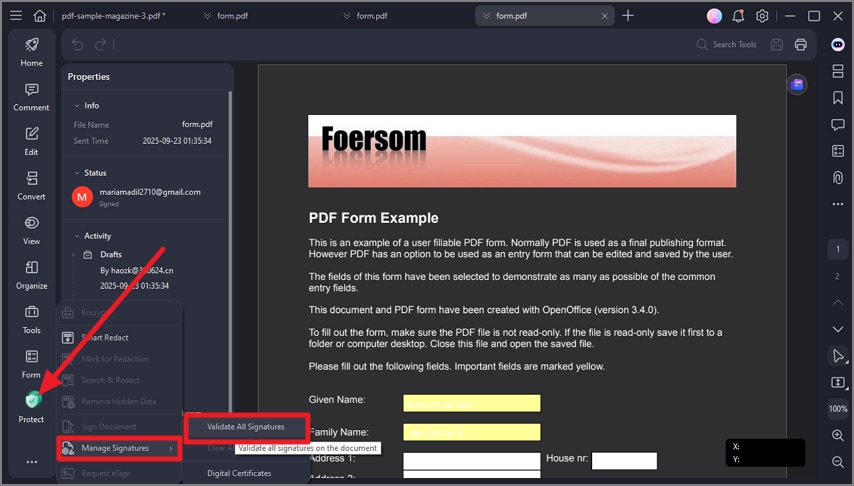
- Step 4: In the "Validate All Signatures" window, you can view the details of the digital signatures. To see more information, select "Certificate Details" within the window.
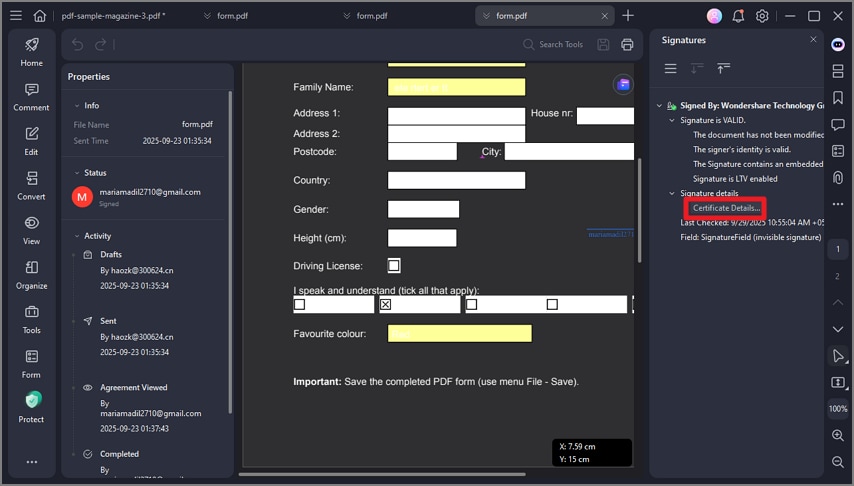
- Step 5: The certificate will show important details, such as issuer, date, etc.
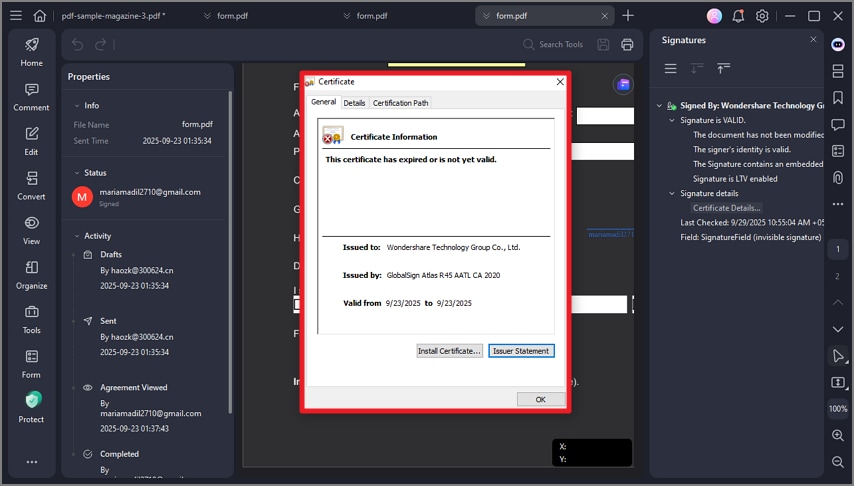
Conclusion
In the domain of digital signing, emudhra eSign stands out as a reliable and easy-to-use tool. It's perfect for anyone who needs to sign documents quickly and securely. Whether working on personal stuff or running a business, emudhra ensures your digital signatures are legal and safe. So, if you're looking for a seamless way to sign papers online, emudhra eSign is your go-to solution.
If you're looking for an equally efficient and versatile alternative, consider PDFelement. It's a brilliant tool that offers a smooth signing experience. PDFelement also aligns with high-security standards. So, whether you choose emudhra eSign or PDFelement, you're in good hands. All is up to you and your preferences regarding digital signing.
Free Download or Buy PDFelement right now!
Free Download or Buy PDFelement right now!
Buy PDFelement right now!
Buy PDFelement right now!
Up to 18% OFF: Choose the right plan for you and your team.
PDFelement for Individuals
Edit, print, convert, eSign, and protect PDFs on Windows PC or Mac.
PDFelement for Team
Give you the flexibility to provision, track and manage licensing across groups and teams.

 G2 Rating: 4.5/5 |
G2 Rating: 4.5/5 |  100% Secure
100% Secure




Audrey Goodwin
chief Editor
Generally rated4.5(105participated)