How to Custom Signature
2024-04-18 11:56:27 • Filed to: Signature Knowledge • Proven solutions
Custom signatures are personalized signatures at the bottom of your emails, which is used to display one’s unique identity which cannot be found with anyone else. If you have decided not to use the common "Sent from iPhone" signature, but rather to build a personal signature design, you will learn how to design your signature with Wondershare PDFelement - PDF Editor here.
When it comes to how to design a signature, one tool that stands out among others is the PDFelement.

PDFelement is the best free tool for personal signature design with wonderful features such as:
- Sign contracts, redact, secure and fill forms easily: This protects your information with permissions and passwords and allows redacting sensitive PDF files. You can send your PDF files to Dropbox and as well make digital signatures.
- Convert/create PDF to/from other file formats: You can intelligently create PDF forms that are fillable with several kinds of interactive form controls. You can easily fill out PDF forms such as business forms, tax forms, etc. With numerous powerful templates, you can build forms without having to begin from the scratch.
- OCR for transforming scanned PDF files into editable text: Edit texts smartly with single line edit and intuitive paragraph modes. Change the font style, size, and type of your PDF files easily. Also edit your images by copy/pasting, removing, adding, cropping, extracting, replacing, and rotating them. You can split, insert, replace, extract, crop PDF pages, add page labels, and adjust the page boxes.
- Annotate and edit PDF faster than ever: Better collaboration of information and ideas. Integrate with stamps, text boxes, personalized drawing, sticky notes and comments allows for collaboration and easy share.
How to Custom Signature
How to design my signature? To access this Custom Signature feature:
Step 1: Open File
Open your PDF form or document which you want to sign.

Step 2: Custom Signature
In this step, you can design your own signature by using the writing board to write your name and get the signature as an image. Click on “Comment” in PDFelement and then “Create New Stamp” to insert the signature image.
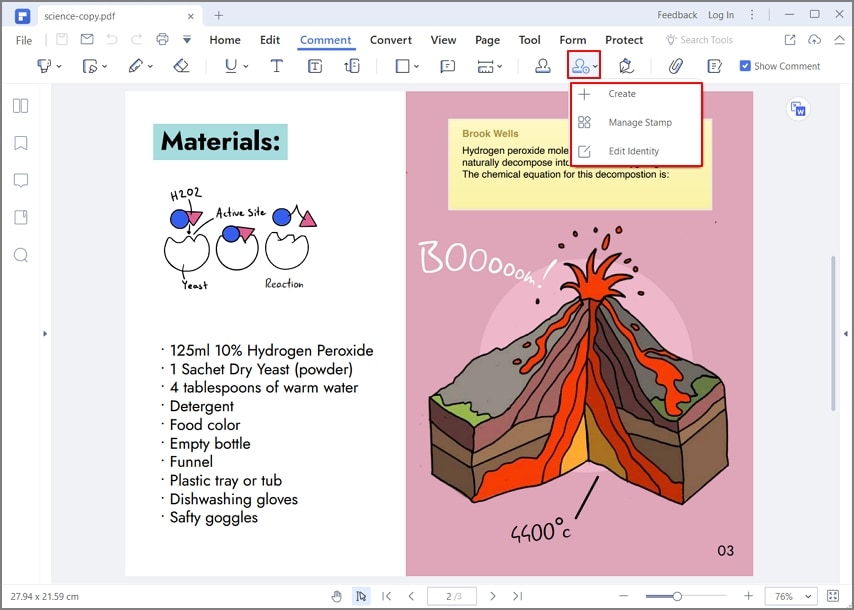
Step 3: Complete Signature Design
Move to click on “ Stamp” to search the signature you have custom and drag it to the area you want to add to the document.
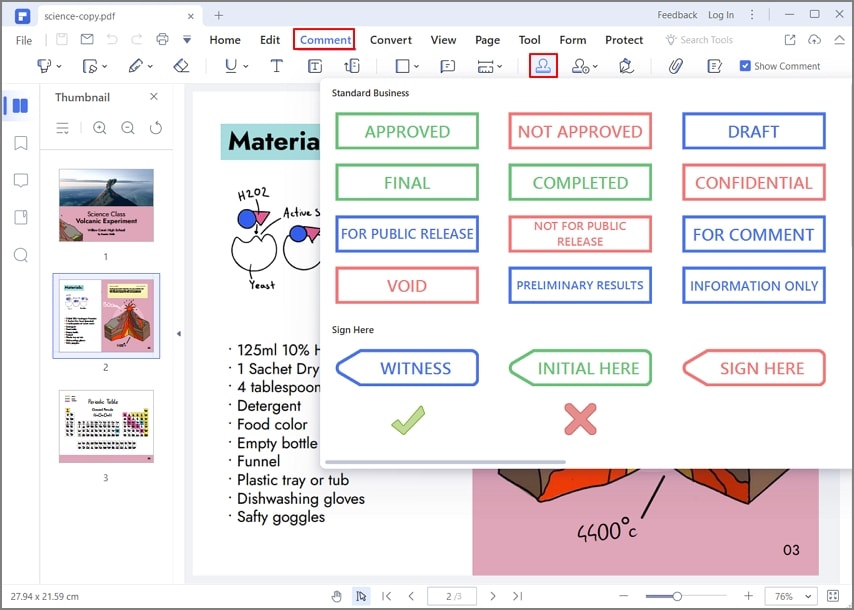
Free Download or Buy PDFelement right now!
Free Download or Buy PDFelement right now!
Buy PDFelement right now!
Buy PDFelement right now!



Elise Williams
chief Editor