The Most Professional Outlook Signature
2024-03-22 16:31:28 • Filed to: Email Signature • Proven solutions
Signatures are like identity and go a long way to make you look professional in your written emails. If you use Outlook, it means you will need an Outlook email signature to help make it happen. However, creating an Outlook signature does not have to be difficult if you follow the required steps. This is because Outlook on its own is not a complicated application. Without wasting time, let us see the steps required to create the most professional Outlook signature.
How to Create the Most Professional Outlook Signature
The question is usually why do you need professional email signature Outlook ? The importance of professional Outlook 2003 signature, Outlook 2007 signature, Outlook 2010 signature, Outlook 2013 signature, Outlook 2016 signature, cannot be overstated. In fact, everyone knows that any writing should can a signature. It is an important part of a written document that shows the genuineness of the write. This is because it is not only handwritten documents that should be signed, documents send over the internet through the likes of Outlook needs a signature.
Therefore professional Outlook signature template provides the platform in which you can create a simple but professionally looking signature that goes along with your Outlook emails.
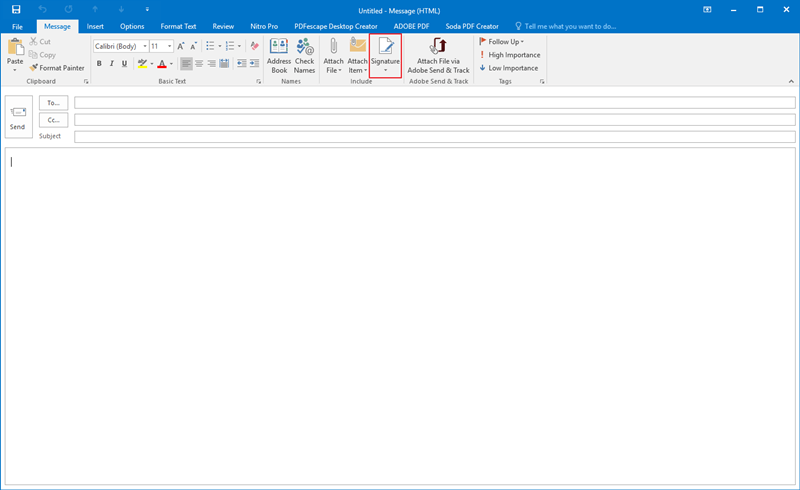
To create the most professional signature in Outlook, you need to follow some certain steps as seen below.
- Step 1: First Open Outlook and then compose anew mail
- Step 2: Click on "Signatures" and then select "Signatures" option
- Step 3: Then Choose "New" and input your personal details on your signature example, name, phone and address
- Step 4: Whatever eating the kind of text you want should be typed in the signature field
- Step 5: You can also copy and paste an already made signature into the signature field
- Step 6: Click "OK" and see your email carry your signature
The steps above describe how to remove signature from Outlook and this is just so easy to do.
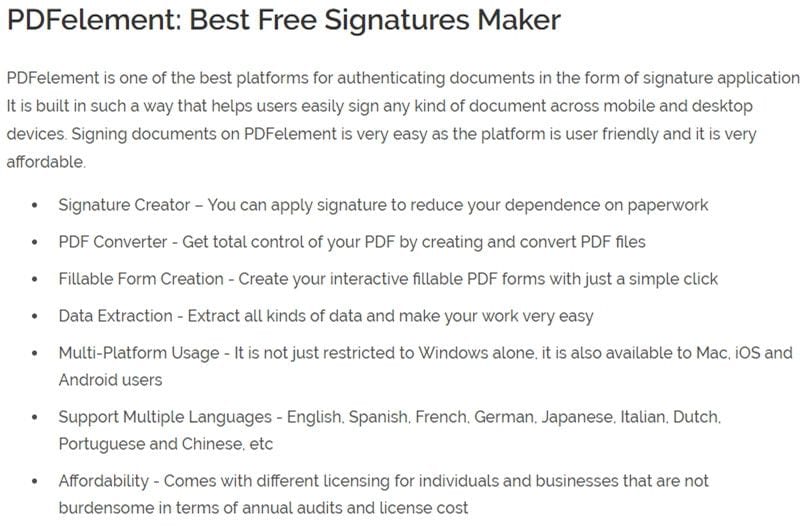

Free Download or Buy PDFelement right now!
Free Download or Buy PDFelement right now!
Buy PDFelement right now!
Buy PDFelement right now!



Elise Williams
chief Editor