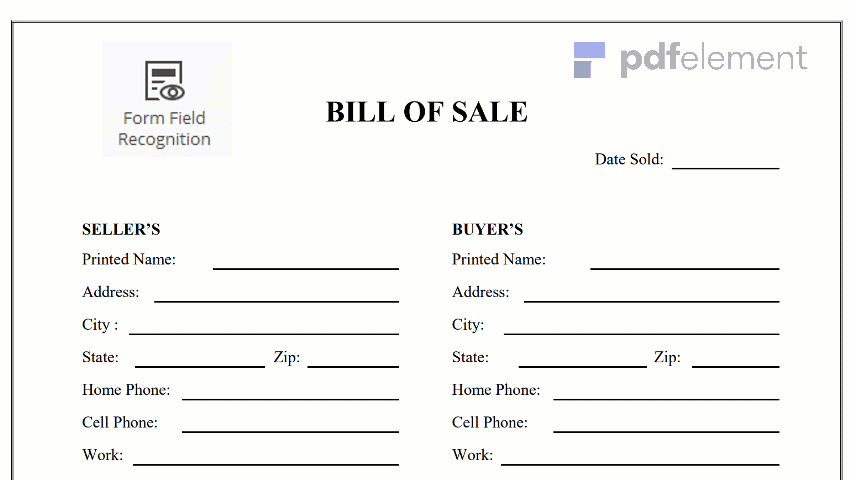
A packing slip is a document which lists the item in a shipment. They usually accompany goods to where they will be delivered. Sometimes, the document can be placed in a box, a pouch or any other container that is used for the shipment. Note that when multiple containers are involved in a single shipment, the slip is often sealed and placed in a clear or visible pouch while affixing it to the exterior of any of the boxes. Packing slips are needed in order to help the recipient of the shipment to confirm that all items billed for the shipment have arrived.
The packing slip can take numerous formats. However, the basic things must be involved in the document. The slip must include all goods and service that are to be delivered from one place to another. The details should include the name of goods, quality of goods, delivery date, quantity, name and address of the sender and recipient, contact numbers of both parties among other relevant information. The packing slip should have a beautiful template and accurately designed. It is important to note that it should not contain irrelevant information as it is not meant to convey information outside the shipment details.
The following steps will explain in details how a packing slip can be created.
Step 1: A packing slip should normally have a Logo of the organization facilitating the shipment and the logo should be very conspicuous on the form. If this is absent, the first thing is to create a good logo.
Step 2: Ensure the organizations basic details are well written on top of the form. The details should include name, address, phone numbers and email addresses of the organization facilitating the shipment. It is very important to identify the part of the organization from which the shipment originates.
Step 3: For deliveries outside the organization, create invoicing information below the organizations details. It should be written on the left side. It should include the company’s information and address where the invoice will be sent. Note that invoice in itself is not part of the packing slip.
Step 4: On the right, write an address in which the shipment will be delivered. It is important to understand that even though the invoice address has been written, the shipment address must be written as both addresses may not be the same.
Step 5: Under the addresses, create four columns that is defined by one line. Each of these columns will record the date order was shipped, the order number, the purchase order number and the person to which the shipment is being sent.
Step 6: Then divide the packing slip into 3 columns. The columns are the quantity, the description and the part numbers of the items being shipped. This is where these information will be entered.
It is important to note that it is not necessary to include the price of each item or the cumulative prices of the shipment since it is not part of the scope of the packing slip. With these steps above you can create an acceptable packing slip for your shipments.