Adobe Enterprise Dashboard
2024-04-18 14:00:40 • Filed to: Software for Business • Proven solutions
In the modern creative environment, creativity is a team process and not just for individuals. Whole teams require access to creative tools to complete projects. Creativity isn’t just an individual process in creative businesses, whole teams need have access to creative tools. When working with Adobe Creative Suite for enterprise you need more robust administrator and license management tools to help successfully manage how these software licenses are being used. Managing many software licenses can be a difficult task and poor management can lead to huge fines and a loss of productivity. The Adobe Enterprise Dashboard has been created as a tool to manage licenses for enterprise.
What is Adobe Enterprise Console?
Adobe Enterprise Console is a key resource for IT administrators to handle numerous organizational tasks, from account management and app provision to group management and access levels. The Adobe Dashboard is a complete tool to manage how your business works with Adobe Create Cloud and help that software work for your needs. The best-known feature is the option to directly manage enterprise identity providers and configure multiple identity providers by first claiming domains.
Features and benefits of Adobe Enterprise Dashboard
Adobe Admin Enterprise Dashboard has a range of features to successfully manage the way you work with Adobe products:
- Manage your licenses: Manage which products are being used by individual users or by teams in your business. The Adobe Dashboard allows you to view the different products and their status, as well as manage where and by who they are being used from one Adobe Dashboard log-in.
- Manage multiple identity providers.
- Manage users: Managing your users individually and in teams has never been simpler. The Adobe Dashboard allows you to add and delete users, modify their permissions and set up administrators all from the one interface.
- Create and manage teams: With the ability to create and directly manage user groups it is easy to create teams for the use of Adobe products. Full control of whole teams all at once is an essential tool in console Adobe.
- Set access levels for staff members and clients.
- Manage locations: Easily manage the locations and status of your Adobe software.
- Transfer licenses: You can quickly and easily transfer licenses directly to other users. You might not need the license any more, but another colleague may need to take up the software’s functions for their job.
- Secure working: You have full control of the security of your software licenses. The Authentication Settings with Adobe Enterprise Dashboard allows you to select and control how strong user’s passwords are and you can also select the language of the emails sent.
- Support: As well as a range of support tools you can also directly contact Adobe support directly from the Admin Console, so you can get help with any issues instantaneously and directly.
How to use Adobe Enterprise Dashboard
This short guide will take you through some of the main functionality of the Adobe Enterprise Dashboard:
- Sign in to the Adobe Enterprise Console: Go to www.adobe.com and log-in using your Adobe ID and password to perform the Adobe dashboard log in. This is usually in the top navigation bar.
- Select ‘Manage Team’ from the navigation bar.
- Assign licenses: In the top toolbar selected ‘Assign Users’ and Selected users can be invited to obtain licenses. When they accept the invitation, they will be assigned the Adobe license.
Add the email address of the user by either pasting or typing the address. Email addresses can also be bulk upload with a tab or comma delimited CSV file. This can be achieved via the ‘Export CSV’ button on the top navigation bar. - User search: Select a category from the left navigation bar and in the top tool bar search box type in the user’s name. In the right-hand panel, the search results will appear.
- Delete users: Deleting users from your team is easy. Select the appropriate category from the left navigation pane and select ‘X’ to remove the user. Click ‘Remove User’ and the license is now unassigned. This license is now available to be assigned to other members of staff.
- Follow the process for assigning licenses to your team users, to reassign a license.
- Manage a device license: To view all your device licenses, click ‘All’ under the Device Licenses header on the left navigation bar. The number of purchased, active and available licenses in your product deployment pool will appear here.
- Deploy and package device licenses: From ‘Deployment Tools’ download the Creative Cloud Packager.The function allows the Admin to create installation packages for deployment to users. The Admin can install the package of products using an enterprise deployment tool, after the instalment package is completed.
- Activate licenses: Device licenses are activated on a first launch, first license principle, when the first app is launched on a device. Licenses cannot be assigned to a device directly from the Admin Console. This process continues until all purchased licenses are used.
- Deactivate licenses: Preventing access to a product deployment pool on a specific device is easy. All devices are listed under ‘Device Licenses’ in the left navigation bar. Simply select ‘Deactivate’ and a pop-up menu will appear to confirm the success of the deactivation process.
- Reactivate licenses: There are two ways to reactivate a license on a device. you can create a new license file, which is ideal for replacing a currently installed product with a new license file of the same product or redeploy the license following the instructions above.
This is not intended as a comprehensive guide to using Adobe Enterprise Dashboard, and you should refer to Adobe’s official documentation for full instructions on using the Adobe Dashboard.
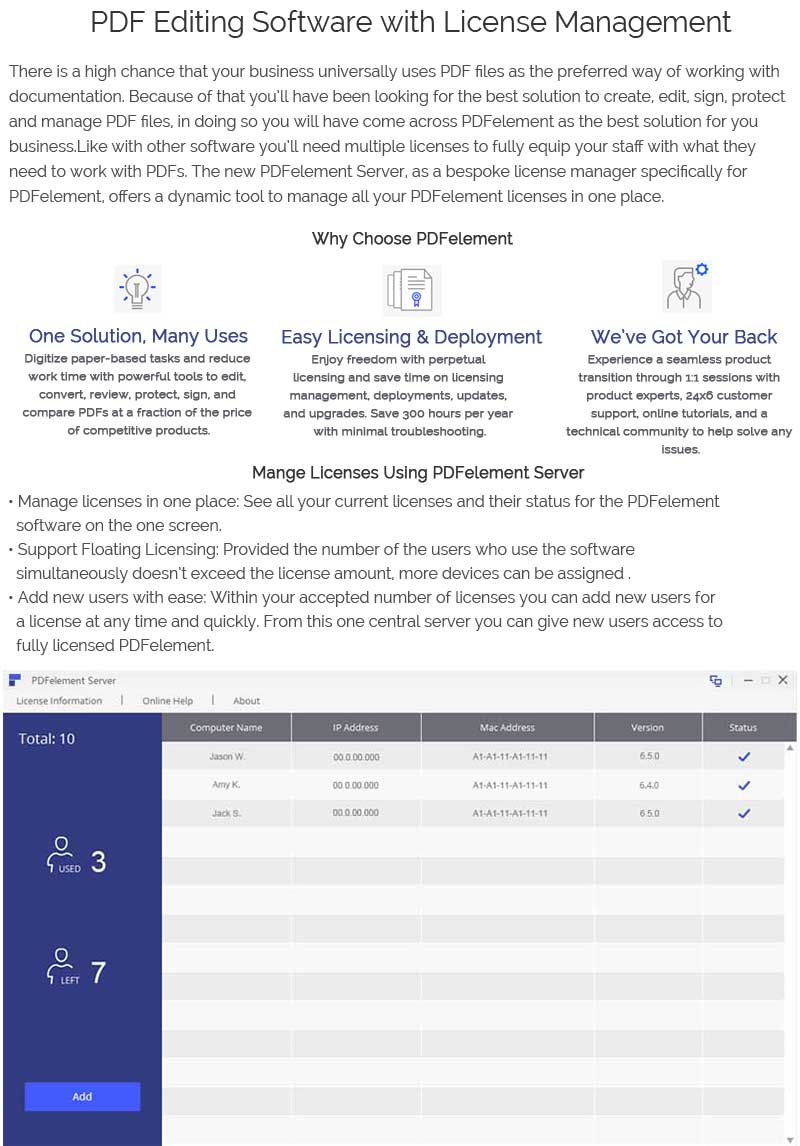
Free Download or Buy PDFelement right now!
Free Download or Buy PDFelement right now!
Buy PDFelement right now!
Buy PDFelement right now!
Up to 18% OFF: Choose the right plan for you and your team.
PDFelement for Individuals
Edit, print, convert, eSign, and protect PDFs on Windows PC or Mac.
PDFelement for Team
Give you the flexibility to provision, track and manage licensing across groups and teams.



Elise Williams
chief Editor
Generally rated4.5(105participated)