Top 3 Best Case Software
2024-04-18 14:00:40 • Filed to: Software for Business • Proven solutions
Managing a case from beginning to end is a tasking endeavor and as such any sort of help you can get is always welcome. Lucky for you and most other legal practitioners, case software can greatly help. There are very many different types of case management software, each one handing different aspect of your case. In this article, we are going to highlight the best three case management software and describe how each one can be of help to you.
Top 3 Legal Case Management Software
1. MyCase
This is one of the best case management software in the business and as such it is incredibly popular. It lets users manage most aspects of a case including creation of cases, management of all correspondence, document management, calendar entries, timekeeping and even billing. It come with a 30-day trial and links very well with all third-party APIs.
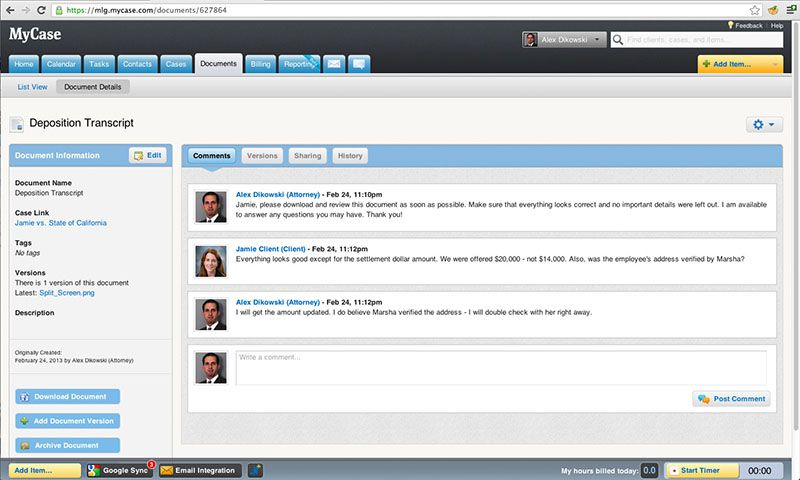
Pros:
- It handles all aspects of case management including billing and bookkeeping
- It comes with a 30-day trial and is quite affordable even for the small law firm
Cons:
- You can't sync it with Dropbox
2. LegalTrek
Developed following the expert advice of over 500 attorneys, LegalTrek offers a comprehensive way to fulfill the needs of all legal professionals. This case software is ideal for time-tracking and value pricing that clients will love and has features that allow for client portal and automated billing processes.
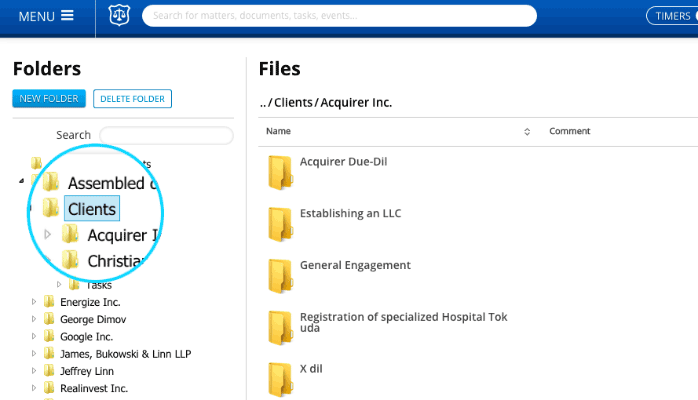
Pros:
- It is designed with lawyers in mind
- Automated payment makes it easy for clients to settle their accounts and therefor makes it easy to run your law firm
Cons:
- It lacks some of the most basic third-party integrations
3. App4Legal
App4Legal is another great case management software that allows lawyers to automate certain tasks and focus on other aspects of their law practice. The fact that it is designed by lawyers means that it is almost perfect for case management. It comes with an easy to use interface and can be set up in just minutes. It is also cloud-based and comes with a mobile application for iOS and Android.
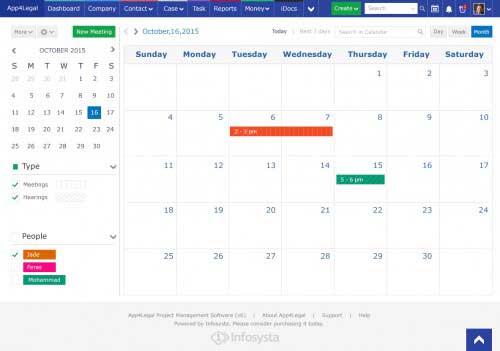
Pros:
- The fact that this case software is cloud based and is available om mobile devices, makes it the ideal case management tool for lawyers on the go
- It also handles time tracking and billing
Cons:
- Lacks an automatic billing feature
- It fails to integrate with some common APIs
When you are looking for free legal documents, it is important to know for who you write/edit those documents for. Not all people are the same, and not all understand the same terms and complexity. Here are some tips.
The Best PDF Management Software to Handle Legal Documents
If your legal practice handles most business documents in PDF format, you need a PDF management program that makes the task of editing, handling and managing PDF documents quick and easy. this software is PDFelement for Business and it is the ideal tool for the simple and quick. Some of the features that make PDFelement the best tool to manage legal documents include the following.

- It can be used to annotate a PDF document in many ways when reading. You can highlight text, add notes, add comments and even underline text
- It can also be used to create PDF documents in a single click
- Editing both text and images on a PDF is quick and easy
- You can also use it to convert PDF documents to most other formats including Word, Excel, PowerPoint, HTML and even EPUB
- It also comes with an OCR feature that allows users to edit image-rich or scanned PDF
The following is a step by step tutorial to help you read, edit and print PDF case files.
Step 1: Read PDF Case
Begin by downloading and installing PDFelement to your computer. Launch the program and then click on "Open" to open the PDF document you would like to read or edit. Go to the "View" tab and select the reading mode you like.
How to Read, Edit and Print Legal Documents
When you need to prepare a PDF document that is legal, you need to read it first, edit, and print it. Here is how you can do that with PDFelement.
- Convert any document into fully editable and searchable PDF document
- Edit your document with ease, including adding fields, annotations, highlights, comments, sticky notes
- Print PDF documents
- Protect sensitive data with the redaction tool
- Easily search PDF documents thanks to OCR technology that recognizes 20 languages
And here is how you can use the software to edit power of attorney document.
Step 1: How to Read Free Legal Documents
In order to read free legal documents, you need to open them. There are different ways to open and read free legal documents. The first one is to open the PDFelement, and then drag and drop a PDF file into it. The second way is to click "Open", browse and find the PDF file, and then open it. You can also click "Open" > "Open Recent Files".
Then just click on "View" tab, and there are multiple reading modes you can select. You can choose "Fit Width" "Fit Page" "Single" "Continuous" "Facing" "Facing Continuous" or "Full Screen". Just use the most comfortable mode for your legal documents.
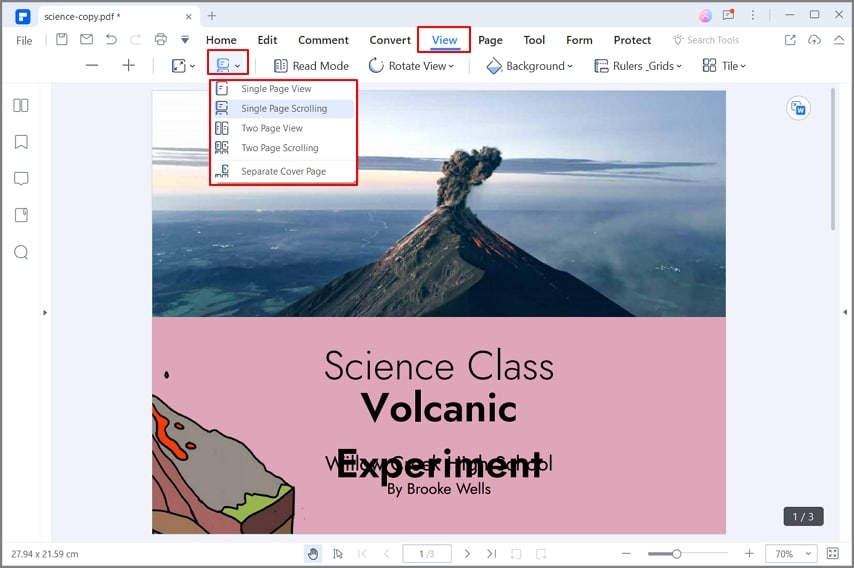
Step 2: Make Notes to Case
Once that is done, you can proceed to read the document anyway you want. If you want to annotate the document as you read, click on "Comment" and then click on whatever annotation you want to make. You can choose to underline text, add a note, add a stamp or strikethrough text.
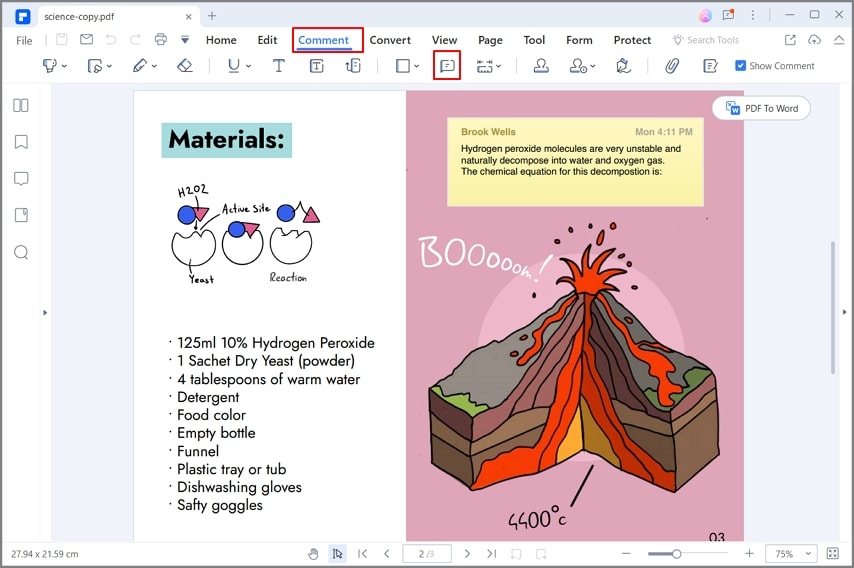
Step 3: Edit PDF Case
If you want to edit the document, click on the "Edit" tab on the document and the click on "Edit Text". Click on the text within the document that you want to edit and a text box will appear. Click inside the text box to bring up the cursor and edit the text anyway you want to.
If you want to edit the images on the document, click on "Edit Objects" and click on the image to resize it or remove it.

Step 4: Print PDF Case
Once you are done with the editing process, click on "File" and from the options, select "Print" to set your printing preferences and then click "Print"
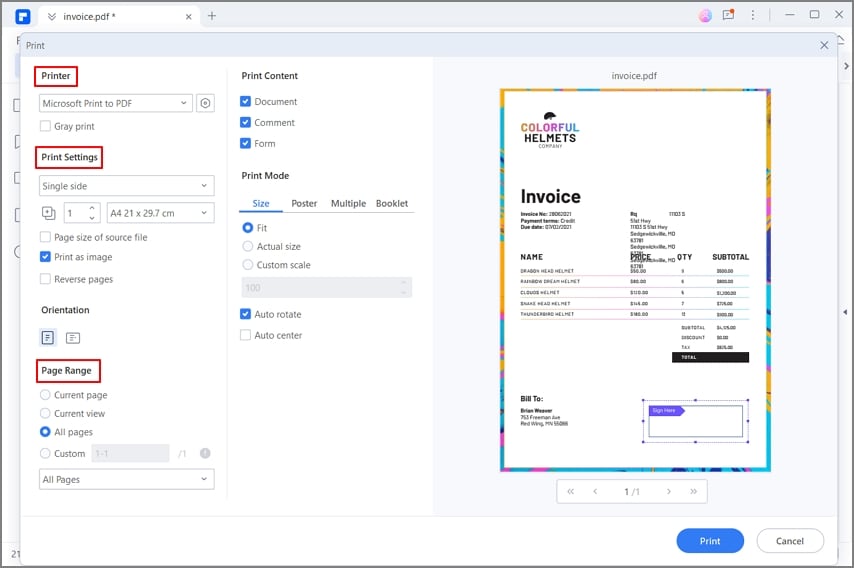
Free Download or Buy PDFelement right now!
Free Download or Buy PDFelement right now!
Buy PDFelement right now!
Buy PDFelement right now!
Up to 18% OFF: Choose the right plan for you and your team.
PDFelement for Individuals
Edit, print, convert, eSign, and protect PDFs on Windows PC or Mac.
PDFelement for Team
Give you the flexibility to provision, track and manage licensing across groups and teams.



Elise Williams
chief Editor
Generally rated4.5(105participated)