All You Need to Know About Legal Paper Size or Legal Size Paper Dimension
2026-02-02 10:22:55 • Filed to: Software for Business • Proven solutions
You cannot sign a legal document on a napkin or on a handkerchief. There are rules and regulations you need to follow. And when it comes to legal documents, there is a legal paper size, and there are legal-size paper dimensions. Here are the dimensions and sizes you need to follow. Understanding legal size paper dimensions is crucial for ensuring that your documents are legally binding.
What is Legal Paper Size?
Europe and other places in the World use the international system of paper sizes. In that system, the legal paper size is A4 document, which has dimensions of 216 x 279mm (8.5 inches x 11 inches). However, in America and Canada, there is a different legal paper size, which is 216 x 356mm or 8.5 inches x 14 inches.
In the international paper size system, sizes are based on mathematical formulas. However, in America, that is not the case. So, when creating a legal document, you need to pay attention to the size and dimensions of your document. Especially if your document should be printed and signed. No matter if the document is signed electronically or in hard-copy, the size should match the legal parameters. Otherwise, the document will not be legally binding and obligating.
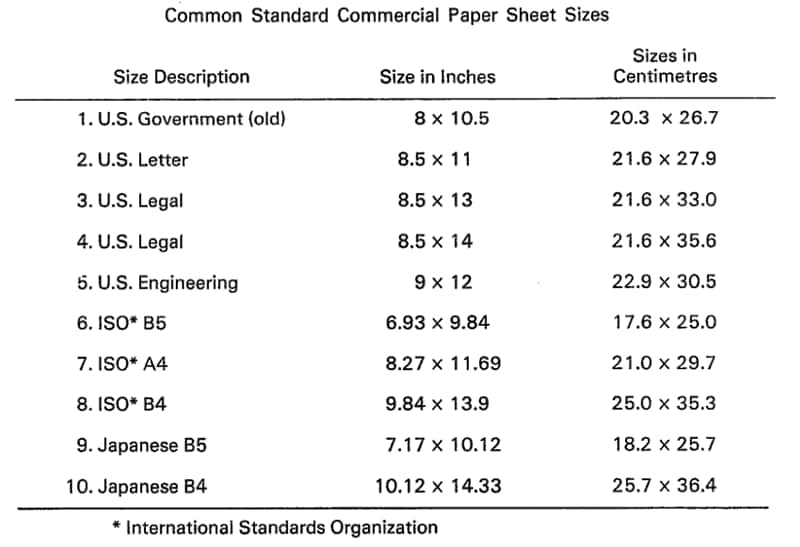
Legal Paper Size
Legal Paper Dimensions
Everywhere in the world, except in Canada and America, the paper size is standardized according to the ISO sizes. Those dimensions are the following:
- A4 = 216 x 279mm (8.5 x 11 inches)
- A3 = 279mm x 432mm (11 x 17 inches)
- A2 = 432 x 559mm (17 x 22 inches)
- A1 = 559 x 864mm (22 x 33 inches)
- A0 = 864 x 1118mm (34 x 44 inches)
The legal paper dimensions are A4 or 216x279mm. In the United States of America and Canada, the dimensions are the same, but the paper is called differently. The legal paper dimensions in America are 216x356mm or 8.5 x 11 inches. Those dimensions are called legal. The European legal-size dimensions in America are called letter dimensions.

Standard Paper Sizes
Legal Industry Use Cases
Legal professionals frequently utilize legal size paper for contracts, agreements, and other formal documents. Accurate dimensions are vital in maintaining the integrity of these documents. For instance, when drafting a contract, using the correct legal paper size ensures that all parties can easily review, sign, and store the document.
In addition, many legal professionals rely on a PDF solution for legal documentation. Tools like PDFelement streamline the creation, editing, and management of legal documents, allowing for efficient workflows and compliance with legal standards.
All-in-one PDF Solution for Legal Industry Users
PDFeLement for Business is a versatile PDF editing system built for users from many industries to create, convert and organize PDF documents across desktop and mobile devices. It is affordable, exceptionally easy-to-use, and comes with professional tools that let you manage PDFs like never before!
Here are some of the main features:
Enterprise-Grade Features - Get powerful features to edit, review, protect, compare, and convert PDFs and scan.
Data Extraction - Powerful data extraction tools lessen your manual work Load.
Create Fillable Forms - One-click form recognition creates interactive, finable PDF forms from Word and Excel files instantly.
Simple Licensing - Affordable licensing options without hidden fees.
Fast and Free Customer Service - We provide solutions to all customers, whether individual or enterprise.
Simple to Standardize - Make standardization a reality by enabling more users across your organization that require PDF capabilities on both Mac and Windows.
How to Compress Legal Paper Size PDFs
If you need to compress a PDF document formatted to legal paper size, follow these simple steps:
Step 1: Open PDF
To open a PDF document, locate the "Add" button. Find the document on your hard drive, and click "Open." The document will be in the system and is ready for any edits and changes you want to make.

Open PDF
Step 2: Access the Compression Options
To compress legal paper size, you need to get to the optimization settings. Click on "Page" > "Page Box," and you'll be presented with different page sizes.
The options include letter, legal, A0, A1, A2, A3,A4 and more. You can enter the size and dimensions of your document.
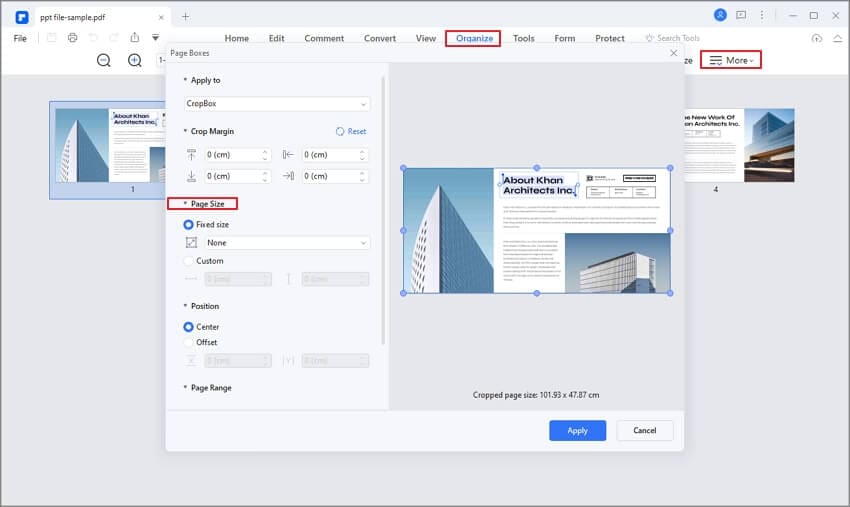
Access the Compression Options
Step 3: Compress PDF Size
If you want to customize optimization, you can select "Custom" and set all the options you need. Once you've chosen the size and dimensions you want to get, just click the "Apply" button. PDFelement will resize your file in a matter of seconds, up to a few minutes. Wait for the process to finish, and your file will be ready for usage.
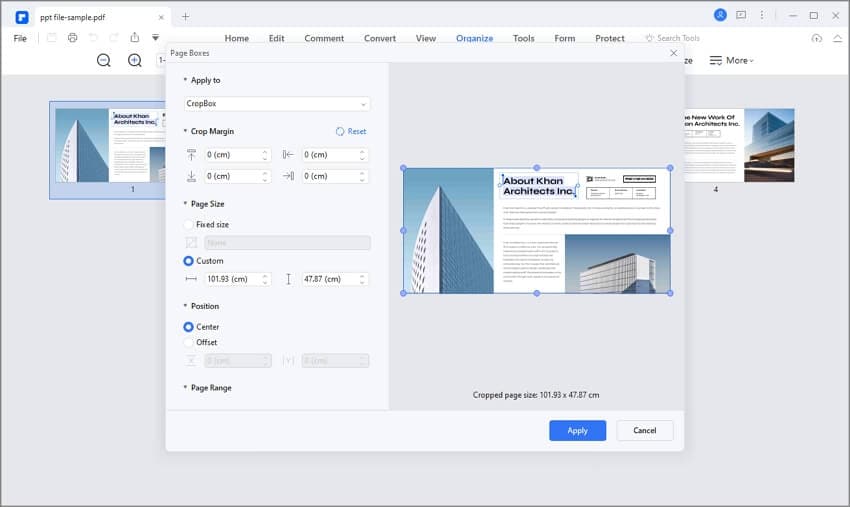
Compress PDF Size
Free Download or Buy PDFelement right now!
Free Download or Buy PDFelement right now!
Buy PDFelement right now!
Buy PDFelement right now!
Up to 18% OFF: Choose the right plan for you and your team.
PDFelement for Individuals
Edit, print, convert, eSign, and protect PDFs on Windows PC or Mac.
PDFelement for Team
Give you the flexibility to provision, track and manage licensing across groups and teams.
Related Articles
- Top 4 PDF Organizers in 2026
- Best 5 Software Deployment Tools for Enterprise
- Top 5 Free Billing Software 2026

 G2 Rating: 4.5/5 |
G2 Rating: 4.5/5 |  100% Secure
100% Secure




Elise Williams
chief Editor
Generally rated4.5(105participated)