 Home > macOS Tips and Tricks > Top 10 macOS 10.14 Software
Home > macOS Tips and Tricks > Top 10 macOS 10.14 SoftwareAs macOS 10.14 continues to generate a lot of excitements among mac users, we will examine an array of macOS 10.14 software you can download and install to make your experience of the latest update worthwhile. Here is the right articles to help you decide which of these best macOS 10.14 software downloads. Now you can have a look at top 10 macOS 10.14 program to pick up your choice from macOS 10.14 software download sites.
10 Best macOS 10.14 Programs
1. PDFelement for Mac
Wondershare PDFelement - PDF Editor Wondershare PDFelement Wondershare PDFelement, one of the most popular names in the industry, is one of Wondershare’s spectacular products, offering amazing features for PDF file management on your Mac device. With this free macOS 10.14 software, performing operations like viewing PDFs, editing and manipulating pages, and storing information safely, is extremely easy.
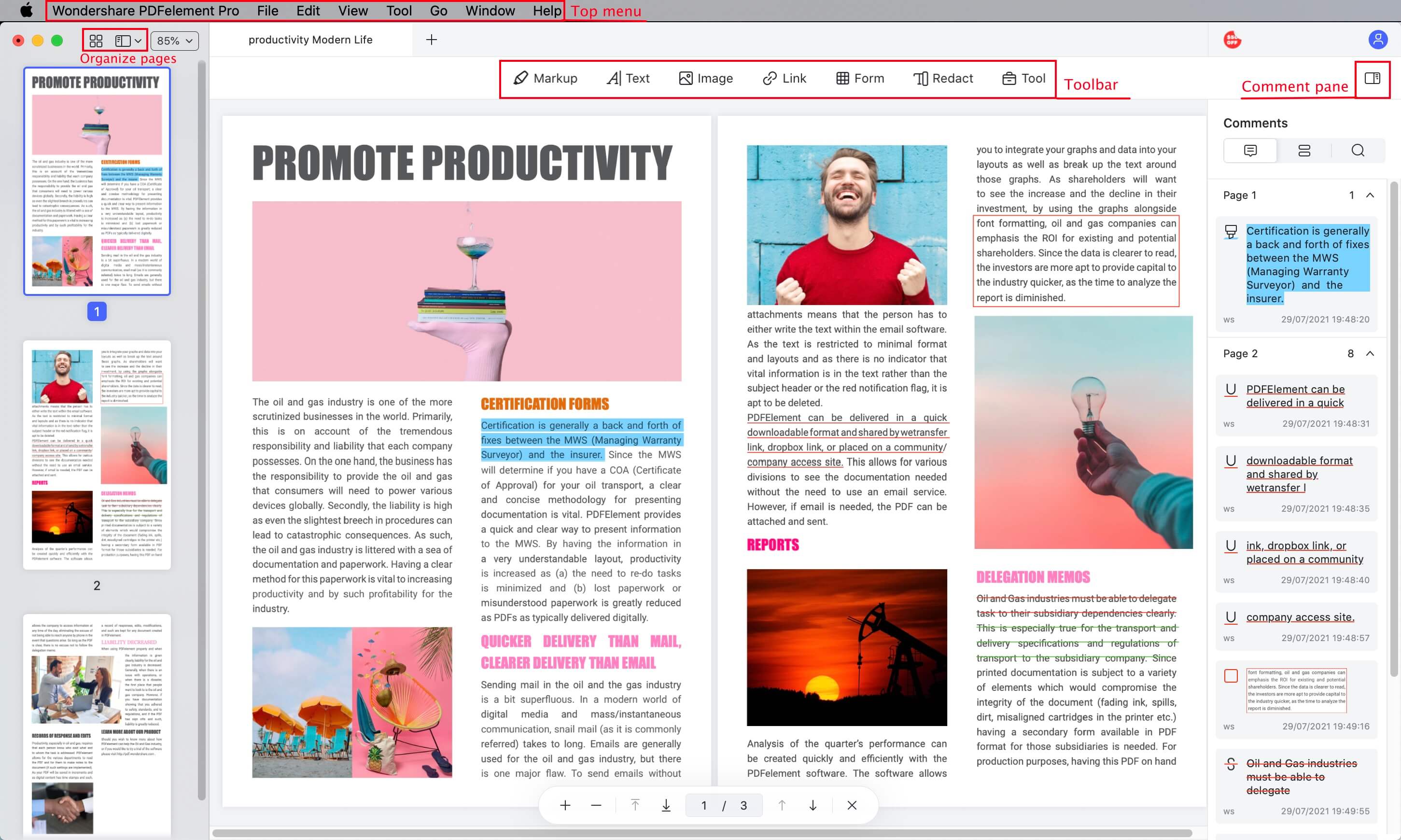
Pros
- User-friendly, intuitive interface
- Quick PDF conversion
- Strong security for file storage
- Extensive fonts
- Very straightforward to use
- Advanced OCR technology
Price
- Free version offers basic PDF features
- Premium plan goes for just $59.95
System Support
- macOS X 10.12 and later
2. Amphetamine
Every computer brand comes with its flaws. As every user of Apple knows, whenever the lid is closed, laptops made by this manufacturer automatically goes into sleep mode. This is certainly a huge inconvenience for many people. Thanks to Amphetamine app, as one of the best macOS 10.14 developer tools, you can now continue using your MacBook even when the lid is closed. Although Caffeine, a similar program, performs the same functions; Amphetamine app offers has greater capabilities.
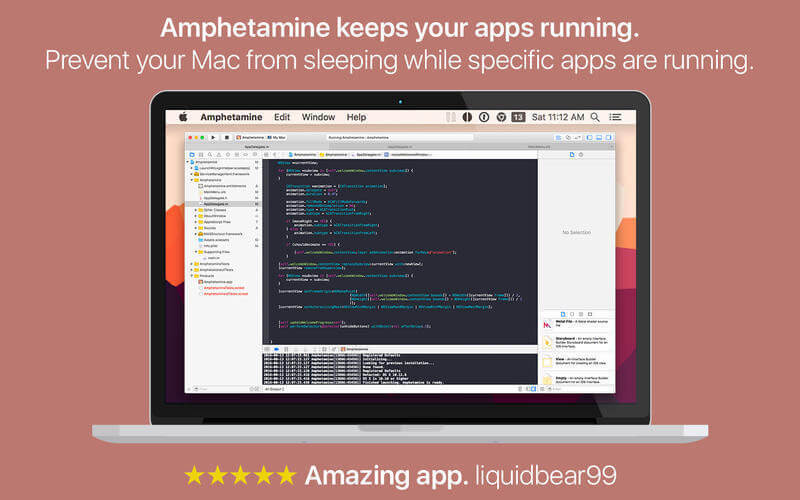
Pros
- It has powerful UI features
- It naturally fits in with the remaining parts of your device Menu Bar items
- Amphetamine supports hotkey commands and deactivation reminders
Cons
- Amphetamine is disappointingly clunk
Price
- Free
System Support
- MacOS 10.10 and above
3. Bear
This writing software promises you a lot of exciting features in the upcoming macOS 10.14 software. It is ideal for users that are more concerned about notes as well as prose compared with software development and syntax highlighting. Bear app provides a comprehensive solution and has a versatile markup editor that features highlights for more than 20 programming languages.
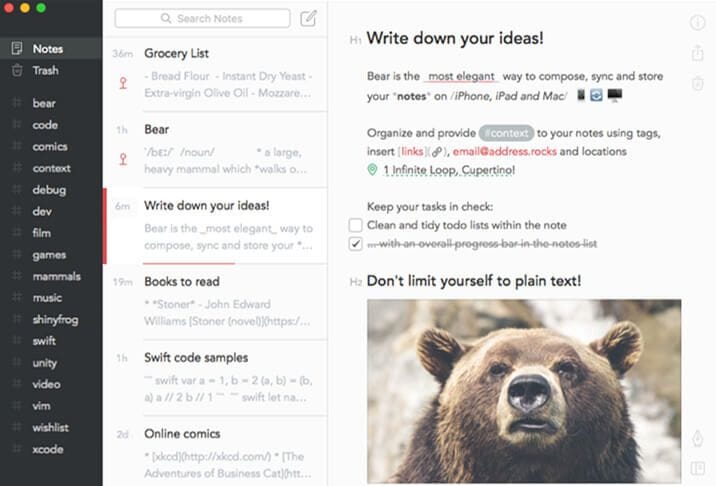
Pros
- Bear supports Markdown
- The Pro account is cheap
- It offers impressive options for exporting
- This software imports notes from Evernote as well as other services
Cons
- Bear is very light, feature-wise
- It supports only Mac and iOS
Price
- Its core features are offered for free on Mac and iOS
- Premium plan costs $1.49 per month or $14.99 per year annually
System Support
- MacOS 10.10 and above
4. Google Chrome
The most widely downloaded web browser all over the world, Google Chrome is undoubtedly a perfect choice if Safari doesn’t cut it for you. Chrome is free, fast, and supports the most recent web technologies. It also provides a vast extension library.

Pros
- Google Chrome app features a simple yet intuitive design
- With the software, navigating the web is very enjoyable
Cons
- In cold test runs, Chrome browser wasn’t the fastest among the apps tested
Price
- Free
System Support
- It supports devices running on MacOS 10.10 and above
5. Skype
Though FaceTime is indeed a very popular app on Mac and iOS platforms, it is useless when it comes to calling someone on your Windows PC. Skype app offers this functionality and lots more. It helps you make HD video calls, offers Facebook integration and comes with an attractive interface.
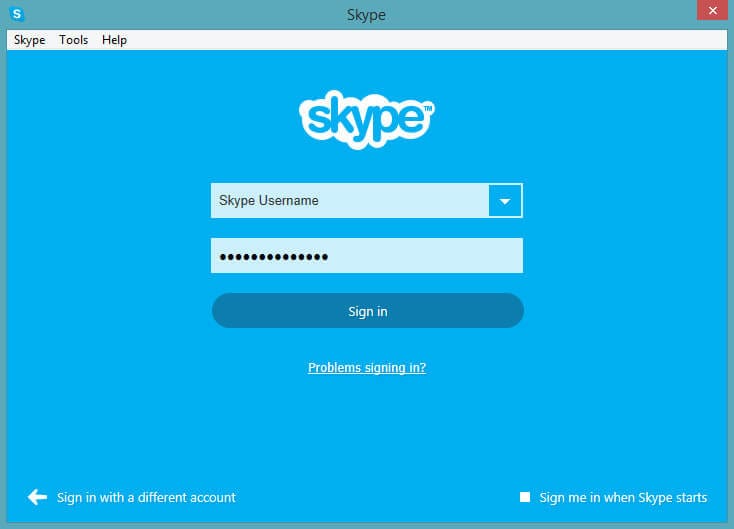
Pros
- Skype provides great call quality, even if there is poor connection
- It supports HD video calls
- It comes with Facebook integration
- The app offers low rates for domestic and international calls
Cons
- It has no 911 service
- It can’t receive SMS
Price
- Free
- More info about subscription here
System Support
- Mac OS X 10.9 or above
- Mac OS X 10.10 or above
6. Pixelmator
Photoshop, irrefutably, is one of most popular drawing programs for macOS 10.14 around in this category; however, it offers many features not needed by the everyday Mac user and comes with a recurring subscription fee. For this reason, Pixelmator app is an amazing alternative. Though it isn’t as robust as Adobe Photoshop, it provides a range of innovative features for photo-editing and other capabilities. It is an affordable filter-based editing program.
Pros
- Pixelmator has a clean interface
- It has a raw layer support that does not require a separate rendering step
Cons
- Its layers thumbnails view could be a tad confusing
Price
- $29.99
System Support
- Mac OS X 10.11 or above
7. 1Password
1Password is one of the best macOS 10.14 programs you must have on your device. It is a versatile password manager for improving your security — both online and offline. It is a trusted app which generates a password vault, cryptographically secured and protected using one Master Password. This is the only password you need to remember.
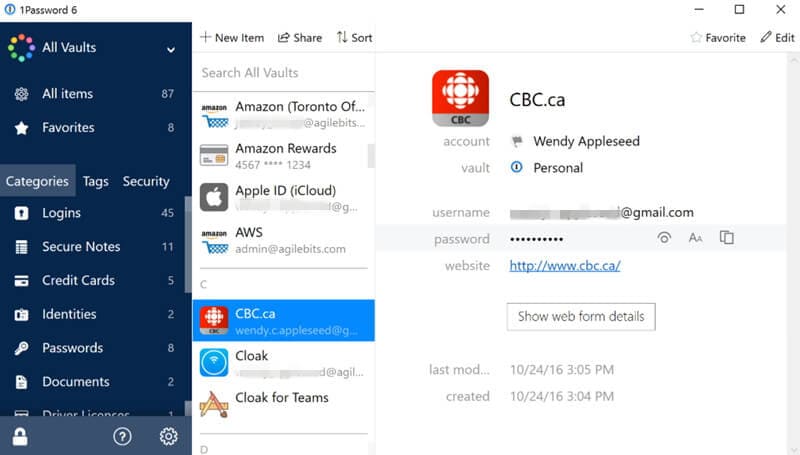
Pros
- It creates strong passwords
- It helps you fills passwords through browser plug-ins
- The tool allows you drag and drop passwords into other programs
- 1Password notifies you of weaknesses and breaches in passwords
- The software’s subscription gives you access to apps across all platforms
Cons
- 1Password has a high stand-alone cost of application for users looking to avoid subscriptions as well as central storage
Price
- Starting from $14.99
System Support
- Mac OS X 10.10 or above
8. Acuity Scheduling
Acuity Scheduling is a scheduling solution for clients who want to view their availability in real-time and to book their appointments based on their planned schedule. It is valued for its high-functionality and its user-friendly interface. This helps users take care of their schedules and avoid mishaps. It notifies users when appointments are booked and let them use their mobile devices to check their schedules. Furthermore, it provides users the tools to send customized and branded reminders. These can be configured so that follow-ups and confirmations can be more personalized for customers.
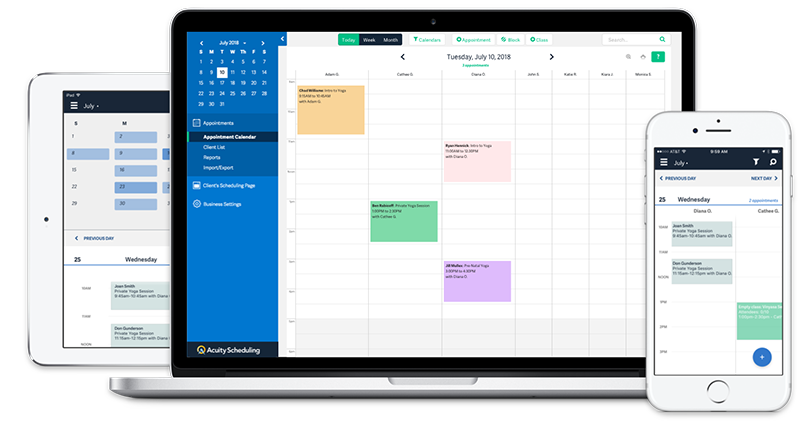
Pros
- Acuity Scheduling supports Google Calendar, Outlook, Office 365, and iCalendar.
- Also, it can be integrated seamlessly with other business applications such as MailChimp, Quickbooks, and others.
- It's your online assistant, working 24/7 to fill your schedule.
- Easily share your calendar via Facebook, Twitter, Google+ or email.
- Sell gift certificates & subscriptions set up packages, memberships, and even give group classes.
- Customise everything to match the existing look & feel of your business.
- See a snapshot of your revenue, paid and unpaid appointments.
Cons
- Its high CPU usage brings about adverse effect on Mac’s battery life and performance
Price
- It goes for about $15/m
System Support
- OS X 10.9 or above
Free Download Acuity Scheduling
9. Evernote
Over the years, this software has evolved into a powerful note-taking program. Evernote helps type up notes and organize them with the aid of an integration of folders and tags. It also lets you embed G-Drive documents that can be accessed in just one click.
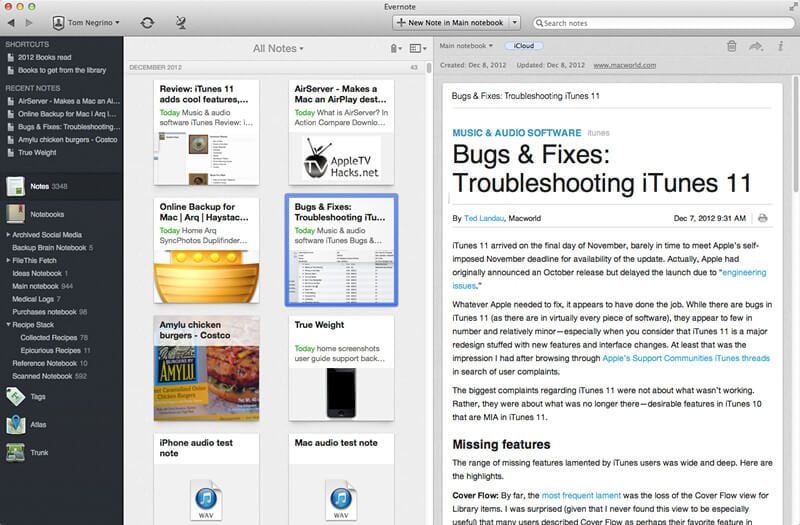
Pros
- It offers effortless note-taking and syncing
- Simple and creative design
Cons
- Its free version is too restrictive
Price
- Basic plan is free
- Plus plan goes for $34.99 yearly
- Premium plan costs $69.99 yearly
- Business plan goes for $12/person monthly
System Support
- OS X 10.10 or above
10. Spotify
As one of the best macOS 10.14 tools in 2018, Spotify lets you listen to hundreds of hours of your favorite music on a Mac. The software is absolutely the niftiest tool to enjoy some cool, background vibes as you work. While the premium plan is surely the best, its free version is still awesome.
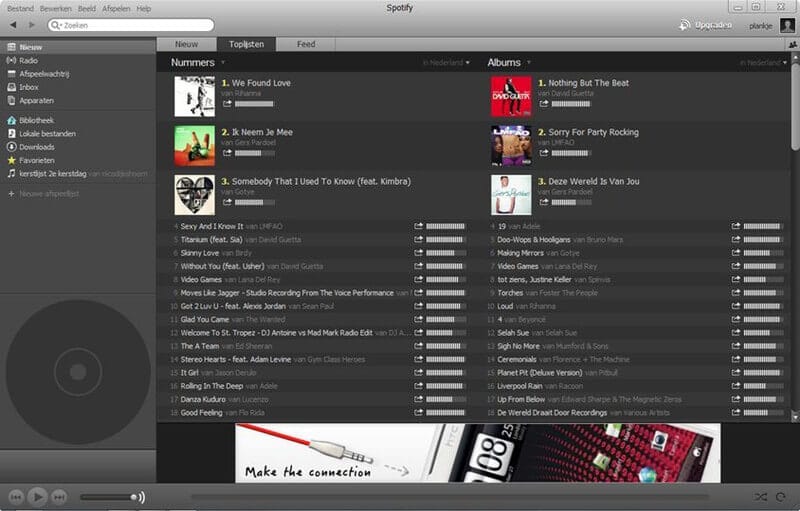
Pros
- Spotify has deep music catalog
- It features collaborative playlists
Cons
- It has no lyrics
Price
- It has a free version
- The premium plan goes for $9.99
System Support
- OS X or later
Best Free PDF Editor for MacOS 10.14
Wondershare PDFelement - PDF Editor Wondershare PDFelement Wondershare PDFelement offers you comprehensive PDF file management solutions allowing you change text, fill out forms in Portable Document Format. With this software, you can conveniently put a stamp on PDFs, split and merge pages of your documents, and share files with ease. PDFelement for Mac is unarguably the best PDF editing tool on the macOS 10.14 update.
Other features:
- It has all you need to work smoothly and efficiently with PDF files
- PDFelement for Mac is amazingly responsive
- In just a click, it helps you insert pictures and extract pages
- The software allows you set a password for protecting your form in PDF as it is opened by another user
- It offers a range of striking features like annotation and conversion of PDF files
- These offerings help you highlight, underline or strikethrough texts in PDFs and also lets you add watermarks and electronically sign documents
Free Download or Buy PDFelement right now!
Free Download or Buy PDFelement right now!
Buy PDFelement right now!
Buy PDFelement right now!
 100% Secure |
100% Secure |

Elise Williams
chief Editor
Comment(s)