Are you finding the task of making a good resume overwhelming? Creating a noticeable and well-polished resume is undoubtedly a skill you will need to master if you are hoping to land the job of your dreams or for university applications. Resumes are important tools to highlight your achievements and help you get hired. But getting a resume right is not a piece of cake.
To help you create the perfect resume for job applications or admissions, we have provided the ultimate guide at your hand. In the following article, you can find some resume tips that will certainly come in handy for your applications. Also, learn how to customize your resume’s PDF in numerous ways using PDFelement by Wondershare and free download hundreds of exquisite PDF templates now.
In this article
Part 1: Tips to Make an Exceptional Resume
Want to make your resume stand out? Here are a few resume tips on how to make a resume enticing and eye-capturing using simple techniques:
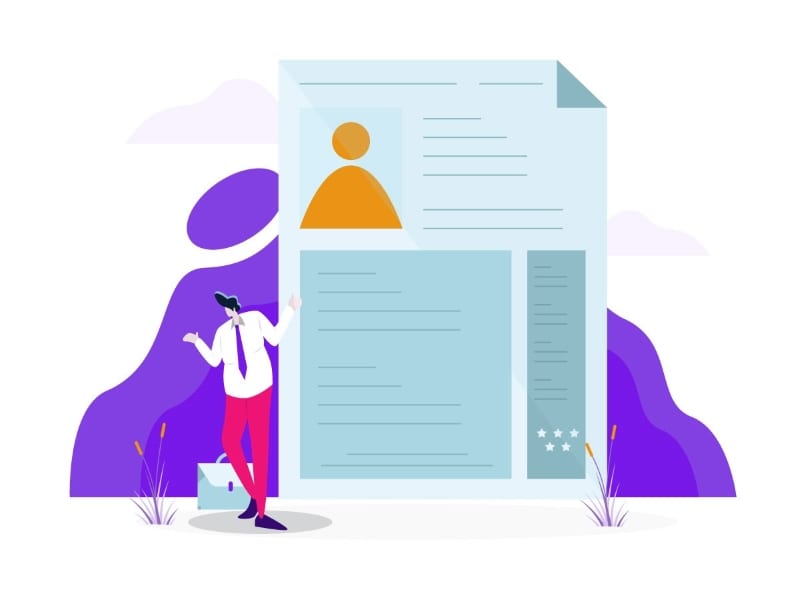
1. Do your Homework
One of the most important resume tips is to do your homework before submitting it. You need to look into the post that you are applying for and gather all the relevant information. Add a job description that you are applying for, and state your objectives and aims clearly. Try finding out the name of the person who does the hiring and address your cover letter directly to them.
2. Pay Attention to Formatting
An exceptional resume also has an eye-catching format. Your font style should be professional and standard, preferably a Serif. Keep it clean and basic, and do not overdo it. The font size should ideally be between 10 to 12 points. You can also adjust the line spacing depending upon the length of your resume.
You should also set your margins carefully so that they do not overcrowd the page. The standard is one inch on all sides, but you can alter it accordingly. Remember to use white space wisely. Your resume should not appear too empty or crammed.
3. Stay Relevant
One of the key resume tips is to maintain relevancy in your resume. Ensure that all of the listed skills and achievements are related to the post you are applying for. Employers are only interested in your abilities that might prove useful to the position.
So, for example, if you are applying for a post as a tech expert, your diploma in psychology might not come in handy in this scenario. Thus you can scratch that off the list and only include certifications or experiences that are related to the post.
4. Prioritize Information
If you are wondering how to make a resume unique and captivating, a vital part of it is prioritizing the right information. You should carefully decide what information goes on your resume and in what order. Try to list your important achievements and skills on the top so that they can draw the most information.
This visual hierarchy technique will come in handy if you want your important information to stand out. All relevant and significant essentials should always be on top.
5. Deal with Weaknesses
If you feel like you might not have the required strengths for a job, you can try these resume tips to turn your weaknesses into strengths. For example, if you are not good at working well under pressure, you can describe it as "my productivity is increased when I am working in a friendly and tranquil environment."
Try highlighting other skills that make up for your weaknesses. You can also transform past experiences into meticulously crafted skills, such as leadership skills that were earned from being the captain of your school football team, etc.
6. Polish your Words
A good resume contains phrases in active voice. Avoid using passive sentences that might be hard to read. It is also advised to avoid the use of jargon and difficult words as they can cause confusion. Your resume should be easy to read and comprehensible so that your employer can easily skim through and find what they are looking for.
You can use powerful words and emphasize important points. Remember to form short, clear, and concise sentences that can deliver your message effectively without being lengthy. You can also optimize keywords that are a part of the job description. Ensure that there are no grammatical, linguistic, or spelling errors.
7. Look Beyond Work Tasks
When listing your accomplishments on the resume, you should not only include the paid jobs that you have had in the past but other meaningful experiences and insights too. Do not overlook part-time experiences or volunteering activities that you might have taken up in the past. This can include work and responsibilities gained from free internships at hospitals or shelters etc.
8. Proofread
You should always proofread your resume before the final submission. Oftentimes, making a friend or family member proofread your resume can prove to be much more helpful. Read over your resume numerous times to catch any hidden mistake, inconsistent capitalization, grammatical errors, or weaknesses that might have gone unnoticed before.
Part 2: Best Tool to Polish your Resume PDF – PDFelement
In today's digital era, almost everything has shifted to soft copies and online platforms. There is a high chance that, in some cases, you will need to submit your resume as a PDF file instead of a hard copy. In this case, you will need the assistance of an esteemed tool such as PDFelement by Wondershare to bring out the best in your PDF resume.
PDFelement is the perfect professional-level PDF composer and editor app that you need for all your PDF-related problems. The tool is available on iPhone and iPad and contains a full range of features to make your PDF documents stand apart. PDFelement is the best fit for students and professionals alike and provides a quick and hassle-free solution for your PDF files.
Here is a detailed insight on some of the features provided by PDFelement, which can help polish your resume's PDF.
Wondershare PDFelement
Simplify how people interact and communicate with PDF documents using intuitive and powerful PDF tools.
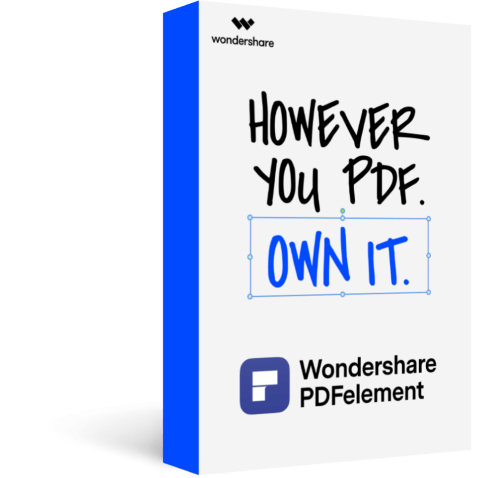
1. Customize Images or Texts
With PDFelement, you can add images to your resume. Once you have inserted an image, you can modify various aspects of the image, such as rotate or crop it. You can also choose to delete or replace the image altogether.
Similarly, you can also edit the text that goes in your resume PDF. You can change the text font and size easily using PDFelement. The tool also lets you fill in interactive PDF forms seamlessly.
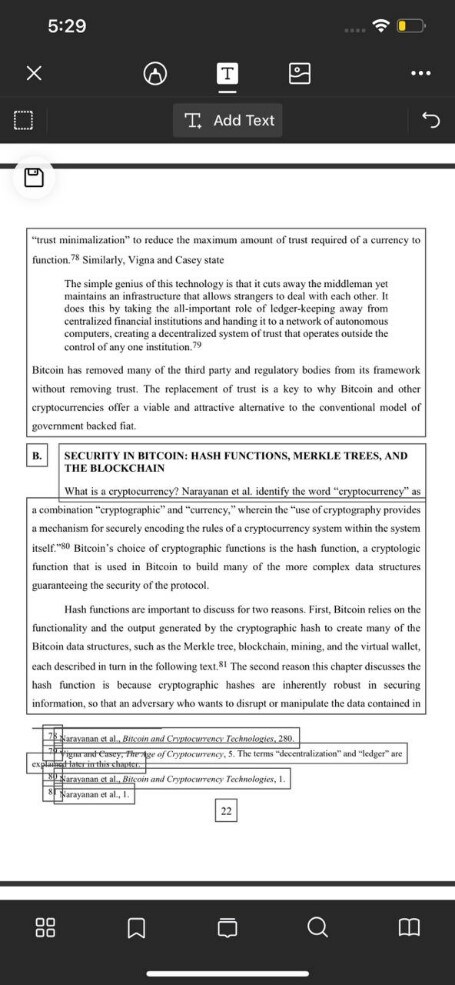
2. Compress Files
If you are looking to compress your PDF files, PDFelement provides an easy method to do so. There are various optimization options for your PDF resume, including a medium, high, max, low, and lowest level. The tool automatically indicates the percentage of optimization achieved once you have chosen a suitable level.
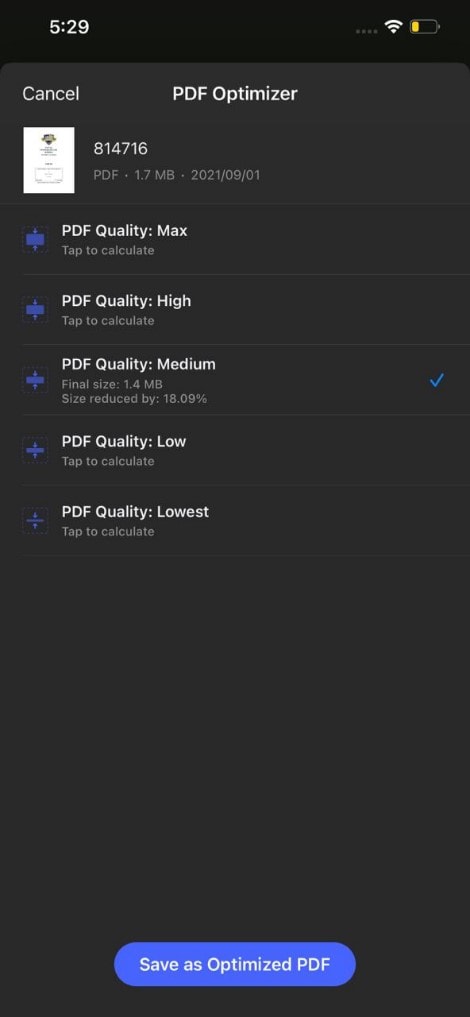
3. Organize Pages
If you had a problem in sequencing the pages for your PDF, no need to worry because PDFelement has got you covered. You can add or delete entire pages from your PDF or change the sequence of pages quite easily using the software.
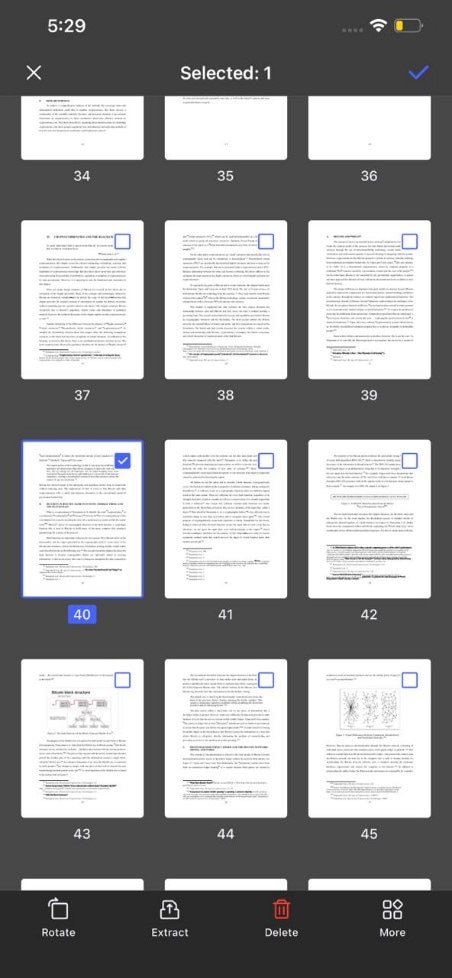
4. Text Markups
Resumes are a great way to highlight the key points of your journey and achievements in a presentable manner. To make your resume stand apart, you can use PDFelement to mark certain aspects of your resume. You can annotate your PDF file using the highlight, strikethrough, or underline options.
These text markups can further be customized according to your requirements. For example, you can use a color palette featuring multiple colors to highlight important information in your resume. Similarly, you can change the color of the strikethrough or the line style for underlining text.
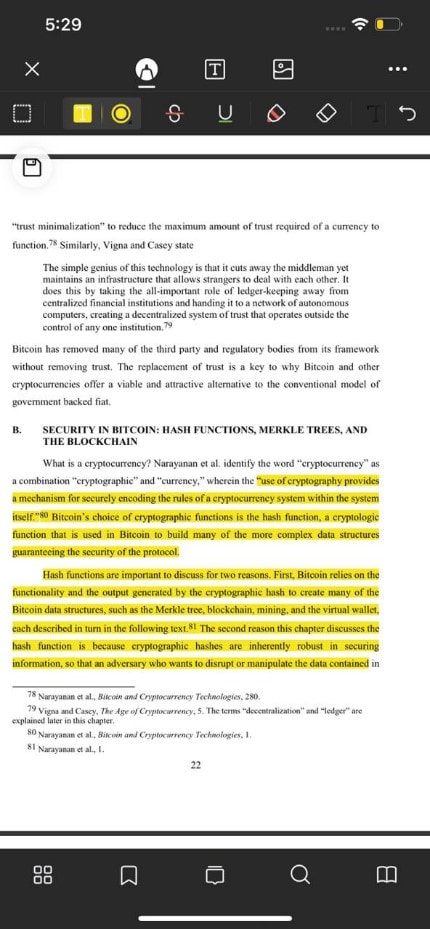
5. Generate PDF from Paper
Another useful aspect of PDFelement is its built-in scan feature, which lets you convert hard copies of documents into PDF files. Simply scan your resume with the tool and create an efficient PDF document of the scanned content. The feature offers support for single or batch mode. You can also remove unwanted aspects of your resume by simply cropping the scanned page in the tool.
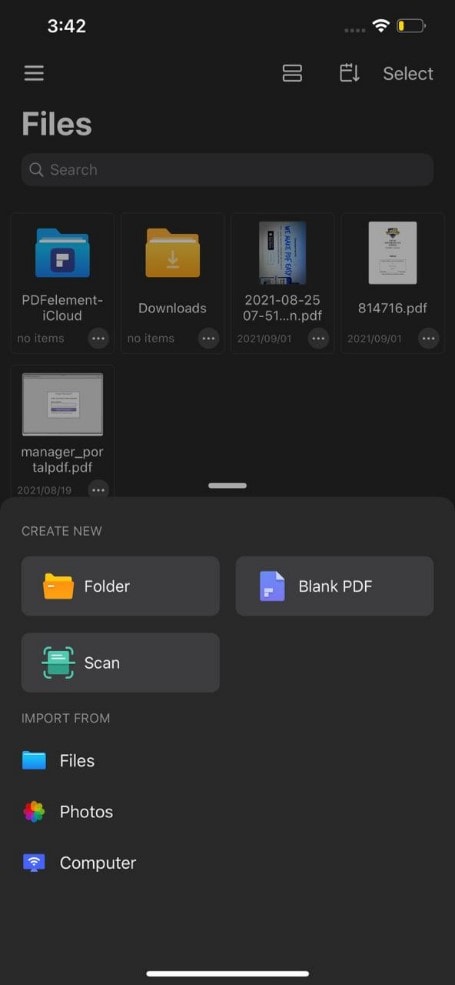
Conclusion
Several different things need to be a part of your resume if you want to prove yourself worthy of a position. Prospective employers can infer a lot about an applicant by skimming through their resumes. Hence, a well-crafted resume is a necessity when it comes to getting the position of your choice.
By implementing the above-mentioned tips of making a resume, you can certainly make it stand apart from the crowd. Remember to highlight your strengths and remain relevant to the post. Also, try PDFelement to customize your resume PDF so that it can appear distinct and coherent. All of this will hopefully help you get the position you have always wanted.
 Home
Home






