Think of the days when analyzing data on Google Sheets was so difficult. You can now say goodbye to those moments. You can use Google Sheets AI add-ons to make tasks easier. There are some that can generate text, create tables, analyze data, or translate text. Below, you will find the 7 best AI add-ons for Google Sheets that you should try and install.
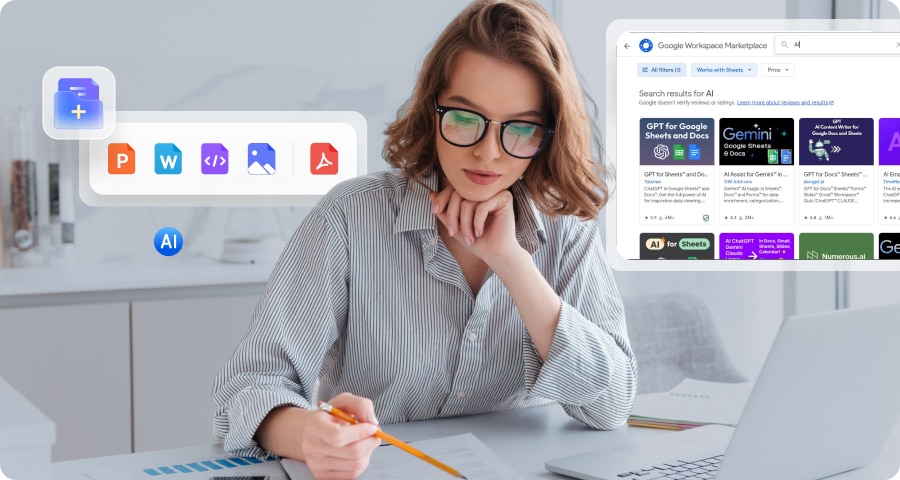
In this article
Part 1. How To Install AI for Google Sheets
So, how do you add AI tools to Google Sheets? It is not different from adding other add-ons or extensions. You just open the store and select the one you like. For the specifics, follow this step-by-step guide:
- Open a Google Sheet file or create a new one.
- Click Extensions on the top toolbar.
- Click Add-ons > Get add-ons.
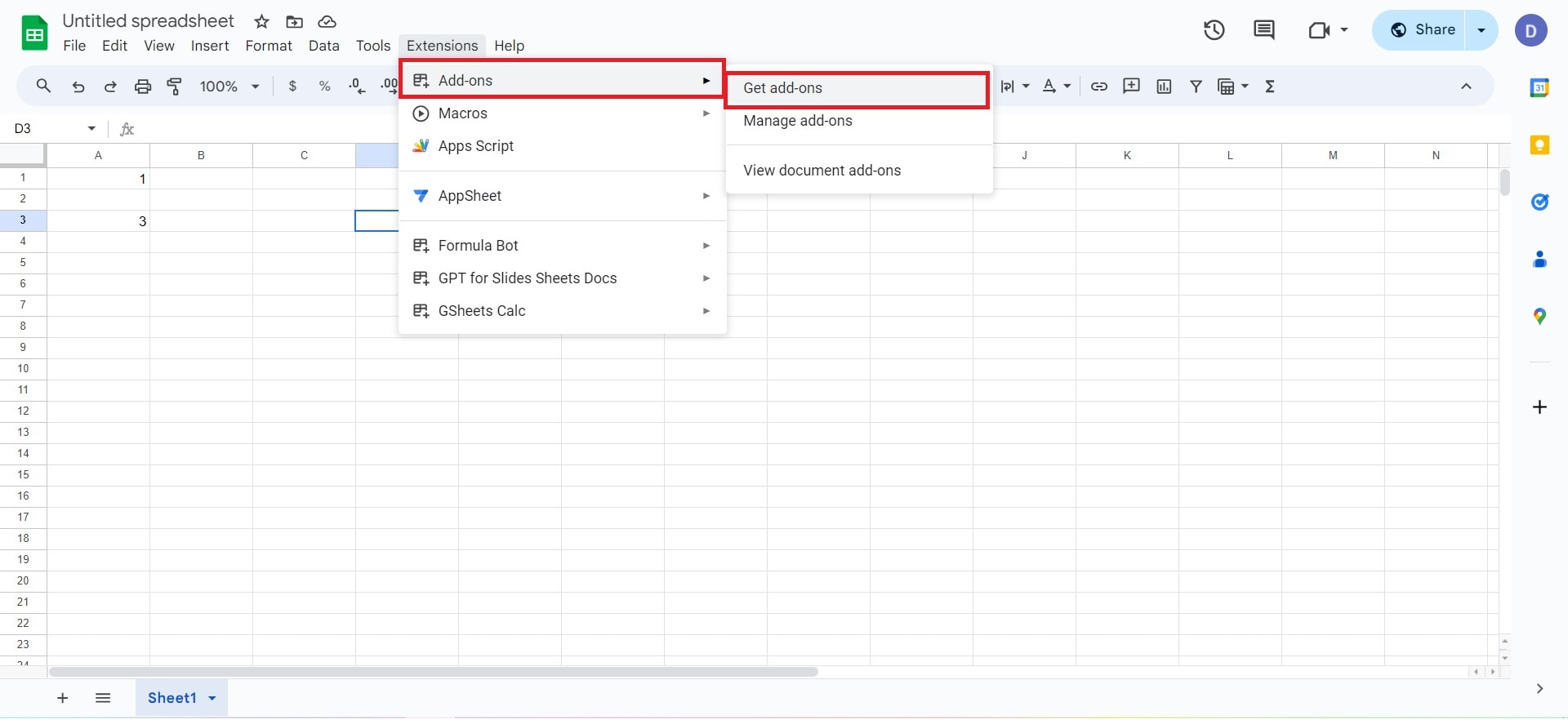
- Search for "AI tools" or simply "AI."
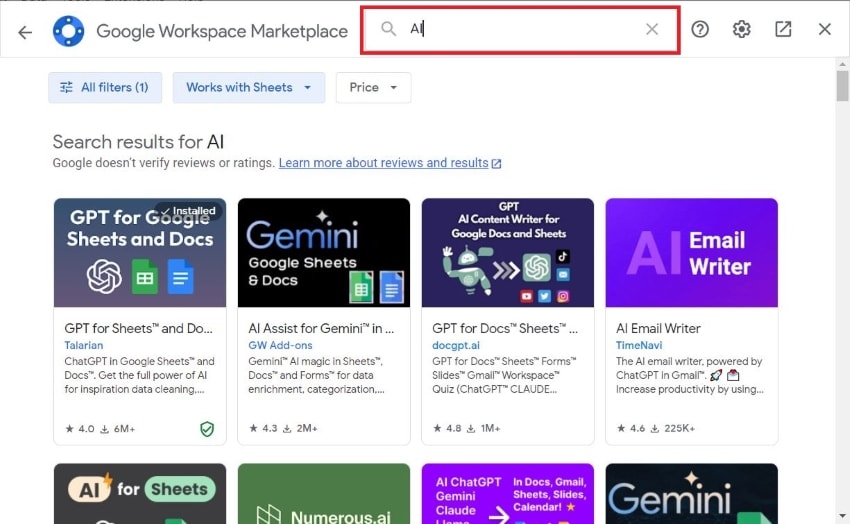
- Select the AI tool that you like.
- Click Install.
Part 2. Top 7 Google Sheets AI Add-ons
Here are the 7 best Google Sheets AI tools in 2024.
1. GPT for Sheets and Docs
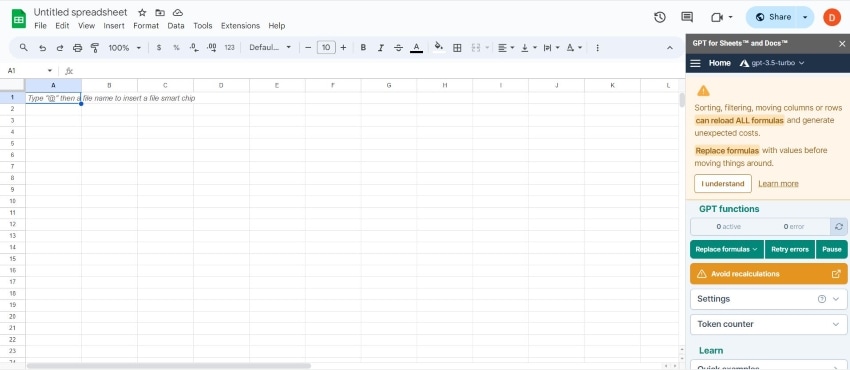
GPT for Sheets and Docs is a huge help for data analysts. This Google Sheets AI add-on can sanitize your data into the same format. Furthermore, it can classify spreadsheet content into a single category. These are great for organizing and sorting data. With this, you can analyze the spreadsheet's contents more easily. And these are just two of its many capabilities. There are other functions that you will find useful.
Features:
- Get ChatGPT response in a cell.
- Translate Content.
- Categorize Content.
- Extract Entities.
- Summarize Content.
- Sanitize Content into the same format.
- Edit Content
- Apply Tags
- Match Values from two columns
- Generate Table
- Fill Range
Pricing:
100% Free
2. Text Analysis by MonkeyLearn
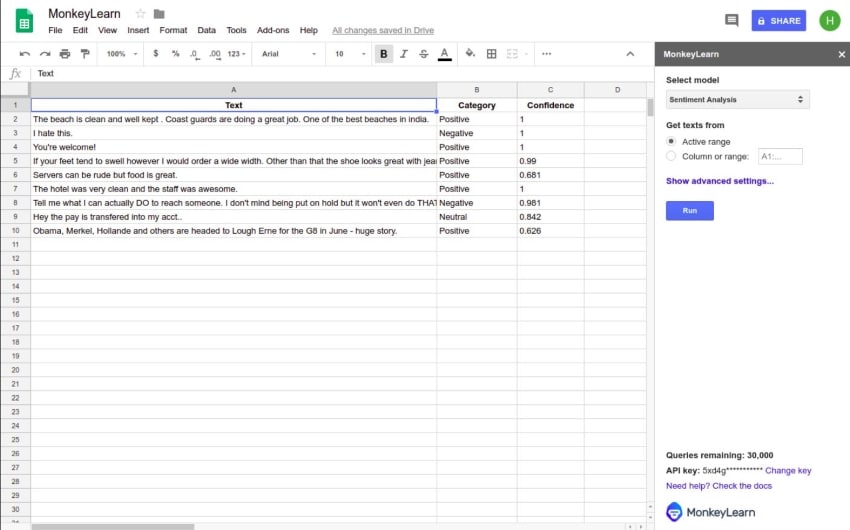
Text Analysis by MonkeyLearn is an AI Google Sheets add-on that uses Machine Learning to turn data into powerful insights. It can categorize text into organized groups and apply tags based on the content. This is useful for things like sentiment analysis, topic detection, and product classification. If you are looking for data that exists within the spreadsheet, you can use the Text extraction tool instead. It's especially useful when you have hundreds of entries in the spreadsheet. This function will speed up your search.
Features:
- Text Classification
- Text Extraction
Pricing:
Free
3. Coefficient
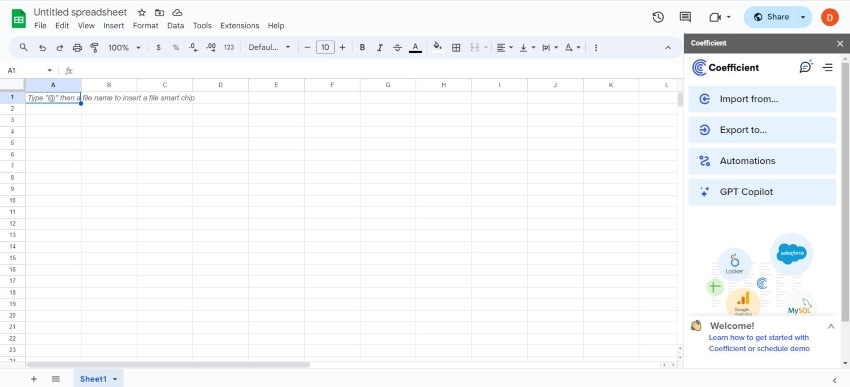
Suppose you are using other systems for your business. You can use Coefficient to integrate it with Google Sheets. That's not all. Coefficient can also summarize and filter data. From that, you can create pivot tables to make sorting easier. You can set alerts that will notify you when the data in your chosen cells has changed for any reason. Overall, this is a Sheets AI tool that offers huge value to your business.
Features:
- Integrate business systems with Google Sheets using AI.
- Summarize data
- Filter data
- Create pivot tables and cloud pivot tables
- build custom dashboards and reports
- Sync data
- Manipulate data
Price:
Free
Starter - $49/month
Pro - $99/month
Enterprise - Contact Coefficient for a custom quote
4. SheetGPT
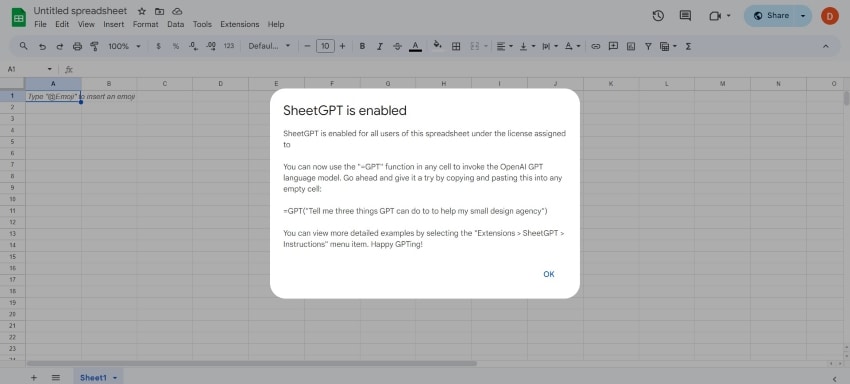
SheetGPT is a Google Sheets AI tool that helps with content creation. Google Sheets is a common tool for social media calendars. You can use this tool to generate captions and tags. Also, SheetGPT can create images. That said, you can use SheetGPT to create graphs and charts that can help analyze data.
Features:
- Generate text in a cell
- Generate lists
- Chat with AI
- Generate images
Price:
- Individual - $29/month
- Professional - $99/month
- Enterprise - $499/month
5. Formula bot
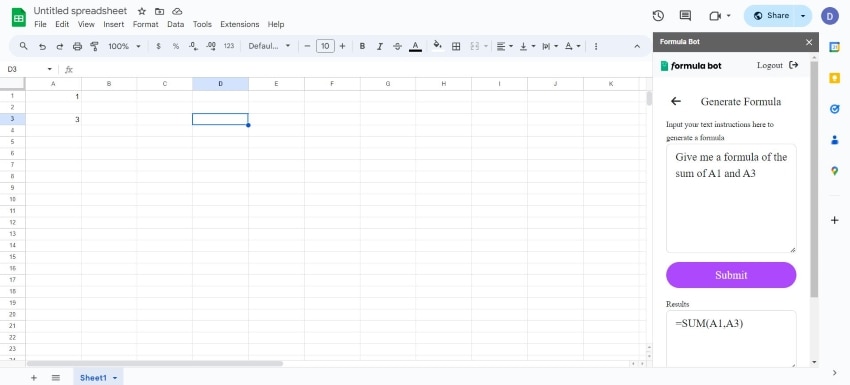
This is the AI for Google Sheets to use if you are still learning how to use Google Sheets. You can use it to generate the formula that you want to use. That's a huge help since most people are not familiar with formulas in Google Sheets. Say goodbye to guessing them or relying on the autofill feature.
Features:
- Generate formula
- Explain formula
- Analyze sentiment
- Retrieve information
- Classify information
- Extract text
- Chat with AI
- Generate examples
Price:
- Free
- Lite - $9/month
- Pro - $15/month
- Premium - $30/month
6. Gemini
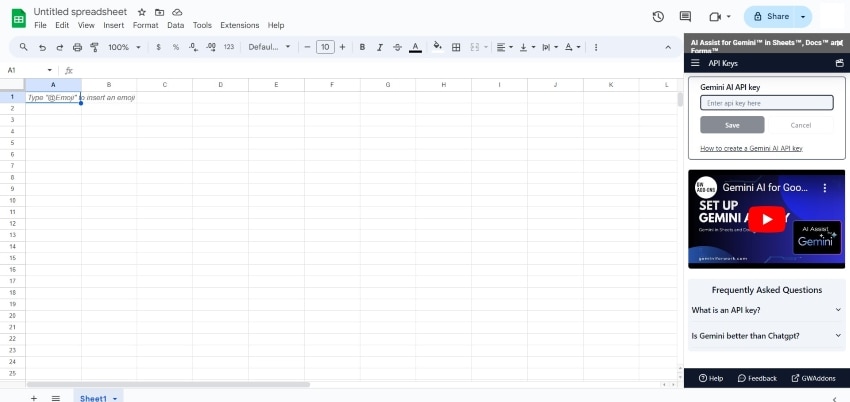
Gemini is an all-around Google Sheets AI tool. It can generate text, clean up lists by categorizing entries, and even extract data from the sheet. Gemini can also summarize, edit, translate, or summarize text. If you want an AI tool that can do many things, you should try this one.
Features:
- Data Enrichment
- Categorize Data
- Extract Insights
- Translate Content
- Intelligent Editing
- Summarize Content
Price:
Free
Pro Yearly - $4.19/month/user
Pro Monthly - $4.99/month/user
7. Numerous.ai
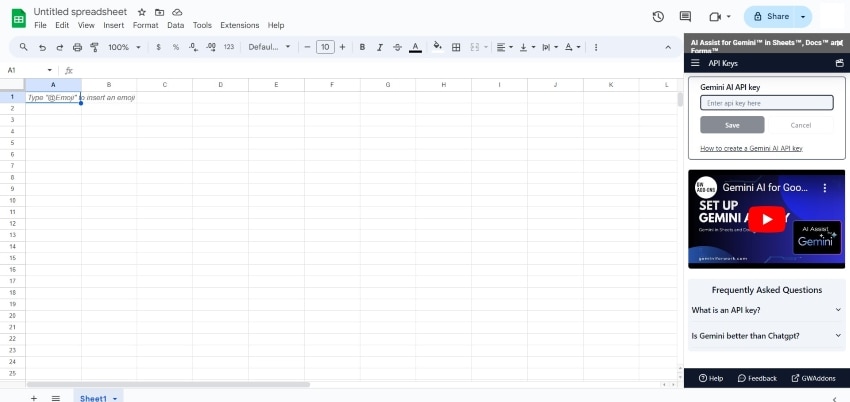
Numerous.ai is a fantastic Sheets AI tool for automating tasks. You can provide 4 to 5 examples. Then, with the "infer" function, Numerous.ai will analyze what you did and will perform the same operation on the rest of the data. You can also use this Google Sheet AI tool for generating text and formulas.
Features:
- Prompt ChatGPT within Google Sheets
- Generate Text
- Generate Formulas
- Explain Formulas
- Infer
Pricing:
- Monthly - $19/month
- Yearly - $99/month
Part 3. AI Application Beyond Google Sheets: AI in PDF
AI tools have become very prominent, and they are really helpful in managing documents. It's not just spreadsheets that they can make easy. You can also use AI tools to perform many other tasks. For example, you can use AI to edit other files like PDFs.
To paint a picture, let us look at Wondershare PDFelement. Note that you can download your file from Google Sheets to create an Excel file. You can also open them with Wondershare PDFelement; it has a built-in converter that lets it open any file. So in a way, you can use it as a pseudo Google Sheets AI tool.
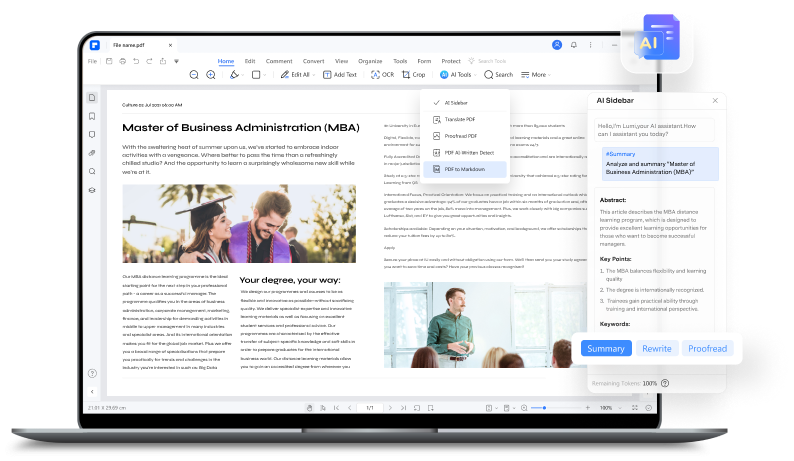
Features:
- Activate Features
You can use Wondershare PDFelement's AI Sidebar to activate any of its features. This streamlines your operations. You do not need to find the right buttons to find the said features. Just ask the AI about it, and it will give you a button in its response. This makes Wondershare PDFelement a very easy tool to use, no matter your experience level.
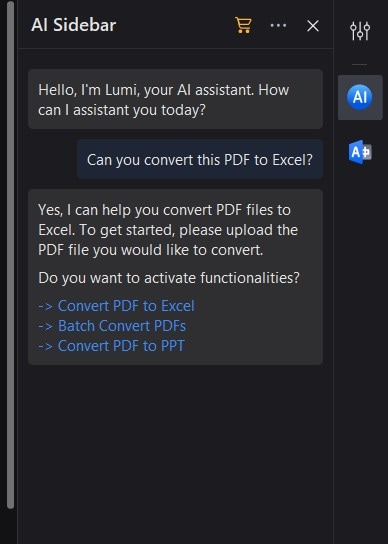
- Custom Prompts
Wondershare PDFelement allows you to save custom prompts. How useful is this? You can create custom prompts for every repetitive task that you do. For example, do you often find yourself needing to generate lists? You can save a "Create list" prompt so that you do not need to type the full command every time.
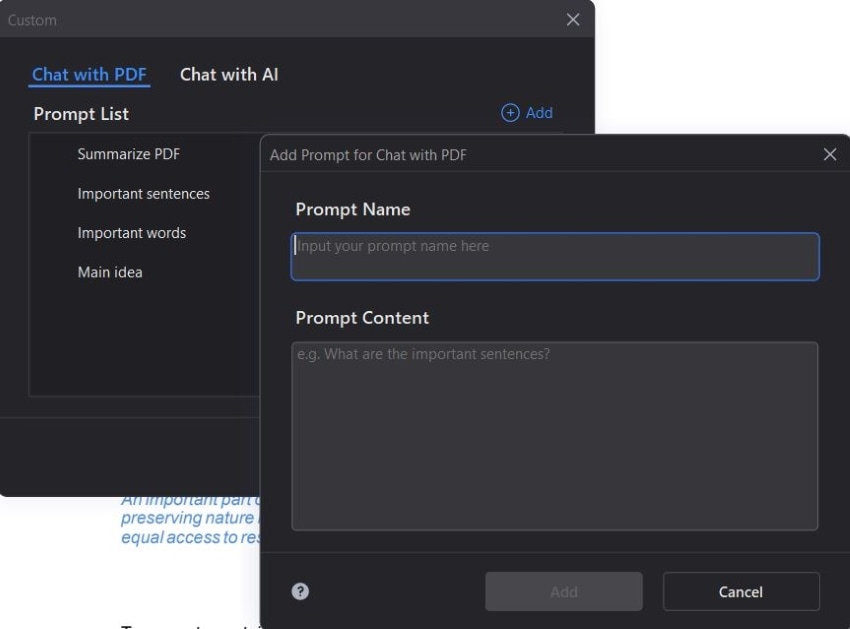
- Explain
Similar to an AI in Google Sheets, Wondershare PDFelement's AI tool can also explain things to you. It can explain the full document, formulas, or even codes. Basically, if there's anything you don't understand, you can use this feature.
- Summarize
Wondershare PDFelement can also summarize content. It will extract key points and keywords and will generate a short abstract. You can leverage this feature to generate an analysis.
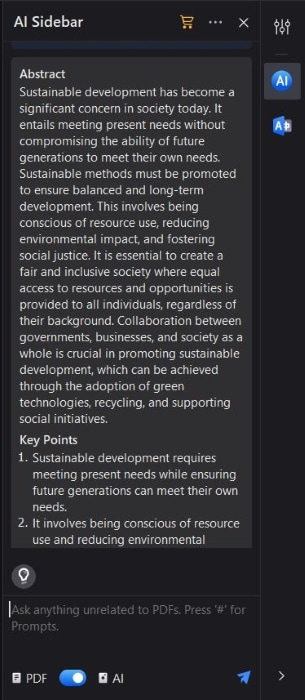
- AI Read
The AI Read feature displays the file in full screen without removing the AI Sidebar. This gives you an unobstructed view of the table or document's contents. It's a simple thing that improves focus.
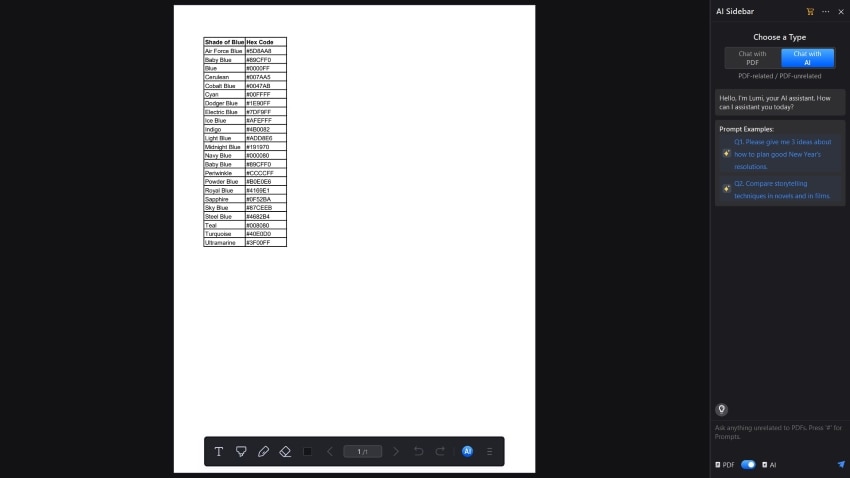
- AI Search
Just like when using a Google Sheets AI tool, you do not need to manually search for information. Using the Chat with PDF feature, you can find the page where certain information can be found.
Conclusion
Google Sheet AI tools offer a lot that makes data analysis so much easier. They can tell you what formulas to use and can also explain them. Furthermore, they can categorize data allowing you to sort them faster than ever before.
You can also download the files from Google Sheets and open them with desktop tools with AI integration. For example, you can use Wondershare PDFelement to summarize or explain their contents. And the fact that these are not the only files Wondershare PDFelement can process makes it so good. You can use this tool for PDFs, XLS, DOCX, PPT, and more!

 G2 Rating: 4.5/5 |
G2 Rating: 4.5/5 |  100% Secure
100% Secure



