Winning the Deal: How To Write a Business Proposal Email
2024-04-18 14:00:40 • Filed to: Software for Business • Proven solutions
Partnerships and collaborations are vital to a company's longevity and success. They expand your reach and network. Thus, you need to find businesses or people to collaborate with you. And when you find a potential partner, you must inform them of your plans.
Writing a business proposal email is the most appropriate first step for this. It's a critical step; you must make them inclined to work with you through email. Admittedly, it could be daunting. It's a make-it-or-break-it deal. So you have to learn how to write a business proposal email that leads to a positive outcome. This article will teach you that.

Part 1. Understanding the Basics of a Business Proposal Email
A company or individual emails potential clients, partners, or investors a business proposal. It aims to outline a specific business idea, project, product, or service. The goal is to solicit interest, secure collaboration, or obtain support. This email format serves as a dynamic tool in the corporate world. It enables the efficient presentation of business offerings while showcasing professionalism.
Business proposal emails facilitate initial interactions by highlighting key value propositions, benefits, and potential outcomes. Through these, you can foster business relationships and drive growth opportunities. Furthermore, it helps you lay the foundation for mutually beneficial ventures.
Anatomy of a Business Proposal Email
A business proposal email has three parts: introduction, body, and call-to-action. In the introduction, you introduce yourself and how you think you could benefit from a collaboration.
Then, you go into more detail in the body of the business proposal. At the end of the email is a call to action. It prompts recipients to schedule a meeting, request more information, or express interest. This enhances the chances of a favorable outcome.
Things to Remember
When writing this email, remember to be clear about your plans. The recipient may not contact you back if it is too confusing. Also, ensure to use a professional tone. But do it while also using persuasive language. Make them feel like you want to work with and attract them by telling them what they'd get from the deal.
The skillful use of persuasive language elevates an email from informative to compelling. Effectively, it drives the recipient to consider and embrace the proposed opportunity. This combination not only solidifies the email's impact but also sets the stage for successful interactions and collaborations in the corporate arena.
Part 2. Utilizing PDFelement for Writing Business Proposal Emails
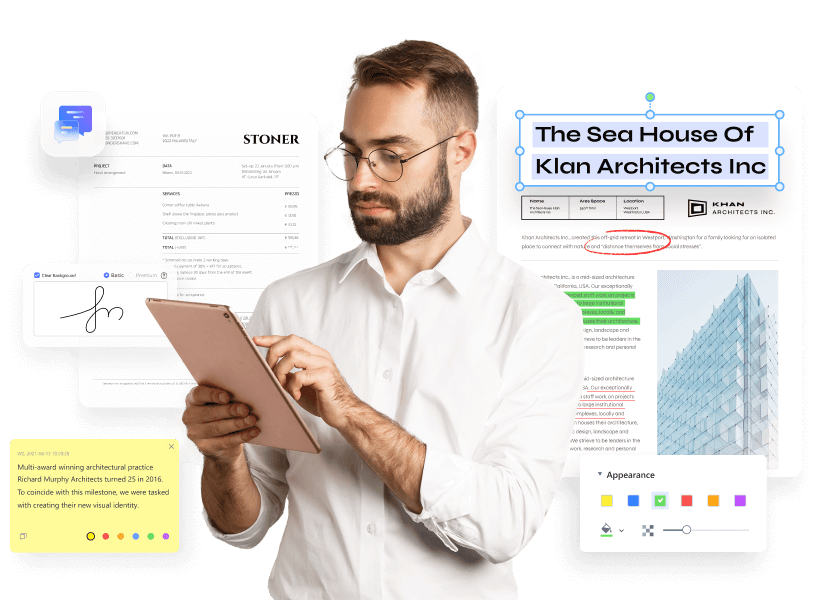
Wondershare PDFelement is an excellent PDF tool with many features that could facilitate writing business proposal emails. You may find templates that you can use. Also, it has AI features that can improve your writing.
Wondershare PDFelement also offers a user-friendly interface. You already have a lot on your hands. The last thing you'd want is a complicated software program that you need to commit hours to study to use. PDFelement has no learning curve - every button is where you would expect it to be. As such, it is a very easy tool to use.
The best thing is that Wondershare PDFelement is not just for beginners. It has lots of advanced and powerful features able to satisfy experienced users.
Utilizing PDFelement's AI Features to Enhance Business Proposal Emails
This section will discuss what specific features of Wondershare PDFelement can help you write business proposal emails. More than that, we will guide you on how to use these tools. The tools we are talking about are PDFelement's ChatGPT-powered writing tools. They help you generate a business proposal email or rewrite and optimize one you have already written. To access these features, simply click the "Lumi PDF AI robot" button at the bottom right of the screen.
Drafting a Business Proposal Email With AI
You can use Lumi's "Let's Chat" feature to draft a business proposal email. Follow these steps to create a draft.
Step 1. Create a new blank PDF with Wondershare PDFelement.
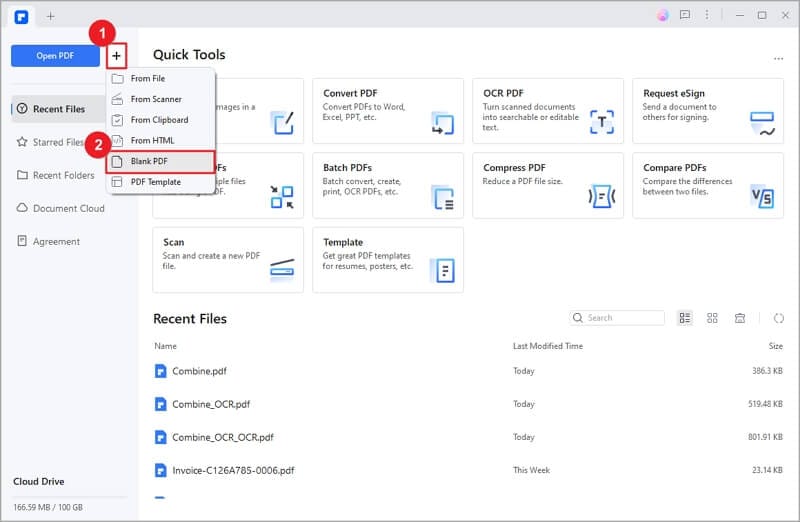
Step 2. Click the Lumi AI feature button at the right side of the interface.
Step 4. Type in a prompt. For example: "Write a business proposal email."
Step 5. Lumi will generate a business proposal email for you. Copy the
PDF.
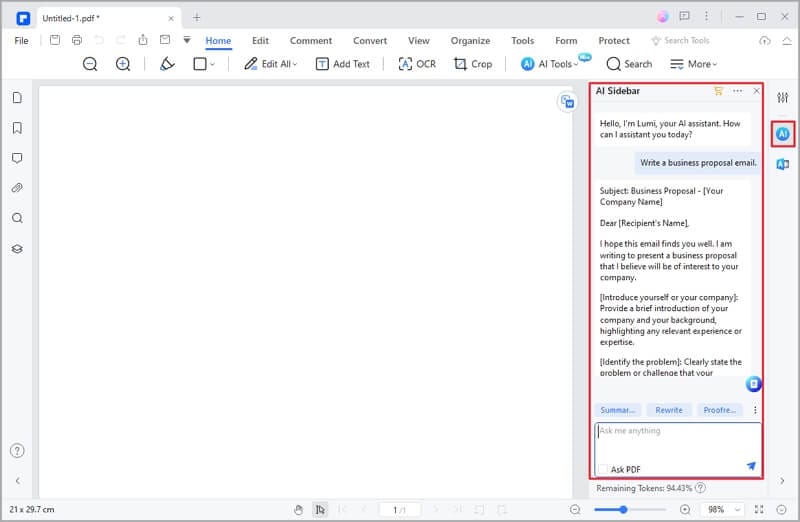
The generated business proposal email may not be tailored to your needs. So you have to modify its content to suit the requirements. After pasting the AI-generated email into the PDF, do the following:
Step 1. Click Edit > Edit All.
Step 2. Edit the content to personalize it. Add your target's business name and your business name. Also, add the details about what project you want to do with them.
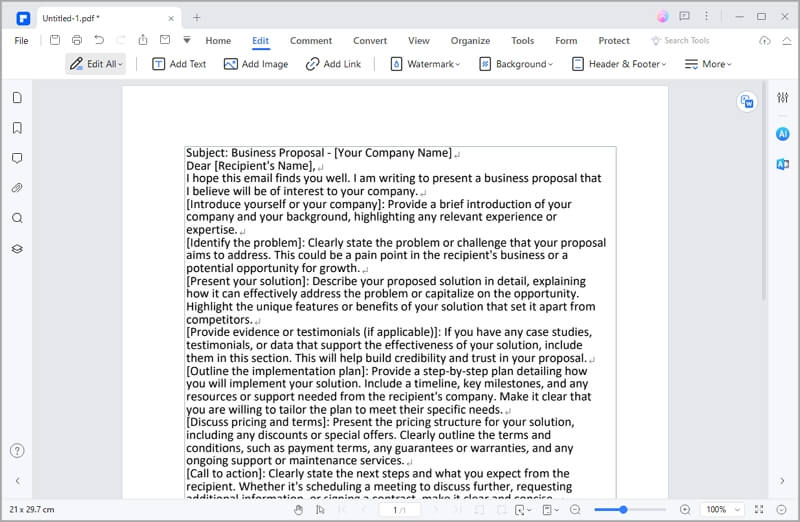
When editing the email, keep the tips above in mind. Keep it professional, but use persuasive language.
Summarizing a Business Proposal for the Email
Suppose you have a full-detailed business proposal written. However, it is not in email form. The thing is that it is better not to include all the details in your business proposal email. The first one should contain only the essentials.
Your business proposal email should keep the recipient well-informed. But simultaneously, you want to keep them intrigued so they will email you back. You can then adjust some things based on their replies.
You can use Wondershare PDFelement's Summarize feature to know which details to add to your email. Follow these steps to do so:
Step 1. Select Summarize PDF from the Lumi PDF AI robot's options.
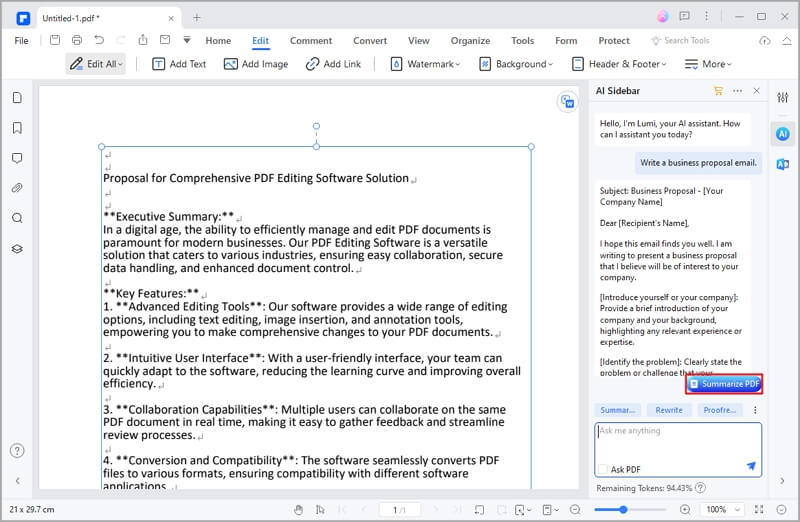
Step 2. Lumi will generate a summary of the business proposal. It will write an abstract and extract key points and keywords. These are the information you need to include in the business proposal email.
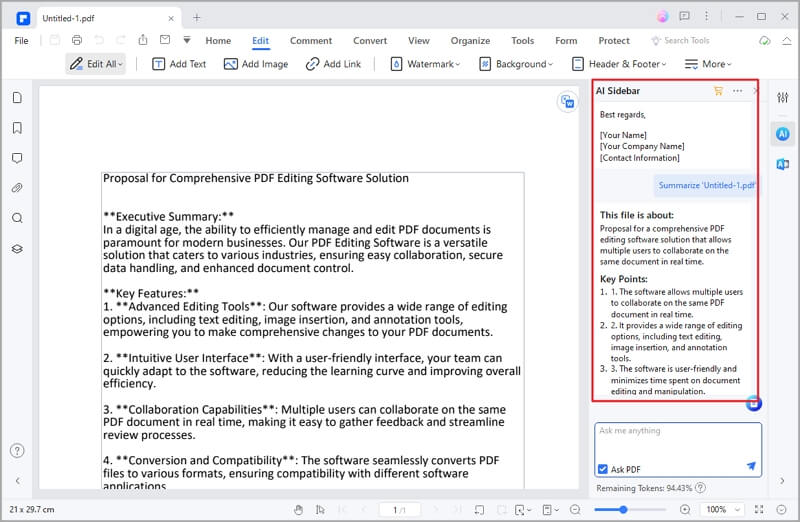
Leveraging AI Proofreading for a Professional Touch
Only a select few will want to work with you if your email has grammar, punctuation, and spelling errors. Most people would think you were unintelligent and would bring no value to them. Therefore, it is important to proofread your emails. Wondershare PDFelement can help you with that. It has an AI-powered Proofread feature.
Here is how to proofread your business proposal email with Wondershare PDFelement.
Step 1. Select Proofread PDF from the AI button under the Home menu.
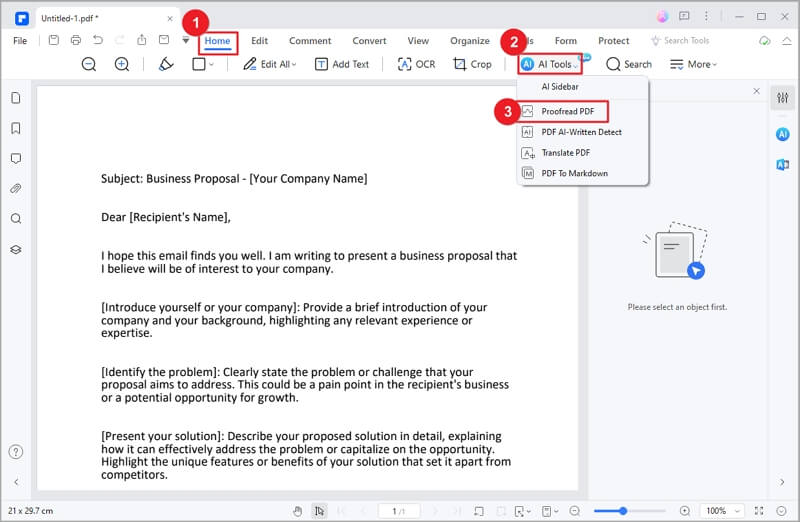
Step 2. Lumi will proofread the email and will give you some suggestions. It will tell you about the errors found. Pay attention to these so you can avoid them in the future.
Step 3. Refer to the suggestions to improve the email.
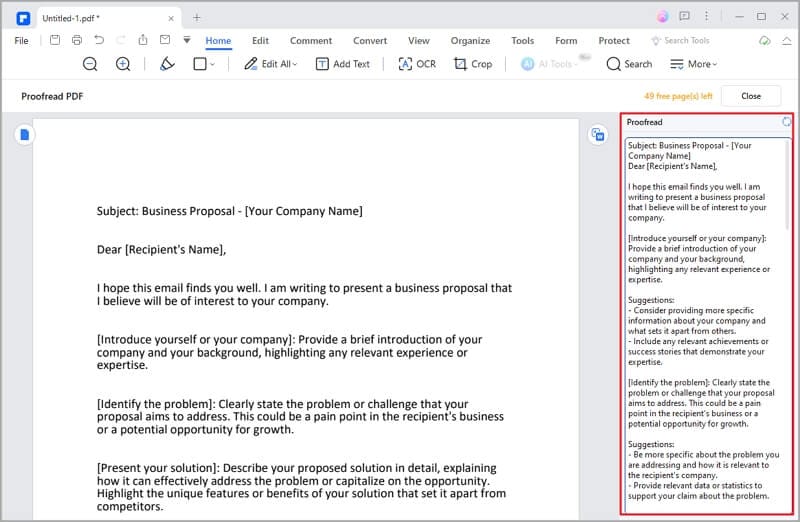
By proofreading the business proposal email, you will sound professional. A well-written email will make the recipient more likely to respond. Consequently, it raises the chances of the partnership becoming a thing.
Additional Tips and Best Practices
When writing business proposal emails, several key principles contribute to effective communication:
- Concise Language: In today's fast-paced digital environment, brevity is key. Condense your proposal's main points, focus on essential information, and avoid unnecessary details.
- Bullet Points for Clarity: Utilize bullet points to break down complex information into easily digestible chunks. This format enhances readability, making it simpler for recipients to absorb crucial details quickly.
- Avoid Jargon: While industry-specific terminology might showcase expertise, it can alienate non-experts. Please balance demonstrating knowledge and ensuring your proposal is accessible to a broader audience.
- Structured Presentation: Organize your email for logical flow. Begin with an engaging introduction. Follow it with clear sections covering your proposal's main points, benefits, and supporting information.
- Visual Appeal: Use a readable font and maintain a consistent formatting style. Avoid overly elaborate fonts, excessive use of bold or italics, and large blocks of text. Aim for a clean and visually appealing layout.
- Personalization: Tailor your proposal to the recipient's needs and preferences. Address their pain points and align your proposal's benefits with their goals. You should make it sound like it is more about them than it is about you.
- Follow-Up: If appropriate, mention your intention to follow up on the proposal. This demonstrates your commitment and interest in further discussions.
Conclusion
Mastering the art of crafting impactful business proposal emails can greatly elevate your professional communication. You're equipped to create compelling proposals, from understanding the fundamental components to harnessing the power of AI tools like PDFelement. With concise language, a polished presentation, and strategic use of AI features, your proposal emails can stand out and effectively engage recipients. By adhering to best practices and maintaining professionalism, you're on the path to winning deals and forging successful partnerships.
Free Download or Buy PDFelement right now!
Free Download or Buy PDFelement right now!
Buy PDFelement right now!
Buy PDFelement right now!
Up to 18% OFF: Choose the right plan for you and your team.
PDFelement for Individuals
Edit, print, convert, eSign, and protect PDFs on Windows PC or Mac.
PDFelement for Team
Give you the flexibility to provision, track and manage licensing across groups and teams.



Audrey Goodwin
chief Editor
Generally rated4.5(105participated)